The iOS 6 Review: Maps Thoroughly Investigated and More
by Brian Klug & Saumitra Bhagwat on September 19, 2012 2:21 PM ESTUnlike other apps in iOS, Mail has seen a steady stream of new features, usability improvements and UI tweaks in almost every release. We’re on the 6th major release of iOS, and Mail is already a very mature app in terms of its feature set and capabilities. At this point, there is very little that can be done to improve the core functionality of the app. So the focus is on small usability tweaks that enhance the overall user experience and workflow.
In iOS 6, Mail gets support for VIP lists introduced in OS X Mountain Lion. The main screen gets a dedicated VIP folder that lets you keep track of emails from the important people in your life. Tap the blue arrow, and you can easily manage your VIP lists and set custom notification alerts. The latter can also be accessed through Notifications under Settings. I find VIP lists to be quite useful, especially on my old Gmail account that gets more spam mail than mail that I actually care about. VIP lists makes it really easy to filter out and keep track of important emails.

One of my biggest gripes about Mail has finally been addressed in iOS 6, and that is the ability to add photos and videos to emails from within the app. This was quite frustrating earlier, when I’d write entire emails, only to realize that I needed to scrap the draft and rewrite the whole thing again after adding the photo/video from a third app. Well not anymore; a simple long tap brings up a contextual menu that lets you add a photo or video to your email. I’m amazed at how such basic functionality has been missing from the Mail app until the 6th release of the OS.
To top it off, there’s a cool new animation on the main screen when you swipe down, that refreshes all mailboxes simultaneously. Quite the time saver.


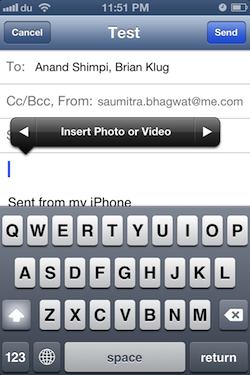








105 Comments
View All Comments
darwiniandude - Thursday, September 20, 2012 - link
Melbourne Australia also has excellent 3D mappingender8282 - Thursday, September 20, 2012 - link
Try Monkey Burger they have much better burgers.mezz - Thursday, September 20, 2012 - link
Stockholm and Copenhagen both get the 3D-treatment.secretmanofagent - Thursday, September 20, 2012 - link
You might want to grey out the additional four digits of the zip code (i.e. 85711-****) on the maps page. This can still be used to derive an address.secretmanofagent - Thursday, September 20, 2012 - link
Same page, turn-by-turn: "Voice guidance volume, label size, and units are really the only options here — there seen any options for preferring highways or surface streets, avoiding tolls (though you are warned when given routes to select from) or other common standalone GPS options."I'm assuming it's "there doesn't seem to be any options" or the like?
AbhorApple - Thursday, September 20, 2012 - link
Alright, this morning upgraded the iPad 3 to i OS 6. Tested out the much touted Apple Maps. Pig in a poke, that's what it is. I could have as well bought a Bartholomew's maps and carried with me. This wretched thing won't show half the places even within 100 miles of Bangalore. Hmm... should have learnt the lessons... Apple cares two hoots for customers and foolish Apple buyers in this geographysilverblue - Thursday, September 20, 2012 - link
It's not just India. Check this article out:http://www.bbc.co.uk/news/technology-19659736
steven75 - Tuesday, September 25, 2012 - link
Direct your iOS web browser to maps.google.com until the Google Maps app makes it to iOS.Should be quite a decent workaround for those who live in areas that Apple Maps doesn't have good data on.
rash1d - Thursday, September 20, 2012 - link
"What iOS 6, Android 4.1 or Windows 8/RT/Phone 8 fail to do however is establish a single dominant winner in the market. This war is far from over, which is a great thing for pushing innovation."ayembee - Thursday, September 20, 2012 - link
Transit routing gone, no good replacements yet, location-search pretty bad (I tried a number of tests searches and found literally NOTHING I looked for). Now, taken as a whole, iOS6 is a nice upgrade, and there are plenty of features I find myslef really liking -- however, Maps needed to bake for longer...Think about it. You use a map to
1) find something (data now terrible, fails)
2) to find a route to the thing you just found (can't route via the metro, so total fail here too)
In other words, the single two most important use-cases for using maps ina major metropolitan area (the areas where you'll find the highest density of iOS users) are now awful. Turn-by-turn directions are a nice addition IF you actually spend most opf your day driving somewhere. Which most city-dwellers in non-US countries don't, as public transport is usually pretty good...
Marks awarded for effort and ambition, and even looks.
BUT... needs a ton of follow-through.