The iOS 6 Review: Maps Thoroughly Investigated and More
by Brian Klug & Saumitra Bhagwat on September 19, 2012 2:21 PM ESTUnlike other apps in iOS, Mail has seen a steady stream of new features, usability improvements and UI tweaks in almost every release. We’re on the 6th major release of iOS, and Mail is already a very mature app in terms of its feature set and capabilities. At this point, there is very little that can be done to improve the core functionality of the app. So the focus is on small usability tweaks that enhance the overall user experience and workflow.
In iOS 6, Mail gets support for VIP lists introduced in OS X Mountain Lion. The main screen gets a dedicated VIP folder that lets you keep track of emails from the important people in your life. Tap the blue arrow, and you can easily manage your VIP lists and set custom notification alerts. The latter can also be accessed through Notifications under Settings. I find VIP lists to be quite useful, especially on my old Gmail account that gets more spam mail than mail that I actually care about. VIP lists makes it really easy to filter out and keep track of important emails.

One of my biggest gripes about Mail has finally been addressed in iOS 6, and that is the ability to add photos and videos to emails from within the app. This was quite frustrating earlier, when I’d write entire emails, only to realize that I needed to scrap the draft and rewrite the whole thing again after adding the photo/video from a third app. Well not anymore; a simple long tap brings up a contextual menu that lets you add a photo or video to your email. I’m amazed at how such basic functionality has been missing from the Mail app until the 6th release of the OS.
To top it off, there’s a cool new animation on the main screen when you swipe down, that refreshes all mailboxes simultaneously. Quite the time saver.


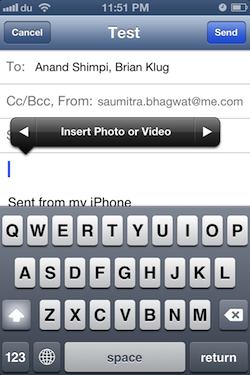








105 Comments
View All Comments
dayndrew - Wednesday, September 19, 2012 - link
When I look for an update on my iPhone 4 under Settings->General->Software Update it gives me "iOS 6 beta 4". What gives?ajcarroll - Wednesday, September 19, 2012 - link
You're got the developer profile installed. I think you'll need to remove the profile in xcode to install the final build.dayndrew - Wednesday, September 19, 2012 - link
I've never done any developer work of any kind for iOS. In fact, I have no idea what you mean by xcode. Do I need to do a reset?ajcarroll - Wednesday, September 19, 2012 - link
Since it reports itself as 'iOS 6 beta 4' it indicates you have a developer build of iOS installed. Did you lend your iDevice to someone with a development license, if so I assume they installed the development provisioning profile, and installed a dev buiild of iOS. If this is indeed how you got a dev build on your device, you may have to hand it back to whoever installed it for you, have them remove the provisioning profile.Alternatively it might be possible to do it from the latest release of iTunes, but I'm not sure about that.
pxavierperez - Wednesday, September 19, 2012 - link
You can add additional pictures to an existing mail using the copy/paste command even in previous iOS.eg. copy photos from Camera Roll, then paste to already written mail in Mail.app.
ltcommanderdata - Wednesday, September 19, 2012 - link
Were there any improvements to graphics performance from new drivers?Brian Klug - Wednesday, September 19, 2012 - link
I ran GLBenchmark 2.5 before and after and didn't see any changes. If there are, they're things that don't directly impact performance.-Brian
PHlipMoD3 - Wednesday, September 19, 2012 - link
Thanks Apple. No Siri on iPad2 - with no real reason for it not being present apart from the fact that this is not the 3rd gen iPad...Proof that Apple just want your money.
seapeople - Saturday, September 22, 2012 - link
I bet you're also out looking for proof that water is wet and the sky is blue.Of COURSE they want your money, they're a business; it's their job. Find me a company that doesn't want your money, and I'll show you one that's either heading toward bankruptcy or is supported by other, non-competitive factors such as donations/grants/etc. (like non-profits)
So, unless you think people would start donating hordes of money out of good will to keep Apple afloat, I don't think they're about to start giving you newly developed software for old products for free. What's the next step? FREE LIFETIME REPAIR OR REPLACEMENT ON ALL IPADS. COME GET IT WHILE IT'S HOT! PLEASE LEAVE SPARE CHANGE IN OUR DONATION BUCKET WHEN YOU LEAVE THE APPLE STORE.
steven75 - Tuesday, September 25, 2012 - link
No real reason other than the processing required, the mic hardware, and noise cancelling chip.Yep, no "real" reason except for the hardware the iPad 2 doesn't have.