The iOS 6 Review: Maps Thoroughly Investigated and More
by Brian Klug & Saumitra Bhagwat on September 19, 2012 2:21 PM ESTApp Store UI Changes
Apple hasn’t made a huge deal about it, but in iOS 6 the App Store UI changes in a dramatic way. The new interface appears to offer greater flexibility for Apple to customize the layout on the fly and change the order of menu items or other features. In addition there are a host of subtle but welcome changes.
The individual app listing page is different, adopting a three-tab system for details about the app, reviews, and a related column with apps by the same developer. There’s a lot more whitespace in the new layout as a whole, and although the changes make the app description pages more inviting I can’t help but shake a suspicion that information density took a hit as a result.
App discovery traditionally has been a challenge for mobile platforms, partly because it’s hard to come up with a good visualization for lots and lots of apps and partly because of the limited display area inherent in a mobile device. Unsurprisingly it seems as though the App Store redesign tries to tackle that problem head-on. First, the bottom bar places Genius dead center and offers a horizontally paginated nearly infinite scrolling list of recommended apps. This basic view also gets copied on the search page – there are pages of apps matching the search term with a big screenshot and install button. Featured gets changed dramatically and Top becomes Charts.

Updates with individual changelogs (Left), New search view (Right)
There are a few friction points which have also been smoothed over. A hugely welcome change is that app updates can now take place without requiring an Apple ID password. Likewise, free applications can be installed from the store without entering a password. Only purchases require a sign-on. The update screen also now has an expandable region under each app for viewing many changelogs at a glance as well. There’s update progress displayed in this menu in addition to on springboard. Newly installed applications also now get a new badge on them which goes away after a first launch.


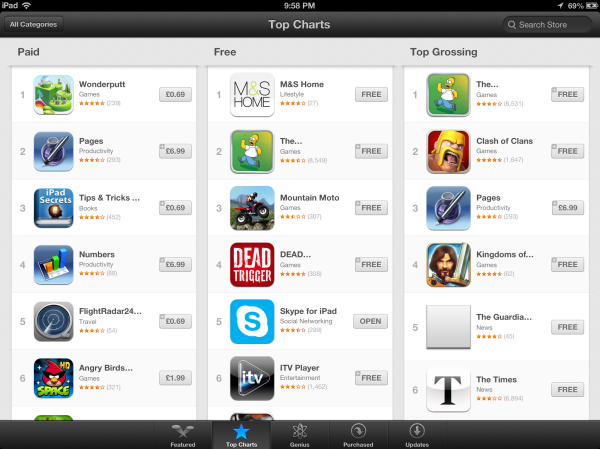
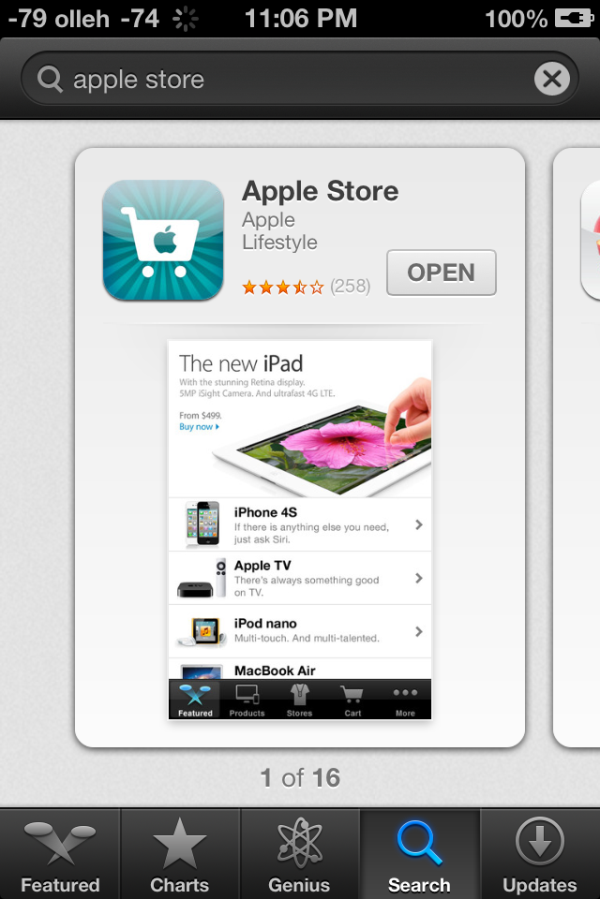








105 Comments
View All Comments
dayndrew - Wednesday, September 19, 2012 - link
When I look for an update on my iPhone 4 under Settings->General->Software Update it gives me "iOS 6 beta 4". What gives?ajcarroll - Wednesday, September 19, 2012 - link
You're got the developer profile installed. I think you'll need to remove the profile in xcode to install the final build.dayndrew - Wednesday, September 19, 2012 - link
I've never done any developer work of any kind for iOS. In fact, I have no idea what you mean by xcode. Do I need to do a reset?ajcarroll - Wednesday, September 19, 2012 - link
Since it reports itself as 'iOS 6 beta 4' it indicates you have a developer build of iOS installed. Did you lend your iDevice to someone with a development license, if so I assume they installed the development provisioning profile, and installed a dev buiild of iOS. If this is indeed how you got a dev build on your device, you may have to hand it back to whoever installed it for you, have them remove the provisioning profile.Alternatively it might be possible to do it from the latest release of iTunes, but I'm not sure about that.
pxavierperez - Wednesday, September 19, 2012 - link
You can add additional pictures to an existing mail using the copy/paste command even in previous iOS.eg. copy photos from Camera Roll, then paste to already written mail in Mail.app.
ltcommanderdata - Wednesday, September 19, 2012 - link
Were there any improvements to graphics performance from new drivers?Brian Klug - Wednesday, September 19, 2012 - link
I ran GLBenchmark 2.5 before and after and didn't see any changes. If there are, they're things that don't directly impact performance.-Brian
PHlipMoD3 - Wednesday, September 19, 2012 - link
Thanks Apple. No Siri on iPad2 - with no real reason for it not being present apart from the fact that this is not the 3rd gen iPad...Proof that Apple just want your money.
seapeople - Saturday, September 22, 2012 - link
I bet you're also out looking for proof that water is wet and the sky is blue.Of COURSE they want your money, they're a business; it's their job. Find me a company that doesn't want your money, and I'll show you one that's either heading toward bankruptcy or is supported by other, non-competitive factors such as donations/grants/etc. (like non-profits)
So, unless you think people would start donating hordes of money out of good will to keep Apple afloat, I don't think they're about to start giving you newly developed software for old products for free. What's the next step? FREE LIFETIME REPAIR OR REPLACEMENT ON ALL IPADS. COME GET IT WHILE IT'S HOT! PLEASE LEAVE SPARE CHANGE IN OUR DONATION BUCKET WHEN YOU LEAVE THE APPLE STORE.
steven75 - Tuesday, September 25, 2012 - link
No real reason other than the processing required, the mic hardware, and noise cancelling chip.Yep, no "real" reason except for the hardware the iPad 2 doesn't have.