Toshiba Satellite U845: Ultrabooks Go Mainstream
by Vivek Gowri on October 8, 2012 5:00 PM EST- Posted in
- Laptops
- Intel
- Toshiba
- Ivy Bridge
- Ultrabook
Woe is me. Seriously. I dare someone to ship a worse display. Actually, wait, Samsung already did that with the Series 5, never mind (black levels of 2.501; please shoot me now). And because I’m fed up with writing this over and over again, I’m going to copy the next paragraph from Dustin’s review of the XPS 13.
Stop me if you've heard this one before. AnandTech receives a notebook for review from a vendor not named Sony or Apple (or sometimes ASUS now), and that notebook features a cut rate 1366x768 TN panel with poor viewing angles, poor color, poor contrast, and just poor quality all around.
The U845 specifially has a relatively woeful contrast ratio, somewhat low brightness (not that you ever really need more than 250nits unless you spend a lot of time outdoors), midpack color accuracy, and a very narrow color gamut. I've actually never tested a notebook with a display that covers less than 40% of Adobe's RGB1998 test gamut (in my memory at least— if somebody wants to prove me wrong, I'm all ears). And to make matters worse, the display panel itself is basically chromed out. Toshiba likes to ship super glossy displays for some reason, as you can see in the photo above. I really can't understand why.
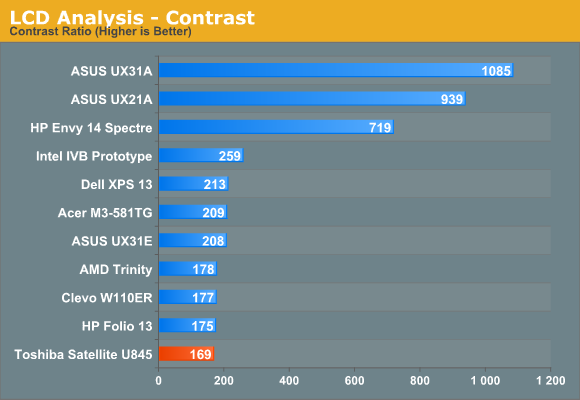
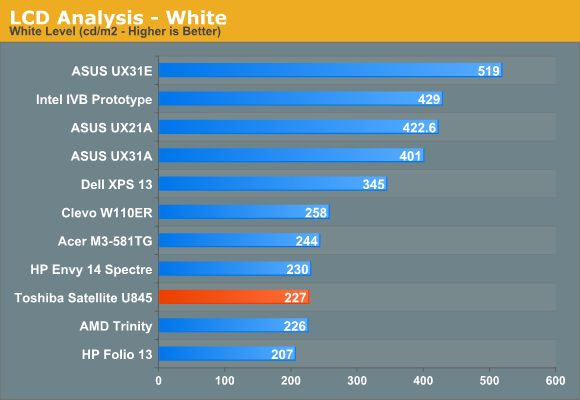
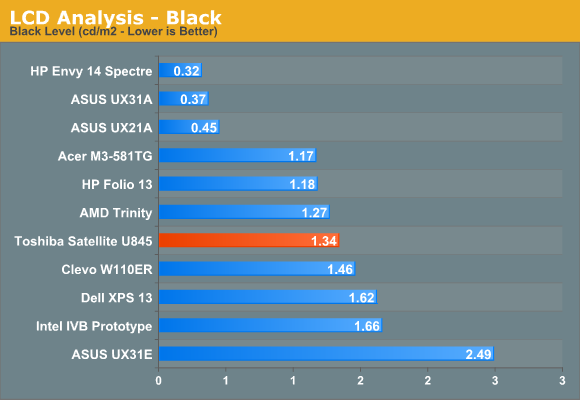
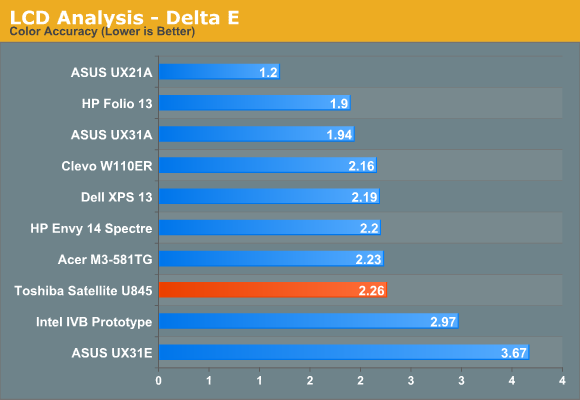
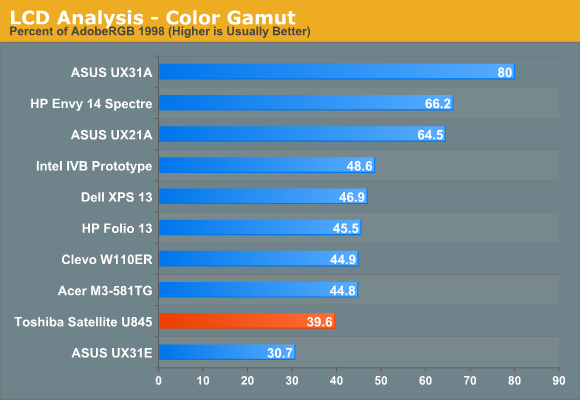
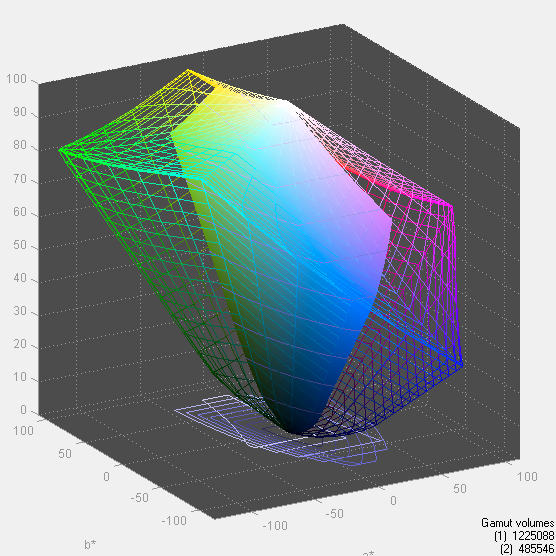
Seriously, these are *Ultrabooks*. Even budget Ultrabooks, based on premium name and reputation alone, should have higher quality display panels. The minimum entry price for an Ultrabook with a good display should not be $1000. Off the top of my head, I can think of a few very high quality Ultrabook displays—the Samsung Series 9 Ultras (starting at $1300), the Zenbook Primes (starting at $1050), the Vizio CT15 (starting at $1000), and I guess the HP Envy Spectre 14 ($1399) display is good enough to count here too.
If ASUS can ship an IPS panel with an 850:1 contrast ratio in a $199 tablet, laptop vendors can find it within themselves to put decent panels into their midrange $800 Ultrabooks. And for a company like Toshiba who already has a lot of experience shipping high quality display panels in low cost devices through three generations of tablet devices, it’s quite disappointing to see the lack of emphasis on notebook display quality. Let's hope Windows 8 changes that.











57 Comments
View All Comments
Bull Dog - Tuesday, October 9, 2012 - link
While I understand where some of the other commenters are coming from with regards to seeing a 1366x768 display and not bothering to read further, I am disappointed by the apparent lack of appreciation for Vivek's hard work in actually reviewing the product.I too, abhor low-rez, low-quality panels as much as the next guy. These low quality LCD screens need to die, three years ago. And this notebook in particular is even worse than "normal'.
That all being said, I still enjoy reading through the review in it's entirety. My thanks to all the hard work that the Anandtech crew does to make these reviews happen.
KaarlisK - Tuesday, October 9, 2012 - link
Basically, the idea is to replace the mSATA SSD with a 128/256gb SSD, disable SRT, and use it as a laptop with two drives. Is this possible (does the bios/Intel RST driver allow this option?)?nbgambler - Wednesday, October 10, 2012 - link
I second this... This, and a reasonably priced mSATA drive, would go a long way to un-mass market a lot of these laptops!StrangerGuy - Tuesday, October 9, 2012 - link
We need to slap designers repeatedly in the face until they get the message of:NOBODY WANTS GLOSSY SURFACES OTHER THAN THE SCREEN...GET IT?
hybrid2d4x4 - Tuesday, October 9, 2012 - link
That should say "NOBODY WANTS GLOSSY SURFACES." (emphasis on the period)Belard - Wednesday, October 10, 2012 - link
Only the power light can be glossy.Calista - Wednesday, October 10, 2012 - link
You guys seem to have such short memory, it was only a few years ago that glossy plastic was all the rage while dull matte plastics was considered low-end. And yes, I'm sure you bought those products as well, support the very same design you now moan at.Hrel - Tuesday, October 9, 2012 - link
I agree with others. The whole idea of the "ultrabook" brand is to guarantee consumes a higher level of quality and refinement than most are used to; ie those cheap 300-500 dollar notebooks. Intel places requirements on ultrabooks, to use that brand, I cannot fathom why one of those requirements isn't AT LEAST a 1600x900 screen with a brightness of AT LEAST 300cd/2 and a contrast of at least 300:1, preferably 500:1.I don't really want to pay for an SSD. But use a Seagate Hybride 500GB or 750GB drive. They'll probably have a hybrid 1TB 2.5" drive out soon too. I have the 500GB one in my gaming laptop right now. Let me tell you, the difference between loading levels on my desktop (RAID 0) and on my laptop is night and day. I don't even want to play Mass Effect on my desktop anymore because the load times are literally 10 times longer. At the same time I couldn't possibly get by with anything below 500GB; even that is kind of a pain to have to manage. So having only an SSD in anything is out of the question, because 512GB SSD's are just too expensive.
nbgambler - Wednesday, October 10, 2012 - link
By no means blazing fast write speeds, but for the gamers among us, a sub $300 512GB SSD ($0.58 per GB) solves most storage problems I can think of!http://www.amazon.com/OCZ-Technology-2-5-Inch-Max-...
Belard - Wednesday, October 10, 2012 - link
OUCH!! $300.... we are getting there. But honestly, a hybrid setup still works pretty good. $150 80~160GB SSD + $100 1 or 2 TB HD.Yeah, the point of the "ultrabook" is a level of quality and specs... which this thing is not.
There is a reason Apple is selling a lot of $1000~2500 notebooks... as much as I hate Apple, their hardware is consistent.
Toshiba Satellite U845
Zenbook UX31E.
ACER M3-581TG... Notice something about these? The NAMES!
What the hell is a M3-581TG or UX31 or U845? "OMG!! I got the M3-581TG, I've been dreaming about this notebook for weeks" - doesn't happen. Who really knows those names?
Go to Apple: MacBook Air (11 or 13") , MacBook Pro, iMac, Mac, etc.
How about ThinkPad? They at least keep the model names for years. T400~T430...