Gigabyte X79S-UP5 WiFi Review: Ultra Durable 5 Meets the C606 Chipset
by Ian Cutress on September 6, 2012 6:36 PM EST- Posted in
- Motherboards
- Gigabyte
- X79
- C606
Many thanks to...
We must thank the following companies for kindly donating hardware for our test bed:
OCZ for donating the Power Supply and USB testing SSD
Micron for donating our SATA testing SSD
G.Skill for donating our memory kits
ASUS for donating AMD GPUs and some IO Testing kit
ECS for donating NVIDIA GPUs
Test Setup
| Processor | Intel i7-3960X (6C/12T, 3.3 GHz) |
| Motherboards | Gigabyte X79S-UP5 WiFi |
| Cooling | Intel All-In-One Liquid Cooler |
| Power Supply | OCZ 1250W Gold ZX Series |
| Memory | GSkill RipjawsZ 4x4 GB DDR3-2400 9-11-11 Kit 1.65 V |
| Memory Settings | XMP |
| Video Cards |
ASUS 7970 3GB GDDR5 ECS GTX 580 1536MB |
| Video Drivers |
Catalyst 12.3 NVIDIA Drivers 296.10 |
| Hard Drive |
Corsair Force GT 60GB Micron RealSSD C300 256GB |
| Case | Open Test Bed - CoolerMaster Lab V1.0 |
| Operating System | Windows 7 64-bit |
| SATA Testing | Micron RealSSD C300 256GB |
| RAID Testing | ADATA SX910 256GB |
| USB 2/3 Testing | OCZ Vertex3 240GB |
Power Consumption
Power consumption was tested on the system as a whole with a wall meter connected to the OCZ 1250W power supply, while in a dual 7970 GPU configuration. This power supply is Gold rated, and as I am in the UK on a 230-240 V supply, leads to ~75% efficiency > 50W, and 90%+ efficiency at 250W, which is suitable for both idle and multi-GPU loading. This method of power reading allows us to compare the power management of the UEFI and the board to supply components with power under load, and includes typical PSU losses due to efficiency. These are the real world values that consumers may expect from a typical system (minus the monitor) using this motherboard.
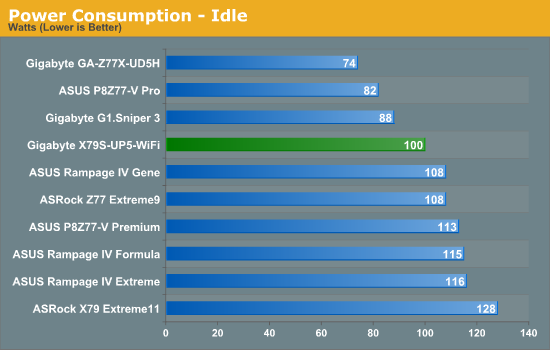
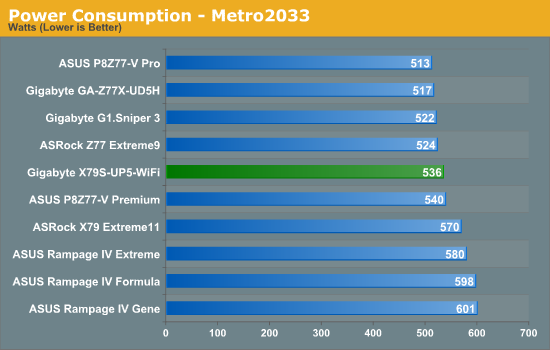
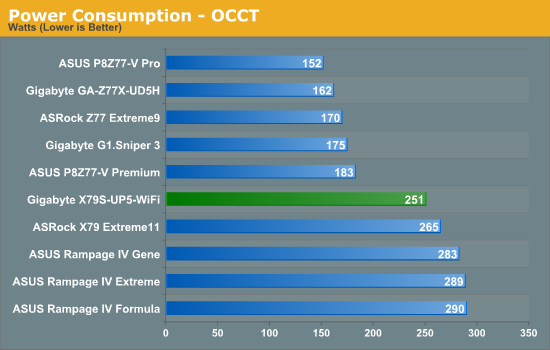
As far as our X79 testing goes regarding power, the X79S-UP5 takes top spot. This would seem to suggest that the new ICs on board actually do make a power saving.
POST Time
Different motherboards have different POST sequences before an operating system is initialized. A lot of this is dependent on the board itself, and POST boot time is determined by the controllers on board (and the sequence of how those extras are organized). As part of our testing, we are now going to look at the POST Boot Time - this is the time from pressing the ON button on the computer to when Windows starts loading. (We discount Windows loading as it is highly variable given Windows specific features.) These results are subject to human error, so please allow +/- 1 second in these results.
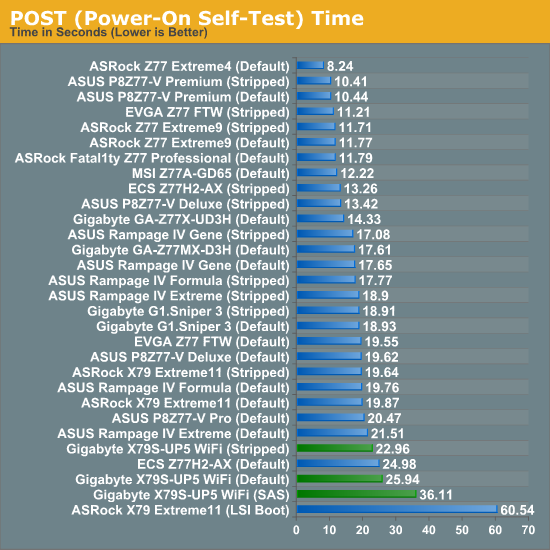
The Gigabyte X79S-UP5 WiFi takes a long time to boot in our standard booting scenario - more if the SAS ports are being used.










16 Comments
View All Comments
James5mith - Friday, September 7, 2012 - link
For what it's worth, I would personally be interested to see what 8x SAS SSD's would do vs. the 8x SATA SSD's.SAS is full duplex vs. SATA's half-duplex. As well, native SAS doesn't suffer the overhead of the tunneling protocol that allows SATA drives to run under a SAS controller.
soloburrito - Friday, September 7, 2012 - link
why no mention of the ASUS x79 WS? It seems relevant to include in any comparison with this board.loimlo - Sunday, September 9, 2012 - link
Hi IanAt first, thanks for your hard work. It's a pleasure to read your article.
Given the popularity of samrtphones/tablets, I think it is the right time to add USB charging into MB review. As almost every MB vendors have one or two USB Charging functions like USB charging during computer S5 sleep, over-current USB Charging for iPAD, it does make sense to test and include this function review.
My suggestions are as follow:
1. Normal USB Charging: 500mA for every samrtphones/tablets like iPhone, iPAD, Android devices. Very long charging time usually.
2. USB charging during S5 for iPhone, iPAD, Android devices
3. Vendor proprietary software to control over-current USB charging like 1.5A/2A for iPhone, iPAD, Android devices to shorten charging time.
Given the 2012 Amazon Kindle tables ship without a charger, USB charging will be getting more and more popular among enthusiasts
drmrking - Monday, September 10, 2012 - link
>>As stated with the ASRock X79 Extreme11 though, eight-way RAID-0 is an obscure usage scenario.No I totally disagree - 8 x 500gb SSD is going to be a pretty common usage for photographers - we need storage volume and speed. SSDs are very reliable (no moving parts) so its pretty productive to use Raid 0 as long as you back up changes regularly.
Of course I can't get the full read potential (4gb/sec) out of that setup but the write performance is pretty well matched.
Mike
IanCutress - Wednesday, September 12, 2012 - link
Hi Mike,Thanks for letting us know that at least someone considers 8-way RAID-0. We all have our own narrow view of what constitutes normal usage, and it's always good to hear that one segment uses a particular feature to the maximum.
Ian
ray1214 - Thursday, September 20, 2012 - link
instantaneously. Its searches across popular sources such as YouTube, Soundcloud and also across some not-so-well known places such as ex.fm, Jamendo, BandSoup and Official.fm. In addition, you can also listen to livestreams from online radio stations as well.http://www.e-monkureru.com/ It goes without saying that it searches your iTunes library too.