ASUS UX31A: Putting the Ultra in Ultrabooks
by Jarred Walton on August 28, 2012 9:00 AM EST- Posted in
- Laptops
- Intel
- Asus
- Ivy Bridge
- Zenbook Prime
- Ultrabook
ASUS UX31A: Battery Life
Battery life is one of the more important aspects of an Ultrabook, given their focus on mobility. The UX31A doesn’t do quite as well as other Ultrabooks in this aspect, but that appears to be the price of entry for the 1080p display. Even so, battery life isn’t a huge issue, as we’re still in the range of being able to run all day without the need to plug in.
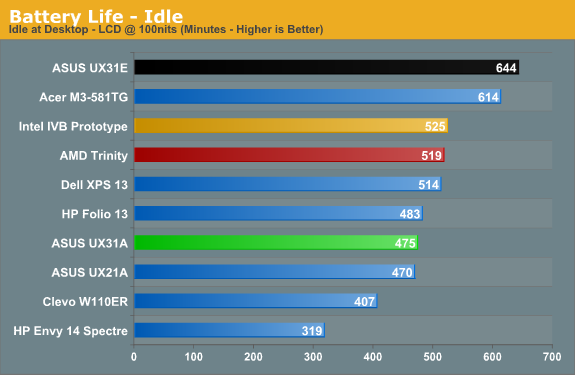
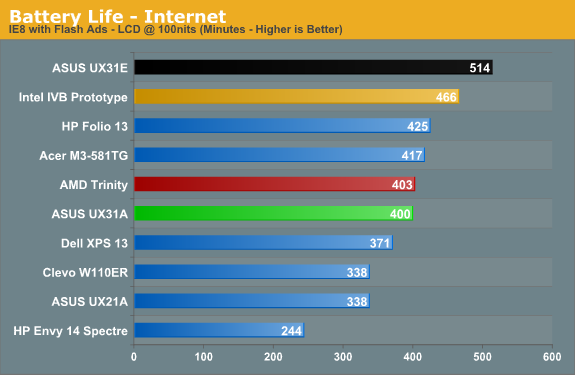
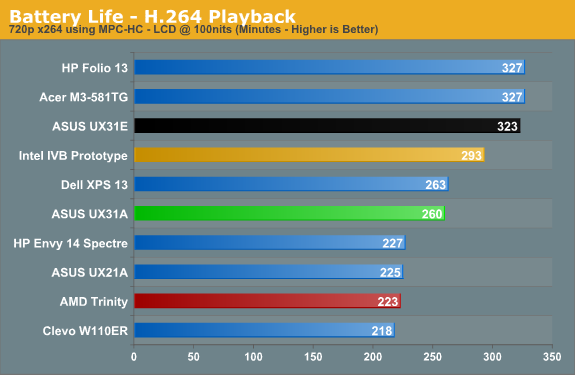
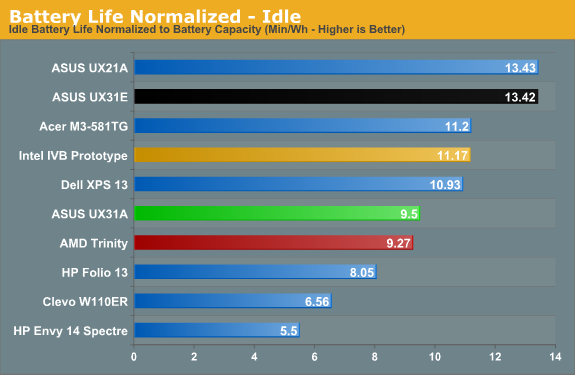
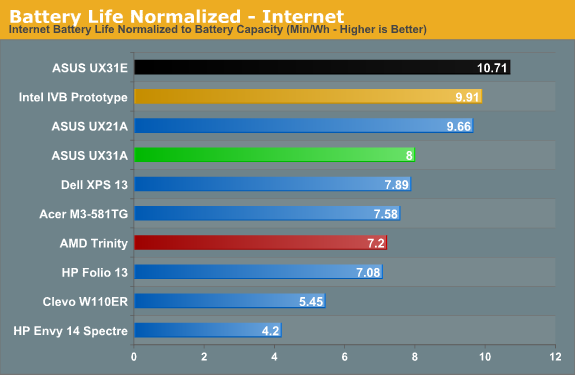
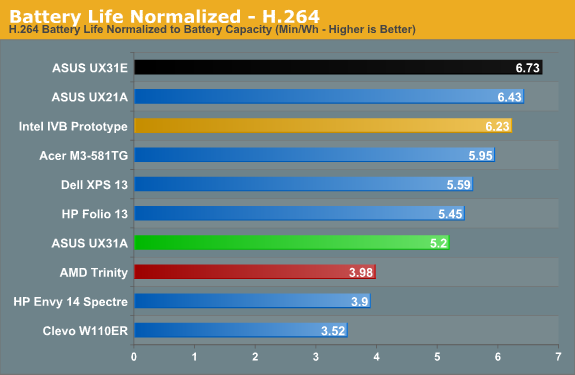
We’ve seen several 13.3” Sandy Bridge Ultrabooks deliver better battery life, while the Ivy Bridge offerings so far appear to cluster together. The prototype Ultrabook did better in all three of our battery tests, but at the same time the UX31A surpasses both the Acer S3 and its little brother the UX21A. In the case of those last two, of course, we’re looking at a 50Wh battery capacity compared to 35Wh, which means when we look at normalized battery life, things aren’t quite so good. Unless you want more than six or so hours of useable battery life, though, the UX31A should be sufficient.
Just make sure to plug the UX31A in at night, as like most laptops it will still require several hours to recharge. Actually, that’s not entirely correct: ASUS has implemented a quick-charge feature where the battery can reach 80% of its maximum in under two hours (110 minutes)—and that’s with the laptop powered up and the LCD at 100% brightness. The final 20% charge will require another 80 minutes or so, which means you’ll need about 3.5 hours of charging to go from a fully drained battery to a 100% charge.
And speaking of running the LCD at 100% brightness, I did a quick test to see how much that would impact battery life in our idle test. This is actually a perfectly valid use case for someone working outside or in a car, and the result is a drop from 475 minutes to 295 minutes. Going with the 50Wh rated capacity of the battery, that means the LCD uses an extra ~3.9W when set to 100% brightness instead 28% (100 nits). That might not seem like much, but keep in mind that at 100 nits the entire laptop consumes around 6.2W, so the LCD can easily account for over a third of the total power draw in light workloads.
Overall, battery life is good if not exceptional. Depending on how bright you want to run the LCD, you can get anywhere from five to eight hours of light use out of the UX31A. We’ve certainly seen better batter life elsewhere, but the loss in raw battery life is a small price to pay for what is, in our experience, the best 13.3” LCD you can currently find in any laptop—Ultrabook or otherwise.


_575px.jpg)








106 Comments
View All Comments
smartypnt4 - Tuesday, August 28, 2012 - link
Wow. My math is a bit off here. $1300 + $100-200 = $1400-$1500.So, for a comparable price, you get a slightly larger ultrabook that you can upgrade yourself.
janderk - Tuesday, August 28, 2012 - link
I would have bought the 1080P UX32VD instead of the UX32A if it were available locally, but yes it is for nerds only.The 32VD only makes sense if you immediately upgrade RAM and put in a Samsung SSD and reuse the Hybrid drive as a secondary drive in another PC or USB disk enclosure.
Hopefully Anand will tinker a bit with it too and do the same thing. Otherwise it certainly is an under-performer.
jtwitkow - Wednesday, August 29, 2012 - link
Yes, I agree! Anand PLEASE TINKER!!!! Add an SSD and an 8gb stick and let us know how it improves things over the stock setup. Please!!!!Galcobar - Tuesday, August 28, 2012 - link
Has anyone else noticed when shopping for laptops that display resolutions are never a filter option?Not one manufacturer or retailer that I've looked at will provide that information without drilling down in to the configuration details of a specific model. Given resolution is perhaps the biggest differentiator in a sea of laptops and ultrabooks running largely the same hardware, it's wildly frustrating.
Would love to see "available screen resolutions" added as a category to the Bench for comparison purposes.
parim - Tuesday, August 28, 2012 - link
The flooding was in Thailand not TaiwanJarredWalton - Tuesday, August 28, 2012 - link
Egg, meet face. Sorry about that.Alexo - Tuesday, August 28, 2012 - link
Any chance of seeing a review of the Tinkpad X230?JarredWalton - Tuesday, August 28, 2012 - link
Only if Lenovo wants to send us one, which is doubtful.Calista - Tuesday, August 28, 2012 - link
What about the X1 Carbon? It seems to be one of the best ultraportables around and I would love for Anandtech to review it.JarredWalton - Tuesday, August 28, 2012 - link
The problem is getting *anything* from Lenovo (though oddly, Dustin was able to get a ThinkCentre). If it happens, that will be great, but I'm not holding my breath.