ASUS UX31A: Putting the Ultra in Ultrabooks
by Jarred Walton on August 28, 2012 9:00 AM EST- Posted in
- Laptops
- Intel
- Asus
- Ivy Bridge
- Zenbook Prime
- Ultrabook
ASUS UX31A: Battery Life
Battery life is one of the more important aspects of an Ultrabook, given their focus on mobility. The UX31A doesn’t do quite as well as other Ultrabooks in this aspect, but that appears to be the price of entry for the 1080p display. Even so, battery life isn’t a huge issue, as we’re still in the range of being able to run all day without the need to plug in.
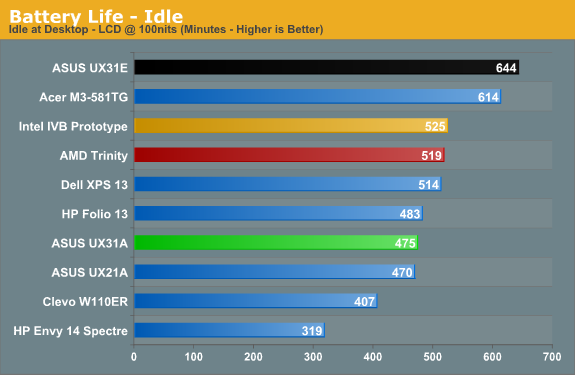
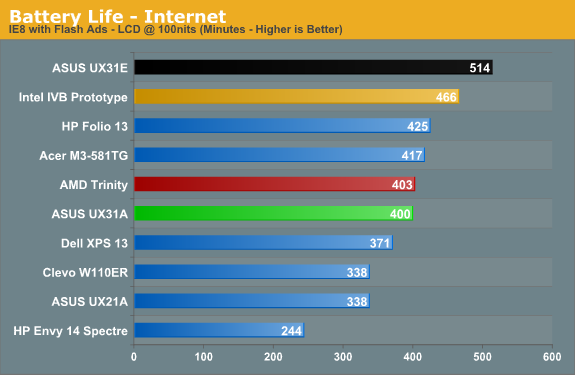
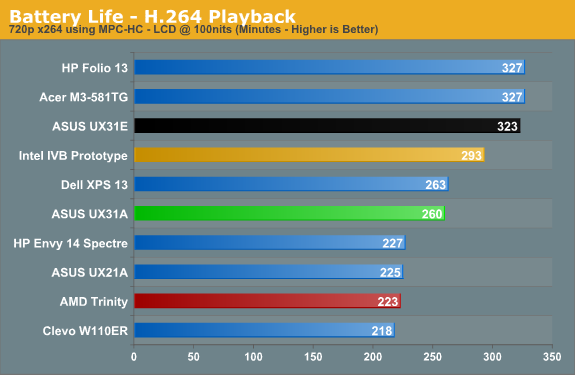
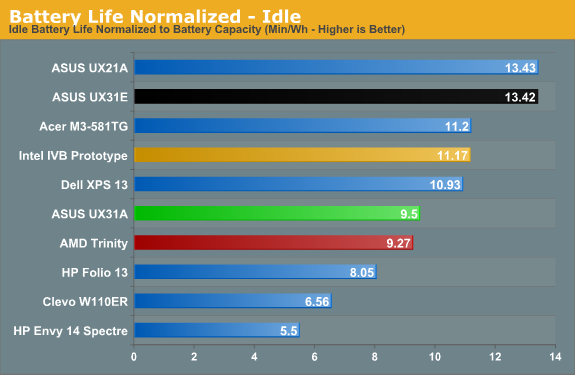
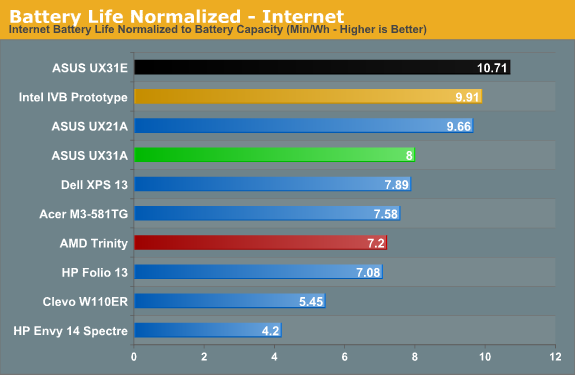
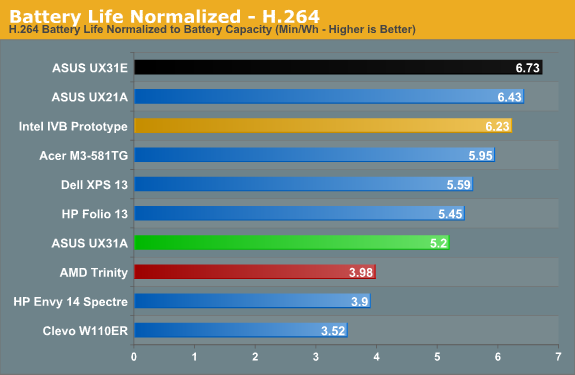
We’ve seen several 13.3” Sandy Bridge Ultrabooks deliver better battery life, while the Ivy Bridge offerings so far appear to cluster together. The prototype Ultrabook did better in all three of our battery tests, but at the same time the UX31A surpasses both the Acer S3 and its little brother the UX21A. In the case of those last two, of course, we’re looking at a 50Wh battery capacity compared to 35Wh, which means when we look at normalized battery life, things aren’t quite so good. Unless you want more than six or so hours of useable battery life, though, the UX31A should be sufficient.
Just make sure to plug the UX31A in at night, as like most laptops it will still require several hours to recharge. Actually, that’s not entirely correct: ASUS has implemented a quick-charge feature where the battery can reach 80% of its maximum in under two hours (110 minutes)—and that’s with the laptop powered up and the LCD at 100% brightness. The final 20% charge will require another 80 minutes or so, which means you’ll need about 3.5 hours of charging to go from a fully drained battery to a 100% charge.
And speaking of running the LCD at 100% brightness, I did a quick test to see how much that would impact battery life in our idle test. This is actually a perfectly valid use case for someone working outside or in a car, and the result is a drop from 475 minutes to 295 minutes. Going with the 50Wh rated capacity of the battery, that means the LCD uses an extra ~3.9W when set to 100% brightness instead 28% (100 nits). That might not seem like much, but keep in mind that at 100 nits the entire laptop consumes around 6.2W, so the LCD can easily account for over a third of the total power draw in light workloads.
Overall, battery life is good if not exceptional. Depending on how bright you want to run the LCD, you can get anywhere from five to eight hours of light use out of the UX31A. We’ve certainly seen better batter life elsewhere, but the loss in raw battery life is a small price to pay for what is, in our experience, the best 13.3” LCD you can currently find in any laptop—Ultrabook or otherwise.


_575px.jpg)








106 Comments
View All Comments
roc1 - Tuesday, August 28, 2012 - link
Thanks for the prompt response!ph2000 - Wednesday, August 29, 2012 - link
isn't the headphone jack is a combo for headphone and microphoneit has 4 pins, same as phone headset
JarredWalton - Wednesday, August 29, 2012 - link
All I know is I plugged in a microphone and while the Realtek control panel popped up a "device connected" message, it didn't allow me to configure the mic -- it set it up as headphones.ph2000 - Wednesday, August 29, 2012 - link
it because normal headphone and mic jack has the same pin arrangementuse an adapter/splitter (TRRS to TRS) to use normal microphone
TRRS = 4 pin
TRS = 2 / 3 pin
something like this
http://www.amazon.co.uk/Startech-com-3-5mm-Headset...
repoman27 - Tuesday, August 28, 2012 - link
Why on earth would ASUS include a mini-VGA port with a VGA adapter instead of a mini DisplayPort with a VGA adapter? I mean I understand an analog output can still be useful from a lowest common denominator standpoint, but if you need a dongle to use it anyway, why not just go mini-DP?I can only assume it has something to do with the Ivy Bridge FDI requiring at least two of the three display outputs to share a pixel clock. Still odd though.
smartypnt4 - Tuesday, August 28, 2012 - link
Will we see a mini-review discussing more in-depth differences between the UX31A and the UX32VD?The upgrade-ability of the UX32VD seems like it would be almost every bit as good as the UX31A in most respects. It addresses the lack of availability of an 8GB upgrade since it has one slot for RAM available for upgrades, and it has a standard SATA 2.5" HDD. It could be argued that throwing an SSD in the UX32VD makes it the best ultrabook money can buy. It's a bit more expensive than the UX31A if you do that, though. But still.
JarredWalton - Tuesday, August 28, 2012 - link
Anand has the UX32VD and is working on that review; I don't know when he'll be finished, though. My biggest issue with the UX32VD is that most of the models lose the 1080p display and the HDD + SSD hybrid solution basically stinks compared to pure SSD. (That latter bit isn't just an ASUS problem, of course.)ka_ - Tuesday, August 28, 2012 - link
That is the laptop I am most interested in! The main reason I will select UX32VD with IPS over UX31 is bad experience "mini" ports - the UX32VD got full size HDMI port. Also the UX32VD have one 2GB ram chip that can be changed with an 8GB giving a total 10GB ram. About pure SSD vs hybrid, I must say I favor hybrid still, though I could just as well bring an external USB 3.0 disk when space is needed. I would have liked to see the UX32VD without a dedicated graphics card - I have an Asus UL30VT currently and I never use the extra dedicated graphics card anyway. It could be interesting to know if the dedicated graphics card can be removed from the unit to save more weight or maybe even replaced with another SSD disk?Conficio - Tuesday, August 28, 2012 - link
Exactly. I'm looking time and again at the UX32? and the options that are affordable and shed the unnecessary GPU, those have a crappy display.Soldered RAM and proprietary SSD are only things for people with too much money. to be honest at this day and age I don't want a built in SSD in the first place. I'd rather buy it after market to have choice over controller and warranty.
I'd even prefer a 14" or 15" version with an mSATA for the SSD and a 2.5" drive bay for the HDD and a beefy battery to boot.
smartypnt4 - Tuesday, August 28, 2012 - link
Oh, no, I agree. I'm more referring to the versions with that excellent 1080p screen.And if I'm spending that much on a laptop, I don't think I'd have a problem finding a 128gb or 256gb SSD to put in it to replace that rather disappointing hybrid combo. That makes it a $1600-1700 laptop, though ($1500 for the laptop and $100-200 for the SSD).
But still. Points for being able to upgrade an ultrabook that isn't too much bigger than the one you reviewed with standard parts.
The only reason I push for a dedicated GPU is because when I find myself wanting it, it's REALLY nice to have. Most of the time, it's not needed. Those edge cases where I actually want one (playing an MMO on the go, etc.) make it worth it though, considering I upgrade laptops about once every 3-4 years at this point.
Then again, this whole argument about a dedicated GPU could be moot with Haswell, which should be awesome from a GPU standpoint for no other reason than the eDRAM, much less the 40% more compute resouces (I think that's right anyway).