ASUS UX31A: Putting the Ultra in Ultrabooks
by Jarred Walton on August 28, 2012 9:00 AM EST- Posted in
- Laptops
- Intel
- Asus
- Ivy Bridge
- Zenbook Prime
- Ultrabook
ASUS UX31A: Stress Testing
For everyday use, most laptops will be fine, and the UX31A is no exception. However, it’s also important to see how a laptop behaves under more strenuous loads—keeping in mind that a brand new laptop has no dust to contend with and is basically performing optimally. Over the life of a laptop, cooling performance will generally deteriorate slightly, and if a laptop already struggles with heat under load (e.g. Dell’s XPS 15), that’s only going to get worse. To see how the UX31A fares, we did some extensive testing for throttling under several sustained loads. First, we stress just the CPU cores by looping the second pass of an x264 encode, all while recording CPU clock speeds and temperatures with HWiNFO64. Then we run a gaming test—in this case Batman: Arkham City—while doing the same, and finally we combine the two and set x264 to use all but one CPU core (so in this case it’s on virtual cores 2 and 3) with Batman running on that core (virtual cores 0 and 1). Here are the clock speed and temperature results for the UX31A.
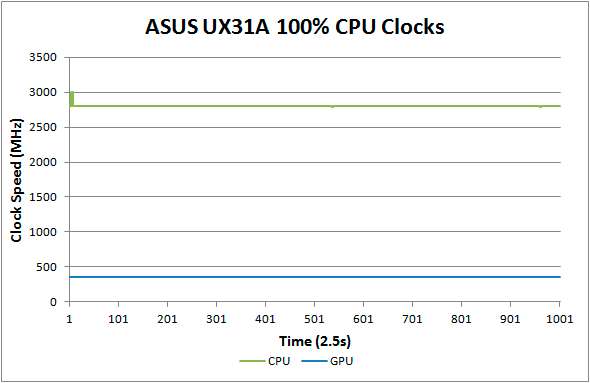
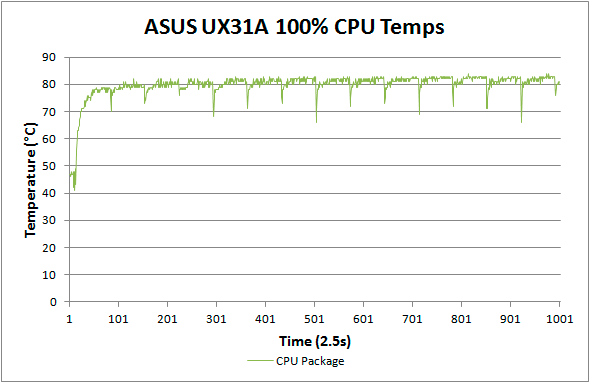
Loading up just the CPU cores, the UX31A performs admirably. CPU clocks touch 3.0GHz a few times early on, but that’s before we start the x264 encoding loop. For the most part they’re pegged at 2.8GHz and stay there for the duration of our test. There’s a cyclical nature to the temperatures, as every couple of minutes the encoding pass restarts and the brief delay between one loop and the next apparently allows the CPU to recover slightly. While it's not shown in the charts, at the end of the test run temperatures quickly drop back into the “reasonable” range—in under 10 seconds we go from CPU temperatures of over 80C to less than 60C, with another 50 seconds or so (at lower fan speeds) bringing the temperatures down to around 50C, which is where the laptop tends to idle.
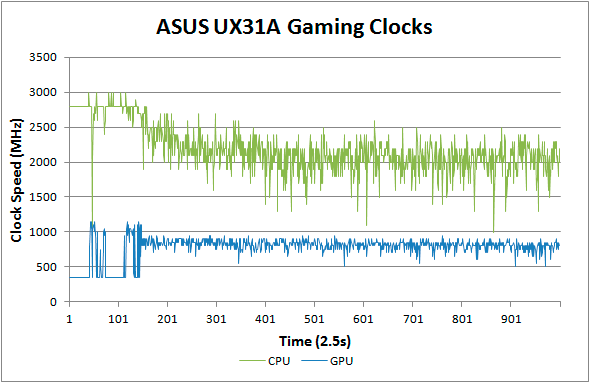
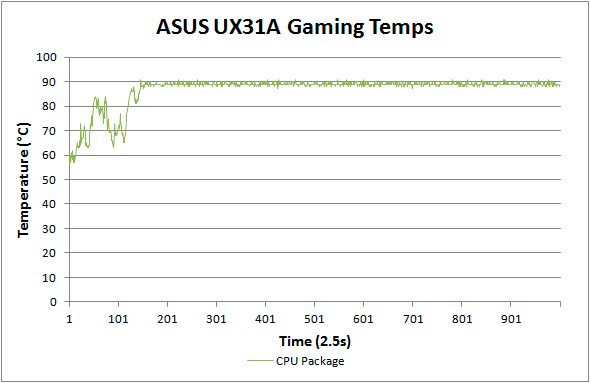
Run any 3D game where the GT cores have to work and the story changes dramatically. The CPU cores at 100% load and 2.8GHz consume around 15W of the allowed 17W TDP, but the GT cores under load appear to be capable of drawing 10-11W. Try to use them both at the same time and what follows is a balancing act (i.e. throttling) in order to stay within the allowed power and thermal envelope. The CPU package does manage to exceed the 17W TDP for a time, but after seven or eight minutes it drops to 17W before eventually stabilizing around 15W (±5%). The GPU clocks are also all over the map initially, as in this case Batman is busy loading and we’re watching the intro videos and navigating the menus. After about five minutes we’re in the actual game and we can see the CPU and GPU clocks (mostly) stabilize. Even after more than an hour, however, we still see GPU clocks as low as 500 MHz and as high as 900 MHz, with CPU clocks ranging from 1.0GHz to 2.5GHz—all while we’re sitting still and watching over Arkham City from a high perch. Not surprisingly, the result in terms of actual frame rates is that they can vary upwards of 50%, which makes for a generally less than desirable experience even if average frame rates are 30+ FPS in some titles.
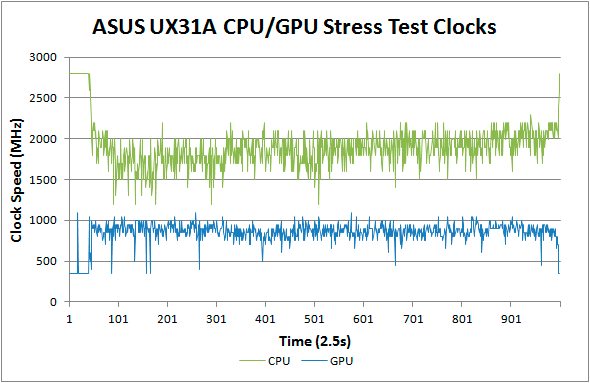
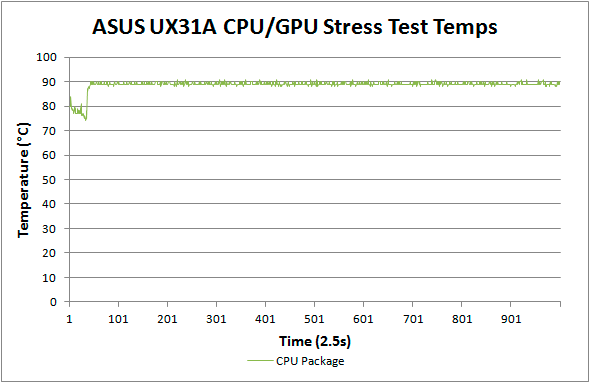
Our final stress test performs x264 encoding while running Batman, with each task set to use one of the two available cores along with the appropriate Hyper-Threaded core. The result isn’t actually all that different from just running Batman alone, with the GPU and CPU cores dropping to lower clocks in order to maintain a package TDP of <17W. Somewhat interesting to note however is that this time the package TDP stays much closer to 17W (instead of 15W), with CPU and GPU clocks tending to be a bit more stable and higher as well. We see the GPU dip as low as 450MHz on occasion, but we also see clocks of 1050MHz on a regular basis; likewise, the CPU drops as low as 1GHz on one core and 1.2GHz on the other core, but much of the time the cores are in the 1.5GHz to 2.1GHz range.
The net takeaway here is that the ULV Ivy Bridge processors can’t actually hit max clocks on both the GPU and CPU cores without exceeding their 17W TDP. There’s potential for configurable TDP to allow plugged-in Ultrabooks to run ULV chips at a higher power envelope to improve performance. In fact, you can set the UX31A to 25W TDP, but it appears the cooling solution isn’t actually able to deal with the higher TDP for longer periods of time and thus the CPU ends up dropping back to 17W after a few minutes of heavy lifting. That’s hardly surprising, considering how thin the UX31A is—there’s just not much space for air to flow through.
More to the point, other Ultrabooks often omit the ability to change the TDP levels, so even with better cooling it wouldn’t be possible to run the CPU and GPU at full tilt; for that, you’d need a 25W TDP in practice—around 10W for the HD 4000 and another 15W for the CPU cores. Dustin tested the HP Envy 14 Spectre, which tended to run quite a bit cooler than the UX31A (and it’s also quite a bit larger). While we didn’t perform a full throttling analysis of the Spectre, we can already see from the above results what would happen. If you’re hoping to run an Ultrabook (i.e. a ULV CPU) at max Turbo Boost speeds all the time while loading up both the CPU and GPU, that just doesn’t look possible. Unless Intel can do something unexpected, I don’t think Haswell will even fix the problem. The simple fact is that loading up all areas of an approximately 1 billion transistor processor die at high clock speeds uses too much power to fit within the ULV TDP, and clock speeds are the way to address the issue.
What about Noise?
With all the stress testing so far, we've focused on CPU/GPU clock speeds and temperatures. System noise is another important factor that we need to look at. There's not as much to discuss, as the fan speed and system noise are very nearly maxed out in all of the above tests (though running just the CPU at 100% may not get the UX31A quite as loud). At idle, the UX31A sits roughly at the limits of our equipment: 30dB. Once we start to put a load on the CPU, fan speed escalates with temperatures until it maxes out at around 80C. At that point, the system fan generates 39.5dB of noise from a distance of one foot. Given we're dealing with a single relatively small fan, it's not too surprising that the character of the noise is slightly less comfortable than other laptops, with a relatively high pitch. I actually found the fan noise to be more annoying when it was in the 35-37dB range, with the pitch seeming to decrease slightly at the maximum 39dB. That said, I doubt most people will be pegging the CPU or GPU that hard with an Ultrabook, which makes the noise less of a concern; for typical Internet and office tasks, the UX31A is usually under 34dB.










106 Comments
View All Comments
Belard - Tuesday, August 28, 2012 - link
Those issues are typical of ultrabooks... okay, other than the non-standard proprietary SSD connector.For a notebook in this this class, it seems ASUS hits most of the marks. But it also shows their stupidity of using non-standard SSD and the crappy generic keyboard. Only an idiot would have the power button where IT DOESN'T BELONG. It a cheap way of doing things. Otherwise, it looks like a beautiful ultrabook, its brushed metal looks great.
For business users, the ThinkPad X1 Carbon is still better BUT it doesn't have a 1080p screen at this time. I'm guessing within a year or so, 1080p SHOULD be standard but on the sub $600 notebooks.
The keyboard on the ThinkPad is still the best. The screen is matte. The memory (LIKE pretty much ALL UB) is soldered - its a space issue. The X1 comes with 4 or 8GB of RAM. For typical users, 4GB is still more than enough. Still, Ultrabooks are really nothing more than the PC version of the Apple Air, priced and aimed at the high end user, willing to spend an extra $500~1000 on a notebook. People with money do this... but for a typical WORK computer, its idiotic.
Look at the ThinkPad T430s, its just under 4lbs and only 1" thick, its not a wedge shape... its very expandable 4/8/16GB, any kind of drive you want and even includes a dead-weight optical drive. I bet they could shave off 1/2 a pound by ditching the optical drive... but it does have its uses (not needed an external.
And of course, going with a standard 5~6lb notebook means you are paying $500~700 for about the same performance.
Here is an example (as close to possible same spec):
$1600 Ultrabook - Carbon X1 - i7-3667 (3.2Ghz max) 4GB RAM 128GB SSD - 8hr battery
14" screen (1600x900) Mini DP / USB 2 (1) / USB 3 (1) Audio and SD Card reader.
* Oddly, the 8GB version only comes with a slower i5 2.8Ghz CPU for $1680 base.
$1225 SlimBook - T430s - i5-3320M (3.3Ghz max) 4GB RAM 128GB SSD - 7hr battery
14" screen (1600x900) Mini DP / USB 2 (1)Pwr / USB 3 (2) Audio SD Card reader & VGA. Ethernet. * the i5 on this notebook is still faster than the i7 in the ultrabook. ** Option to swap out the DVD-RW drive for 2nd battery or 2nd HD.
$1329 Notebook - T430 (Same specs above, including DVD-RW swap) - Yeah, the price is wonky... when configured to match the 430s, it ends up costing more... but is usually about $200 less than the T430s. A 2nd battery adds upto another 4hrs.
* All above configured with same memory/SSD and WWAN communications / back-lit keyboards.
I'd rather pocket the $400 to forgo the 1lb savings. Get the extra USB port and far easier to expand notebook that will hold ANY 2.5" drive I want to upgrade to later.
Of course, my needs and others aren't the same. I have a 15" and a 12" thinkpads for different uses. Expandability in a .75" form-factor is not allowed with todays tech and I don't find the price to be all that good. Mind you, its better than 3-4 years ago when Lenovo had the X1 ThinkPad which was the FIRST "Apple AIR" like notebook on the market, it too was $2000.
For the usual computer user (mom / web-user - facebook blah) - a $400 6lb 15" notebook or $400 tablet will do just fine. For $330, picked up a semi-bottom end Lenovo with an i3-CPU, 4GB, 320GB HD, 15" 1366x768 screen, almost not crap-ware installed (just the AV program, I think McAffe) - it was more than enough.
Hence, for the PC market, Ultrabooks are for those who want to spend $1000+
bji - Tuesday, August 28, 2012 - link
It probably seems overly picky, but I would never consider the Thinkpad line because of the pointer nub in the middle of the keyboard.That is so 1990s. Yeah I know there are a few stalwart fans who still want a pointer nub, but for everyone else, it's a needless appendage, and it actually interferes with my typing (I don't touch type, I have my typing style which is reasonably fast and accurate but gets tripped by the nub).
Also the screen is 16:9, which I guess is acceptable in the PC world since it's all anyone seems to offer, but I vastly prefer the 16:10 aspect ratio on my retina macbook pro.
Belard - Tuesday, August 28, 2012 - link
I'm okay with the pointy stick... ThinkPad clones by HP & Dell have thrown that in as well. Considering on the latest revised keyboards (which still feel very much the same and allow for back-lighting) - they kept it and it takes up a bit more space than it should. I think it can go... I'm not die hard for it, I still prefer a mouse. My two ThinkPads DO NOT have a touch pad.Also, the current keyboard still has the stupid Fn <> CTRL keys switched. They can be flipped in BIOS (A hint that they SHOULD change the keys). Whatever, the keyboard is still better than the ASUS one above... but not as good as their previous layout style. I would have loved to have seen a mixture of the two. New shape with back-lighting with previous layout and drop the point-stick.
yeah yeah... I hear you on the screen size. Everyone has gone 16:9 which I bloody hate. 16:10 was easily better. Here is an example, a Thinkpad 15" 16:9 we had bought was defective (junky L series) and replaced it with a 14" model 16:10. The 14" screen is just as TALL as the 15". So during that transition, I ordered more 14" models... saved weight and space.
Going 16:9 as a standard has its benefits. Doing video output in 1080 is the same as the notebook (if its 1080) and keeps things from looking strange. Other than that... i hate it. When ever I get a new thinkpad, I'll be stuck getting such a screen.... sigh.
Impulses - Tuesday, August 28, 2012 - link
I've only skimmed the review, I'll be reading it from start to finish later, but I didn't see any mention of the included Ethernet adapter or even the AC charger like on past UX reviews... I assume they're both the same ones we've seen bundled before but not everyone might realize that. I've actually been looking for a GigE USB 3.0 adapter without much luck, probably why ASUS didn't upgrade from the Ethernet one.JarredWalton - Tuesday, August 28, 2012 - link
I added those to the "Extras" section of the table; without GbE, though, it's not much faster than WiFi at best and it's slower in some cases. Large files over the WiFi connection (particularly with 5GHz) can hit 18MB/s, where 100Mb Ethernet maxes out around 12.5MB/s. Lots of smaller files are still much faster over Ethernet, though, due to latency.MadMan007 - Tuesday, August 28, 2012 - link
Proprietary SSD connector = fail.MichaelD - Tuesday, August 28, 2012 - link
Yup. One of the "joys" of laptop ownership for me is the ability to upgrade things down the road. I keep my portable devices for a long time. Even my single-core, 1.2GHz AMD-based laptop is relatively speedy with 2GB of RAM and a hybrid HD in it, for example.janderk - Tuesday, August 28, 2012 - link
Asus got you covered. If buy the slightly thicker UX32VD you can put in it your own SSD and one stick of RAM.Belard - Tuesday, August 28, 2012 - link
Yep, I kind of learned this problem myself with the first ThinkPad T400s, it uses a 1.8" drive form factor, which until recently - was not available for SSD, or at least rarely.Proprietary connector for a standard device = stupid.
GotThumbs - Tuesday, August 28, 2012 - link
Agreed. Add in the fact that the memory so soldered....and with ONLY 4 gigs.While I can see companies seeing the Billions of profits Apple gets with this kind of "one size fits all" approach. It doesn't fly with everyone. Building for the masses seems to be the approach taken here as with Apple. No choices...just take what your given...and like it. Not for me and I'm guessing most readers on this site.
It looks nice but that's as far as it goes IMO.
Pass.