Samsung Series 7 NP700Z7C Review
by Jarred Walton on August 16, 2012 2:05 AM ESTSamsung Series 7 Battery Life
Samsung is using an 8-cell, ~80Wh integrated battery in the 17.3” Series 7, and similar to Dell’s XPS 15 and the MacBook Pro 15 it’s not user replaceable. We calibrated the LCD to 50% 100 nits (43% brightness, or three steps down from max) for our battery testing. Here are the results for our standardized battery life testing.
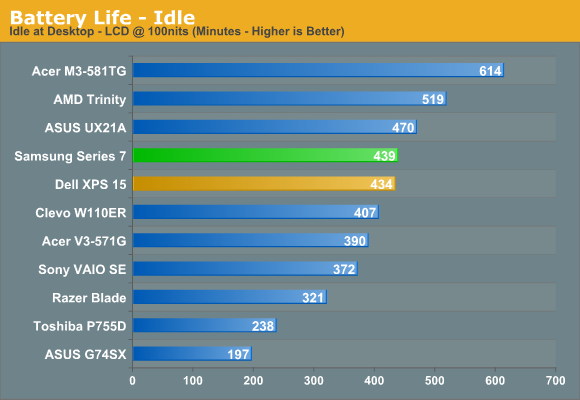
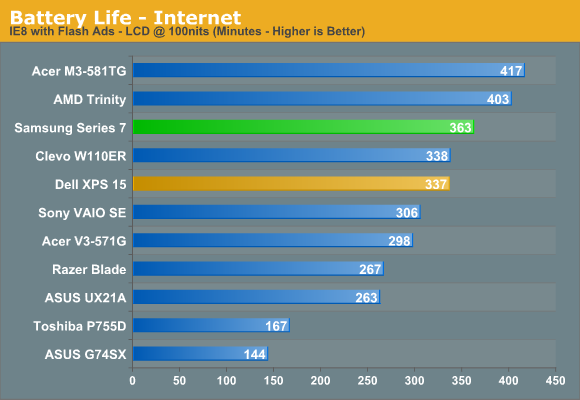
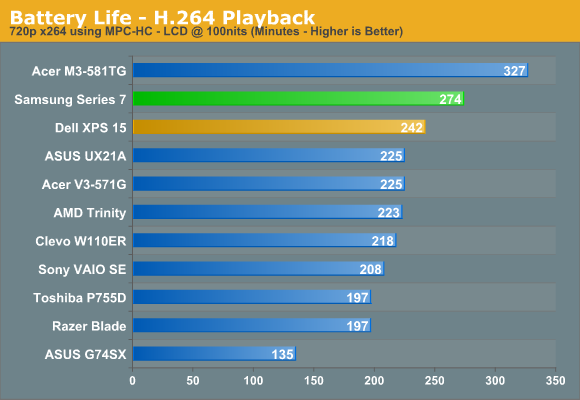
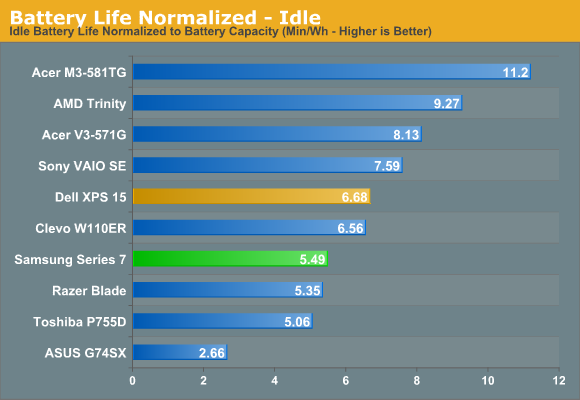
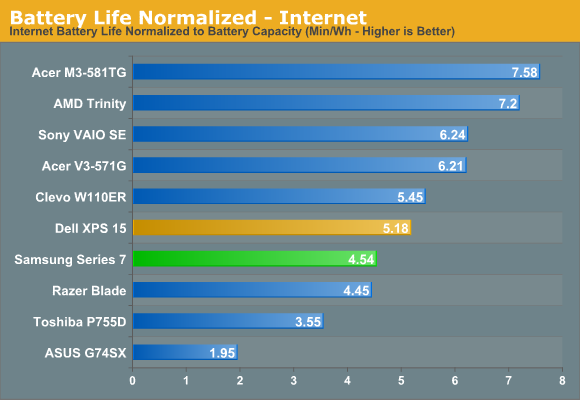
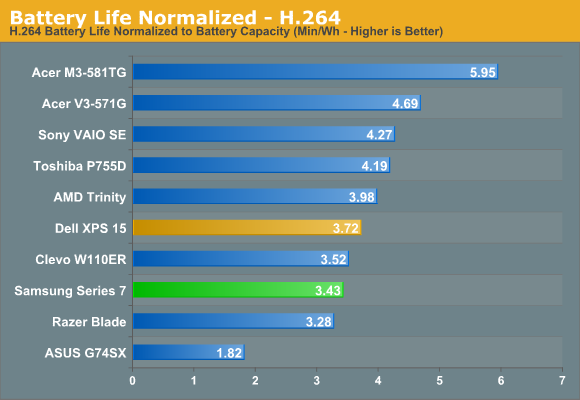
It’s not too surprising to see the Series 7 perform very well, given the high capacity battery. Maximum battery life is just over seven hours, Internet battery life is six hours, and H.264 playback lasts 4.5 hours. We’ve noted in the past that laptops with higher resolution displays do worse in our video playback test, and that’s the case here as well—there are more pixels to calculate and update every frame of the video. While that means lower resolution displays win out in this test, we’d much rather have the higher resolution display.
Looking at the big picture (literally), battery life is generally ahead of everything except for Ultrabooks/ultraportables and AMD’s Trinity, which should be sufficient for most users. Of course, normalized battery life shows that the larger LCD is definitely taking its toll, as the Series 7 drops into the bottom four of the charts. Even so, it’s still the best result we’ve seen from a retail 17.3”-screen notebook.










50 Comments
View All Comments
lbell - Friday, August 17, 2012 - link
It seems to be a PERFECT laptop if the user replaces the HDD with a SSD, plugs a gaming mouse and uses it in ACed room.nerd1 - Friday, August 17, 2012 - link
I think the biggest drawback of this laptop is the lack of secondary HDD bay. Many laptops now provide mSATA slot where user can easily put 128GB boot drive (and they cost as low as $100 nowadays too) while keeping ~1TB data drive. With a single 2.5" bay such setup is not possible. Small SSD cache is just a gimmick and generally not comparable to true SSDs. And they should provide slower 35W CPU option as well - which should help overheating a bit.Anyway I think this laptop is actually one of the best 17" laptops out there for general public, and one good replacement for 17" MBP which is now discontinued.
.Hg. - Friday, August 17, 2012 - link
Hi Jarred,thanks a lot for your review. Since we cannot trust specification sheets anymore when we choose a laptop, the work of good reviewers is essential.
If manufactures decide that performances don't really matter, we will gladly spend more on the monitor and less on the CPU/GPU, or we will buy tablets instead of notebooks.
I hope you'll improve your testing methodology about the impact of the cooling system on the performances, because if when a laptop "falis" the stress test, it "doesn't really matter", then the stress test doesn't really matter itself.
I'd like to suggest testing an heavy CPU load with the GPU turned on but idling. This is the Adobe Premiere Video export scenario or generic cpu load using an external monitor. My XPS15 throttled badly with the A04 bios after 2 min during this test, because the heat from the CPU triggered the GPU temperature threshold. Manufacturers should find a clever way to balance TDP than temperature thresholds.
Also, please keep in mind that a CPU at 1.2GHz has a lot of impact on the gaming experience, much more than average fps shows, and that a GPU continuously throttling between 800 and 200 mhz has higher average fps than a GPU fixed a 400 Mhz, but it gives a lot worse gaming experience.
nerd1 - Friday, August 17, 2012 - link
No, CPU power rarely affects gaming experience, as most of the games are now developed multi-platform and ivy bridge@1.2Ghz is still WAY better than any console out there. On the other hand, GPU power directly affects framerate..Hg. - Friday, August 17, 2012 - link
It does, I experienced an awful control lag with Assassin Creed II and Prince of Persia.Games that are not properly multi-threaded will suffer the low frequency. Ivy Bridge can't do miracles.
And games that are properly multi-thread will show much greater power absorption even at low frequency because of the higher load, and if the cooling system is not good, the system will try to reduce the GPU frequency.
nerd1 - Friday, August 17, 2012 - link
No, I don't think such an ancient game can load CPU to maximum. It ran fine with core 2 duo processor, which has much lower power-per-clock than new ivy bridge processor. The only cpu-consuming task I can imaging for computer game is heavy physics simulation, which is done with GPU now.JarredWalton - Friday, August 17, 2012 - link
It's not that the stress test doesn't matter at all, but I would say it's not a make or break situation for most people. Obviously (I would think, but maybe not?), a laptop that runs cooler right now should hold up better over the long term than a laptop that is hitting thermal limits right from the start. The XPS 15 is horrible when it comes to throttling; the Samsung is only throttling under extreme loads -- in a rather warm 80-85F environment, I might add (curse my lack of AC).If you happen to live in a place like AZ and take your laptop outside where it's 105F, and then you put a 100% load on the GPU and CPU, I'm not sure any laptop would cope with that sort of testing without throttling. It's the way things are supposed to work. The real question -- and it's a question that's difficult to answer -- is how much a laptop can handle before it starts to throttle. That's what the stress test is there to help evaluate.
If you need a notebook that can run both CPU and GPU at 100% simultaneously in a 70F AC regulated environment, that's fine. In that case, the Series 7 falls short, but it's still a lot closer than the XPS 15. If you're a typical user that plays games, on the other hand, then that's the metric you should look at, keeping in mind that certain titles will likely stress the CPU/GPU more than others.
nerd1 - Friday, August 17, 2012 - link
I think the only laptop that can withstand full load for a long time is thick gaming laptops.seapeople - Friday, August 17, 2012 - link
Jared has it right here, the only way to really fail a stress test is for the computer to overheat and brick itself. Everything is a gray area.If the Samsung did so poorly that it throttled instantly to ultra poor performance levels the moment a game was started *cough Dell cough* then it would deserve a thrashing, but it handled high performance gaming with only limited throttling issues, so therefore deserves better than a unilateral no vote.
Besides, if the computer throttles during gaming too much to suit you, then you can reduce the settings/CPU speed to suit. You would lose performance, sure, but we're still talking about something that would destroy ultrabooks or entry level graphics cards.
gandralf - Friday, August 17, 2012 - link
My company has bough four samsungs (expensive, supposed high end series 9 ultrabook). Three of them had problems. Terrible built, mega fragile.