SandForce TRIM Issue & Corsair Force Series GS (240GB) Review
by Kristian Vättö on November 22, 2012 1:00 PM ESTAnandTech Storage Bench 2011
Last year we introduced our AnandTech Storage Bench, a suite of benchmarks that took traces of real OS/application usage and played them back in a repeatable manner. Anand assembled the traces out of frustration with the majority of what we have today in terms of SSD benchmarks.
Although the AnandTech Storage Bench tests did a good job of characterizing SSD performance, they weren't stressful enough. All of the tests performed less than 10GB of reads/writes and typically involved only 4GB of writes specifically. That's not even enough exceed the spare area on most SSDs. Most canned SSD benchmarks don't even come close to writing a single gigabyte of data, but that doesn't mean that simply writing 4GB is acceptable.
Originally we kept the benchmarks short enough that they wouldn't be a burden to run (~30 minutes) but long enough that they were representative of what a power user might do with their system. Later, however, we created what we refer to as the Mother of All SSD Benchmarks (MOASB). Rather than only writing 4GB of data to the drive, this benchmark writes 106.32GB. This represents the load you'd put on a drive after nearly two weeks of constant usage. And it takes a long time to run.
1) The MOASB, officially called AnandTech Storage Bench 2011—Heavy Workload, mainly focuses on the times when your I/O activity is the highest. There is a lot of downloading and application installing that happens during the course of this test. Our thinking was that it's during application installs, file copies, downloading, and multitasking with all of this that you can really notice performance differences between drives.
2) We tried to cover as many bases as possible with the software incorporated into this test. There's a lot of photo editing in Photoshop, HTML editing in Dreamweaver, web browsing, game playing/level loading (Starcraft II and WoW are both a part of the test), as well as general use stuff (application installing, virus scanning). We included a large amount of email downloading, document creation, and editing as well. To top it all off we even use Visual Studio 2008 to build Chromium during the test.
The test has 2,168,893 read operations and 1,783,447 write operations. The IO breakdown is as follows:
| AnandTech Storage Bench 2011—Heavy Workload IO Breakdown | ||||
| IO Size | % of Total | |||
| 4KB | 28% | |||
| 16KB | 10% | |||
| 32KB | 10% | |||
| 64KB | 4% | |||
Only 42% of all operations are sequential; the rest ranges from pseudo to fully random (with most falling in the pseudo-random category). Average queue depth is 4.625 IOs, with 59% of operations taking place in an IO queue of 1.
Many of you have asked for a better way to really characterize performance. Simply looking at IOPS doesn't really say much. As a result we're going to be presenting Storage Bench 2011 data in a slightly different way. We'll have performance represented as Average MB/s, with higher numbers being better. At the same time we'll be reporting how long the SSD was busy while running this test. These disk busy graphs will show you exactly how much time was shaved off by using a faster drive vs. a slower one during the course of this test. Finally, we will also break out performance into reads, writes, and combined. The reason we do this is to help balance out the fact that this test is unusually write intensive, which can often hide the benefits of a drive with good read performance.
There's also a new light workload for 2011. This is a far more reasonable, typical every day use case benchmark. It has lots of web browsing, photo editing (but with a greater focus on photo consumption), video playback, as well as some application installs and gaming. This test isn't nearly as write intensive as the MOASB but it's still multiple times more write intensive than what we were running last year.
We don't believe that these two benchmarks alone are enough to characterize the performance of a drive, but hopefully along with the rest of our tests they will help provide a better idea. The testbed for Storage Bench 2011 has changed as well. We're now using a Sandy Bridge platform with full 6Gbps support for these tests.
AnandTech Storage Bench 2011—Heavy Workload
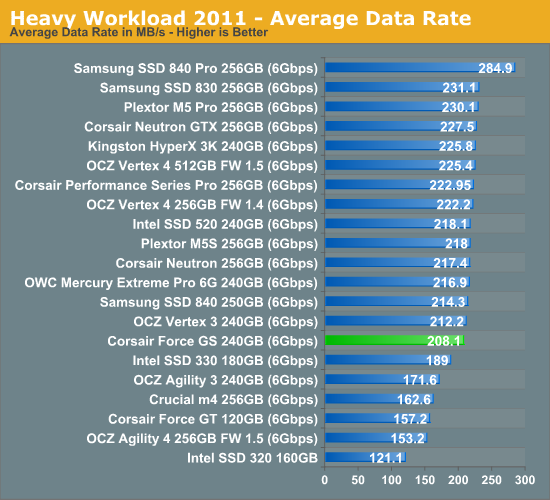
The anomalies in random write performance definitely show up in our Heavy storage suite as well. As the two graphs below show, read performance is completely normal but write speed is slower than usual.
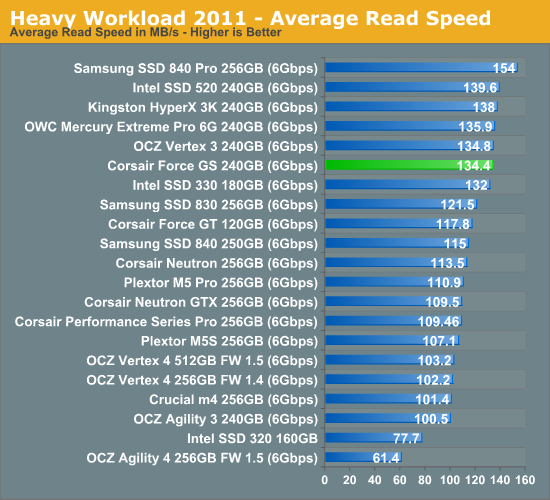
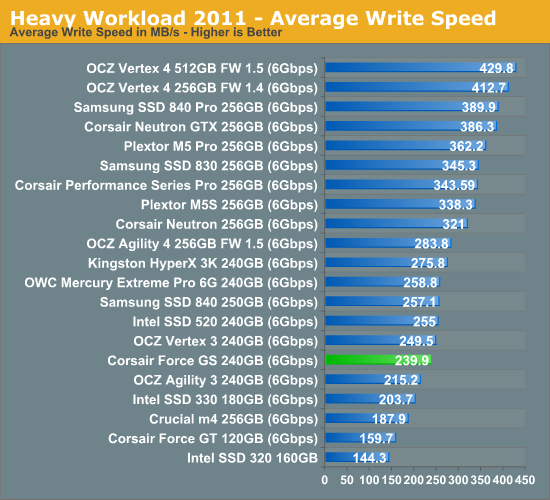
The next three charts just represent the same data, but in a different manner. Instead of looking at average data rate, we're looking at how long the disk was busy for during this entire test. Note that disk busy time excludes any and all idles; this is just how long the SSD was busy doing something:
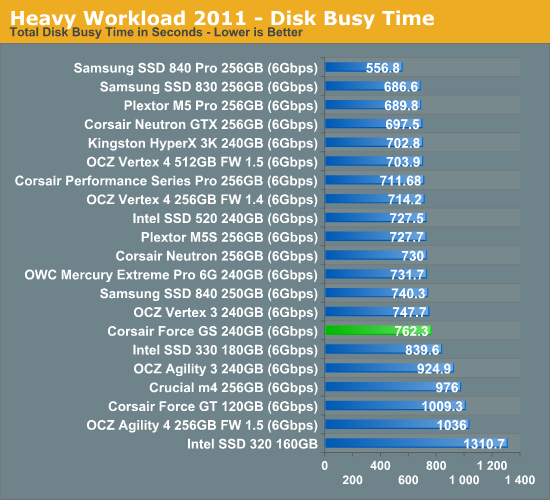
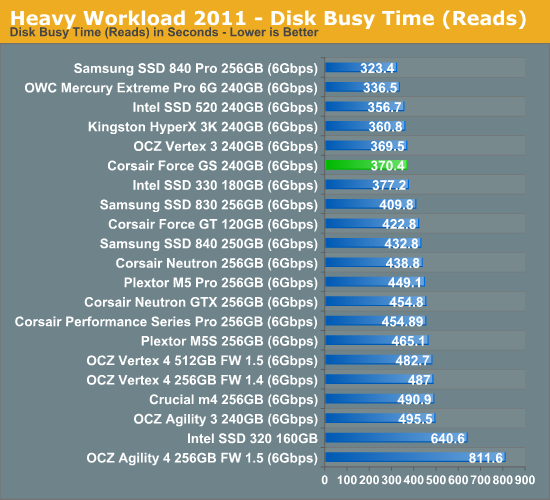
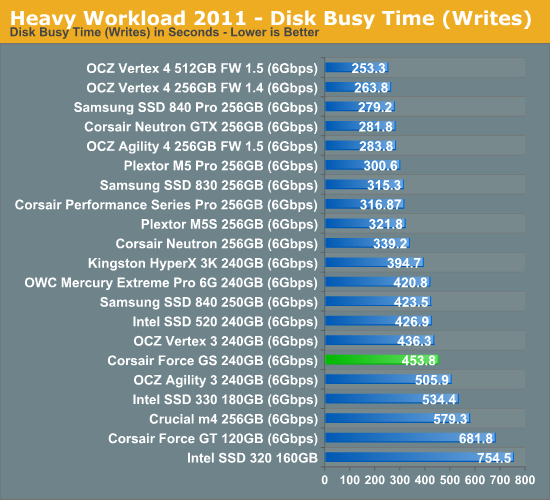










56 Comments
View All Comments
Sivar - Saturday, November 24, 2012 - link
Do you understand how data deduplication works?This is a rhetorical question. Those who have read your comments know the answer.
Please read the Wikipedia article on data deduplication, or some other source, before making further comments.
JellyRoll - Saturday, November 24, 2012 - link
I am repeating the comments above for you, since you referenced the Wiki I would kindly suggest that you might have a look at it yourself before commenting further."the intent of storage-based data deduplication is to inspect large volumes of data and identify large sections – such as entire files or large sections of files – that are identical, in order to store only one copy of it."
This happens without any regard to whether data is compressible or not.
If you have two matching sets of data, be they incompressible or not, they would be subject to deduplicatioin. It would merely require mapping to the same LBA addresses.
For instance, if you have two files that consist of largely incompressible data, but they are still carbon copies of each, they are still subject to data deduplication.
'nar - Monday, November 26, 2012 - link
You contradict yourself dude. You are regurgitating the words, but their meaning isn't sinking in. If you have two sets of incompressible data, then you have just made it compressible, ie. 2=1When the drive is hammered with incompressible data, there is only one set of data. If there were two or more sets of identical data then it would be compressible. De-duplication is a form of compression. If you have incompressible data, it cannot be de-duped.
Write amplification improvements come from compression, as in 2 files=1 file. Write less, lower amplification. Compressible data exhibits this, but incompressible data cannot because no two files are identical. Write amp is still high with incompressible data like everyone else. Your conclusion is backwards. De-duplication can only be applied on compressible data.
The previous article that Anand himself wrote suggested dedupe, it did not state that it was used, as that was not divulged. Either way, dedupe is similar to compression, hence the description. Although vague, it's the best we got from Sandforce to describe what they do.
What Sandforce uses is speculation anyhow, since it deals with trade secrets. If you really want to know you will have to ask Sandforce yourself. Good luck with that. :)
JellyRoll - Tuesday, November 27, 2012 - link
If you were to write 100 exact copies of a file, with each file consisting of incompressible data and 100MB in size, deduplication would only write ONE file, and link back to it repeatedly. The other 99 instances of the same file would not be repeatedly written.That is the very essence of deduplication.
SandForce processors do not exhibit this characteristic, be it 100 files or even only two similar files.
Of course SandForce doesn't disclose their methods, but full on terming it dedupe is misleading at best.
extide - Wednesday, November 28, 2012 - link
DeDuplication IS a form of compression dude. Period!!FunnyTrace - Wednesday, November 28, 2012 - link
SandForce presumably uses some sort of differential information update. When a block is modified, you find the difference between the old data and the new data. If the difference is small, you can just encode it over a smaller number of bits in the flash page. If you do the difference encoding, you cannot gc the old data unless you reassemble and rewrite the new data to a different location.Difference encoding requires more time (extra read, processing, etc). So, you must not do it when the write buffer is close to full. You can always choose whether or not you do differential encoding.
It is definitely not deduplication. You can think of it as compression.
A while back my prof and some of my labmates tried to guess their "DuraWrite" (*rolls eyes*) technology and this is the best guess have come up with. We didn't have the resources to reverse engineer their drive. We only surveyed published literature (papers, patents, presentations).
Oh, and here's their patent: http://www.google.com/patents/US20120054415
JellyRoll - Friday, November 30, 2012 - link
Hallelujah!Thanks funnytrace, i had a strong suspicion that it was data differencing. In the linked patent document it lists this 44 times. Maybe that many repetitions will sink in for some who still believe it is deduplication?
Also, here is a link to data differencing for those that wish to learn..
http://en.wikipedia.org/wiki/Data_differencing
Radoslav Danilak is listed as the inventor, not surprising i believe he was SandForce employee #2. He is now running Skyera, he is an excellent speaker btw.
extide - Saturday, November 24, 2012 - link
It's no different than SAN's and ZFS and other enterprise level storage solutions doing block level de-duplication. It's not magic, and it's not complicated. Why is it so hard to believe? I mean, you are correct that the drive has no idea what bytes go to what file, but it doesn't have to. As long as the controller sends the same data back to the host for a given read on an lba as the host sent to write, it's all gravvy. It doesnt matter what ends up on the flash,.JellyRoll - Saturday, November 24, 2012 - link
Aboslutely correct. However, they have much more powerful processors. You are talking about a very low wattage processor that cannot handle deduplication on this scale. SandForce also does not make the statement that they actually DO deduplication.FunBunny2 - Saturday, November 24, 2012 - link
here: http://thessdreview.com/daily-news/latest-buzz/ken..."Speaking specifically on SF-powered drives, Kent is keen to illustrate that the SF approach to real time compression/deduplication gives several key advantages."
Kent being the LSI guy.