Fractal Design Define R4 Case Review: Evolution, Not Revolution
by Dustin Sklavos on July 20, 2012 6:00 AM EST- Posted in
- Cases/Cooling/PSUs
- mid-tower
- Fractal Design
Noise and Thermal Testing, Overclocked
Our overclocked testing can be remarkably brutal for many systems, and a lot of the time we wind up hitting not just the thermal limits of the enclosure, but also its acoustic limits. Incidentally this is also a point where cases engineered for silent operation sink or swim, since they oftentimes have to get by on the merits of their acoustic optimizations instead of raw thermal performance. It will be interesting to see how well the Fractal Design Define R4 performs here.
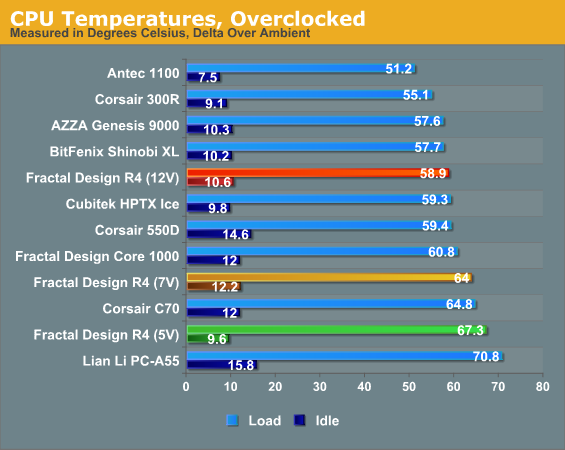
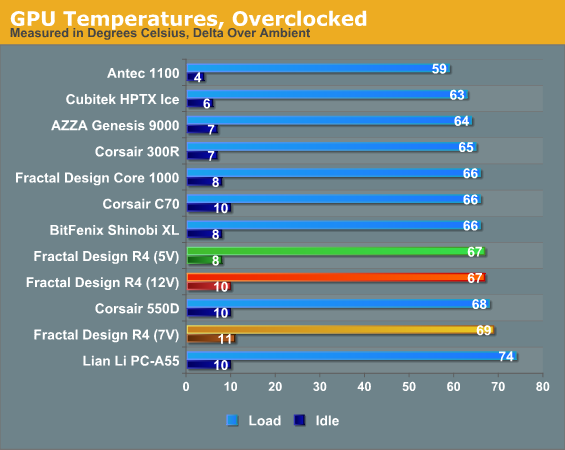
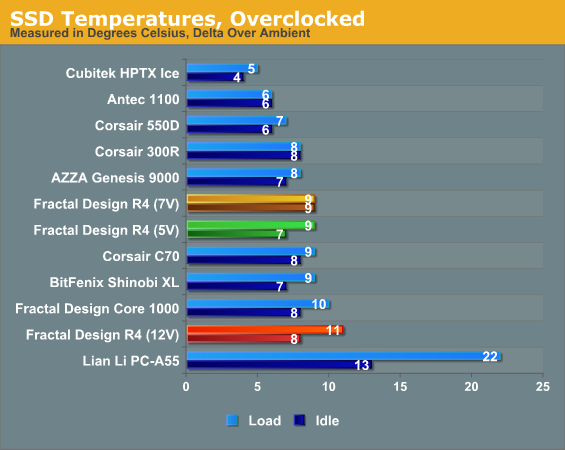
Thermal performance in the Fractal Design Define R4 is actually a little disappointing. The competing Corsair 550D isn't a particularly stellar performer, and I figured the open intake area should've given the R4 a bigger edge. Unfortunately things just don't seem to be working out that way.
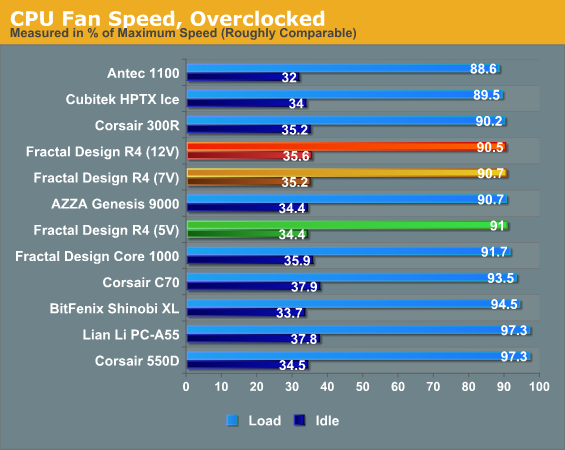
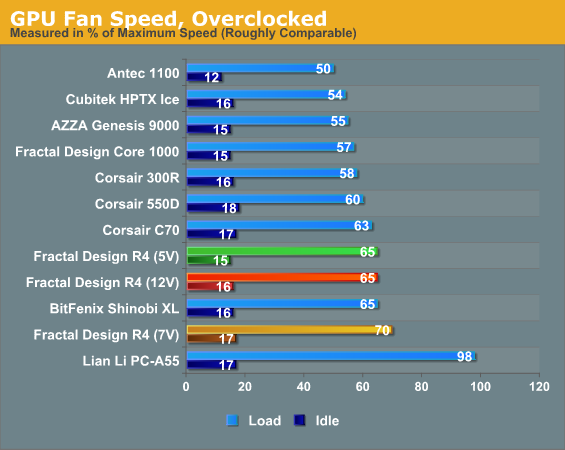
As expected we're also pretty much at the limits of our thermal headroom with the R4, too. Our medium fan setting, the 7V, was a big winner at stock but under overclocks seems to have a harder time justifying itself.
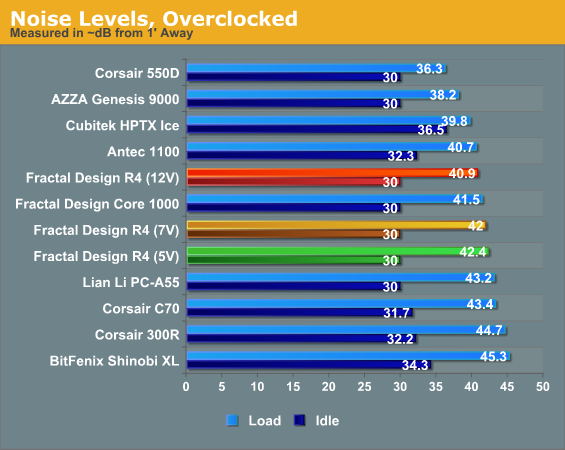
And this is where it gets really interesting. The Corsair Obsidian 550D did a much better job of muffling the noise it generated and ran cooler in the process. Meanwhile the R4 actually seems a bit starved for air; our 12V fan setting, though anecdotally (just not immediately measurably) louder at idle, actually runs quieter at load as it's able to do a better job of keeping the internal heatsinks fed.










54 Comments
View All Comments
Freeform - Friday, February 1, 2013 - link
Quote:"What's worth pointing out is that the R4 does not feature an IDE indicator LED despite having space for one. The LEDs surrounding the power button and breaking the center of the front door are power indicators only. This is an unusual omission that doesn't affect the usability of the case too much (many notebooks these days don't include IDE indicators either), but it's worth mentioning."
This is incorrect.
The power LED connection from the front panel harness can just as easily be plugged into the HD activity stand-offs on your board as to the regular spot indicating power on. This is a huge misconception that I've seen paragraphs dedicated to in all of the Define reviews.
There's nothing stopping you from having a really annoyingly bright blue LED HD indicator on this case! It's working on mine right now.
Lonerski - Sunday, March 31, 2013 - link
I would like to compare that case with the Lian-Li P-90, but as you see it is impossible as there is no tested case in common (http://www.anandtech.com/show/5556/lian-lis-pc90-t... So is there a way to make any comparison ? Is the Lian-Li louder at low and high performance ? I would like to use an O/C i3570K and a 560Ti within. My current case is an Antec 1080 Plus.Lonerski - Sunday, March 31, 2013 - link
note : would probably use a rheobus for reguling fan speeds.dwbarron - Friday, January 3, 2014 - link
I just bought this case and have not yet done my (first) build, but re: the 'power' light: it clearly states on page 4 of the manual, "Define R4 features a power LED; by switching the connectors on the motherboard, the power LED can function as an HDD activity LED."Another option, and probably the one I will take. My PC is usually left on anyway, so a power light is less useful to me. (Not that I look at the HDD light too often, but sometimes I do if the machine appears to be hung, to see if it's access the HDD.)