ASRock Z77 Extreme6 Review: Legacy Bites Back
by Ian Cutress on July 13, 2012 2:00 PM EST- Posted in
- Motherboards
- ASRock
- Z77
A note about 3-way AMD
So far most of the Z77 motherboards we have tested had three full length PCIe slots - two from the CPU that can be x16/- or x8/x8, and a third that was limited to 4 PCIe 2.0 lanes from the chipset. By design, this final third slot should not be graphics compatible - with only four PCIe 2.0 lanes from the chipset, it would be slow as well.
ASRock bucks the trend with the Z77 Extreme6, and allows this third PCIe slot to accept a GPU:
Even though the Extreme6 is the only board we have tested tri-GPU so far, we will add the results here for completeness. Unfortunately, we only have three AMD GPUs, and were unable to test three NVIDIA GPUs.
Civilization V
Civilization V is a strategy video game that utilizes a significant number of the latest GPU features and software advances. Using the in-game benchmark, we run Civilization V at 2560x1440 with full graphical settings, similar to Ryan in his GPU testing functionality. Results reported by the benchmark are the total number of frames in sixty seconds, which we normalize to frames per second.
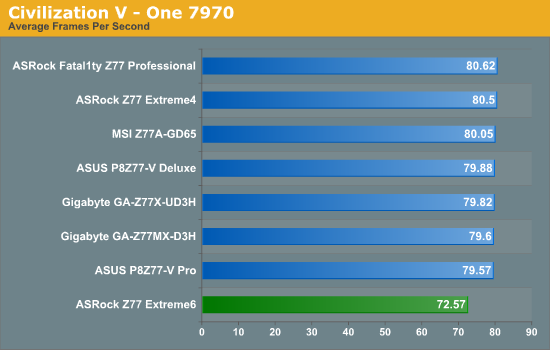
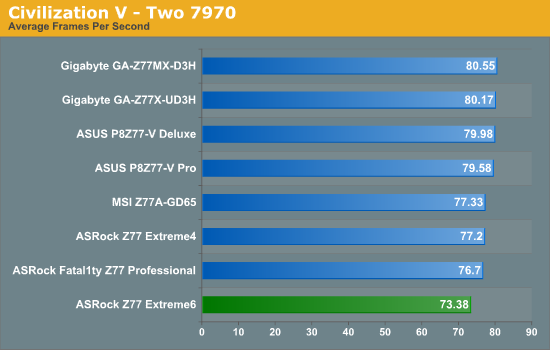
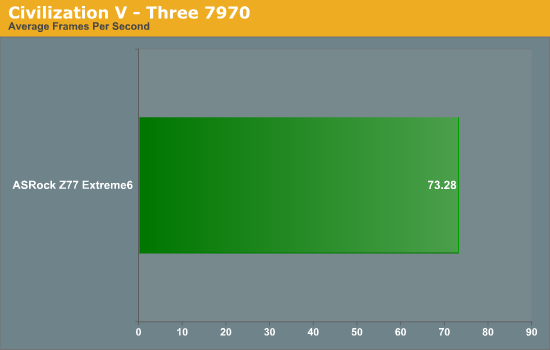
Strangely on Civilization V, the ASRock Z77 Extreme6 seems to not enjoy processing frames, coming bottom on both single and dual 7970 by a significant margin. However, the board is the only Z77 we have tested that will happily accept three GPUs.
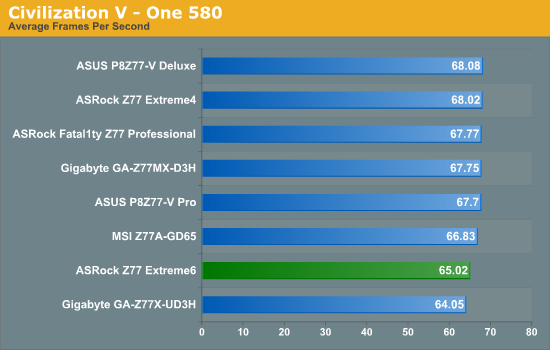
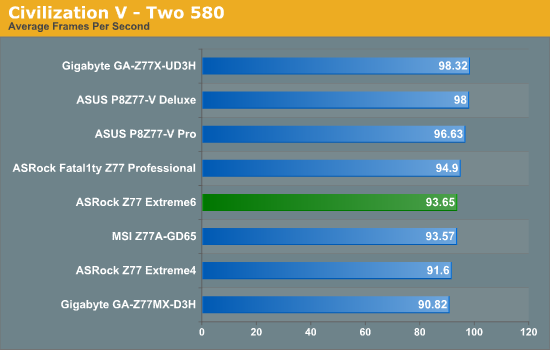
Again, with NVIDIA the board does not perform that well, especially when the other ASRock motherboards we have tested are reasonable.
Dirt 3
Dirt 3 is a rallying video game and the third in the Dirt series of the Colin McRae Rally series, developed and published by Codemasters. Using the in game benchmark, Dirt 3 is run at 2560x1440 with full graphical settings. Results are reported as the average frame rate across four runs.
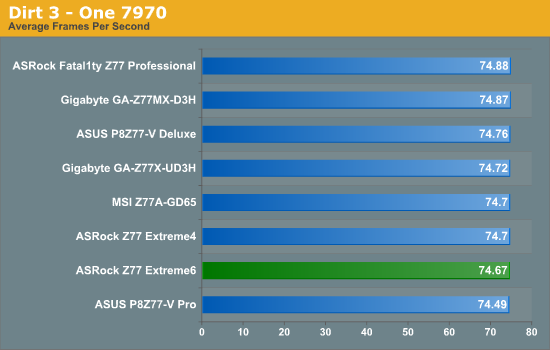
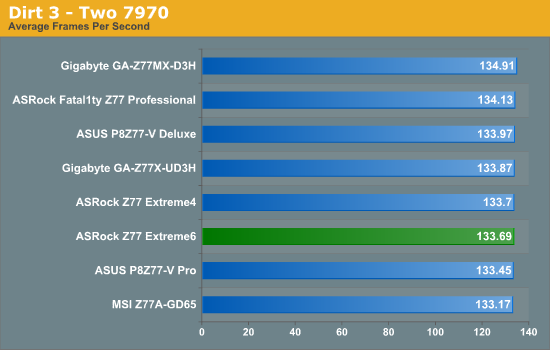
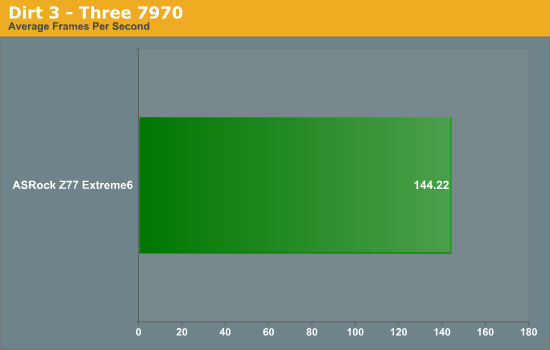
The ASRock Z77 Extreme6 does not light up the charts with Dirt3, but the differences between first and last are very small. It is interesting to note that the first GPU gives 74.67 FPS, the second GPU adds 59 FPS, and the third only adds 11 FPS. This is most likely due to the third GPU being limited to 4 PCIe 2.0 lanes.
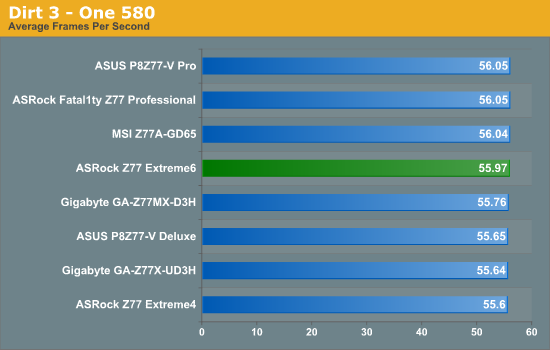
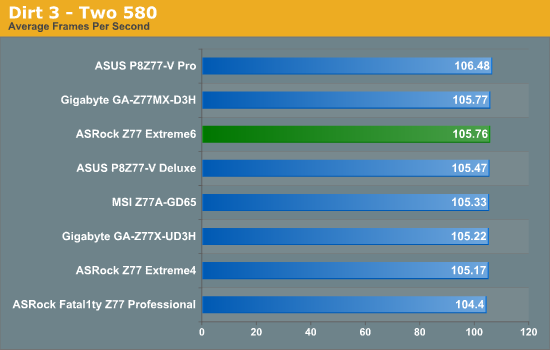
NVIDIA wise, the Extreme6 puts up more of a battle and ends up mid table, where less than 2 FPS separates first and last in dual GPU and 0.4 FPS for single GPU.
Metro2033
Metro2033 is a DX11 benchmark that challenges every system that tries to run it at any high-end settings. Developed by 4A Games and released in March 2010, we use the inbuilt DirectX 11 Frontline benchmark to test the hardware at 2560x1440 with full graphical settings. Results are given as the average frame rate from 4 runs.
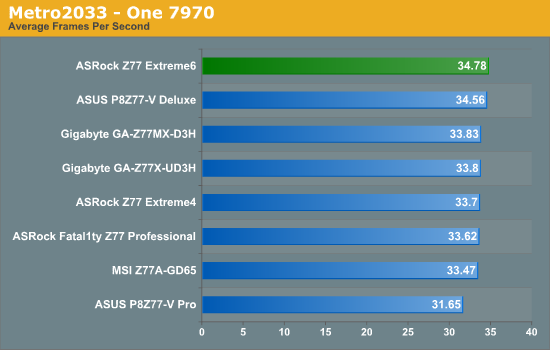
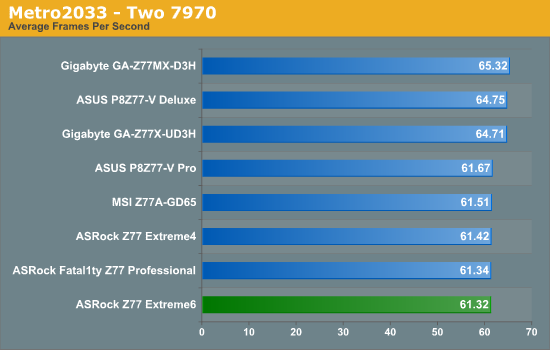
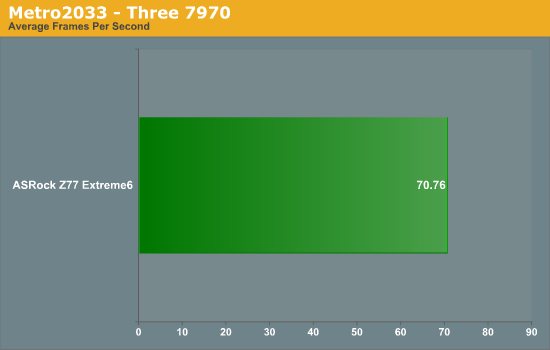
Surprisingly the Extreme6 does take the lead on one gaming benchmark - Metro2033 using a single 7970.
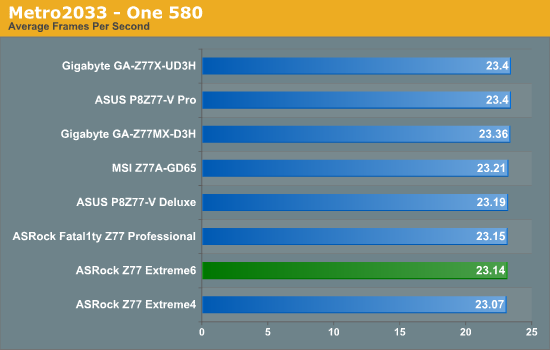
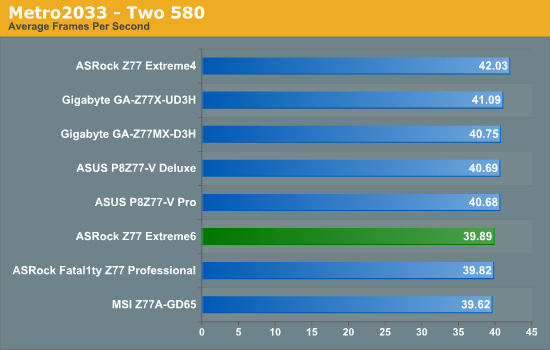


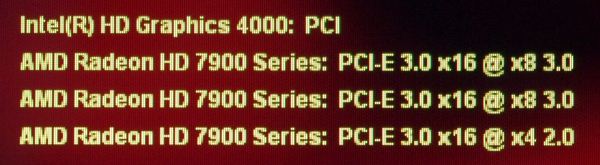








35 Comments
View All Comments
IanCutress - Monday, July 16, 2012 - link
You would be surprised at how regular these timings are. For the 10.81 seconds, I got that on my manual stop watch three times in a row. To do as you suggest would be a heavily distorted effort vs. reward, especially for motherboard reviews. Interesting exercise though, not sure if it would be possible. Not that I'd know how either :)Ian
Demon-Xanth - Monday, July 16, 2012 - link
These days I think the truly best way to support legacy is by add-in cards, and am kind of surprised nobody has come up with a 486 era style I/O card that has serial, parallel, floppy, and IDE on a single card. Just use an older PCI southbridge on a PCIe bridge and you can add some USB to the mix as well.stedaniels - Tuesday, July 24, 2012 - link
Hi,I've been doing some research on this board and notice that you kept referring to the mini PCIe slot as an mSATA slot. While these are physically the same slot size, they are electrically different. Both the specs at the end of the first page, and on the ASRock website state that this is a mini PCIe slot and there is no mention of it being an mSATA slot on any of the official documentation.
Was this a mistake during the review, or are the ASRock specs wrong?
Cheers,
Steve
Mike89 - Friday, January 11, 2013 - link
The settings I've tried give voltage readings way different than this review. For example the review stated the automatic overclock of 4.4 gigs at 1.096 volts at load but when I used that same setting I got a voltage of 1.22 at load. That's quite a bit of difference. Other oc settings I tried that were in the review were also a lot different than the view being they were all higher voltages than the review stated. Can't quite figure out why that is.flexy - Tuesday, April 24, 2018 - link
This is an older article, but since I am OC testing an older Haswell system right now.These numbers seem STRANGE if not outright fantasy to me. What is that "ES" version of the i5 anyway, I can't get any information on this.
The article states they run at 44x multi stable w/ 1.096V in bios, in OCCT/Povray, and stable at 1.100 in bios (1.096 measured under load) at 45x, in OCCT and Povray. Of course, LLC = 1.
What "wonder chip" is that supposed to be that runs stable at a 45x multi in OCCT at 1.096 volts? I am having a very hard time taking these numbers seriously, unless you used some extremely carefully select CPUs with amazingly low power requirements and temps for your testing. (At these voltages I can't even get into the OS, even with LLC1, not to mention OCCT.)