ASRock Z77 Extreme6 Review: Legacy Bites Back
by Ian Cutress on July 13, 2012 2:00 PM EST- Posted in
- Motherboards
- ASRock
- Z77
USB Speed
For this benchmark, we run CrystalDiskMark to determine the ideal sequential read and write speeds for the USB port using our 240 GB OCZ Vertex3 SSD with a SATA 6 Gbps to USB 3.0 converter. Then we transfer a set size of files from the SSD to the USB drive using DiskBench, which monitors the time taken to transfer. The files transferred are a 1.52 GB set of 2867 files across 320 folders – 95% of these files are small typical website files, and the rest (90% of the size) are the videos used in the Sorenson Squeeze test.
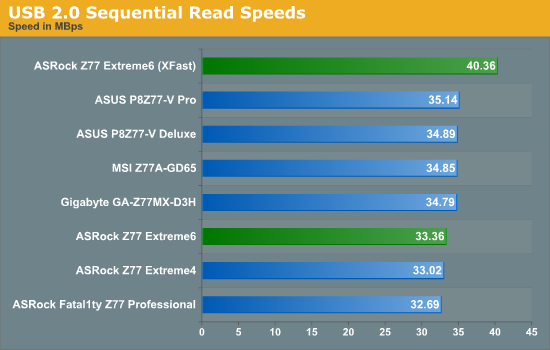
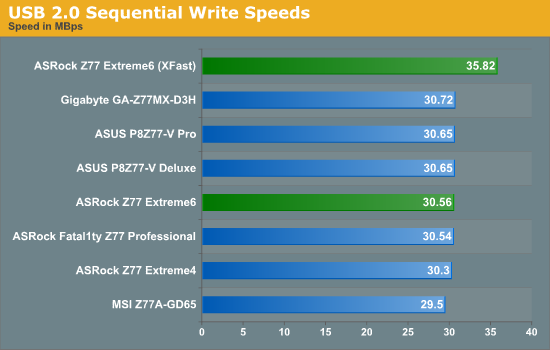
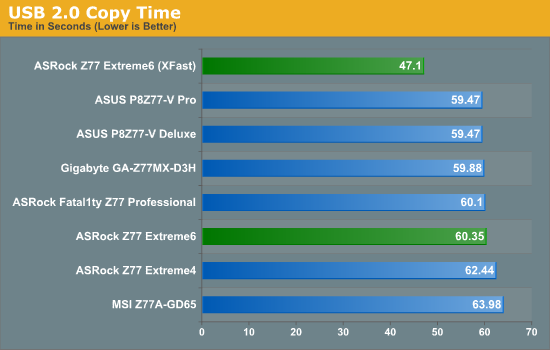
During USB 2.0 reading, it seems that ASRock have a slightly different setting enabled or have missed a trick with optimization - they are consistently 3% slower than any other manufacturer. This filters through a little to our real-world copy test. As always, the advantage of ASRock XFast makes that single USB port faster than any other standard USB port on the default protocols.
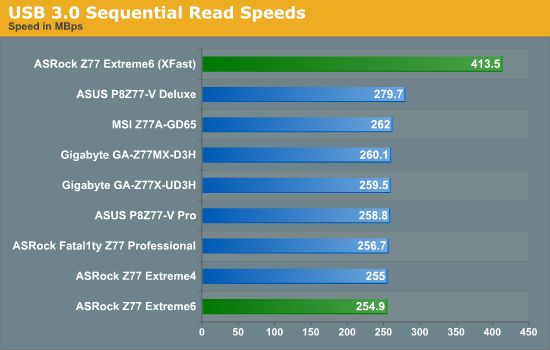
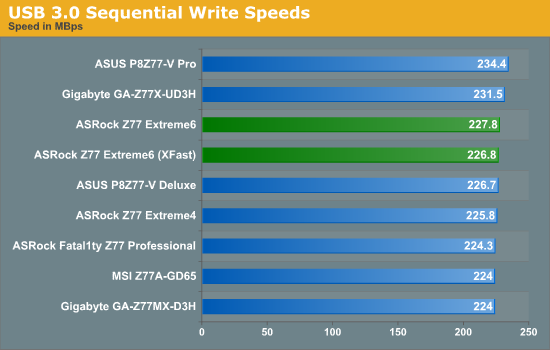
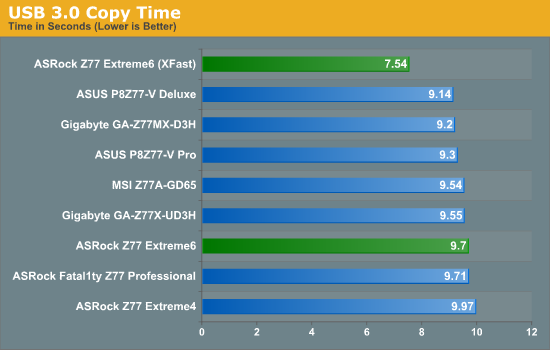
Similarly, with USB 3.0 on the chipset ports, the Z77 Extreme6 does nothing spectacular, joining the other ASRock boards at the bottom end of our copy test. Again, XFast pulls the ASRock above the default settings of other boards.
SATA Testing
We also use CrystalDiskMark for SATA port testing on a C300 drive. The sequential test (incompressible data) is run at the 5 x 1000 MB level. This test probes the efficiency of the data delivery system between the chipset and the drive, or in the case of additional SATA ports provided by a third party controller, the efficiency between the controller, the chipset and the drive.
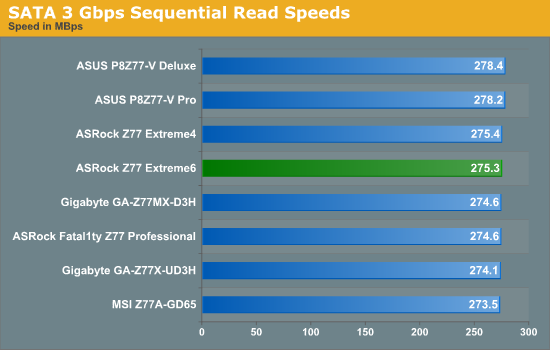
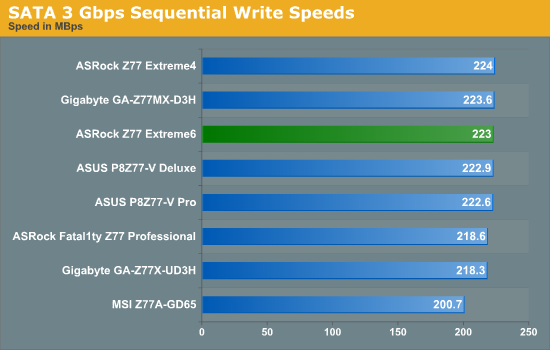
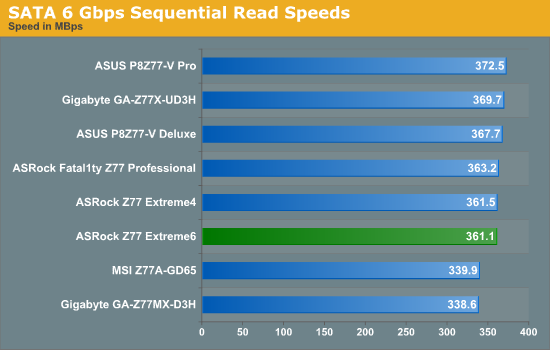
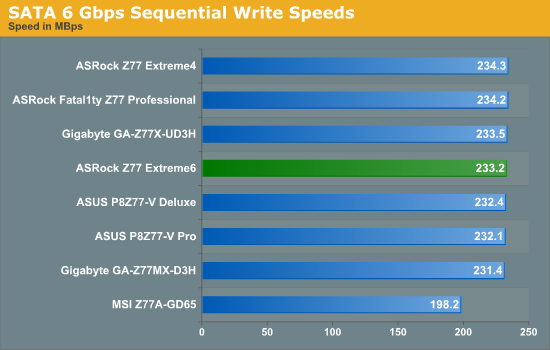
Nothing special for SATA ports, as it seems that the drive is our limiting factor.
DPC Latency
Deferred Procedure Call latency is a way in which Windows handles interrupt servicing. In order to wait for a processor to acknowledge the request, the system will queue all interrupt requests by priority. Critical interrupts will be handled as soon as possible, whereas lesser priority requests, such as audio, will be further down the line. So if the audio device requires data, it will have to wait until the request is processed before the buffer is filled. If the device drivers of higher priority components in a system are poorly implemented, this can cause delays in request scheduling and process time, resulting in an empty audio buffer – this leads to characteristic audible pauses, pops and clicks. Having a bigger buffer and correctly implemented system drivers obviously helps in this regard. The DPC latency checker measures how much time is processing DPCs from driver invocation – the lower the value will result in better audio transfer at smaller buffer sizes. Results are measured in microseconds and taken as the peak latency while cycling through a series of short HD videos - under 500 microseconds usually gets the green light, but the lower the better.
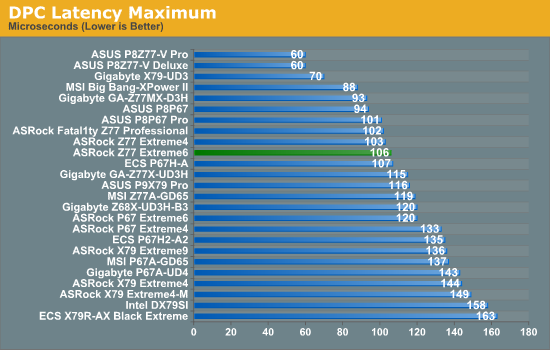
The ASRock Z77 Extreme6 does well in our DPC test, with only 106 microseconds. Anything over 500 is bad, and under 200 is good. Ivy Bridge and Z77 in this regard has set a new bar for other chipsets to follow.










35 Comments
View All Comments
IanCutress - Monday, July 16, 2012 - link
You would be surprised at how regular these timings are. For the 10.81 seconds, I got that on my manual stop watch three times in a row. To do as you suggest would be a heavily distorted effort vs. reward, especially for motherboard reviews. Interesting exercise though, not sure if it would be possible. Not that I'd know how either :)Ian
Demon-Xanth - Monday, July 16, 2012 - link
These days I think the truly best way to support legacy is by add-in cards, and am kind of surprised nobody has come up with a 486 era style I/O card that has serial, parallel, floppy, and IDE on a single card. Just use an older PCI southbridge on a PCIe bridge and you can add some USB to the mix as well.stedaniels - Tuesday, July 24, 2012 - link
Hi,I've been doing some research on this board and notice that you kept referring to the mini PCIe slot as an mSATA slot. While these are physically the same slot size, they are electrically different. Both the specs at the end of the first page, and on the ASRock website state that this is a mini PCIe slot and there is no mention of it being an mSATA slot on any of the official documentation.
Was this a mistake during the review, or are the ASRock specs wrong?
Cheers,
Steve
Mike89 - Friday, January 11, 2013 - link
The settings I've tried give voltage readings way different than this review. For example the review stated the automatic overclock of 4.4 gigs at 1.096 volts at load but when I used that same setting I got a voltage of 1.22 at load. That's quite a bit of difference. Other oc settings I tried that were in the review were also a lot different than the view being they were all higher voltages than the review stated. Can't quite figure out why that is.flexy - Tuesday, April 24, 2018 - link
This is an older article, but since I am OC testing an older Haswell system right now.These numbers seem STRANGE if not outright fantasy to me. What is that "ES" version of the i5 anyway, I can't get any information on this.
The article states they run at 44x multi stable w/ 1.096V in bios, in OCCT/Povray, and stable at 1.100 in bios (1.096 measured under load) at 45x, in OCCT and Povray. Of course, LLC = 1.
What "wonder chip" is that supposed to be that runs stable at a 45x multi in OCCT at 1.096 volts? I am having a very hard time taking these numbers seriously, unless you used some extremely carefully select CPUs with amazingly low power requirements and temps for your testing. (At these voltages I can't even get into the OS, even with LLC1, not to mention OCCT.)