ASRock Z77 Extreme6 Review: Legacy Bites Back
by Ian Cutress on July 13, 2012 2:00 PM EST- Posted in
- Motherboards
- ASRock
- Z77
A note about 3-way AMD
So far most of the Z77 motherboards we have tested had three full length PCIe slots - two from the CPU that can be x16/- or x8/x8, and a third that was limited to 4 PCIe 2.0 lanes from the chipset. By design, this final third slot should not be graphics compatible - with only four PCIe 2.0 lanes from the chipset, it would be slow as well.
ASRock bucks the trend with the Z77 Extreme6, and allows this third PCIe slot to accept a GPU:
Even though the Extreme6 is the only board we have tested tri-GPU so far, we will add the results here for completeness. Unfortunately, we only have three AMD GPUs, and were unable to test three NVIDIA GPUs.
Civilization V
Civilization V is a strategy video game that utilizes a significant number of the latest GPU features and software advances. Using the in-game benchmark, we run Civilization V at 2560x1440 with full graphical settings, similar to Ryan in his GPU testing functionality. Results reported by the benchmark are the total number of frames in sixty seconds, which we normalize to frames per second.
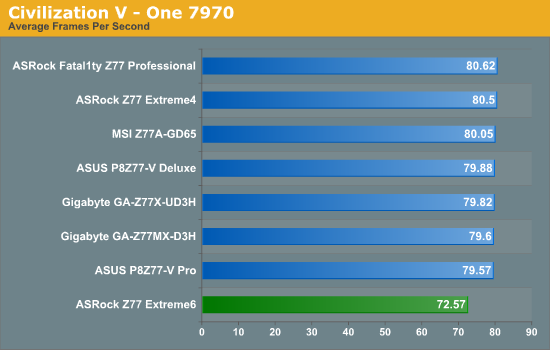
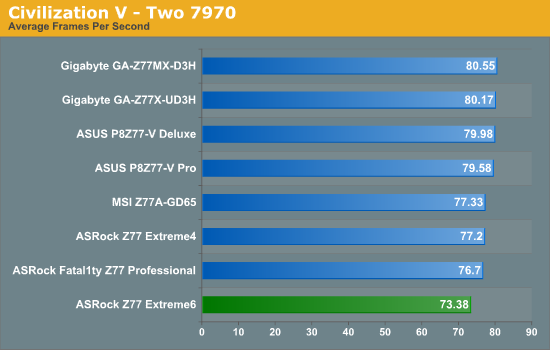
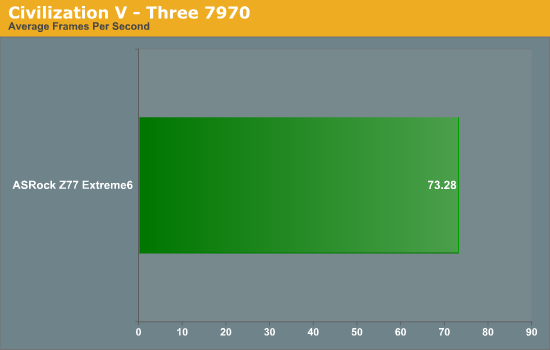
Strangely on Civilization V, the ASRock Z77 Extreme6 seems to not enjoy processing frames, coming bottom on both single and dual 7970 by a significant margin. However, the board is the only Z77 we have tested that will happily accept three GPUs.
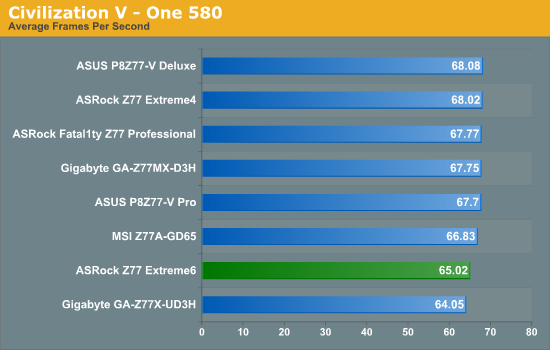
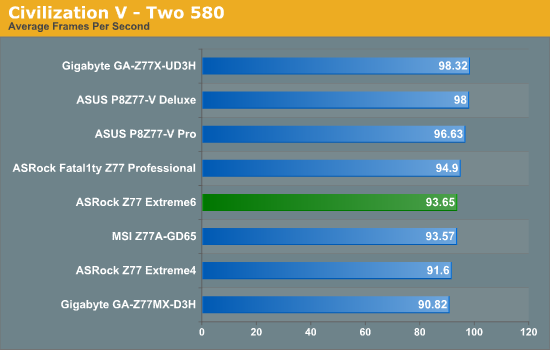
Again, with NVIDIA the board does not perform that well, especially when the other ASRock motherboards we have tested are reasonable.
Dirt 3
Dirt 3 is a rallying video game and the third in the Dirt series of the Colin McRae Rally series, developed and published by Codemasters. Using the in game benchmark, Dirt 3 is run at 2560x1440 with full graphical settings. Results are reported as the average frame rate across four runs.
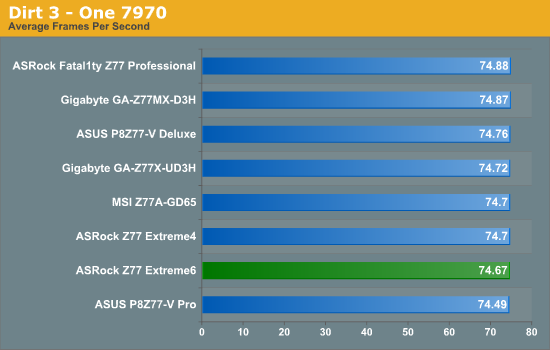
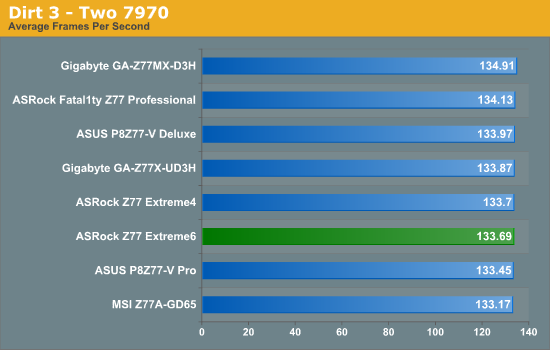
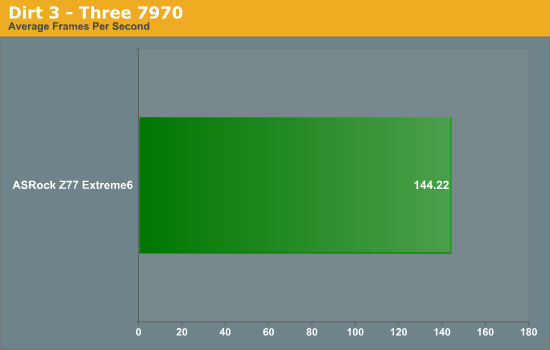
The ASRock Z77 Extreme6 does not light up the charts with Dirt3, but the differences between first and last are very small. It is interesting to note that the first GPU gives 74.67 FPS, the second GPU adds 59 FPS, and the third only adds 11 FPS. This is most likely due to the third GPU being limited to 4 PCIe 2.0 lanes.
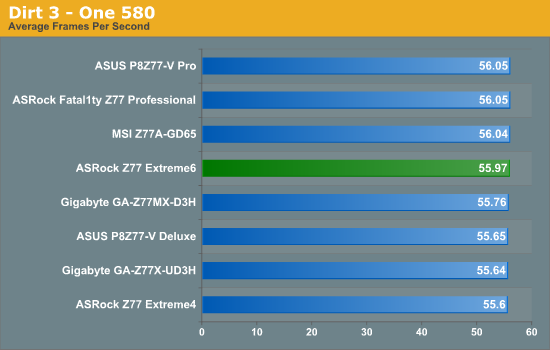
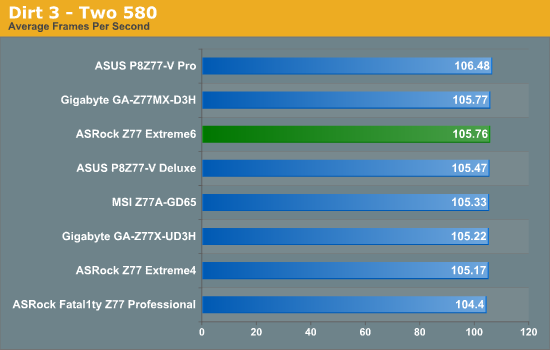
NVIDIA wise, the Extreme6 puts up more of a battle and ends up mid table, where less than 2 FPS separates first and last in dual GPU and 0.4 FPS for single GPU.
Metro2033
Metro2033 is a DX11 benchmark that challenges every system that tries to run it at any high-end settings. Developed by 4A Games and released in March 2010, we use the inbuilt DirectX 11 Frontline benchmark to test the hardware at 2560x1440 with full graphical settings. Results are given as the average frame rate from 4 runs.
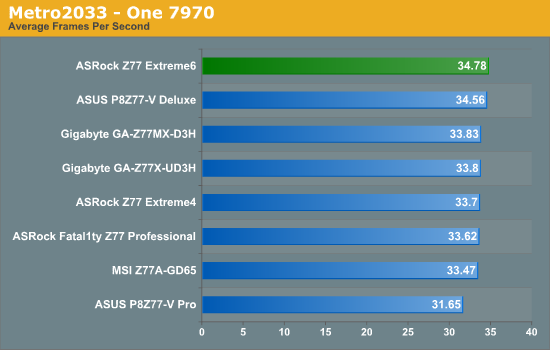
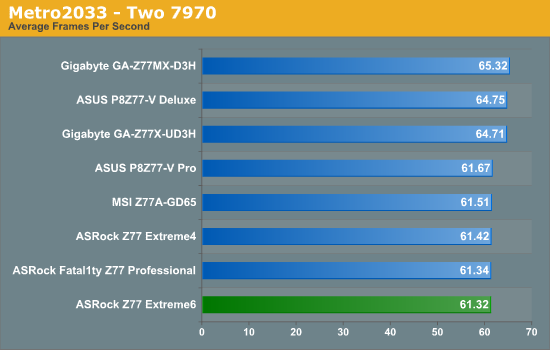
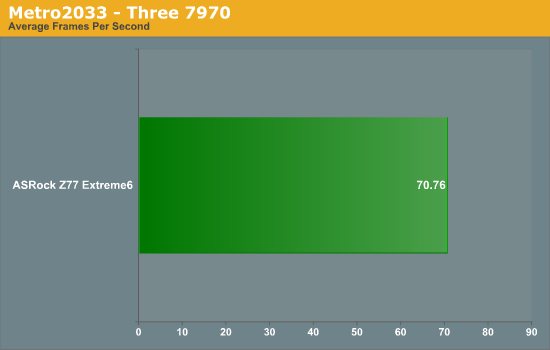
Surprisingly the Extreme6 does take the lead on one gaming benchmark - Metro2033 using a single 7970.
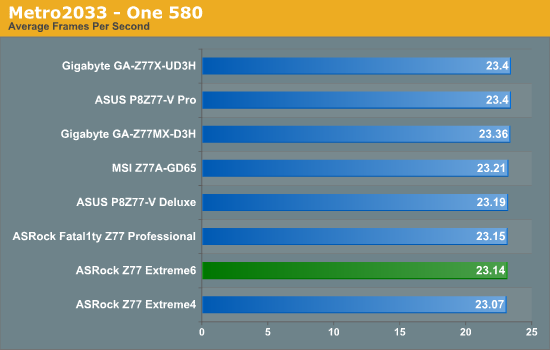
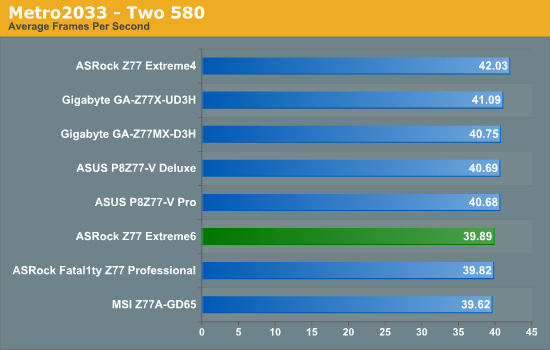


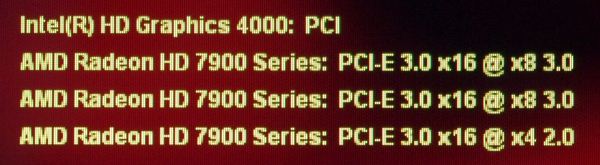








35 Comments
View All Comments
albiglan - Friday, July 13, 2012 - link
I liked the parts about the difficulty in reviewing motherboards and the explanation of the humidity feature. (Overclocking could maybe have benefited from a table layout)Would be nice to see additional benchmarks for things not directly related to performance (something that covers things like ease of setup, stability, etc. that is easy to compare against other mobos...)
IanCutress - Friday, July 13, 2012 - link
I have a board on the test bed now that was a little different to set up - all the additional controllers had to be installed one by one. Every other board manufacturer usually has a one button install for drivers and software. Odd.It is hard to benchmark stability. We don't have infinite CPUs to keep all the boards running for days. I only have one CPU, and when one motherboard is tested I move it on to the next one. All I can do are my PovRay/OCCT tests to make sure it won't fall over in the first five minutes or so. I'm sure there are owners of these boards (like cknobman) who have been using these boards in a real world context that can give you a hint as to how they feel about their boards :)
Ian
xodius80 - Friday, July 13, 2012 - link
please anand, its time to move into the future of computing, we need a floppy port benchmark to see how well the chipset handles the data over competing products.thank you.
extide - Friday, July 13, 2012 - link
Or are the pictures of the ATX headers on ALL ASRock boards show a bowed motherboard? I swear I have seen that like 2-3+ times before.Draconian - Friday, July 13, 2012 - link
I'm disappointed they didn't include an IDE port. It really would've made this board stand out from the competition. I'm in the market to buy a Z77 board in the next month or so.My wish list for a Z77 board:
Thunderbolt, IDE, and eSATA on the same board
Don't care about Floppy or mSATA
arthur449 - Friday, July 13, 2012 - link
Buy a cheap IDE->SATA converter for your older drive. One of the requirements of the SATA standard was that it be backwards compatible with IDE.Or get a USB 2.0 to IDE converter (I'm not certain if USB 3.0 -> IDE converters exist for cheap). You'll be limited to ~40MB/s, but you'll have hotswap functionality without the potential headache of making sure old school IDE drives are run in IDE mode instead of the usual AHCI that most folks prefer for NCQ support.
geforce912 - Friday, July 13, 2012 - link
IDE is a parallel bus and it is not compatible with SATA which is a serial point to point connection (Hence SATA is not backwards compatible with IDE). Those IDE>SATA converters are active converters and not just simple wire-crossing. Same goes for usb which is serial point to point.ypsylon - Saturday, July 14, 2012 - link
Seriously, both additions are completely pointless. To some extent I can understand IDE, perfect for equally antiquated optical drives which are still around, but floppy.... I haven't used those in years, something around 10 for sure. If somebody need floppy then USB floppy is the logical choice. If AsRock are so concerned about legacy support then where is Fast SCSI port? I still own my first FastSCSI HDD for sentimental reasons. It weights ~ as much, as car battery but it works.duffman55 - Saturday, July 14, 2012 - link
I just upgraded my computer with the ASRock Z77 Extreme4 at the beginning of the week. It consistently threw a blue screen error a few seconds after it started to load Windows which I found out was because I didn't have the AHCI drivers installed. I had to switch to IDE mode, boot up, install the drivers, then switch back to AHCI.What's the difference between the IDE and AHCI modes when using a SATA drive? It makes no sense to me to have an IDE mode for SATA devices.
P.S. On the BIOS and software page you mistyped AHCI as ACHI.
Coup27 - Saturday, July 14, 2012 - link
What is a COM header? Is this a serial port under a different name?Personally I think this product makes no sense. Anybody buying a "legacy" motherboard would try and find one with native serial and parallel ports for starters. Serial is still very much alive in the automation sector with barcode readers, PLC, funky sensors etc..
Unfortunately Fujitsu are the only laptop manufacturer left making new laptops with native "legacy" ports.