ASUS Republic of Gamers and X79 ROG Review – Rampage IV Gene, Formula and Extreme
by Ian Cutress on August 3, 2012 1:00 PM EST- Posted in
- Motherboards
- Asus
- X79
- ROG
Rampage IV Formula Overview
In terms of product segmentation, the Formula hits that spot between ‘entry ROG’ and ‘extreme enthusiast’ by going after the ‘ROG Gamer’. As is apparent through looking at the range, the Rampage IV Formula is the product aimed at gamers. It still carries over a lot of features from both the overclocking oriented Extreme, and the gaming oriented Gene to create a board that fits a full fat ATX gamer wish. With the Formula, the main draw would be towards the multi-GPU compatibility. With four full-length PCIe slots drawing on the 40 PCIe lanes from the CPU, users can manipulate their cards whilst maintaining the maximum number of lanes in use.
A lot of what was said about the Gene carries over to the Formula, given that it is exactly the same design team and philosophy of attempting to push the boundaries – improved audio, robust heatsinks covering the power delivery, and the typical myriad of ROG features. With the Formula being a full sized board, we also now have space for all the intended SATA connectors to come on board, more fan headers, more USB headers, and even a switch to enable/disable PCIe slots to improve stability (potentially a beneficial sub-zero overclocker feature or for trouble shooting). We also have only four DIMM slots on the Formula, which is contrary to almost all other high-end full size ATX high-end X79 board on the market. The reasoning for this is that this is more of a gaming board, and typical memory usage for gamers is not going to be greater than 16GB (using a typical 4x4GB setup - the Formula does support 4x8GB). In addition, with more memory slots, this introduces extra routing and extra care in terms of tracing and testing – meaning that the Formula board is just a little easier to make while still keeping its marketed areas unaffected.
Performance of the Formula is similar to that of the Gene. The Formula also benefits from ASUS’ ‘MultiCore Enhancement’, making sure that the CPU uses the top turbo multiplier for full load and giving the board a 300 MHz boost (with an i7-3960X) against other X79 products. Comparing the Formula to the other ROG boards, we see that the Formula more often than not sits in the middle. Given the tracing layouts of the boards should be similar, I half expected each of the boards to be trading blows but surprisingly we see it often go in the pattern Extreme-Formula-Gene (or once or twice Gene-Formula-Extreme). Nevertheless, performance is certainly at the top of ASUS’ agenda with any ROG product.
Also similar to the Gene, the Formula comes with a competitive three-year warranty and is part of the ASUS Premium Service program for North America.
Visual Inspection
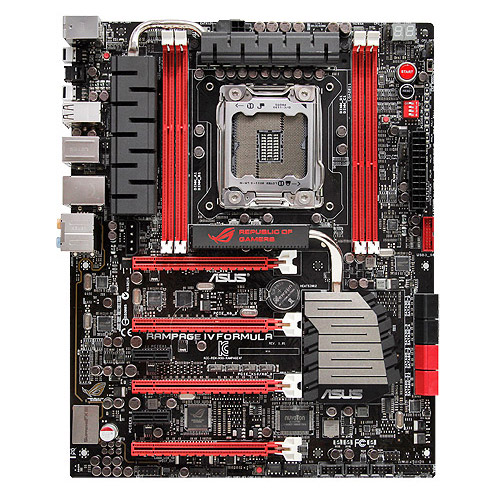
As always with ROG, red and black is the theme of the day. One can draw distinct parallels from the Formula with the Gene, especially as much of the layout near the socket is extremely similar. Those heatsinks covering the power delivery are seemingly almost identical, using bulky shapes and sizes with heatpipes to connect relevant areas. While this may seem like copy and paste on an industrial scale, I am not complaining. One thing that may raise an eyebrow is the decision to use four memory slots on an ATX board, instead of the standard eight. Arguments from ASUS to this aim at the market for this board, gamers, are most likely to not use more than 16 GB of memory (and the board does support 32GB if required) and implementation of the full set would drive the price outside the intended target.
Fan headers near the socket area are similar to the Gene – one 4-pin to the top left, two 4-pin headers to the top right and two 4-pin headers next to the 24-pin ATX power supply. Others are found on the bottom of the board, which gives us another three 4-pin fan headers.
Down the right hand side of the board showcases some more esoteric features that ROG is aimed at. Apart from the two-digit debug and the power/reset buttons that we see fairly often on high end boards, we also get switches to enable/disable PCIe slots (useful for stability), easy-to-solder voltage read points for overclockers, and an LN2 mode/slow mode set of switches and headers. LN2 mode, when enabled, gives users more BIOS options to play with, as well as extending BIOS ranges for voltages. Slow mode makes the processor run at a slow speed until disabled, at which point it will enable any overclocked settings (useful for sub-zero overclockers wanting to access the OS without losing extreme BIOS settings, or enabling the extreme OC in the OS).
Also down the right hand side are the chipset SATA ports (four SATA 3 Gbps in black, two SATA 6 Gbps in red) as well as another two SATA 6 Gbps (red) from an ASMedia controller. Above these is a USB 3.0 header (ASMedia).
The south side of the board is standard, with USB headers and fan headers. Different to the Gene is the two BIOS chips on the bottom of the board, and a BIOS switch that causes the board to jump between BIOSes before POST. This is also useful in case an enthusiast (read competitive overclocker) causes a BIOS to corrupt or not to reset properly. These BIOS chips are designed to be easy to remove, and are fully independent from each other.
For the PCIe, we have the following multi-GPU lane allocations:
One GPU: x16/-/-/-
Two GPU: x16/-/x16/-
Three GPU: x16/x8/x16/-
Four GPU: x16/x8/x8/x8
The sound subsystem, similar to the Gene, takes the 110dB SNR SupremeFX III and isolates the traces within an individual layer of the PCB, and partitions the sound on the edge of the board away from other components to improve quality. This is despite a 4-pin molex power connector being less than an inch away. This 4-pin power connector is to provide extra juice for multi-GPU setups under the most extreme conditions. Personally, I do not like it in this location, requiring cables to reach across the motherboard when in use, even when in a test bed - other motherboards have adapted connectors for additional SATA/PCIe power in easier to use locations.
Also onboard we find three optional temperature sensor headers, for enthusiasts to monitor their own locations within the build with their own thermocouples.
The rear IO panel is similar to that of the Gene – a PS/2 combination port, two USB 2.0, a USB BIOS Flashback button, SPDIF optical output, ROG connect button, a stack of four USB 2.0 ports (white being the USB Flashback and ROG Connect), four ASMedia USB 3.0 (blue), two eSATA (red), Intel gigabit Ethernet, and audio jacks.


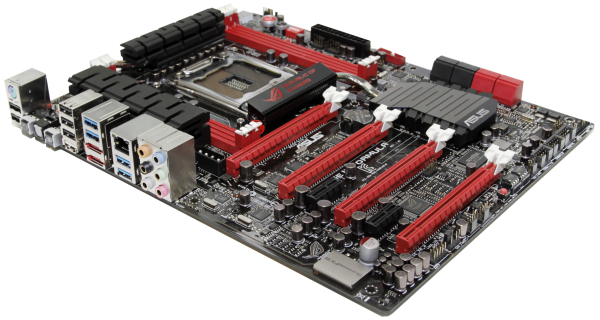









34 Comments
View All Comments
DaViper - Sunday, August 5, 2012 - link
Very Good Article Ian Cutress, BUT wheres the rest of the ROG Brand like the Crosshair Boards. there really is nothing in the Article about anything AMD/ATI side of ROG. We that do have the AMD side do like to see reviews about them as well but most of the time we get left out and considering here shortly there will be a New Addition to that line although it's named for Gamers but instead it's aimed Squarely at OverClockers and has all the Gamers Perks Removed.GL1zdA - Monday, August 6, 2012 - link
I have the Rampage IV Formula board and since the version of Daemon Tools bundled with the mainboard is outdated (and you can't upgrade it to a newer version) I e-mailed the Daemon Tools team to ask about an upgrade. They offered me upgrading to Daemon Tools Advanced with lifetimes upgrades for 10 Euro - a nice deal considered the full version would cost me 35 Euro.I also mailed the cfos team to ask about upgrading the outdated GameFirst software to regular cfosSpeed (I was using cfosSpeed for years on my other PC), but they never mailed back.
pandemonium - Monday, August 6, 2012 - link
That was a very inclusive article. Thank you!I am curious to see if newer drivers would improve 3x/4x scaling, though, for the games tested I don't remember any noted improvements from AMD's Catalyst changelogs...
dj christian - Wednesday, August 8, 2012 - link
Is this article bought by ASUS? I see no reason for the reviewer to do the same for other motherboard companies even including Intel.