ASUS Republic of Gamers and X79 ROG Review – Rampage IV Gene, Formula and Extreme
by Ian Cutress on August 3, 2012 1:00 PM EST- Posted in
- Motherboards
- Asus
- X79
- ROG
Rampage IV Formula Overview
In terms of product segmentation, the Formula hits that spot between ‘entry ROG’ and ‘extreme enthusiast’ by going after the ‘ROG Gamer’. As is apparent through looking at the range, the Rampage IV Formula is the product aimed at gamers. It still carries over a lot of features from both the overclocking oriented Extreme, and the gaming oriented Gene to create a board that fits a full fat ATX gamer wish. With the Formula, the main draw would be towards the multi-GPU compatibility. With four full-length PCIe slots drawing on the 40 PCIe lanes from the CPU, users can manipulate their cards whilst maintaining the maximum number of lanes in use.
A lot of what was said about the Gene carries over to the Formula, given that it is exactly the same design team and philosophy of attempting to push the boundaries – improved audio, robust heatsinks covering the power delivery, and the typical myriad of ROG features. With the Formula being a full sized board, we also now have space for all the intended SATA connectors to come on board, more fan headers, more USB headers, and even a switch to enable/disable PCIe slots to improve stability (potentially a beneficial sub-zero overclocker feature or for trouble shooting). We also have only four DIMM slots on the Formula, which is contrary to almost all other high-end full size ATX high-end X79 board on the market. The reasoning for this is that this is more of a gaming board, and typical memory usage for gamers is not going to be greater than 16GB (using a typical 4x4GB setup - the Formula does support 4x8GB). In addition, with more memory slots, this introduces extra routing and extra care in terms of tracing and testing – meaning that the Formula board is just a little easier to make while still keeping its marketed areas unaffected.
Performance of the Formula is similar to that of the Gene. The Formula also benefits from ASUS’ ‘MultiCore Enhancement’, making sure that the CPU uses the top turbo multiplier for full load and giving the board a 300 MHz boost (with an i7-3960X) against other X79 products. Comparing the Formula to the other ROG boards, we see that the Formula more often than not sits in the middle. Given the tracing layouts of the boards should be similar, I half expected each of the boards to be trading blows but surprisingly we see it often go in the pattern Extreme-Formula-Gene (or once or twice Gene-Formula-Extreme). Nevertheless, performance is certainly at the top of ASUS’ agenda with any ROG product.
Also similar to the Gene, the Formula comes with a competitive three-year warranty and is part of the ASUS Premium Service program for North America.
Visual Inspection
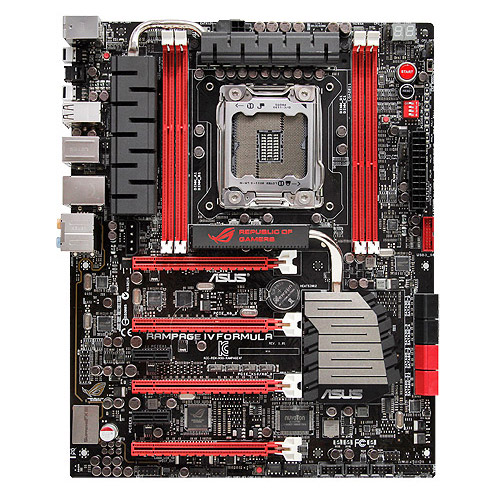
As always with ROG, red and black is the theme of the day. One can draw distinct parallels from the Formula with the Gene, especially as much of the layout near the socket is extremely similar. Those heatsinks covering the power delivery are seemingly almost identical, using bulky shapes and sizes with heatpipes to connect relevant areas. While this may seem like copy and paste on an industrial scale, I am not complaining. One thing that may raise an eyebrow is the decision to use four memory slots on an ATX board, instead of the standard eight. Arguments from ASUS to this aim at the market for this board, gamers, are most likely to not use more than 16 GB of memory (and the board does support 32GB if required) and implementation of the full set would drive the price outside the intended target.
Fan headers near the socket area are similar to the Gene – one 4-pin to the top left, two 4-pin headers to the top right and two 4-pin headers next to the 24-pin ATX power supply. Others are found on the bottom of the board, which gives us another three 4-pin fan headers.
Down the right hand side of the board showcases some more esoteric features that ROG is aimed at. Apart from the two-digit debug and the power/reset buttons that we see fairly often on high end boards, we also get switches to enable/disable PCIe slots (useful for stability), easy-to-solder voltage read points for overclockers, and an LN2 mode/slow mode set of switches and headers. LN2 mode, when enabled, gives users more BIOS options to play with, as well as extending BIOS ranges for voltages. Slow mode makes the processor run at a slow speed until disabled, at which point it will enable any overclocked settings (useful for sub-zero overclockers wanting to access the OS without losing extreme BIOS settings, or enabling the extreme OC in the OS).
Also down the right hand side are the chipset SATA ports (four SATA 3 Gbps in black, two SATA 6 Gbps in red) as well as another two SATA 6 Gbps (red) from an ASMedia controller. Above these is a USB 3.0 header (ASMedia).
The south side of the board is standard, with USB headers and fan headers. Different to the Gene is the two BIOS chips on the bottom of the board, and a BIOS switch that causes the board to jump between BIOSes before POST. This is also useful in case an enthusiast (read competitive overclocker) causes a BIOS to corrupt or not to reset properly. These BIOS chips are designed to be easy to remove, and are fully independent from each other.
For the PCIe, we have the following multi-GPU lane allocations:
One GPU: x16/-/-/-
Two GPU: x16/-/x16/-
Three GPU: x16/x8/x16/-
Four GPU: x16/x8/x8/x8
The sound subsystem, similar to the Gene, takes the 110dB SNR SupremeFX III and isolates the traces within an individual layer of the PCB, and partitions the sound on the edge of the board away from other components to improve quality. This is despite a 4-pin molex power connector being less than an inch away. This 4-pin power connector is to provide extra juice for multi-GPU setups under the most extreme conditions. Personally, I do not like it in this location, requiring cables to reach across the motherboard when in use, even when in a test bed - other motherboards have adapted connectors for additional SATA/PCIe power in easier to use locations.
Also onboard we find three optional temperature sensor headers, for enthusiasts to monitor their own locations within the build with their own thermocouples.
The rear IO panel is similar to that of the Gene – a PS/2 combination port, two USB 2.0, a USB BIOS Flashback button, SPDIF optical output, ROG connect button, a stack of four USB 2.0 ports (white being the USB Flashback and ROG Connect), four ASMedia USB 3.0 (blue), two eSATA (red), Intel gigabit Ethernet, and audio jacks.


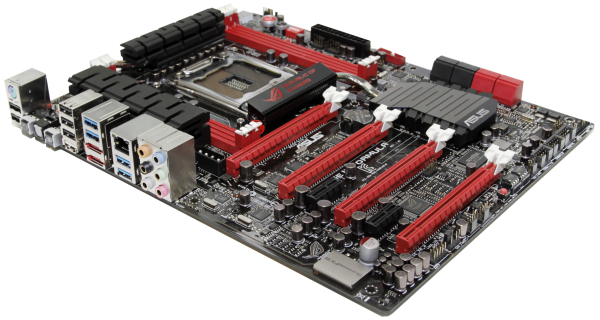









34 Comments
View All Comments
iamkyle - Friday, August 3, 2012 - link
Has anyone used the included utilities on these series of boards that can comment on their usefulness compared to some other well-known OCing utilities out there?Jambe - Friday, August 3, 2012 - link
"Here on the Gene, ASUS are using two SATA 3 Gbps from the chipset (black), two SATA 6 Gbps from chipset (red) and two more SATA 6 Gbps from a controller (black, ASMedia)."The ASMedia 6 Gbps ports are red, not black. It might also be worth pointing out that the outside cluster is the ASMedia set and the middle one is the Intel set.
IanCutress - Saturday, August 4, 2012 - link
Many thanks for pointing this out. In my reviews I do go down the right hand side in order, especially in that paragraph. 24000 words and the odd one sometimes goes astray!Ian
HisDivineOrder - Saturday, August 4, 2012 - link
Doesn't the OC Key have a Single DVI limitation? You say in your article, "As long as you've got DVI, you're fine," or something along those lines, but the reality is that most of the high end users now use dual DVI (or Displayport) for 2560x1600/1440. After all, what's the point of pimping out your drag racing ride with the highest of the high end and then shrug and say, "1920x1200/1080 for yous!"Soooo... the high end are not using the OC Key because the OC Key doesn't support what the high end users are doing.
http://rog.asus.com/forum/archive/index.php/t-1128...
Honestly, I think the OC Key is just one big wasted opportunity because of this. Anyone willing to fork over $450 on a motherboard, $500+ on a CPU, have 8 sticks of memory, have four GPU's...
You think they need just a single-DVI OC Key? It's really rather absurd. It might be true, but people who spend that scratch will probably need the superior bandwidth sooner rather than later.
IanCutress - Saturday, August 4, 2012 - link
OC Key is not designed for gamers. It is designed for extreme overclockers who are competing for scores, most likely also using sub-zero cooling (Dry Ice, Phase or LN2). I have used it on occasion for competitive overclocking, and also have seen it used in overclocking competitions.That is its usage scenario.
Ian
shuntian8099 - Saturday, August 4, 2012 - link
1; 1 wholesalenets,very good website: === http://www.aaaaoooo.co/en/index.phphttp://commonprosperity.org/
The website wholesale for many kinds of fashion shoes, like the nike, jordan, prada, also including the jeans, shirts, bags, hat and the decorations.
All the products are free shipping, and the the price is competitive, After the payment, can ship within short time.simpletrading@hotmail.com
We will give you a discount
WE ACCEPT PYAPAL PAYMENT
YOU MUST NOT MISS IT!!!
.’,”’,,’,.”,,’,”,.╱◥██◣”o’,”’,,田田”.”,,’,.
╭⌒╮╮ |田|⌒
田田│ ”,,’,.’,”’,,’,.” ╬╬╬╬╬╬╬╬╬╬╬╬╬╬╬╬╬╬e Good, best, authentic, http://commonprosperity.org/ ]]This site has a lot of what we want, you can go look, miss it you will feel a great pity ╮.’,”’,,’,.”,,’,”,. ╱◥██◣”o’,”’,,’,.”.”,,’,.
╭⌒╮⌒ |田| ⌒
田田│ ”,,’ ╬╬╬╬╬╬╬╬╬╬╬╬╬╬╬╬╬╬e Good, best, http://commonprosperity.org/]]This site has a lot of what we want, you can go look, miss it you will feel a great pity
shuntian8099 - Saturday, August 4, 2012 - link
We accept any form of payment.
http://commonprosperity.org/ )
S=h=0=x ==sh0es=4oUSD
J=0=r=d=a=n==sh0es=36USD
A=i=r==M=a=x=sh0es=39USD
C=0=a=c=h==b=a=g=36USD
S=u=n=g=l=a=s=s=15USD
simpletrading@hotmail.com
Finally (48 hours) time limit to buy.
LV Muffler $ 5.99
LV Bags $ 19.9
LV Wallet $ 6.55
Armani Glasses $ 5.99
LV Belt $ 6.9
simpletrading@hotmail.com
Buy addresses-
commonprosperity.org
╭⌒╮
∴★∵**☆.∴★∵**☆.∴★∵**☆.█████.::∴★∵**☆.∴★∵**☆.█田田█::
commonprosperity.org ╭⌒╮ ╭⌒╮
∴★∵**☆.∴★∵**☆.█田田█.∴★∵**☆.∴★∵**☆.█田█田█∴★∵**☆.∴★∵*
*☆.█田█田█.★∵**☆.∴★∵**☆.█████.*******************You
r satisfaction is our eternal pursuit!
Laststop311 - Saturday, August 4, 2012 - link
I have an m18x desktop replacement. Has a 4.1 Ghz on all 4 cores OC without using turbo, the i7-2960xm, 4x4GB 1866MHz RAM, Crossfire Radeon 6990m's with both with a healthy overclock.It chews through almost every game on my 27" dell ultrasharp external monitor at 2560x1440 at at least 45 fps soe more some less but almost ALWAYS at very min above 25-30. Once I get the money to change out the 6990m's with 7970m's in crossfire I'll be playing every game at 45+ fps at 2560x1440 and full yltra settings.
So don't sit there and tell me laptops suck for LAN partys. Because actually I can carry my m18x in a little carrier like it's a backpack and set up at the lan and be ready to go in a hurry.
And the funny part is the laptop pulls higher fps then a lot of my friends pc's and that's not even with the 6990's upgraded to 7970m's.
ALSO the r2 version of the m18x came with a new specially designed beefier heatsink set up for the XM processor that is triple the surface area but fits right in place. So I'll also be getting that much larger cpu heatsink to crank my OC from 4.1Ghz to 4.3-4.4 or so, basically a crazy killer speed demon laptop cpu
Laststop311 - Saturday, August 4, 2012 - link
Claro Halo has a very very nice clean headphone amp (Headphone output with TPA6120 AMP IC) that can drive up to 600 ohms like a champ.It has incredibly high quality stereo RCA outputs for a low line level signal to a high quality stereo receiver (hardly any cards have gold plated RCA outputs which is crucial for a high quality connection to a high end receiver.) As well as a 5.1 optical output. If you require 7.1 output you can get the add on XT card that plugs in a connector on the sound card for additional gold plated 7.1 analog outputs.
It also has 120dB s/n which is +2 better. It also has swappable OP-AMPS to customize the character of the sound exactly how you like it. You can also switch it to 32 ohm output mode from 300/600 ohm mode on the headphone amp output to adjust between huge full size cans and in ear monitors that are much more sensitive.
Uses C Media CMI8788 8 channel sound processor with full duplex 2 channel 24bit/192khz AK4396 DAC's and 24bit/192khz AK5385 ADC for recording.
Every input and output is gold plated.
Claro Halo is the best sound card hands down.
macforth - Saturday, August 4, 2012 - link
A very interesting read.......Thanks for that Ian.I have just bought an ROG, but it's the Maximus V Extreme..I am about to build a WC setup and run 690's in SLI.
The reason I chose the 1155 as against the 2011, is the cost of the top MB and top CPU (given the gaming world's belief that there's little gain), PCIe 3, and I don't need the abilities that the 2011 shines in. I more play games. And to be quite honest, to me ROG spells GAMER!
It's a while since I have seen any comparison of an ROG 2011 v 1155 just for games......and certainly not since the last proliferation of 1155's game to town.
Ahhhh it would be very very interesting!