Acer Aspire V3-571G-9435: The Value Proposition
by Jarred Walton on July 4, 2012 4:25 AM ESTAcer V3-571G: Just How Bad Is the LCD?
We’ve made it a habit of pointing out just how bad a lot of laptop LCDs are, and sadly (but not surprisingly) Acer’s V3 laptop does nothing to buck the trend. We’re not even hoping for something like Apple’s Retina MacBook Pro here; I’d setting for just getting a better resolution than 1366x768 on a 15.6” display, and improved contrast would be icing on the cake. The LG LP156WH4 panel sadly provides neither. First, let’s see the results.
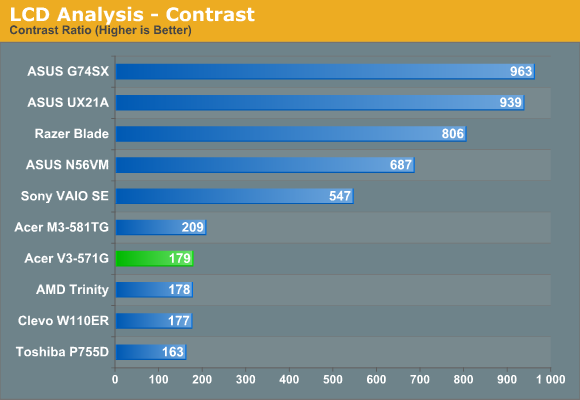
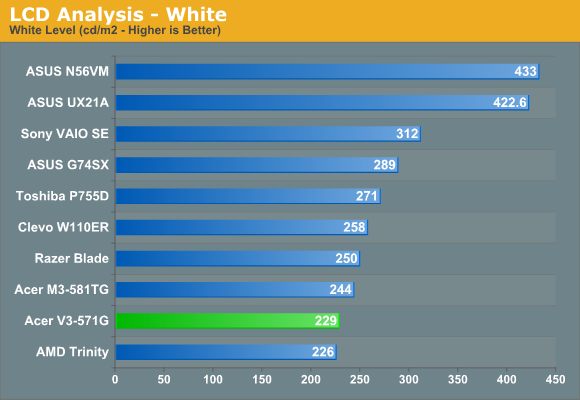
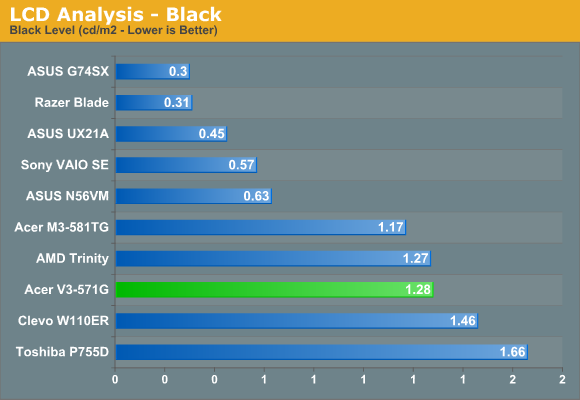
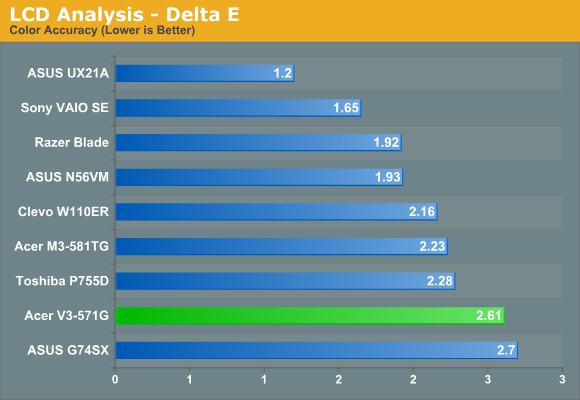
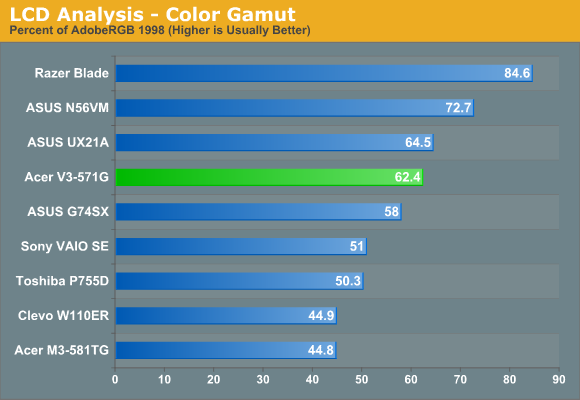
You get very poor contrast, poor maximum brightness, and weak colors. Note that we’re reporting color accuracy after calibration—run any of the laptops without using calibration software and hardware and you’ll get a Delta E consistently in the 15-25 range. (That might seem horrible, and it is, but it’s basically the same thing you get with every single tablet right now so keep that in mind.) Viewing angles are also really poor, with massive color shifting when you view the display from above or below.
But Can You Do Anything About It?
With all the bad aspects of the LCD, I got thinking: can you replace the panel with something better? As luck would have it, I have one of my favorite LCDs from the past several years ready for just such a test, the AU Optronics B156HW01v4. This particular panel comes courtesy of LaptopScreen.com, and you can even purchase your own for just $86 right now. (The original LP156WH4 costs $65, if you’re curious—and LaptopScreens has it in glossy and matte variants if you’re interested; the B156HW01 v7 is the glossy equivalent of the v4 as well, if you prefer glossy.)
I have to say, having had two cracked LCDs on laptops during the past five or so years, the improved availability of replacements (at very reasonable prices!) is definitely welcome. Even better news: the B156HW01 fits perfectly into the Acer V3 chassis. You can see the disassembly process in the following gallery—I used an old credit card to help pry the plastic chassis apart.
That’s all great news, but sadly there’s not a happy ending to this particular story. Despite a rather complex disassembly process (and the very real potential to break off some plastic clips), even though everything fits the final result was a failure. The original display is a budget 1366x768 panel, and as best I can tell Acer uses a data cable that doesn’t support higher resolutions properly. With the B156HW01 installed, you can boot up the laptop without trouble and even select the 1920x1080 resolution within Windows, but every other column of pixels ends up being white.
Update: The technical explanation is that, much like single-link DVI vs. dual-link DVI, there are single-channel LVDS cables and dual-channel LVDS cables. Single-channel LVDS can support up to 1366x768 (1280x800), but anything beyond that requires dual-channel LVDS. That means if you get a laptop with a 1600x900 display, you can upgrade to 1080p without needing a different cable, but for laptops like the V3 that ship with a native 1366x768 panel you will likely need a different cable. The single-channel LVDS cables have eight missing (empty) wires for the second data channel, which is why every other column ended up blank. Unfortunately, I haven't had any luck finding a compatible cable for the newly launch V3-571G. If you're feeling really adventurous, you could always try to roll your own.
If you can find an appropriate data/power cable, you should be able to get the 1080p display to work properly, but I have to send this laptop back to Acer so I’m not going to spend any more effort on the attempt. In general, you should be able to replace an LCD in a laptop with any LCD that runs at the same or lower resolution (and has the same form factor—note that there are at least four different form factors/mounting mechanisms just for 15.6” screens), but for higher resolution displays you will need a laptop that is designed to support such displays. If you buy a laptop where the manufacturer supports multiple resolutions (e.g. Dell’s XPS 15z can be configured with either a 1366x768 or a 1920x1080 display), you should be able to make the upgrade as well, but ideally you’d just buy a laptop with a quality display in the first place.
When I see 1920x1200 tablets from ASUS and Acer hitting the market, or ASUS’ 1080p Ultrabooks—not to mention Apple pushing their Retina displays on all of their product lines—I keep thinking, “Maybe we’re finally going to see the end of low resolution displays.” After all, go shopping for a new HDTV and you’ll see that no one even bothers with 720p these days and the only HDTVs that aren’t 1080p (or higher) are on clearance. So why is it that our laptops are still stuck with such a low resolution? If you care about displays, my recommendation is to make sure to let your wallet do the talking, and encourage friends and relatives to do the same. (/rant)


_thumb.jpg)
_thumb.jpg)
_thumb.jpg)
_thumb.jpg)
_thumb.jpg)
_thumb.jpg)
_thumb.jpg)
_thumb.jpg)
_thumb.jpg)
_thumb.jpg)
_thumb.jpg)
_thumb.jpg)
_575px.jpg)








88 Comments
View All Comments
JarredWalton - Wednesday, July 4, 2012 - link
"The average cost of all notebooks, which includes MacBooks, was $672 in February, lower than January’s mark of $724 but much higher than December’s $631 mark...."So actually, they're restricting some higher cost offerings (Apple products at the very least, possibly others?) in order to drive the average cost down, but they're not restricting the inclusion of netbooks. It looks like a purposefully lopsided statistic.
Regardless, what you get for $500 is less than half the CPU potential (lower clocked dual-core instead of quad-core), and about 1/3 the gaming potential. For the casual gamers and/or video types, the extra $250 to upgrade to something with specs like the Acer would improve the experience dramatically.
zorxd - Wednesday, July 4, 2012 - link
That's why I said windows laptop. Macs are obviously much more expensive. Apple had something like 90% of the $1000+ PC market 3 years ago. It must be even worse today as the average price of windows laptop fell."For the casual gamers and/or video types, the extra $250 to upgrade to something with specs like the Acer would improve the experience dramatically."
Of course. That's why gamers and those doing video editing buy high end laptops.
Randomblame - Wednesday, July 4, 2012 - link
it's an acer - if you type too fast that piss poor screen will fall right off it's hinges from the vibration. Build quality in acers is so awful you'd might as well buy something better that will actually last longer than a year - there is no value in something that simply does not last.JarredWalton - Wednesday, July 4, 2012 - link
While it's true that the build quality isn't exceptional, you're taking things too far. All the budget laptops from Dell, HP, Acer, Sony, Toshiba, Clevo, etc. all feel about the same to me. I have friends that purchased budget Acer laptops (and Dell, HP, etc.) that have worked fine for several years. I've had other friends with Acer/Dell laptops have an HDD failure after 18 months. Unless you're the type to routinely drop your laptop, though, I don't think Acer is going to fail within a year. My biggest concern is the long-term reliability of the motherboard, which unfortunately is impossible to gauge, but I suspect Acer's boards don't last nearly as long as higher quality laptops (e.g. ThinkPads).warisz00r - Thursday, July 5, 2012 - link
With that said, I have to point out that the general design (ports / vents layout etc.) of mid-range Windows laptops are quite similar across the brands, especially in OEMs from Taiwan. I suspect they outsource the design of these low-margin devices to the same ODM...jabber - Wednesday, July 4, 2012 - link
As in how long it took from very first switch on out of the box till you were able to properly use it?I've had some laptops in for customers that have been nearly two hours before they are usable.
First setup, install this crap and that crap, uninstall McAfee, install MSE, updates, burn the recovery DVDs etc. etc.
Also would be good to know how much crapware is installed and how long it took to remove it all etc.
Beenthere - Wednesday, July 4, 2012 - link
...i7 and Kepler. Sorry no sale.frozentundra123456 - Wednesday, July 4, 2012 - link
Why???i7 is far superior to AMD on the CPU side, and the new die shrunk nvidia cards seem fine to me.
warisz00r - Thursday, July 5, 2012 - link
Are you from the future?winterlude - Wednesday, July 4, 2012 - link
Jarred,Thanks for this review. I hate the compromises Acer makes, but I love the prices. Since I'm a value buyer, I find I get more use out of buying cheaper laptops more often than buying expensive laptops infrequently. I picked up two i3 Acer laptops in early 2011 for the equivalent price of a better made i5. Having 2 laptops gives me more resources. I basically buy acer for the specs--usually I cannot find a better performance/cost ratio. I try to focus on Acer's strengths and mitigate their weaknesses (i.e. screen quality and keyboard) by using external monitors/TV, keyboards, speakers etc. I use one laptop as an HTPC media center. I leave them on 24/7 and they tend to run hot; so laptop coolers are a must.
I would seriously consider the V3. Creating and rendering 1080p home movies in Windows Movie Maker would get a huge boost with this laptop, and I'd love to play Skyrim at higher res with smooth framerates. I'd likely upgrade to a 256GB SSD right away.
I am disappointed in how few Ivy Bridge non-Ultrabook laptops announced so far are sporting SSDs. I think every new laptop over $500 should at least incorporate an SSD cache. I think this might happen next year, and I'm curious to see what Haswell can do, and I expect SSDs to only get better and cheaper, so perhaps I will wait and see.