Acer Aspire V3-571G-9435: The Value Proposition
by Jarred Walton on July 4, 2012 4:25 AM ESTAcer V3-571G: Just How Bad Is the LCD?
We’ve made it a habit of pointing out just how bad a lot of laptop LCDs are, and sadly (but not surprisingly) Acer’s V3 laptop does nothing to buck the trend. We’re not even hoping for something like Apple’s Retina MacBook Pro here; I’d setting for just getting a better resolution than 1366x768 on a 15.6” display, and improved contrast would be icing on the cake. The LG LP156WH4 panel sadly provides neither. First, let’s see the results.
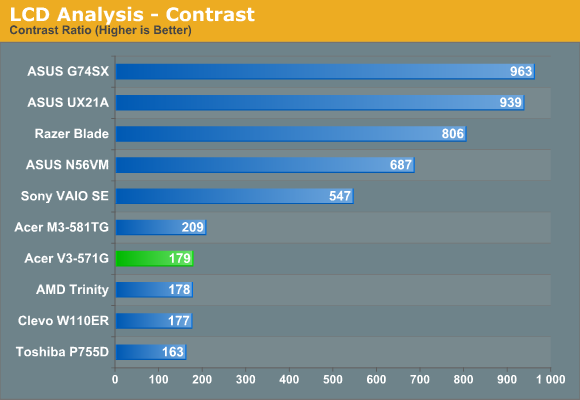
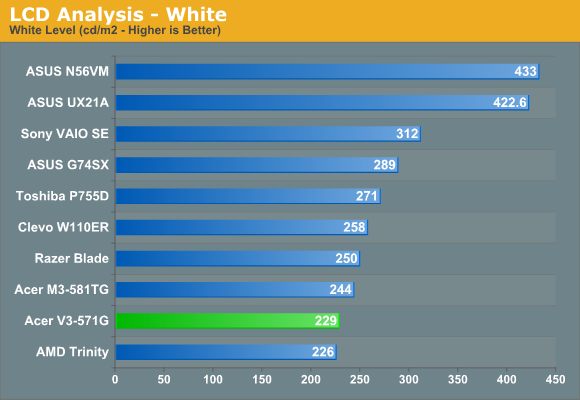
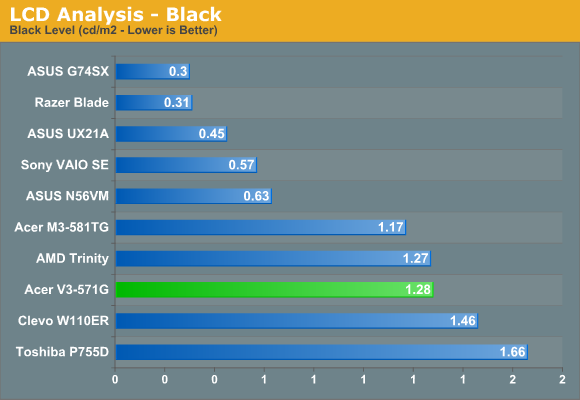
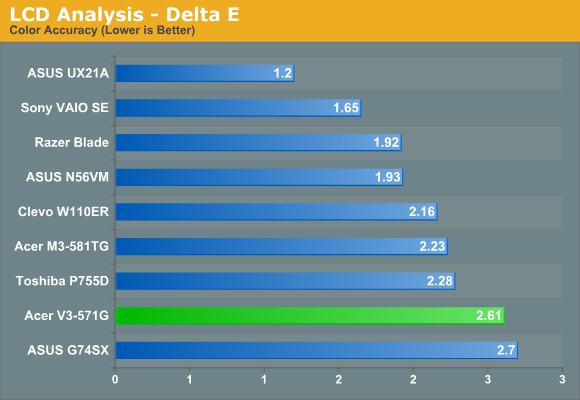
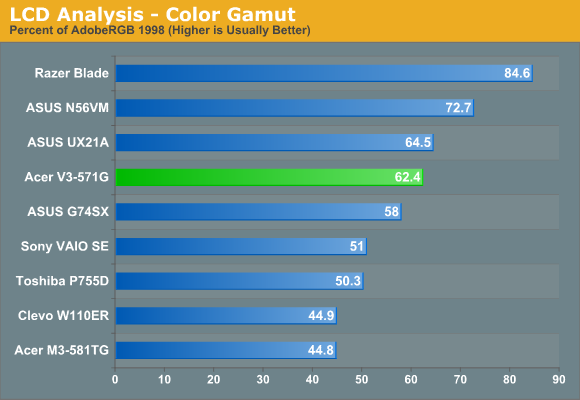
You get very poor contrast, poor maximum brightness, and weak colors. Note that we’re reporting color accuracy after calibration—run any of the laptops without using calibration software and hardware and you’ll get a Delta E consistently in the 15-25 range. (That might seem horrible, and it is, but it’s basically the same thing you get with every single tablet right now so keep that in mind.) Viewing angles are also really poor, with massive color shifting when you view the display from above or below.
But Can You Do Anything About It?
With all the bad aspects of the LCD, I got thinking: can you replace the panel with something better? As luck would have it, I have one of my favorite LCDs from the past several years ready for just such a test, the AU Optronics B156HW01v4. This particular panel comes courtesy of LaptopScreen.com, and you can even purchase your own for just $86 right now. (The original LP156WH4 costs $65, if you’re curious—and LaptopScreens has it in glossy and matte variants if you’re interested; the B156HW01 v7 is the glossy equivalent of the v4 as well, if you prefer glossy.)
I have to say, having had two cracked LCDs on laptops during the past five or so years, the improved availability of replacements (at very reasonable prices!) is definitely welcome. Even better news: the B156HW01 fits perfectly into the Acer V3 chassis. You can see the disassembly process in the following gallery—I used an old credit card to help pry the plastic chassis apart.
That’s all great news, but sadly there’s not a happy ending to this particular story. Despite a rather complex disassembly process (and the very real potential to break off some plastic clips), even though everything fits the final result was a failure. The original display is a budget 1366x768 panel, and as best I can tell Acer uses a data cable that doesn’t support higher resolutions properly. With the B156HW01 installed, you can boot up the laptop without trouble and even select the 1920x1080 resolution within Windows, but every other column of pixels ends up being white.
Update: The technical explanation is that, much like single-link DVI vs. dual-link DVI, there are single-channel LVDS cables and dual-channel LVDS cables. Single-channel LVDS can support up to 1366x768 (1280x800), but anything beyond that requires dual-channel LVDS. That means if you get a laptop with a 1600x900 display, you can upgrade to 1080p without needing a different cable, but for laptops like the V3 that ship with a native 1366x768 panel you will likely need a different cable. The single-channel LVDS cables have eight missing (empty) wires for the second data channel, which is why every other column ended up blank. Unfortunately, I haven't had any luck finding a compatible cable for the newly launch V3-571G. If you're feeling really adventurous, you could always try to roll your own.
If you can find an appropriate data/power cable, you should be able to get the 1080p display to work properly, but I have to send this laptop back to Acer so I’m not going to spend any more effort on the attempt. In general, you should be able to replace an LCD in a laptop with any LCD that runs at the same or lower resolution (and has the same form factor—note that there are at least four different form factors/mounting mechanisms just for 15.6” screens), but for higher resolution displays you will need a laptop that is designed to support such displays. If you buy a laptop where the manufacturer supports multiple resolutions (e.g. Dell’s XPS 15z can be configured with either a 1366x768 or a 1920x1080 display), you should be able to make the upgrade as well, but ideally you’d just buy a laptop with a quality display in the first place.
When I see 1920x1200 tablets from ASUS and Acer hitting the market, or ASUS’ 1080p Ultrabooks—not to mention Apple pushing their Retina displays on all of their product lines—I keep thinking, “Maybe we’re finally going to see the end of low resolution displays.” After all, go shopping for a new HDTV and you’ll see that no one even bothers with 720p these days and the only HDTVs that aren’t 1080p (or higher) are on clearance. So why is it that our laptops are still stuck with such a low resolution? If you care about displays, my recommendation is to make sure to let your wallet do the talking, and encourage friends and relatives to do the same. (/rant)


_thumb.jpg)
_thumb.jpg)
_thumb.jpg)
_thumb.jpg)
_thumb.jpg)
_thumb.jpg)
_thumb.jpg)
_thumb.jpg)
_thumb.jpg)
_thumb.jpg)
_thumb.jpg)
_thumb.jpg)
_575px.jpg)








88 Comments
View All Comments
rwei - Thursday, July 5, 2012 - link
I'm in favor of the "repeatedly beat the manufacturers with a stick for using crappy screens" approach. Better to complain loudly than to suffer in silence.Though, I've noticed that these days most of the Anandtech reviews spend less time lamenting the screens - more like a line or two saying "meh, ANOTHER crappy screen", rather than the old reviews where it was not uncommon to see a 500+ word diatribe on how bad screens were the root of all sin.
When I switch from my Envy 4t (14", 1366x768, sigh) to my Envy 17 (1080p upgraded LCD), it always startles me. That the 17's screen is so much bigger and yet STILL has a denser screen never fails to impress on me how bad the 4t's screen is. And that's not even discussing the colors and contrast...
Such a shame, because the 4t and so many other laptops would be fantastic machines they didn't have such awful screens.
kmmatney - Thursday, July 5, 2012 - link
90% of people I know would be fine with a Core i3 laptop, priced around $400. I just bought an HP laptop (for someone else) at Microcenter at that price, and it's not bad for the price.I feel this Acer laptop is in a funny place - it has the screen of a $400 laptop, and the processor of a more expensive one. It is too expensive for me to want to buy for personal use, and yet too cheap for a business - my laptop budget for my job is around $1200.
jmunjr - Thursday, July 5, 2012 - link
Keep reviewing as many laptops as you can, but make it clear to readers how poor the screen is, make it very clear.cknobman - Wednesday, July 4, 2012 - link
I may not be in the majority (of the masses at least) but I refuse to buy a laptop with a screen resolution below 1600x900.Heck last laptop I purchased was in 2010 and even then I refused to go lower than 1600x900.
CSMR - Wednesday, July 4, 2012 - link
Could be good for someone wanting a laptop to connect to different external displays (e.g. work, home office setups), who would just use the internal screen on occasion.benoitlevesque - Wednesday, July 4, 2012 - link
720P IS GREAT for cheap gaming laptop. At this resolution its fairly easy to get decent FPS even with high details. If the resolution was 1080p the GPU would struggle way too much and you would be stuck with mediocre FPS even at low details. If the only thing you want is web browsing and office work, this is not a good laptop for you IMO.whatthehey - Wednesday, July 4, 2012 - link
Try telling this to older people that can't read text on 720p displays. Or try explaining to someone why they need to spend an extra $200+ for a laptop with a better display when "It looks fine to me. What did you say was wrong with it?"You techno snobs (aka "enthusiasts") are delusional when it comes to what makes for a good laptop or desktop in most people's eyes. They want it to be fast enough, but more importantly they want it to be affordable.
If you want a high quality laptop with an excellent display, go buy a MacBook Pro Retina for $2100+. Meanwhile, the average consumer will buy this $800 laptop that apparently doesn't deserve a review, and in a couple years they'll be another $800 laptop to replace it, and they'll be perfectly content not knowing how awful their system is.
You probably also tell everyone you know that they shouldn't but Dell or HP desktops and should just build their own. Then they can get a GTX 680/HD 7970 graphics card instead of the horrible GT 630/HD 7570 most prebuilt systems ship with (or God forbid, the integrated HD 2500/4000 graphics). Except, for the hundreds of millions of adults that never play games, having that extra graphics horsepower means diddly.
CSMR - Thursday, July 5, 2012 - link
Ridiculous, the better the quality of screen (higher resolution, better contrast, better viewing angles etc.) the easier it is to read text. You can measure this by speed of reading, and fatigue. Ordinary consumers buy poor quality displays because mainly they are not informed. I am not saying everyone should buy a high end display, but producing a reasonable quality display in 2012 is not expensive.JarredWalton - Friday, July 6, 2012 - link
I'd disagree with this, at least for older users. I have encountered so many >40 people that can't handle even using native resolution on a 24+ 1080p display. I helped set up a dental office for example where all of the secretaries and receptionists (40-60 years old) complained like crazy until I dropped the display settings down to 1366x768 -- yup, even on a 24" display, and even with them wearing their glasses.I'm not saying there's no point in good displays, but I would definitely agree that there's a large number of users that apparently can't tell a good LCD if it walks up an bites them in the rear. I'd wager the number of computer users that actually know (and recognize) a display with good contrast without having it explained over a five minute period (with a demonstration) is a lot smaller than most of our readers think.
Bottom line is that we'll still continue to call out bad displays in our reviews, but clearly there are a ton of people buying laptops with bad displays and they apparently don't notice and/or don't care. I call it the "Best Buy Phenomenon".
aliasfox - Monday, July 9, 2012 - link
I can never forget when an ex once pointed to the screen on her budget, bottom-of-barrel HP laptop and told me 'this is how pictures are supposed to look' and prefered the washed out low-contrast light bleeding screen to the IPS on my iPad.It's gotten to the point where some people simply can't even tell when they're experiencing quality:
- Prefering low light P&S pictures to an SLR
- MP3s from a blackberry speaker to a CD from my (very nice) sound system, just to name a few more examples
I'm all for trying to show people the difference, I just get the feeling I'll be branded elitist if I try.