ASUS Transformer Pad Infinity (TF700T) Review
by Anand Lal Shimpi on June 25, 2012 3:00 AM ESTWiFi & GPS Performance
With the Transformer Prime ASUS moved to an all-aluminum construction but did little to focus on maintaining RF performance. The Transformer Pad 300 addressed WiFi and GPS performance by moving back to an all-plastic chassis, but as the high end in ASUS' Transformer stack aluminum was a necessity for the Infinity. The compromise is simple: a strip of similarly colored plastic across the top of the tablet, behind the WiFi and GPS antennas.

The plastic strip on the TF Pad Infinity (left) vs. the truly all-aluminum TF Prime (right)
I performed a number of WiFi performance tests and am pleased to say that overall wireless performance appears to be much better than any previous Transformer tablet. I managed nearly 40Mbps in the best case scenario, but more importantly I was able to maintain 3 - 4x the transfer speeds of the TF Prime at further distances from the access point. I would say the Infinity's WiFi performance is now on par with that of the iPad, and is seemingly better at 2.4GHz.
| WiFi Performance Comparison | ||||||
| Distance from AP | 3 feet | 20 feet (Different Room) | 50 feet (Different Room/Floor) | 80 feet (Different Room) | ||
| ASUS TF Prime (2.4GHz) | 26.9 Mbps | 9.85 Mbps | 13.5 Mbps | 2.20 Mbps | ||
| ASUS TF Pad 300 (2.4GHz) | 26.5 Mbps | 21.8 Mbps | 20.7 Mbps | 21.3 Mbps | ||
| ASUS TF Pad Infinity (2.4GHz) | 39.2 Mbps | 34.0 Mbps | 34.3 Mbps | 10.8 Mbps | ||
| ASUS Transformer (2.4GHz) | 21.8 Mbps | 17.6 Mbps | 18.8 Mbps | 15.0 Mbps | ||
| Apple iPad 2 (2.4GHz) | 35.1 Mbps | 29.9 Mbps | 26.9 Mbps | 10.6 Mbps | ||
| Apple iPad 3 (2.4GHz) | 35.1 Mbps | 29.9 Mbps | 27.9 Mbps | 9.98 Mbps | ||
| Apple iPad 2 (5GHz) | 36.7 Mbps | 36.7 Mbps | 36.7 Mbps | 11.9 Mbps | ||
| Apple iPad 3 (5GHz) | 36.7 Mbps | 36.7 Mbps | 36.7 Mbps | 11.7 Mbps | ||
ASUS still doesn't support 5GHz unfortunately with the Transformer Pad Infinity, so expect problems in situations with a bunch of 2.4GHz spectrum crowding.
GPS performance also benefits from the RF improvements to the Infinity. Although GPS locks are still not as consistently quick as I'd like them to be, the Infinity is generally able to get a signal lock quicker than even the Transformer Pad 300 - even in adverse conditions. While the Transformer Prime can't get a lock indoors or even in some situations in a car, the Infinity manages to do so in about 12 seconds. The shot below is what I saw after 12 seconds of searching for a lock:
To get something comparable from even the TF Pad 300 took well over a minute. I suspect the improvements to the Infinity go beyond simple chassis work based on its behavior.


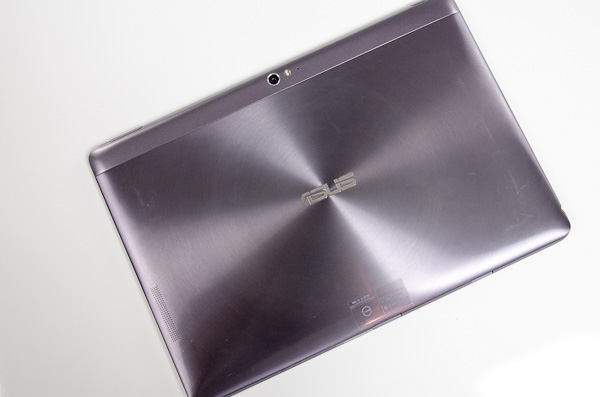
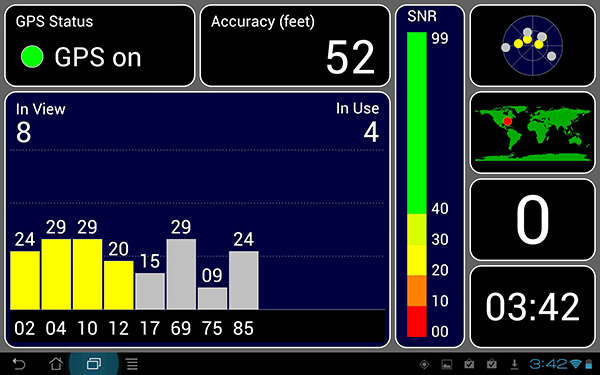








112 Comments
View All Comments
rickcain2320 - Monday, June 25, 2012 - link
And thus, Microsoft completely misunderstands the tablet market by even considering it could be a laptop.jmhart - Tuesday, June 26, 2012 - link
Too bad MS has yet to build an OS that bridges the PC/laptop gap yet. Maybe they'll pull it off with WinRT, but to date that haven't so their "understanding" means nothing.DeciusStrabo - Tuesday, June 26, 2012 - link
This might be the case some day, but WindowsRT won't be a laptop any more or less than the Transformer, thanks to internals being even weaker than this tablet shown here and its limitation to Metro (and Office Home version).Only Windows 8 Pro will be really trying to bridge the gap, and then you get the usual Ultrabook issues (fan noise, heat, shorter run time, weight). So while I would love a real tablet-laptop hybrid, I'm afraid it won't be before we see Broadwell released that this dream comes true. The best are compromises (either like the Transformer here at tablet with a keyboard attachment or like the Windows 8 Pro thin a Ultrabook with a touchscreen).
kpopat - Wednesday, June 27, 2012 - link
The question is, how will you type on the Surface tablet, if you do not have a table?(BTW - Reader of Anandtech since I think 2000 and this is the second or third times I have posted on this site - after a very long break :-D)
B3an - Monday, June 25, 2012 - link
And you dont seem to understand anything. Surface already looks vastly higher quality than this, and already has FAR more interest than any Android tablet will get. Many people dont want gimmicks, they want a real PC the size of a tablet thats actually useful."Plus how are you going to use the kickstand+touch cover on your lap?"
And what kind of stupid question is that?? You simply dont. But it's there when you need it, for things like actual work/typing.
When Surface is released and sells far more than any Android tablet i cant wait to laugh at people like you.
3DoubleD - Monday, June 25, 2012 - link
The question still stands though... how do you use a surface tablet on your lap with the softcover keyboard?You can't unless you brought a hard surface to prop it up on.
An ultraportable laptop/netbook/tablet that can't be used while traveling is probably the most useless thing I've ever heard of.
Spunjji - Monday, June 25, 2012 - link
Tray table? That's where I use my laptop on trains/planes/whatever...3DoubleD - Monday, June 25, 2012 - link
That works on planes, but what about when you are waiting to board a plane?Not all trains have the trays (I'd say most don't have them).
Bus? Car? Bench in a park?
I don't see the point of an ultra-portable that forces you to look for a tablet to use it!
The ASUS concept for the Transformer is by far the better design.
french toast - Monday, June 25, 2012 - link
You don't have to use the keyboard if you don't want to, perhaps on a plane you could use the tray? Use on screen keyboard? Or perhaps by a mini Bluetooth foldup keyboard? ..I think it's great to see some innovation going on, nothing will ever suit everyone..it can't..if you don't like it..don't buy it.
Despite that it looks like a high end device imo.
Belard - Tuesday, June 26, 2012 - link
You know 3DoubleD... you have some issues. We get it, you don't like or need mobile devices.I rarely use my notebook... but I do use it. It works in cars, hotels. its a portable computer. Nothing more. Go out of town, need to do articles, print reports, etc... notebook is easier to carry than a 25lb box!
I use my iPad more than my ThinkPad... I use it on the can, use on the sofa, use on the train... I can prop it or hold it in my hand... it gets about 8 hours of use... something my notebook CAN'T do.
What works for you, might not work for someone else.