AMD Radeon HD 7970 GHz Edition Review: Battling For The Performance Crown
by Ryan Smith on June 22, 2012 12:01 AM EST- Posted in
- GPUs
- AMD
- GCN
- Radeon HD 7000
OC: Power, Temperature, & Noise
Our final task is our look at the 7970GE’s overclocking capabilities. As the 7970GE is based on the existing 7970 we aren’t expecting any significant changes, however it’s reasonable to expect that general manufacturing process improvements over the last 6 months will have pushed yields and tolerances a little higher, giving us just a bit more headroom.
At the same time the presence of the boost clock and its associated voltage is going to change overclocking as well. The higher voltage should lend itself to higher overclocks, meanwhile validating overclocks is also going to be a bit harder as now we need to make sure neither the overclocked base clock/voltage combination or the overclocked boost clock/voltage combination is unstable, similar to the extra effort needed to overclock the GTX 680 series.
| Radeon HD 7970 Series Overclocking | |||||
| Ref 7970GE | Ref 7970 | XFX 7970 BEDD | |||
| Shipping Core Clock | 1000MHz | 925MHz | 1000MHz | ||
| Shipping Max Boost Clock | 1050MHz | N/A | N/A | ||
| Shipping Memory Clock | 6GHz | 5.5GHz | 5.7GHz | ||
| Shipping Max Voltage | 1.218v | 1.175v | 1.175v | ||
| Overclock Core Clock | 1150MHz | 1100MHz | 1125MHz | ||
| Overclock Max Boost Clock | 1200MHz | N/A | N/A | ||
| Overclock Memory Clock | 6.4GHz | 6.3GHz | 6.3GHz | ||
| Overclock Max Boost Voltage | 1.218v | 1.175v | 1.175v | ||
After going through the full validation process we were able to hit an overclock of +150MHz, which pushed our base clock from 1000MHz to 1150MHz, and our boost clock from 1050MHz to 1200MHz. Depending on how you want to count this overclock amidst the presence of the boost clock this is either 25MHz better than our best 7970 card, or 75MHz better. In either case our 7970GE definitely overclocks better than our earlier 7970 cards but not significantly so, which is in-line with our expectations.
As with any overclocking effort based on a single sample our overclocking results are not going to be representative of what every card can do, but they are reasonable. With AMD now binning chips for the 7970GE we’d expect to see some stratification among the 7970 family such that high overclocking chips that would previously show up in 7970 cards will now show up in 7970GE cards instead. For penny-pinching overclockers this is not good news, but for more hardcore overclockers this is nothing new as AMD’s partners have been doing something similar with their factory overclocked cards for some time now.
Meanwhile our memory overclock isn’t significantly different from what we could pull off with the reference 7970. The limitation is the memory bus or Tahiti’s memory controller, neither of which has changed. After around 6.4GHz errors start catching up and performance gains become performance losses.
Moving on to our performance charts, we’re going to once again start with power, temperature, and noise, before moving on to gaming performance. We’ll be testing our 7970 cards with the PowerTune limit set to +20% in order to avoid any real possibility of being performance limited by PowerTune.
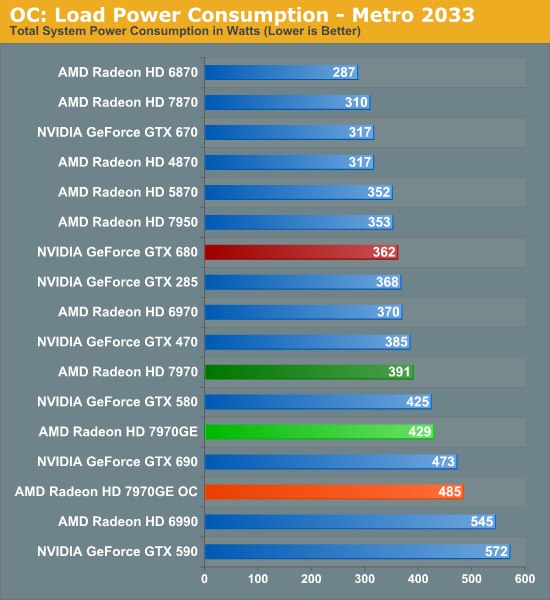
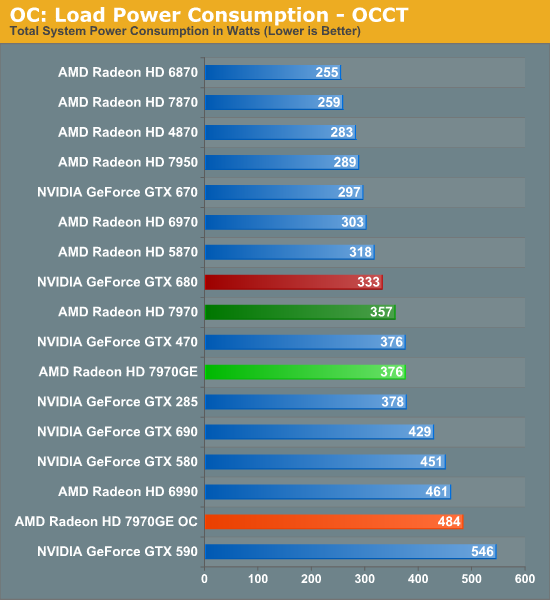
With the 7970GE’s already high load power, overclocking and raising the PowerTune limits isn’t doing it any favors when it comes to overclocking. On the contrary to being a free overclock power consumption now exceeds even the GTX 690 in all situations and power consumption is almost certainly in excess of 300W at the card level. As we’ll see in our gaming performance section we’re definitely getting more performance out of the 7970GE, but we’re paying for it with power.
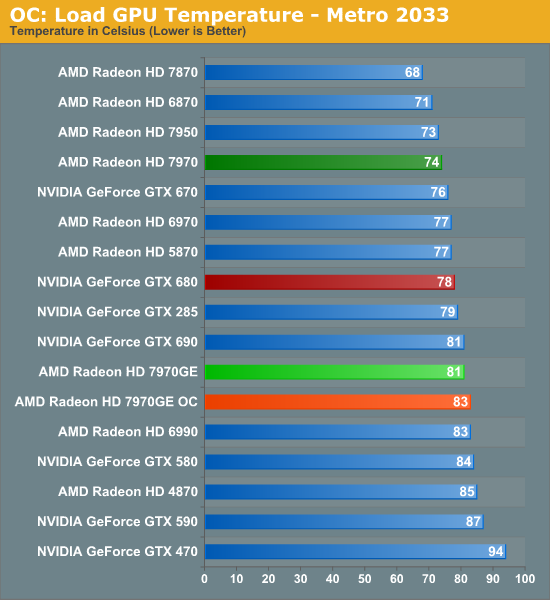
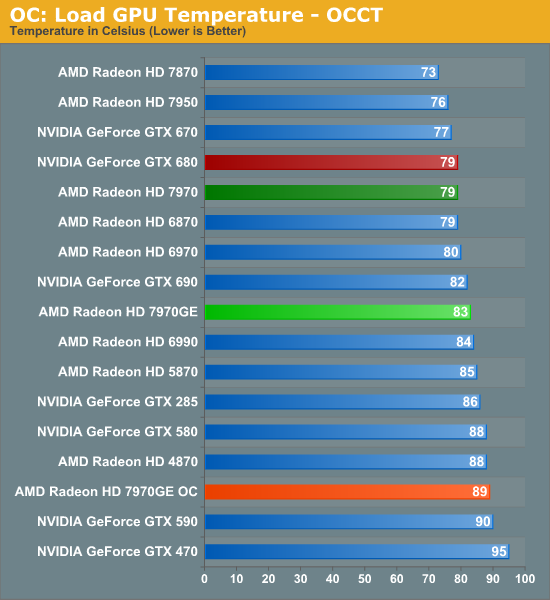
With a rise in power consumption comes a rise in temperatures to a varying degree. At 83C under Metro the 7970GE has gotten warmer, but not significantly so. The same cannot be said for OCCT. At 89C we’re approaching the reasonable limits for this card and cooler.
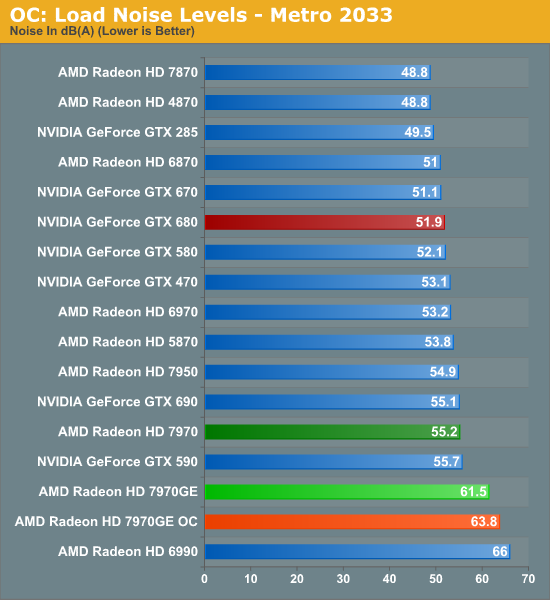
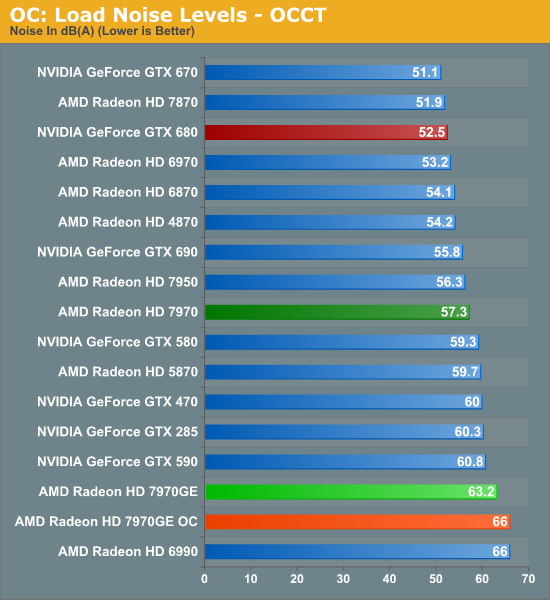
The 7970GE was already loud at stock and overclocking it doesn’t help. Under Metro noise is now at 63.8dBA, and under OCCT it’s tied with the 6990 for noise at 66dBA. Even if you’re forgiving of noise, this is reaching the point where it’s going to be difficult to ignore. Serious 7970GE overclockers will want to seek other cards and/or aftermarket coolers.










110 Comments
View All Comments
silverblue - Tuesday, June 26, 2012 - link
I think that's the way people do every review. However, ordinarily I'd recommend looking back at the 680 review, but as we've seen with the new Catalyst drivers, performance can vary over a relatively short period of time. So, a future article such as "AMD's Radeon 7970 and NVIDIA's GTX 680: How Much Difference Can A Few Months Make?" might be very nice *hint hint*. ;)Temelj - Thursday, July 12, 2012 - link
For simplicity, the OC data should be put up on this graph for reference purposes and ease of use. Who on earth wants to troll a few reviews and collect this data manually? At the very least include a reference link to the previous article that compares the NVidia 680 and provides the OC scores.Also, instead of a conclusion write up why not have a result summary showing all performed tests, the cards there were used as reference and provide a tabular view clearly showing the top runner of each test (or top 3).
b3nzint - Wednesday, June 27, 2012 - link
So what about ; DX11 DirectCompute, SmallLuxGPU, Fluid simulation, WinZip 16.5 tests. amd is winning streak. Dont buy nvidia, its an empty thing!CeriseCogburn - Saturday, June 30, 2012 - link
If you're going to use winzip to game, and support evil proprietary corruption in software by amd while using open source, great, hypocrisy and lying to stone cold stupid amd fans for years works well !Fluid sim - not a game
DX11 DC - not a game
SmallLux - not a game
Oops ! "Empty" suddenly applies to amd when it wins any "benchmarks that are not real world for end users, ever."
I guess empty crap no one uses, declared fraudulently, as a "win", sways the dark hollow spaces in the hearts and minds of the little amd fans. It's sad.
yay123 - Saturday, June 30, 2012 - link
hi there I'm buying this card but my psu is cm gx550w does it fit well if I oc it?Temelj - Thursday, July 12, 2012 - link
If you can afford a card like this, why not just upgrade your power supply?Review System Requirements here: http://www.amd.com/us/products/desktop/graphics/70...
Jamahl - Thursday, July 5, 2012 - link
Comments totally ruined by CeriseCogburn's bullshit on every page.Is this maddoctor in disguise, or one of the other Nvidia zealots? Whatever, just IP ban this weirdo and be done with it.
Mauhi123 - Monday, October 15, 2012 - link
Dear All.Hello,
I am having 3960x and DX79SI and graphics card asus hd7970-dc2t-3gd5
i am not able to boot the computer. when i am bootiing the computer on mother board 2 digit led shows "00" duble zero and on led screen shows "0_" and stops, but i can reboot the computer useing ctl+atl+del. i can able to oparate bios. that means the computer is not in hanging mode.
Please Help me ASAP......
seansplayin - Tuesday, November 20, 2012 - link
I have the Xfx 7970 Ghz edition and I really am not sure what is the big deal with the noise. My Card is not that loud. Honestly Power control settings @ +20%, Gpu core 1175 and memory @ 1600 completely stable. The games I play are at 1080P MAx everything and my GPU rarely gets above 70C, which is only around 40% fan speed. @ 40% fan speed I literally cannot hear the GPU fan unless I have the speakers completely turned off and even still I have to listen carefully to actually discern that the noise I hear is coming from the Video Card. My experience in gaming the GPU fan noise is absolutely NOT an issue. when I'm running synthetic GPU benchmarking apps like geekbench's Furmark then the card will ramp up around 70% fan speed and you can hear it, but even then it is really not an Issue. I am using the latest catylist beta Driver 12.11 which as added 15% increase in BF3 FPS and 10% increase in Dirt 3, basically taking Nvidia's crown in virtually every game.I do lot's of Video transcoding and the openCL domination this card produces is amazing.
Yesterday I trancoded a 1080P 5.3GB .mkv file to .mp4 with nero 11 when using AMD's app acceleration codec the transcode took 20 minutes as compared to 60 minutes when I used Nero's .mp4 codec at the same output settings. Durring the Transcoding the GPU stays at I believe 300 mhz with the GPU at 20% load average. when doing transcoding the gpu hoovers around 111F with the Fan at like 5%.
I love this card.
My Computer has three states, Idle 60% of the time, gaming and transcoding 40% of the time. At Idle with AMD's zero core this video card is using 10 watts less than Nvidia's 680, In gaming it's beating the 680 in almost every game now, and when it comes to encoding open cl and open gl it's basically a blowout averaging 75% more than the 680. If your an Nvidia fan (I formally was) and open CL is important to you, go with the Fermi cards because on most GPGPU processing they outperform with Kepler cards.
IF you question anything I've said do some google homework. Catalyst 12.11 actually does what they say, I can attest to it at least when it comes to Encoding, playing BF3 and Dirt 3
Peters357 - Wednesday, June 27, 2018 - link
The majority of good front-loaders receive https://washersanddryersmaker.squarespace.com at the very least CEE Tier II form III, a recognition https://washersanddryerstop.jimdofree.com from the Consortium for Energy Performance https://canvas.instructure.com/courses/1351368/ass... for super effective washing machines any great http://bestwashersanddryers.wikidot.com/ HE top-loader has an Energy Star badge agitator https://www.wattpad.com/586634818-best-smart-washe... top-loaders don't even claim to be reliable assuming