Samsung Galaxy S III Review - AT&T and T-Mobile USA Variants
by Brian Klug on June 20, 2012 12:01 AM ESTThe SGS3 with MSM8960 also captures 1080p30 video, just like the Exynos 4412 based international SGS3. I captured videos at 1080p, 720p, and with image stabilization turned on at the usual test location, and like normal uploaded a copy of the video to YouTube, and our servers for you to download without the transcode.
The USA SGS3s encode video at an even higher bitrate than the SGS2. It’s 17.0 Mbps H.264 high profile CABAC with 1 reference frame. For comparison, SGS2 was 15 Mbps high profile SGS2 was actually 17.0 Mbps as well. Audio is 128 kbps 48 kHz stereo AAC. The 720p video encode paramaters are a bit lower, at 12.0 Mbps H.264 baseline, with the same audio settings.
Last time around, SGS2 was among the best, if not the best, for video encode. The SGS3 is likewise using the best encode settings I’ve seen thus far at 17 Mbps high profile. Best of all, the SGS3 doesn’t drop any frames from what I can tell, as the end FPS in MediaInfo was exactly 30, and watching the videos I don’t see anything dropped. It’s curious to me too that this is being done (as far as I know) on the MSM8960 when partners like HTC are still using 10 Mbps baseline on their highest end products and dropping frames.
The other things worth mentioning about video encode is that the 1080p mode without anti shake now uses the full field of view of the sensor in the horizontal direction. This is a big improvement over the center crop modes I see a lot. If you turn anti shake on, you do appear to lose some pixels around the edges (which is expected, probably 16 or so in x and y). Unfortunately, the EIS mode appears to be severely glitched, producing very shuddery video which jumps around as EIS works. I’d keep this turned off until it gets fixed.
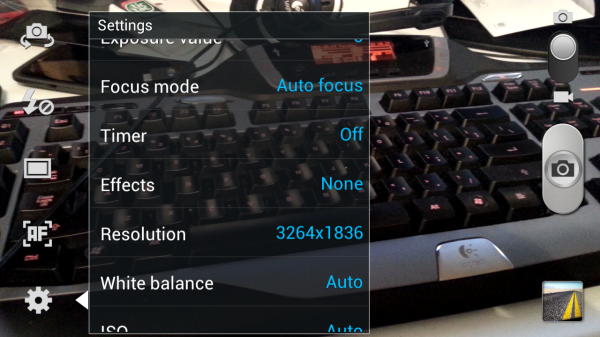

Left - still shooting mode (16:9 6 MP), Right - video capture (1080p) with same Field of View
Inside the video capture UI everything is pretty much the same as the still image capture UI. What’s worth mentioning is that like the One X, SGS3 has a capture button which enables you to save full size 1080p frames while capturing video. My favorite new feature is suble - after tapping to focus once while video recording, you’ll get a box with AF in brackets.
Tapping on this stops CAF (continuous auto focus) from running, effectively giving you an AF lock. This is super useful as I often read many complaints about the breathing effect that CAF adds to video capture while it runs - hold this down and it won’t run until you release it - a very useful feature if you’re serious.


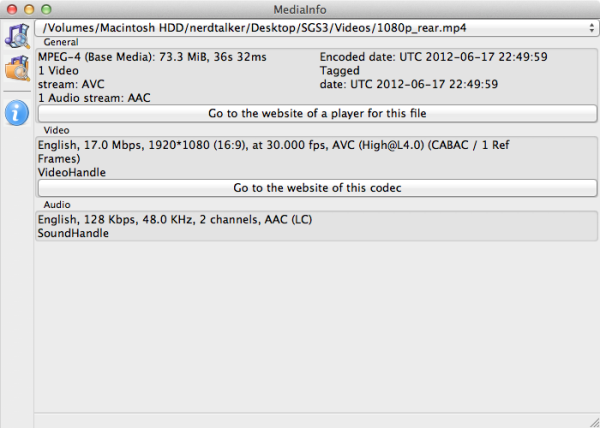









107 Comments
View All Comments
dijimoto - Wednesday, June 20, 2012 - link
I just realized it was in the title ICS version 4.0.4, ugh...EJ257 - Wednesday, June 20, 2012 - link
So does it use both GPS & GLONASS simultaneously? Or can you set a default and it'll switch over to the other system whenever signal from one of them gets to be too weak?Death666Angel - Wednesday, June 20, 2012 - link
I enjoyed it a lot. I like the fact that 1080p video isn't cropped anymore. My cropped SGS2 1080p doesn't look that good and I use 720p as a result.The screen looks good too and mostly I think the SGS3 looks pretty good. But for me, it's not enough to make the upgrade from my SGS2. I just bought a nice chinese tablet (Cube U30GT if anyone wonders) which will keep me happy for some time to come. I won't upgrade this generation. WVGA resolution, SAMOLED+, Mali GPU and good custom ROM support are all enough for me, for now. Maybe next year Intel will bring something new or Android 5/6 will change things. But right now, my SGS2 does everything I need it to do.
Maybe I didn't notice it, but I didn't see any references to bootloader/custom ROMs. For me, whether or not a phone is easily rooted, hacked etc. is an important part of my purchase decision. Maybe you can include a short discussion of that in the future? If you did mention it, I apologize. :-)
chiza69 - Wednesday, June 20, 2012 - link
I usually love your reviews Brian as they are often unique and give a different perspective compared to other tech sites. However, one thing that frustrates me, and is consistent in all your reviews is the performance category.All you do in this category is run benchmarks. Yes, benchmarks are always fun, but both the iPhone and most Windows Phones have proven that benchmarks do not make a system run smoothly. I mean look at the latest android phone, the Galaxy S3, with it's quadcore processor and top of the line GPU. Yes it is fast in benchmarks, but honestly it still cannot make Android as smooth as iOS.
All I would like to see is that you add a video of typical performance on the phone, especially with the browser.
name99 - Thursday, June 21, 2012 - link
"Clearly there is 380 MB absorbed for both preallocated GPU memory, and possibly DRM / baseband, and after that subtraction the only way to get dual channel (2x32b) LPDDR2 is to make the jump to two 1 GB LPDDR2 devices."I don't get this. Why can't you have a 1GiB and a 512MiB package? Are ARM memory controllers less sophisticated than Intel ones and unable to handle such a config? After all this sort of config is standard on Windows --- 3GiB back in the day when that was all Windows could handle, now 6GiB on your mid-range laptops that are too cheap to spring for 8GiB.
antony22 - Thursday, June 21, 2012 - link
well been waiting for some reviews of the GS3 I was going to get this or the EVO 4G lte on sprint but after a read the whole article I think I made my choice nowI cant believe that Samsung chose not to use the on board Wi-Fi and went with another chip when the on board is 28 nm while the BCM4334 is 45nm
when i was reading the battery life test I thought hmm that is odd that the HTC EVO has better life on wi- fi than the GS3 even when they use the same SOC now everything makes sense and also the GS3 is slower too on wi-fi
SanX - Thursday, June 21, 2012 - link
Brian,In the section about display pixel angular dimensions (0.933 arcmin) you have used word "pixel" while it is actually just the green subpixel angular size. BUT THAT IS WRONG! The largest problem is the red subpixels angular distance (and contrary to laws of physics much less blue). This gives dirty feel of solid colors of red part of spectrum and jagg of lines. THAT IS EXACTLY the main problem of the pentile displays. And that's red and blue distance TWO time larger the green one and of course IS visible very well - just place the screen of LG Nitro nearby.
Another problem is your 12 inch distance. Formally and practically the the optimal distance for reading is usually 10 inch (25 cm). This is also why in magnification of lens in physics 25cm is used. I typically take phone even closer - to 9". You barely stand pentile screens in this case.
We always forget, but ideally for proper scaling of small fonts, because we have digital, not analog screens, it's not a one pixel angular size must be unresolved by our eyes but around TWO stacked ones. That gives 600ppi requirement. Only after that we will not see visible difference (jumps) in line thickness when scale fonts.
Belard - Thursday, June 21, 2012 - link
So... with these current "smart" phones... do anyone of them have good enough speakers to actually wake a person up?That would be a NICE little added benchmark. How loud can the phone get.
I'm about to retire my SGS1... its speakerphone mode has always been garbage (being that it faced away from you) and the alarm itself has been pathetic. So bad, that I still us a 4 year old Sony dumb phone as wakeup alarm. Even when this stupid phone "rings", I miss half the calls because the speaker and its vibration are weak.
How about this... make phones that actually FEEL good in the hand, not some danty tablet-size thingy that you can barely hold onto with your finger tips that doesn't FIT in a pocket. Sure, its fine for those who wear a purse and it seems some guys are wearing purses or bags... that's fine.
But many of us guys put the phones in OUR pockets where there is money, wallets, keys and whatever.
The SGS1 was already too damn big to comfortly fit into a pocket... the S3 and now bigger S3 should just make it much worse.
Eridanus - Thursday, June 21, 2012 - link
SD card slot? So they screwed up only customers of their Nexus crap?apoorvnaik - Thursday, June 21, 2012 - link
As seen in your post, you say that a T-Mobile SGS3 will work on AT&T's network also but the specs on the T-Mobile's page say something else.Here's the link to the T-Mobile page
http://www.t-mobile.com/shop/Phones/cell-phone-det...
I'm looking forward to buy this phone and just wanted to make sure that it could be used worldwide.