Samsung Galaxy S III Review - AT&T and T-Mobile USA Variants
by Brian Klug on June 20, 2012 12:01 AM ESTThe SGS3 with MSM8960 also captures 1080p30 video, just like the Exynos 4412 based international SGS3. I captured videos at 1080p, 720p, and with image stabilization turned on at the usual test location, and like normal uploaded a copy of the video to YouTube, and our servers for you to download without the transcode.
The USA SGS3s encode video at an even higher bitrate than the SGS2. It’s 17.0 Mbps H.264 high profile CABAC with 1 reference frame. For comparison, SGS2 was 15 Mbps high profile SGS2 was actually 17.0 Mbps as well. Audio is 128 kbps 48 kHz stereo AAC. The 720p video encode paramaters are a bit lower, at 12.0 Mbps H.264 baseline, with the same audio settings.
Last time around, SGS2 was among the best, if not the best, for video encode. The SGS3 is likewise using the best encode settings I’ve seen thus far at 17 Mbps high profile. Best of all, the SGS3 doesn’t drop any frames from what I can tell, as the end FPS in MediaInfo was exactly 30, and watching the videos I don’t see anything dropped. It’s curious to me too that this is being done (as far as I know) on the MSM8960 when partners like HTC are still using 10 Mbps baseline on their highest end products and dropping frames.
The other things worth mentioning about video encode is that the 1080p mode without anti shake now uses the full field of view of the sensor in the horizontal direction. This is a big improvement over the center crop modes I see a lot. If you turn anti shake on, you do appear to lose some pixels around the edges (which is expected, probably 16 or so in x and y). Unfortunately, the EIS mode appears to be severely glitched, producing very shuddery video which jumps around as EIS works. I’d keep this turned off until it gets fixed.
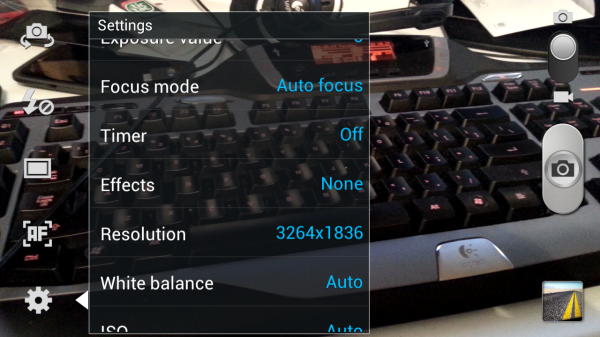

Left - still shooting mode (16:9 6 MP), Right - video capture (1080p) with same Field of View
Inside the video capture UI everything is pretty much the same as the still image capture UI. What’s worth mentioning is that like the One X, SGS3 has a capture button which enables you to save full size 1080p frames while capturing video. My favorite new feature is suble - after tapping to focus once while video recording, you’ll get a box with AF in brackets.
Tapping on this stops CAF (continuous auto focus) from running, effectively giving you an AF lock. This is super useful as I often read many complaints about the breathing effect that CAF adds to video capture while it runs - hold this down and it won’t run until you release it - a very useful feature if you’re serious.


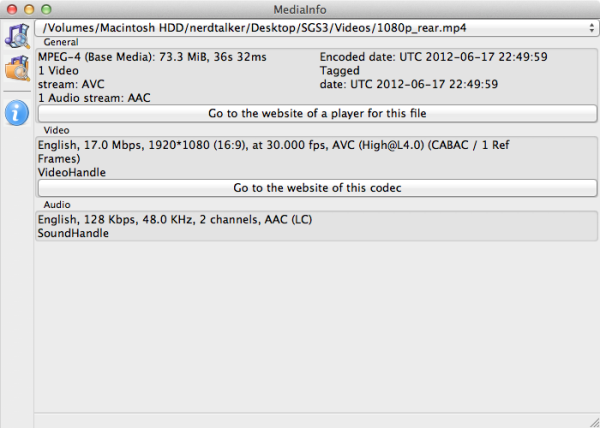









107 Comments
View All Comments
antef - Wednesday, June 20, 2012 - link
I don't believe "context menu" is the right term here. We're not discussing context menus - that would be something related to your *exact* context, such as long-pressing a row in a list and getting some options. What we're discussing is the app's "primary" menu that holds whatever could not fit on the main UI surface. In that sense, both the legacy menu and the action bar "overflow" are going to hold similar things, so what they contain is not really an item of debate. The main problem with the fixed Menu key, as Impulses said, is that it's "hidden" - since it's always present, there is really no indication that an app needs it or not, and it's also off-screen and thus doesn't feel cohesively tied to the rest of the app's UI. Action overflow, meanwhile, only appears when needed and right alongside other related functions.HTC switched to the new layout but unfortunately their use of physical buttons necessitates the nasty "full row menu button" for legacy apps. And I bet you that Samsung only stuck with the Menu key because they were too lazy to rethink parts of TouchWiz's UI - it clearly is a carryover from Gingerbread and they've shown before they don't put a lot of polish into their software. In that sense, this device is just stuck with that button because Samsung did not try to design a better user experience, not because they genuinely think this is the better way to go.
themossie - Thursday, June 21, 2012 - link
I understand what you mean, and "primary" menu is definitely a better term! However, the "action overflow" on-screen button which Google wants to replace the older "primary" menu (menu button) is not an improvement."Action Overflow" is not intended to be an actual settings menu. With "Action Overflow", Google basically says "Hey guys, you don't need 'settings' any more - just 'buttons you won't press that often." They then allow developers to put the action bar in 3 different places (http://developer.android.com/design/patterns/actio... so there's no longer consistent button placement.
The biggest problem with the menu button (for new users) was the lack of contextual cues. ICS ironically manages to fix this even as it deprecates the menu.
At this point, I'm way outside the scope of a phone review's comment sections, so I'll leave some food for though (discussion, not favoring a particular approach)
http://www.reddit.com/r/Android/comments/uda99/dea...
http://stackoverflow.com/questions/9286822/how-to-...
antef - Thursday, June 21, 2012 - link
Action Overflow is not intended to be an actual settings menu, but neither is legacy menu! it was never intended as a "settings" or "options" menu...literally just a menu to put anything you want. In this sense Action Overflow is exactly the same, only commonly used items don't have to be in the menu and instead can be directly on the action bar. It completely fixes the discoverability issue since the 3-dots are right there next to other icons you're already using. It leads you to it and it appears part of the app's UI.Thanks for the links. :)
synaesthetic - Wednesday, June 20, 2012 - link
Google was smoking crack when they got rid of the menu button. I installed a custom ROM onto my Nexus to make the menu button come back.I have never used a real serious app that didn't have a contextual menu. Never. And the "ICS friendly" apps that use the dotdotdot in-app menu like to put them in really obnoxious places... like the TOP OF THE SCREEN.
Holy carp Google, this phone is already huge, you want me to drop it trying to hit that menu key with my thumb?
The SGS3 having a menu button makes me want it EVEN MORE.
antef - Thursday, June 21, 2012 - link
I do have to tilt my Nexus forward a bit to reach up there with my thumb, but this is no different than having to reach up there for anything else, including the main action icons which are going to be up there no matter what.It is true that most apps used legacy menu, but still, nothing has to. That makes the very idea of an always present button silly. The nav bar should stick to system-wide navigation as it does on the Nexus and leave things pertaining to an app to be on the app's UI surface. The OP of the Stack Overflow link said it best:
"This [the overflow button] seems much more intuitive for users than throwing them into a separate menu list that requires the user to jump from a touch(screen) interaction to a button based interaction simply because the layout of the ActionBar can't fit them on the bar."
What he's saying is the on-screen controls and off-screen controls are different UI "sections" that shouldn't intermingle during the course of using an app. An app's controls should all be available within the app's UI. It's more cohesive and straightforward. In practice, it only ever really appears in the top right or bottom right, and most of the time the top right. It's not jumping all over from app to app like some people like to suggest.
8er - Friday, June 22, 2012 - link
Menu button is good.Physical home button, even better. It is huge selling point for me.
Side bar. I do not comprehend how anyone can say 'insert button name here' is bad. It looks like a search button and it searches or a menu buttons bring up menus, or a home buttons brings you home, and someone is confused?
If the above is true then that person is helpless. I will not apologize for sounding crass, but that person gets left behind. You are not left starving on an island kind of crass. If you do not understand what selecting an icon might do then a smart phone is too much for you.
robinthakur - Friday, June 22, 2012 - link
Yes, this totallyl! Coming from an iPhone, the long press to access multitasking is really slow and rubbish, I wasn't sure whether this is the same across all Android handsets. It doesn't help that on iOS, the commands are flipped and long press is Siri with double tap or four finger upwards swipe being multitask! The use of the Menu button seems haphazard as it isn't obvious which apps use it (or even which parts of the apps) and which ones don't.THX - Wednesday, June 20, 2012 - link
Folks on Head Fi are worried that the S4 chipset will strip out the Wolfson DAC. Any word what sound chip is inside the US Galaxy S3?Impulses - Wednesday, June 20, 2012 - link
Does the international version still have a Wolfson DAC? I know the SGS2 and many Tegra 2 devices did, haven't really kept up with that aspect of phones but I know a lot of people really liked that DAC because of the untapped potential in it (and the Voodoo app that it). Have they found anything particularly alarming about the One X's DAC or sound tho? (gimmicky Beats EQ aside) HF to ride their FOtM choices pretty hard and in the process anything else is deemed simply incomparable.Impulses - Wednesday, June 20, 2012 - link
that should've read "HF tends to ride"