Intel Dual-Core Mobile Ivy Bridge Launch and i5-3427U Ultrabook Review
by Jarred Walton on May 31, 2012 12:01 AM EST- Posted in
- Laptops
- CPUs
- Intel
- Ivy Bridge
- Ultrabook
Ivy Bridge Ultrabook Battery Life and Thermals
So far, we’ve seen pretty much what we expected from Ivy Bridge Ultrabooks: moderately to slightly faster CPU performance compared to the first generation Ultrabooks, and a bigger step up in graphics performance. This matches up quite well with our experience of quad-core Ivy Bridge and the ASUS N56VM, but where things took a turn for the worse was in battery life. Many expected Ivy Bridge to be a significant step forward for laptop battery life, but at least on the N56VM we didn’t see that. What about ULV Ivy Bridge? Is it better, the same, or worse? Check out our results:
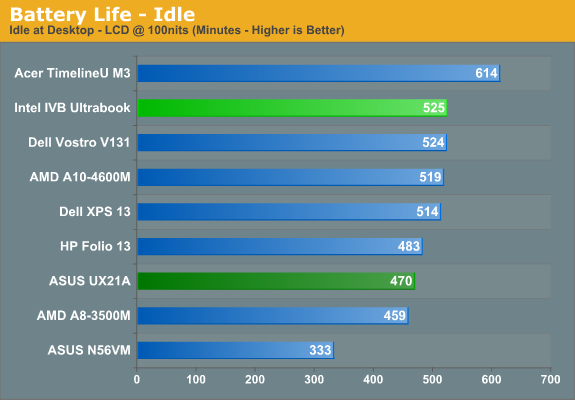
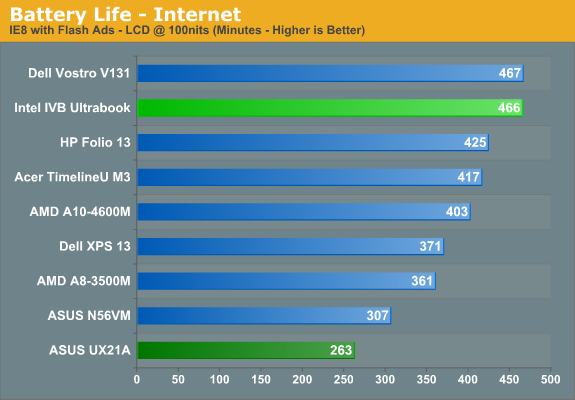
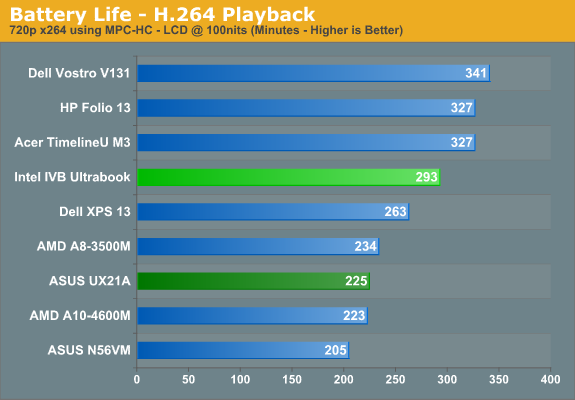
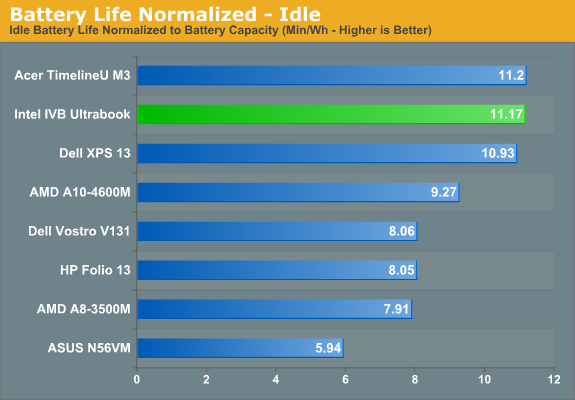
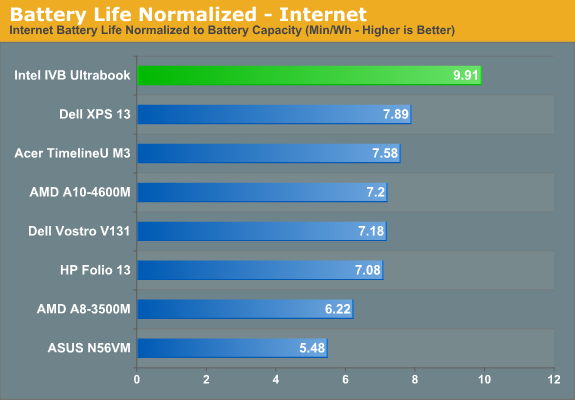
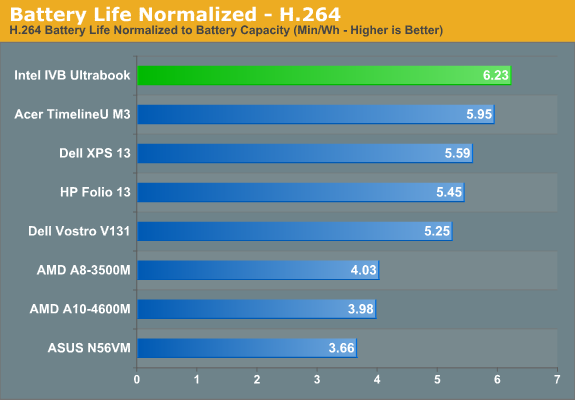
In terms of pure battery life, the Ivy Bridge prototype is good for nearly six hours of movie playback, close to eight hours of Internet surfing, and over 8.5 hours of idle time. It comes close to the top of our charts, though we could point out that the similar ASUS UX31E Sandy Bridge Ultrabook bests it in every category. Then again, ASUS has done very well in battery life comparisons for most of their laptops. Compared to the Acer S3, the IVB Ultrabook comes out ahead in Internet and behind in the other two disciplines; it does better against the Toshiba Portege Z830, Dell XPS 13, HP Folio 13, and matches or exceeds the Acer M3. Overall, given the improved performance, battery life looks to be similar or slightly better than Sandy Bridge Ultrabooks, which is quite acceptable.
We did run another battery life test looping 3DMark06 with the Balanced power profile and the IGP set to Balanced performance. Under those conditions, the PUB-RD Ultrabook lasted 107 minutes, which isn’t bad for that punishing workload.
As for thermals, this isn’t a production Ultrabook so these results aren’t particularly useful. Still, we ran our usual CPU+GPU stress test and here’s the HWMonitor screen capture:
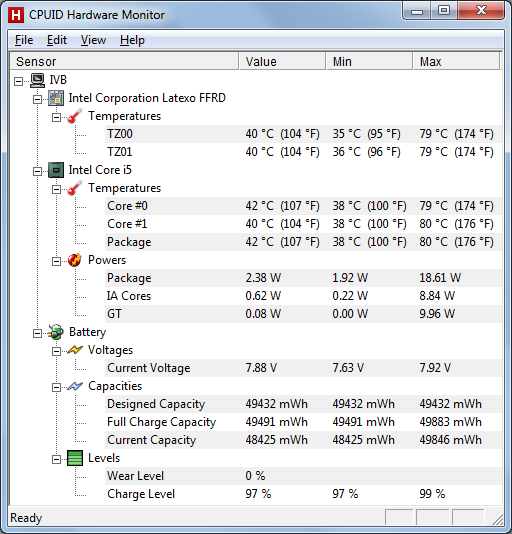
Thermals are reasonable under load at 79/80C, and most of that heat is right in the back-middle section of the chassis, so you’re not as apt to notice if you’ve got it resting on your lap. Along with the heat, let's quickly discuss acoustics.
The IVB Ultrabook is pretty much silent and registers well under the noise floor of our testing equipment during idle/light use, though the fan may occasionally spin up. Start running a few applications and depending on how hard they hit the CPU/GPU—and for how long—you’ll get a bump in noise to around 35dB. Under our stress test, which you’ll also get if you play any moderately demanding game or do some CPU intensive tasks, the Ultrabook becomes far more audible at 43dB. Again, given the not-for-resale nature of the system, it’s not something we’re particularly concerned with.
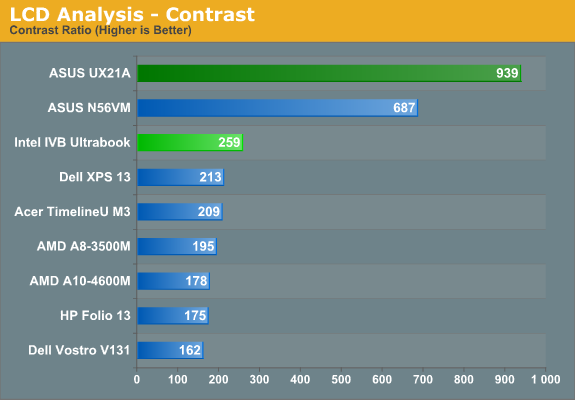
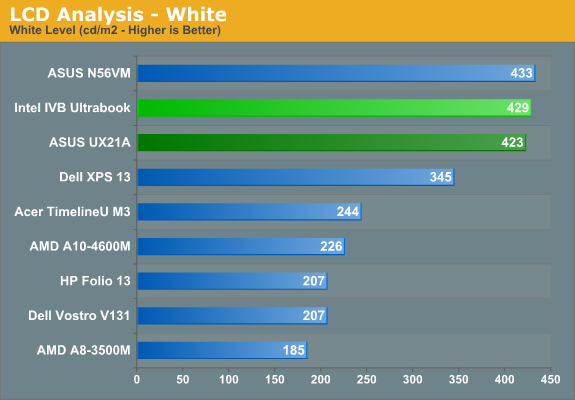
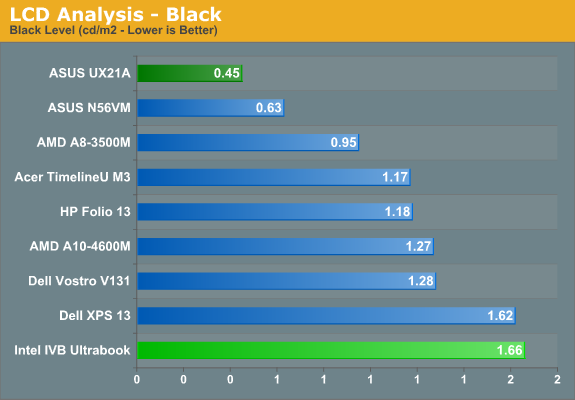
We’ve also run just a couple of the LCD tests; the LCD is the same one used in the ASUS UX31E, and the results are similar. You get a potentially bright LCD but with mediocre contrast and TN-quality viewing angles. Since this isn’t for sale, that’s perfectly acceptable, and given the choice between this panel and the 1366x768 junk so many Ultrabooks have shipped with, we'd definitely take this as an upgrade.










64 Comments
View All Comments
A5 - Thursday, May 31, 2012 - link
Don't buy an ultrabook if that's really important to you then. HP, Dell, etc will all sell your company "professional" laptops that have all of that legacy functionality.Hector2 - Thursday, May 31, 2012 - link
You realize, of course, that Intel doesn't sell or make laptops --- they make chips. The same ones that are inside Apple's Macs. And I'm pretty sure that there are a lot of engineers at Intel that use laptops for projecting presentations. For that matter, I'm pretty sure that their counterparts at HP, Asus, Lenovo, Dell, etc, do too. :-)name99 - Thursday, May 31, 2012 - link
And why can't people buying ultrabooks use exactly the same convertor that Apple customers use?This seems to me a winge exactly along the lines of "OMG they don't have a floppy slot anymore --- AND no parallel port".
mschira - Thursday, May 31, 2012 - link
Because if the chipset doesn't support VGA a simple adapter won't work.The chipset targeted for ultrabooks does not support VGA.
Ultrabooks are perfect for presentations or conferences. They are light so it is easy to carry them around all day. But if they don't have any VGA connectivity they are useless.
M.
Ryan Smith - Thursday, May 31, 2012 - link
If they use DisplayPort a simple adapter will work. DP->VGA adapters are all active devices that require nothing on the part of the source device. The only purpose of having on-board VGA is to have an on-board VGA port, since you can't do mini-DVI or HDMI to VGA in the first place.mschira - Thursday, May 31, 2012 - link
for serial port you can get a very simple USB to serial adapter, They are active converters but the logic is so small it fits in the plug. That doesn't work for VGA.Floppys and CD-ROM take a lot of space. (and work perfectly external).
One could accept a passive VGA adapter (like apple) but NO VGA is just a killer.
IntelUser2000 - Thursday, May 31, 2012 - link
The low performance being attributed to drivers in Civ V just might be the most accurate one. Here's a statement from RWT's Ivy Bridge article."Intel is planning to reduce the driver overhead to comparable levels when measured in CPU cycles per draw call."
So for current Intel drivers the CPU overhead for a draw call is High. High number of objects in Civ V means there are lots of draw calls are happening. The overhead might be in acceptable range for most other games, but maybe not for Civ V.
For high TDP chips, high number of draw calls and high overhead causes it to be CPU bound, and the GPU isn't being utilized.
JarredWalton - Thursday, May 31, 2012 - link
I have a bunch of other inside information on Civ5, but I was told it's "strictly confidential" so I didn't feel I could discuss it. Basically, drivers are part of the problem. The rest, well, let's just say that the way Civ5 does some things is sort of a pathological worst-case scenario for HD 3000/4000.IntelUser2000 - Thursday, May 31, 2012 - link
It's not just Civ 5, it applies to Total War as well, which is another RTS with LOTS of units on the battle, and I think to a much less extent even Starcraft 2.JarredWalton - Sunday, June 3, 2012 - link
I think TWS2 and SC2 both use instancing, which can reduce some operations that would otherwise incur CPU overhead. If you look at our performance results for TWS2 and SC2 with HD 4000, they're not quite as bad as Civ5 relative to other games:http://www.anandtech.com/show/5772/mobile-ivy-brid...
HD 4000 Quad-core is 2/3 of Llano 6620G performance in TWS2, and it's actually slightly faster in SC2. Civ5 on the other hand, Llano is 70% faster. Interestingly, on Trinity, those three titles do appear to be some of the worst on HD 4000. (http://www.anandtech.com/show/5831/amd-trinity-rev... I'm not sure what the cause is for the dramatic change in SC2, other than perhaps the CPU performance improvements in Trinity really help. Llano is almost certainly CPU limited in SC2, even with HD 6620G.