Plextor M3 Pro (256GB) Review
by Kristian Vättö on July 1, 2012 1:45 PM ESTI think it's safe to say that the M3 Pro is one of the best SSDs we have tested, at least from a performance standpoint. Overall it comes out as essentially the fastest drive in our Heavy and Light suites (it loses to the Samsung 830 in the Heavy suite by a small margin but beats it in the Light suite; likewise, it loses to the Kingston HyperX 3K in our Light suite but beats it in the Heavy suite—both with bigger margins). The M3 Pro is a very good all-around performer, doing well in all aspects without any real Achilles' heel.
Its performance reminds me of Corsair's Performance Series Pro because they both have exceptionally good incompressible sequential write speed, but when it comes to sequential write with compressible data, their performance is average. Plextor has its own firmware team whereas Corsair uses firmware provided by Marvell, but it's possible (even likely) that Plextor's custom firmware is built upon the Marvell firmware.
Not only is the M3 Pro fast, it's also extremely power efficient. The Samsung 830 has been our recommendation, especially for Macs, pretty much since it was released but it has one downside: a relatively high power consumption under load. This isn't an issue if you have a desktop but laptop users are often concerned about their battery life. Thus Plextor's M3 Pro is a great alternative to the Samsung 830 if you want to squeeze every minute of battery life out of your laptop.
Of course, you don't get first class performance for cheap. The M3 Pro is definitely more expensive than other 2.5" SATA SSDs on average. Is the M3 Pro worth the money? As usual, that depends on the user. The Samsung 830 Series has recently been on sale quite often and I admit that it would be hard to justify paying noticeably (+$20) more for the M3 Pro. However, it should be kept in mind that Samsung only offers a 3-year warranty while all Plextor's SSDs come with 5-year warranty, so the extra two years of warranty may be worthwhile for some buyers.
I think Plextor is one of the few OEMs that actually has the chance of challenging SSD giants such as Intel, Samsung, and OCZ. Their firmware team has proven itself to be extremely talented and they definitely have the means for creating a high performance SSD—the M3 and M3 Pro are evidence of that. Plextor is also taking user satisfaction seriously. All their SSDs come with a 5-year warranty, which is something that most OEMs do not offer. Plextool is also a great start and I'm sure future updates will bring at least a few additional desired features.
Ultimately, I would like to see Plextor's regular and Pro lineups merged. I don't think it makes much sense to have two lineups with the exactly same hardware but with different firmware, particularly with the final performance difference isn't all that large. The manufacturing costs are the same, and the higher performing firmware already exists, so why not just make a single lineup with it? In the end, the performance difference between the M3 and M3 Pro is not all that great, which makes it hard to justify the price premium that the M3 Pro commands. A single lineup would allow Plextor to concentrate all of their efforts on making the firmware as good as possible, rather than worrying about handicapping the firmware in order to make the M3.
Short of taking that route, another option would be to equip the regular series (M3 in this case) with cheaper NAND (asynchronous MLC NAND for instance); that would lower the bill of materials and allow Plextor to sell the regular series for even less money, and they could still use the same core firmware without the need to worry about handicapping the cheaper models. This is essentially what OCZ has done with their Agility and Vertex series. I can't say Plextor's current product strategy doesn't work, but personally it would make more sense to focus all you have on just one series and make it as good and competitive as possible.
Either way, I'm anxious to see what Plextor can do with the new Marvell 88SS9187 controller. The M3 Pro is already dangerously fast and I can only imagine that its successor will be significantly improved, with even faster random read and write speeds. We should find out soon enough and Plextor is worthy of being placed on your short list for SSD brands.


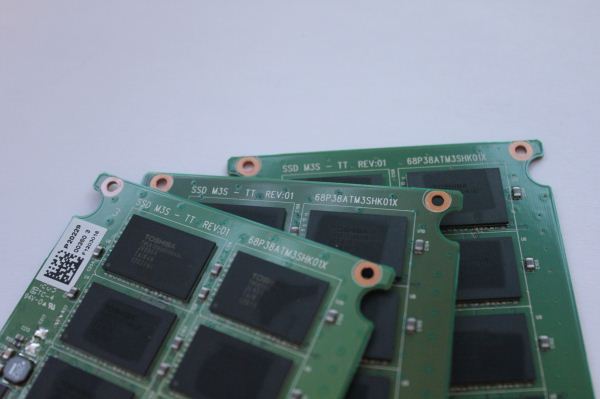








55 Comments
View All Comments
NCM - Monday, July 2, 2012 - link
Three things I forgot to include in my post above:- The Plextor needs to be reformatted for the Mac. You use Apple's Disk Utility to handle that, as with any other drive.
- Cloning the original drive using DU's Restore function will also automatically clone Lion's hidden Recovery partition.
- Absolute SSD performance is limited by my 2010 MBP's 3 Gb/s SATA interface, so I could have bought a cheaper last generation drive. However I hope to be keeping this pricey SSD long enough for it to see at least one more host computer, and that will support faster transfers.
Belard - Monday, July 2, 2012 - link
Pretty much ALL new SSDs are SATA3.0 / 6GB/s... so its not really an issue.Its older tech or mix tech models that are SATA2.
Kristian Vättö - Monday, July 2, 2012 - link
Not with the regular updater at least. In theory, someone could modify the installer and make it possible though.Kyanzes - Monday, July 2, 2012 - link
"relatively unknown brand" :)Okay.
bobsmith1492 - Monday, July 2, 2012 - link
Yes they are relatively unknown. Yes they used to be more well-known but only for optical drives.eanazag - Monday, July 2, 2012 - link
I would like to see a 2.5" HDD at 5400 rpm and 7200 rpm sample data for a baseline included in the reviews. I don't care if they ever get updated after that. I would just like to be able to quickly see where the mechanical drives chime in.Performance would data would be icing, but power data is nice.
If I upgrade my users to a drive off this list, which is very likely. I'd like to be able to tell them if they are going to take a hit on battery life or a boost.
Belard - Monday, July 2, 2012 - link
They stopped doing that some time ago because it messes up the charts somewhat. Basically, they just don't compare... and that was before the SATA 6Gbps drives came out.Here is a early 2011 review with a WD VelociRaptor (The fastest HD money can buy for a consumer drive). And yet, its a sliver. Only SSDs that perform almost as slow are the bottom end SSD. And keep in mind, the Raptors are 2-3 times faster than a 5400RPM drive.
http://www.anandtech.com/show/4346/ocz-agility-3-2...
RANDOM READ (MB/s)
00.68 = Raptor
58.10 = Intel X25-M G2 (still a very good drive)
93.50 = Crucial C300 (early 6Gbps drives)
Sequential READ (MB/s)
145.30 = Raptor
226.30 = Intel X25-M G2 (still a very good drive)
307.20 = Crucial C300 (early 6Gbps drives)
392.20 = Intel 510 SSD (6Gbps)
A modern high end SSD is about 100x faster in random R / W operations over any HD.
Oh, here is a GOOD older 2010 review which includes a Seagate 5400 RPM 2.5" drive. OUCH!
http://www.anandtech.com/show/3690/the-impact-of-s...
See how the chart becomes somewhat meaningless? And thats with 3Gbps drives!
Imagine looking at a chart comparing a 16mhz 286 to a quad core 3400mhz i5 CPU.
hechacker1 - Monday, July 2, 2012 - link
Probably, assuming there isn't some checksum that can't be cracked to flash the drive.In my experience, almost all drive firmwares can be flashed.
sulu1977 - Monday, July 2, 2012 - link
Speed and performance of such a device is important, but not as important as reliability. Reliability is hands down my top priority. Just wanted to mention this.octoploid - Tuesday, July 3, 2012 - link
There is already an unofficial tool available that can transform a normal M3 into an M3-Pro:http://bbs.pceva.com.cn/thread-47279-1-1.html