Plextor M3 Pro (256GB) Review
by Kristian Vättö on July 1, 2012 1:45 PM ESTAnandTech Storage Bench 2011
Last year we introduced our AnandTech Storage Bench, a suite of benchmarks that took traces of real OS/application usage and played them back in a repeatable manner. Anand assembled the traces out of frustration with the majority of what we have today in terms of SSD benchmarks.
Although the AnandTech Storage Bench tests did a good job of characterizing SSD performance, they weren't stressful enough. All of the tests performed less than 10GB of reads/writes and typically involved only 4GB of writes specifically. That's not even enough exceed the spare area on most SSDs. Most canned SSD benchmarks don't even come close to writing a single gigabyte of data, but that doesn't mean that simply writing 4GB is acceptable.
Originally we kept the benchmarks short enough that they wouldn't be a burden to run (~30 minutes) but long enough that they were representative of what a power user might do with their system. Later, however, we created what we refer to as the Mother of All SSD Benchmarks (MOASB). Rather than only writing 4GB of data to the drive, this benchmark writes 106.32GB. This represents the load you'd put on a drive after nearly two weeks of constant usage. And it takes a long time to run.
1) The MOASB, officially called AnandTech Storage Bench 2011—Heavy Workload, mainly focuses on the times when your I/O activity is the highest. There is a lot of downloading and application installing that happens during the course of this test. Our thinking was that it's during application installs, file copies, downloading, and multitasking with all of this that you can really notice performance differences between drives.
2) We tried to cover as many bases as possible with the software incorporated into this test. There's a lot of photo editing in Photoshop, HTML editing in Dreamweaver, web browsing, game playing/level loading (Starcraft II and WoW are both a part of the test), as well as general use stuff (application installing, virus scanning). We included a large amount of email downloading, document creation, and editing as well. To top it all off we even use Visual Studio 2008 to build Chromium during the test.
The test has 2,168,893 read operations and 1,783,447 write operations. The IO breakdown is as follows:
| AnandTech Storage Bench 2011—Heavy Workload IO Breakdown | ||||
| IO Size | % of Total | |||
| 4KB | 28% | |||
| 16KB | 10% | |||
| 32KB | 10% | |||
| 64KB | 4% | |||
Only 42% of all operations are sequential; the rest ranges from pseudo to fully random (with most falling in the pseudo-random category). Average queue depth is 4.625 IOs, with 59% of operations taking place in an IO queue of 1.
Many of you have asked for a better way to really characterize performance. Simply looking at IOPS doesn't really say much. As a result we're going to be presenting Storage Bench 2011 data in a slightly different way. We'll have performance represented as Average MB/s, with higher numbers being better. At the same time we'll be reporting how long the SSD was busy while running this test. These disk busy graphs will show you exactly how much time was shaved off by using a faster drive vs. a slower one during the course of this test. Finally, we will also break out performance into reads, writes, and combined. The reason we do this is to help balance out the fact that this test is unusually write intensive, which can often hide the benefits of a drive with good read performance.
There's also a new light workload for 2011. This is a far more reasonable, typical every day use case benchmark. It has lots of web browsing, photo editing (but with a greater focus on photo consumption), video playback, as well as some application installs and gaming. This test isn't nearly as write intensive as the MOASB but it's still multiple times more write intensive than what we were running last year.
We don't believe that these two benchmarks alone are enough to characterize the performance of a drive, but hopefully along with the rest of our tests they will help provide a better idea. The testbed for Storage Bench 2011 has changed as well. We're now using a Sandy Bridge platform with full 6Gbps support for these tests.
AnandTech Storage Bench 2011—Heavy Workload
We'll start out by looking at average data rate throughout our new heavy workload test:
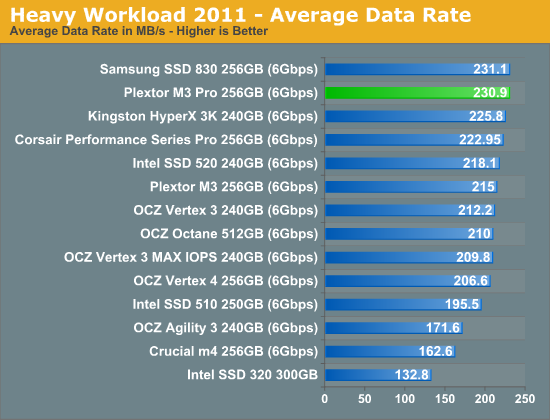
I think it's safe to say that the M3 Pro shares the title of the fastest drive with Samsung SSD 830 in our Heavy suite as the difference between the two is only 0.2MB/s, which is well under the margin of error between runs. When compared with the M3, the M3 Pro is 16MB/s (~7%) faster, which is quite significant when taking into account that these drives share the same hardware. Overall the M3 Pro has outstanding performance for a Marvell based drive and it actually beats all the 240GB SandForce based SSDs we have tested in overall performance for our Heavy scenario.
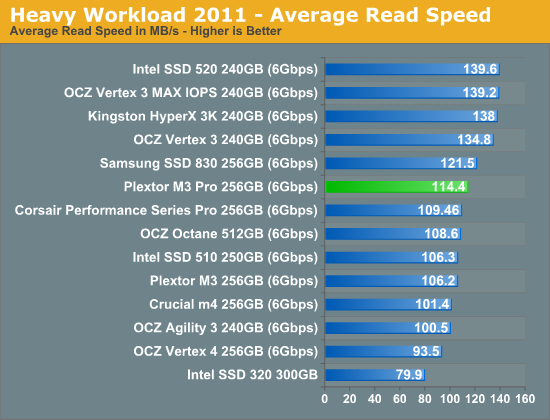
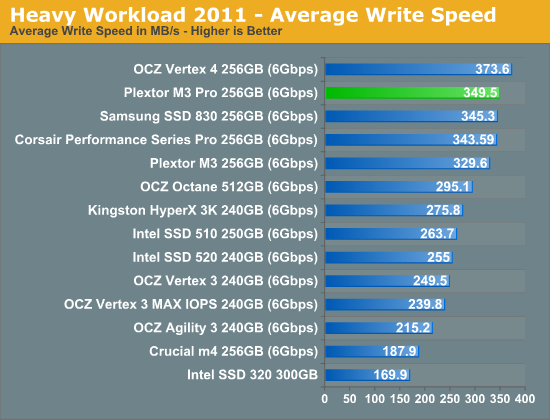
Looking at average read and write speeds, the M3 Pro offers middle-of-the-pack read performance while coming in near the top in read performance--second only to the OCZ Vertex 4. SF-2281 drives go the other route, with typically better read performance but lower write performance (at least with our test data that generally isn't highly compressible).
The next three charts just represent the same data, but in a different manner. Instead of looking at average data rate, we're looking at how long the disk was busy for during this entire test. Note that disk busy time excludes any and all idles; this is just how long the SSD was busy doing something:
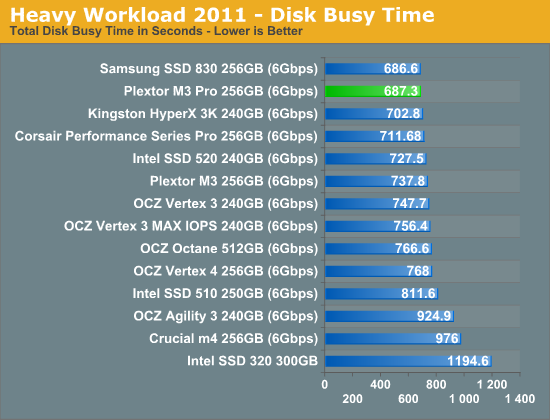
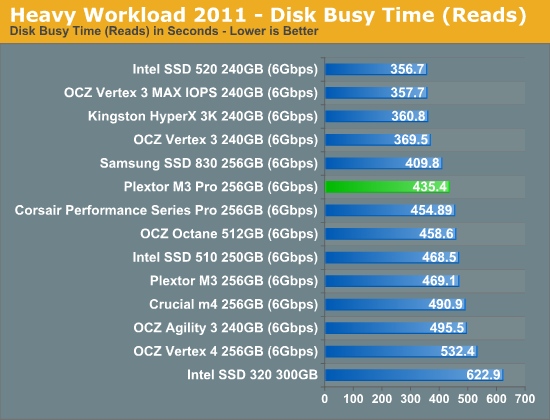
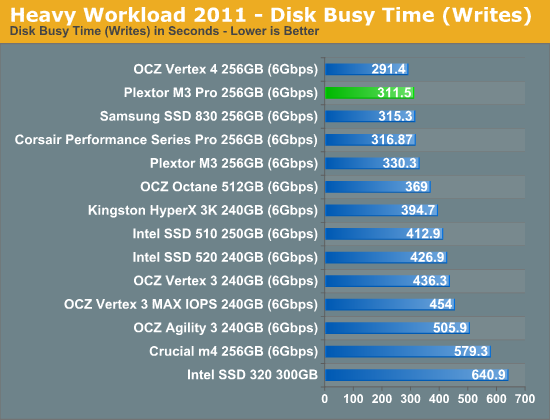










55 Comments
View All Comments
fausto412 - Sunday, July 1, 2012 - link
I am almost settled on Samsung 830 but even the capacity becomes an issue.256gb is what I want but that price is more than I want to pay.
Can someone explain how TRIM works?
My windows drive is fine with Battlefield 3 and Bad Company 2 installed...it is the media files that need relocation. I have read I can change the my pictures and my videos system folder locations.
jwilliams4200 - Sunday, July 1, 2012 - link
Can someone explain how to use google to find the answers to basic questions?Belard - Monday, July 2, 2012 - link
go to your browser, type in G O O G L E . C O M (each letter is a key) and press enter key.Faustso: buy a smaller drive for your OS and work Apps (MS Office) and use a HD for your games and videos and porn. Also use the HD to store an image of the SSD in case of failure.
iwod - Sunday, July 1, 2012 - link
Looks like we need 12Gbps ASAP. The Firmware design are starting to bring in less improvement %. And Idle / Active Power consumption needs to stay low as well.Belard - Monday, July 2, 2012 - link
PCI-e Drives are for that. But its stupid that none or most are non-bootable.mayankleoboy1 - Monday, July 2, 2012 - link
can you do a re-review of vertex4 120GB with the newly released 1.4 firmware?macuser2134 - Monday, July 2, 2012 - link
+1. You absolutely need to do this ASAP. Vertex 4 with the latest firmware update needs to be re-tested and updated in the AnandTech storage bench.iceman98343 - Monday, July 2, 2012 - link
you are late. vertex 4 1.5beta was released on Friday.casteve - Monday, July 2, 2012 - link
"I find it to be more hassle to put the drive inside an enclosure than to simply secure erase the drive with other methods."Buy an eSATA bracket with power for $10 from your favorite e-tailer.
NCM - Monday, July 2, 2012 - link
Based on the previous favourable review of the Plextor I bought and installed a 256GB M3 (plain) as the boot/app drive in a new Mac Pro workstation a couple of months ago, with TRIM turned on for this non-Apple drive via the Trim Enabler freeware utility. Most files are stored on our server, so capacity isn't really an issue. However I've found that our 128GB drives stand to run somewhat full, so 256GB gives plenty of storage headroom.It's been running very satisfactorily, with the responsiveness you'd expect of an SSD machine.
Just last week I bit the bullet and bought a 512GB M3 Pro for my own 13" MacBook Pro. The slight extra cost of the M3 Pro isn't meaningful in an almost $700 drive, so I saw no reason not to get the better version. I preferred the Marvell controller over Sandforce due to the incompressible data performance, and chose Plextor over a Samsung 830 due to lower power consumption in the laptop application.
My original 500GB conventional drive contains over 300GB, and while it might have been possible to prune that enough to squeeze into a 256GB, the SSD would then have run very full, affecting SSD garbage collection/TRIM. It's also necessary to leave enough free space for the hibernation RAM image, as well as for VM pages. So the 512GB version it was.
The process is straightforward. I used Apple's Disk Utility to clone the existing drive to the Plextor mounted in a Newer Tech external FW800 dock, test booted, then installed it in the MBP. TRIM is enable as above.
Performance improvement is as you'd hope, particularly since the original drive was only 5400 rpm. Another upside is the shock resistance of an SSD for mobile applications.
The only real downside is the hole-in-the-wallet effect!