Plextor M3 Pro (256GB) Review
by Kristian Vättö on July 1, 2012 1:45 PM ESTIntroducing Plextool, Plextor's SSD Toolbox
A toolbox is one of the things that separate the wheat from the chaff. Most SSD manufacturers do not offer one, even though SandForce provides a toolbox to every SandForce SSD OEM. Some SF OEMs have simply chosen not to distribute it, although it's possible that there is an associated cost. Intel's and Samsung's toolboxes are probably the most famous and that's for a reason—they really are great. If you want to provide as good an experience for the end-user as possible, a toolbox is more or less necessary. Plextor clearly understands this and thus they have made their own toolbox called Plextool.
Plextool is compatible with with Plextor's M2S, M2P, M3 and M3 Pro series SSDs. See the table below for the firmware version your drive needs in order to be compatible with Plextool:
| Series | M2S | M2P | M3 | M3 Pro |
| Firmware | 1.09 | 1.08 | 1.04 (1.03 for 64GB and 512GB) | 1.03 |
In case you don't know what firmware version your drive is running, you can find out using Device Manager in WIndows. In Device Manager, open Disk drives and right-click your SSD and select Properties. Go to the details tab and select 'Hardware Ids' from the dropdown menu. You should now have a window that looks like this:
The 1.04 at the end represents the firmware version. And yes, it does change if you update the drive, so it does not stand for the firmware your drive shipped with. I'm using the regular M3 for this section as I've been using it as my boot drive for a few months now, and hence it should give us a better look into what Plextool offers.
The user interface is very basic and easy to use. There is a dropdown menu of connected drives on the top where you must select your Plextor SSD to see the specifics of your drive. Plextool can read some data on other drives, such as capacity and free space, but other features are strictly for Plextor's SSDs.
Plextool can report the total capacity of your drive as well as the remaining space. These you can easily check in Windows but drive temperature, power on hours, and SSD health are harder to check without third party software. Plextool does not report the actual temperature, though; only whether the temperature is safe or not.
The second tab, 'secure format' allows you to secure erase the drive within Windows. Otherwise you're left with HDD Erase or Linux methods to trigger the drive's internal secure erase function, so secure erase is definitely a welcome addition. However, the only problem is that Plextool only supports secure erase of external drives. I can see Plextor's reasoning behind the decision as it's always risky if you can destroy hundreds of GBs worth of data with just one click. On the other hand, it does seem a bit futile feature now, especially from a reviewer's standpoint. I find it to be more hassle to put the drive inside an enclosure than to simply secure erase the drive with other methods.
The third and final tab with features is the firmware update tab. Clicking the 'Go' link will open Plextor's firmware update page, so it's essentially just a link to their site.
The two remaining tabs don't hold any real tools. The 'Plextool INFO' tab is basically a help section that includes instructions for how to read the drive status tab. The last tab, 'SIGN IN' is a link to Plextor's VIP registration. However, at least right now the link is dead so we don't know if the VIP membership brings any real benefits.
All in all, I'm extremely happy that Plextor has taken the time and money to build Plextool. There aren't too many toolboxes out there, so offering your own is definitely a great way to differentiate yourself from the competition. It's evident that Plextool is at version 1.0.0, though. Currently it offers a very limited set of features, some of which are easily accessible under WIndows too. It would be useful to see things such as the SMART details that Intel toolbox shows. Making the over-provisioning user-configurable, like Samsung has done, would also be great, especially if the drive is to be put under heavy load. Secure erasing being limited to external drives is also a bit of a con. Hopefully future versions will at least bring some of these useful features.



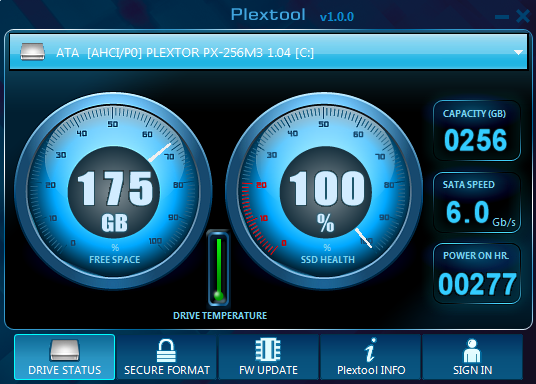

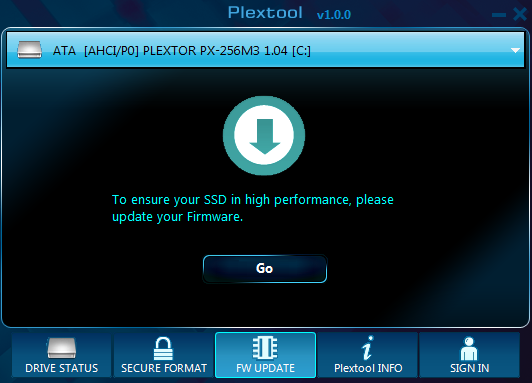








55 Comments
View All Comments
tjoynt - Monday, July 2, 2012 - link
OT: another +1 Internet for the Lexx reference in your name. :)plext0r - Monday, July 2, 2012 - link
You guys remember MITSUMI drives? I remember they were the most sought after for a long time. I still have a Plextor SCSI CD-RW drive sitting in my parts bin. :-)Belard - Monday, July 2, 2012 - link
Yep... but it was more than JUST about speed back in THOSE days... it was about reliability of the drive and its burns.My first optical burner was from HP, it was $600 *USED!* and each blank disc was $10 each. Since I already had a SCSI controller for my $1000 HP scanner (snif - it was bad-ass) it was easy to plug and go.
The failure rates of burns on a 166mhz Pentium was about 60%... very EXPENSIVE. Doing burns required making sure NOTHING was going on in the back ground, no internet, no screen saver. A full disc burn took about 30 minutes... and yes, the drive and discs were hot.
It was years before good IDE burners came out and they were priced at about $200. Even around 2000, it made a difference to buy a $120 SONY burner vs a $75 no-name brands some of my friends would buy. ie: my burners lasted until I upgraded, vs their drives lasting months.
Nowadays, only 3-4 companies actually make burners. They have various labels on them... all of them costs about $15~24.
And yes, optical drives are STILL important and useful.
A REAL WindowsOS DVD is better than a DL version... And this is especially true with MS-Office. A disc version allows 2-3 system installs. The online version at about the same price only installs onto the PC you download it to. When that PC dies or you upgrade... well, that Office is STUCK on that computer.
rarson - Monday, July 2, 2012 - link
Optical drives are an order of magnitude cheaper than they used to be, and for the most part, far less finicky and more reliable. If you buy decent media, you're pretty much guaranteed a perfect burn even at the highest speed setting (which is also an order of magnitude faster). Capacity has greatly increased. Heck, I was just thinking about how disappointing it is that I can't fit more data on a DVD when I realized that 12X+ Blu-Ray burners are less than a hundred bucks. That's cheaper than the first CD-R and DVD-ROM drives I owned... and they read and write over a dozen different optical formats.Forgive me if I don't wax nostalgic about "the good old days." Technologically, there is no better time than the present.
Sufo - Tuesday, July 3, 2012 - link
Hah, agreed. Add to that people reminiscing about when it was still "difficult" to build PCs. It didn't require more skill, just more patience and time. I get it, you want to feel like you're actually creating your PC, not just fitting the parts together, but honestly, that all you were ever doing. There are still great hardware challenges - if anything there are more now than ever with the lowered cost of FPGAs and other integrated circuits.I'm glad that I no longer have to take risks with my expensive PC hardware - I want it to be as trouble-free and reliable as possible and I can't wait for the day when I can look back at this current gen of hardware and laugh at how slow SSDs were.
davepermen - Thursday, July 5, 2012 - link
There was a time where you could not have pc's without them. Software delivery was only trough cds, os installation, again cds. music: cds.Nowadays, you can life without them. Which i do since years. And as we go more and more mobile, they will get even less "the default source to get data from".
There was a time when 650MB was considered huge, and one could store and share everything on cds. Nowadays, not really.
Windows installs much faster from usb stick.
Software typically, when fitting on cds, gets downloaded. If it doesn't, well, still dowdnloading is the way to go, as cds don't matter then anymore anyways.
So no, they are not relevant at all anymore. They where the nr1 way to distribute data at some point in history. That point is gone.
iceman98343 - Monday, July 2, 2012 - link
kristian:when are you guys going to re-review ocz vertex 4? FW 1.5 is out.
jwilliams4200 - Sunday, July 1, 2012 - link
Finally the M3P review is posted! Thanks for the review, but hopefully Anand can get reviews posted in a more timely manner in the future (I understand that Kristian had the review done weeks ago, but Anand's policies or whatever delayed the posting of it)By the way, rumor has it that the soon to be released Plextor M5S will use the same Marvell 9174 controller, but will change to IMFT ONFi flash so it will be slower than the M3P (but presumably much cheaper).
I am hoping that Plextor is working on an M5P that will use Toshiba toggle flash and the new Marvell 9187 controller, but that is just a hope on my part. I have NOT even heard a rumor whether that is true.
Kristian Vättö - Sunday, July 1, 2012 - link
M5S is no longer a rumor: http://www.plextoramericas.com/index.php/ssd/px-m5...ONFi seems likely as sequential speeds are lower (due to less bandwidth between the NAND and controller) but random speeds are slightly higher. There is no press release about the M5S so I'm not sure if the product page has just slipped or something. I'll contact Plextor and ask what's the deal and what is the difference between M3(P) and M5S. Keep your eye on Pipeline for updates ;-)
magreen - Sunday, July 1, 2012 - link
There are only two Toolbox features I ever use for my Intel SSDs: Manual TRIM, b/c I use XP and Vista, and secure erase.Plextool doesn't do manual TRIM at all. And its secure erase is almost nonexistent b/c you need an external enclosure.
That defeats the whole point of having a toolbox, in my mind.