Gigabyte GA-Z77MX-D3H Review – Z77 and MicroATX
by Ian Cutress on May 24, 2012 3:00 PM EST- Posted in
- Motherboards
- Gigabyte
- Z77
USB Speed
For this benchmark, we run CrystalDiskMark to determine the ideal sequential read and write speeds for the USB port using our 240 GB OCZ Vertex3 SSD with a SATA 6 Gbps to USB 3.0 converter. Then we transfer a set size of files from the SSD to the USB drive using DiskBench, which monitors the time taken to transfer. The files transferred are a 1.52 GB set of 2867 files across 320 folders – 95% of these files are small typical website files, and the rest (90% of the size) are the videos used in the Sorenson Squeeze test.
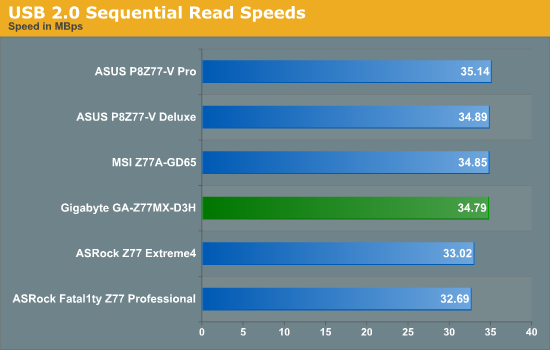
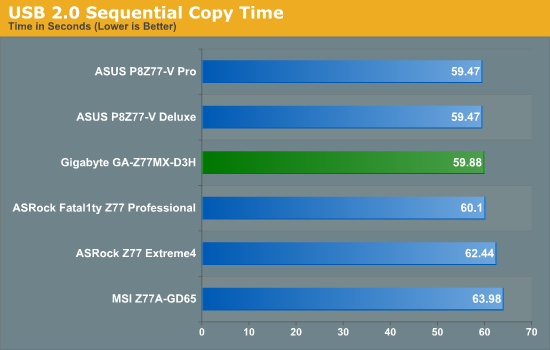
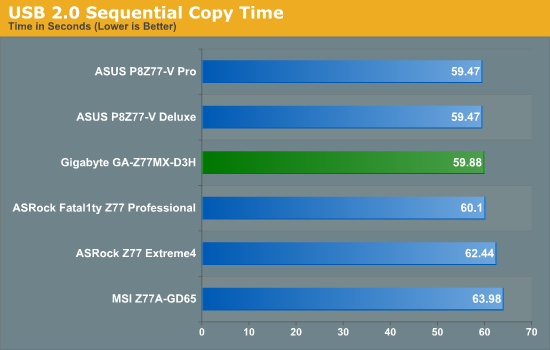
USB 2.0 performance is reasonable; the ASUS models in our copy test edge out the Z77MX-D3H.
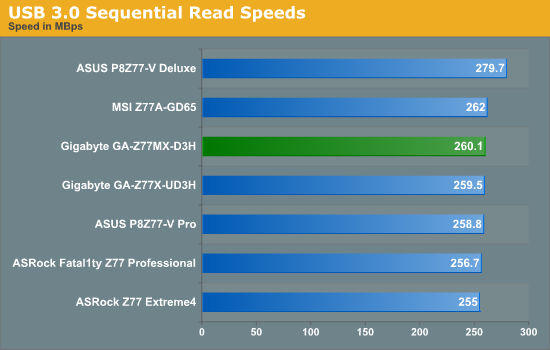
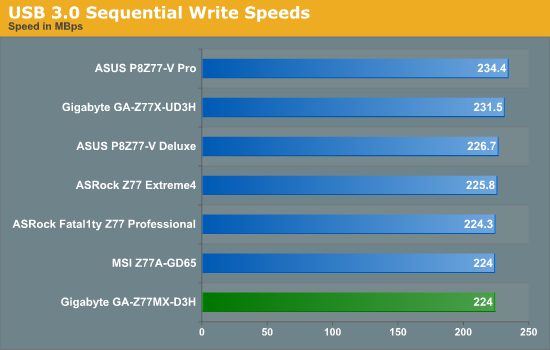
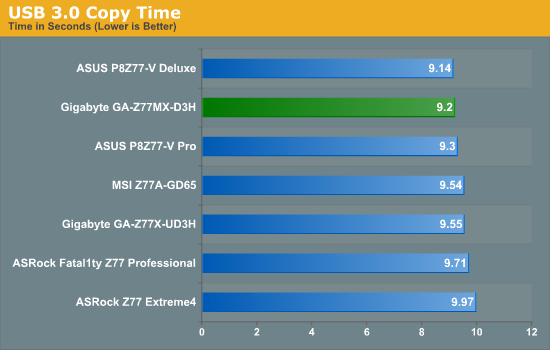
The Gigabyte Z77MX-D3H does reasonably well in USB 3.0, beating out many other boards in our copy test.
SATA Testing
We also use CrystalDiskMark for SATA port testing on a C300 drive. The sequential test (incompressible data) is run at the 5 x 1000 MB level. This test probes the efficiency of the data delivery system between the chipset and the drive, or in the case of additional SATA ports provided by a third party controller, the efficiency between the controller, the chipset and the drive.
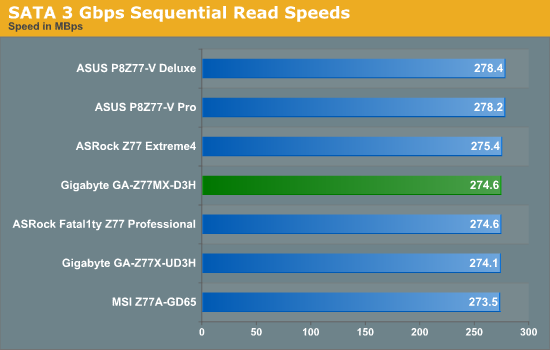
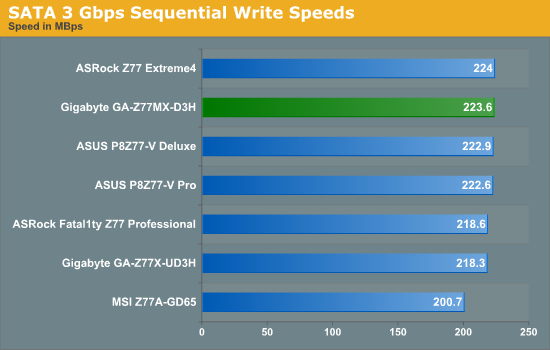
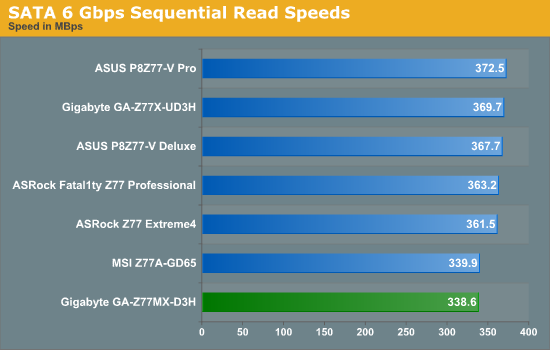
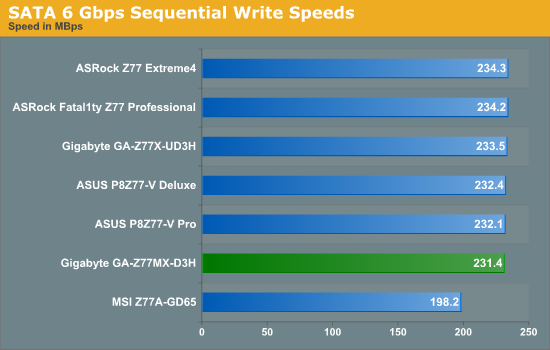
SATA 6 Gbps read performance on the Z77MX-D3H matches that of the MSI board, which is almost 10% slower than our other products tested. This isn't seen in the write tests, where the MSI still takes home the wooden spoon.
DPC Latency
Deferred Procedure Call latency is a way in which Windows handles interrupt servicing. In order to wait for a processor to acknowledge the request, the system will queue all interrupt requests by priority. Critical interrupts will be handled as soon as possible, whereas lesser priority requests, such as audio, will be further down the line. So if the audio device requires data, it will have to wait until the request is processed before the buffer is filled. If the device drivers of higher priority components in a system are poorly implemented, this can cause delays in request scheduling and process time, resulting in an empty audio buffer – this leads to characteristic audible pauses, pops and clicks. Having a bigger buffer and correctly implemented system drivers obviously helps in this regard. The DPC latency checker measures how much time is processing DPCs from driver invocation – the lower the value will result in better audio transfer at smaller buffer sizes. Results are measured in microseconds and taken as the peak latency while cycling through a series of short HD videos - under 500 microseconds usually gets the green light, but the lower the better.
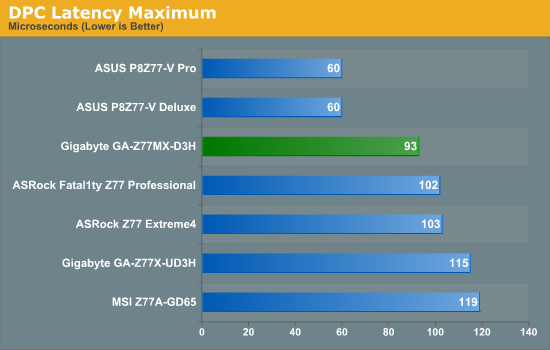
The Z77MX-D3H does very well to achieve a time less than 100 microseconds in our DPC latency test.










25 Comments
View All Comments
Denithor - Thursday, May 24, 2012 - link
First page, below the first picture:This sentence makes no sense at all. You're missing a word or two or something.
Fourth page:
http://www.its-not-its.info/
And there's something else wrong with how that sentence reads, just not smooth at all.
Kharadmon - Friday, May 25, 2012 - link
It also appears to be missing a SATA-II port.
FozzyofAus - Thursday, May 24, 2012 - link
I realize it's in a different price category but any chance of a review of the Asrock uATX board?repoman27 - Thursday, May 24, 2012 - link
"The F10 BIOS supposedly updates the board to accept Xeon E5-12xx processors"I think the LGA 1155 Xeons are actually E3's, not E5's.
spikebike - Thursday, May 24, 2012 - link
I checked the Gigabyte site and no mention of the Xeon E3.
Can anyone confirm that if I buy one of these from Amazon and/or Newegg that I'll get a BIOS that will work with a Xeon E3-1230v2 or similar IVY bridge Xeon?
I don't want to end up with a motherboard that is unbootable until I find another older lga1155 CPU to get it going.
spikebike - Thursday, May 24, 2012 - link
Note the CPU compatibility list does list numerous E3 Xeons, but all of the Sandy Bridge variety. No Ivy Bridge Xeons (version 2) are listed.
tuxRoller - Friday, May 25, 2012 - link
Are those even available yet?spikebike - Friday, May 25, 2012 - link
Ya, newegg, amazon, provantage, ark.intel.com, etc.jtd871 - Friday, May 25, 2012 - link
Anandtech / Ian:Thanks for the great reviews of Z77 boards. Looking forward to seeing more of them.
+1 for including non-full-ATX form factors, as some tech sites don't even plan on covering them. I hope that there are some more uATX and mITX Z77 board reviews scheduled.
Lazlo Panaflex - Friday, May 25, 2012 - link
"I perhaps cannot see what the real voltage being applied to the CPU is unless I break out a DVM. It is also slightly devious to users who use the voltage value as a marker in reducing power usage. I hope that this will be changed in a future BIOS, but whether this change was malicious or not, it does raise questions as to what else Gigabyte may be changing from real values on the board to reported values."This is troubling. Ian - have you experienced this phenomenon on Gigabyte Z68 boards?