ASUS Zenbook Prime (UX21A) Review: The First of the 2nd Gen Ultrabooks
by Anand Lal Shimpi on May 22, 2012 2:46 PM EST- Posted in
- Laptops
- CPUs
- Asus
- Ivy Bridge
- Zenbook
- Zenbook Prime
- Ultrabook
- Notebooks
GPU Performance
Peak synthetic GPU performance sees a sizeable boost compared to the previous generation Zenbook. 3DMark 11 requires DX11 hardware and thus the original Zenbook won't run on it, but the rest of the 3DMark tests give us some perspective.
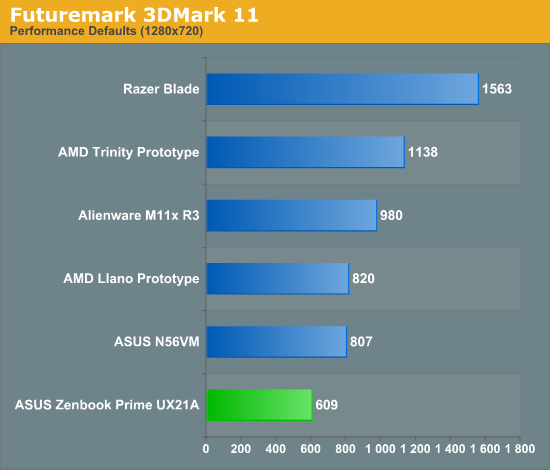
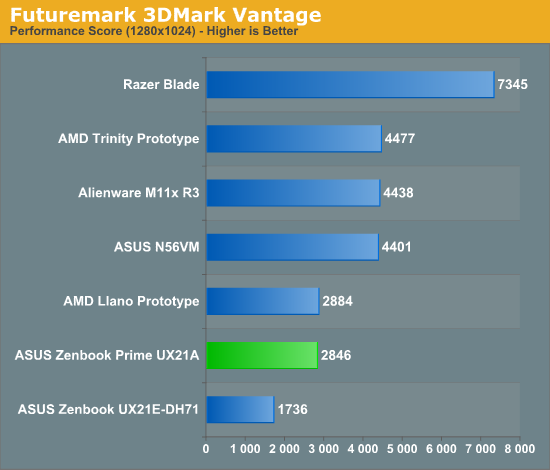
Vantage shows us a 63% improvement over the HD 3000 based Zenbook UX21.
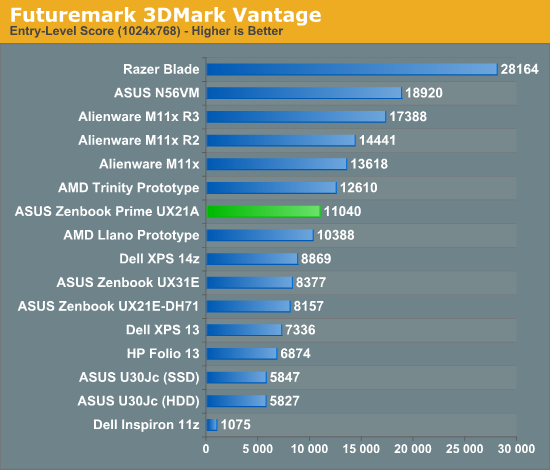
Here we see just how much better Intel's graphics cores have gotten over the years. The Inspiron 11z could barely run the entry level 3DMark Vantage suite, whereas the Zenbook Prime delivers nearly an order of magnitude higher score here.
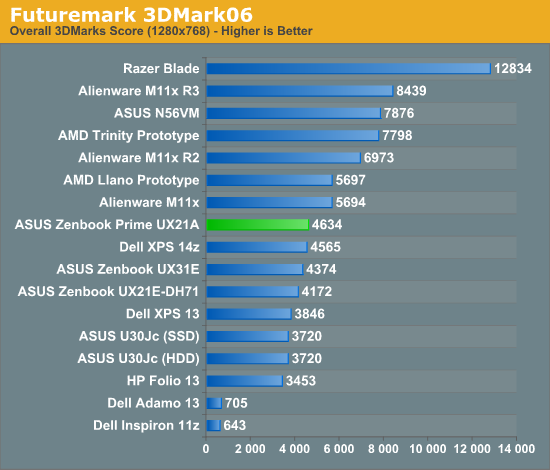
Gaming Performance
We can say that the silicon in the Zenbook Prime's CPU features Intel's HD 4000, the upgraded 16 EU Ivy Bridge GPU. The result should be much improved gaming performance. Once again we are thermally limited so there are some cases where you won't see tremendous increases in performance.
At a high level, for any modern game, you shouldn't count on being able to run it at the Prime's native 1080p resolution. You need a discrete GPU (or Haswell) to pull that off. The former is a tall order for a machine that's already mostly battery. The good news is that 1366 x 768 is playable in many games.
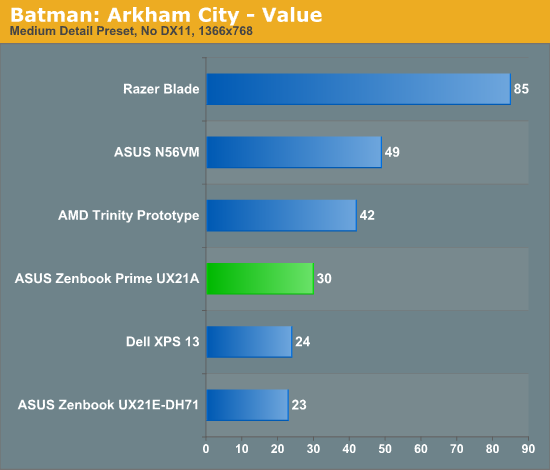
Not all games will see huge performance gains, but the latest Batman title runs 30% quicker on the new Prime.
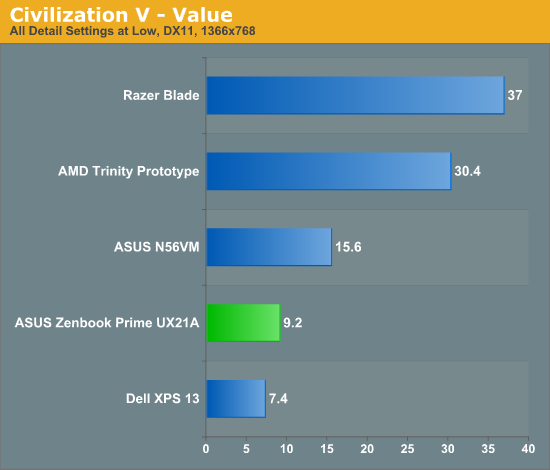
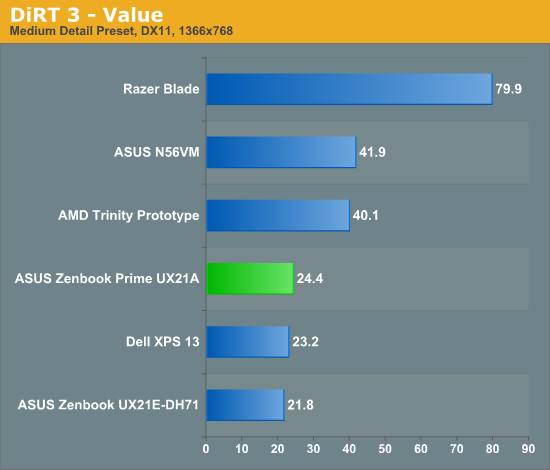
More CPU constrained and thermally bound environments won't show any improvement over the Sandy Bridge based Zenbook UX21.
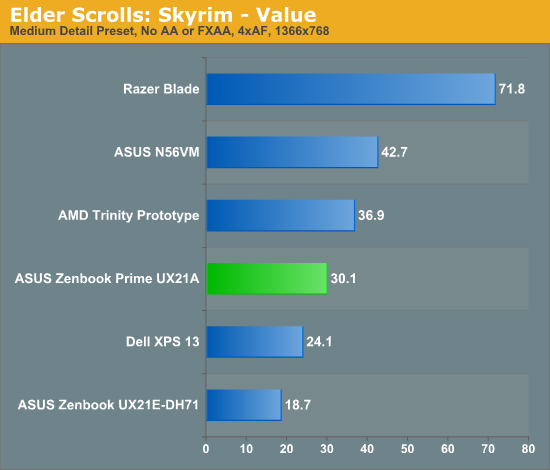
The 61% increase in performance over the original Zenbook takes the Prime into the realm of playability at these settings.
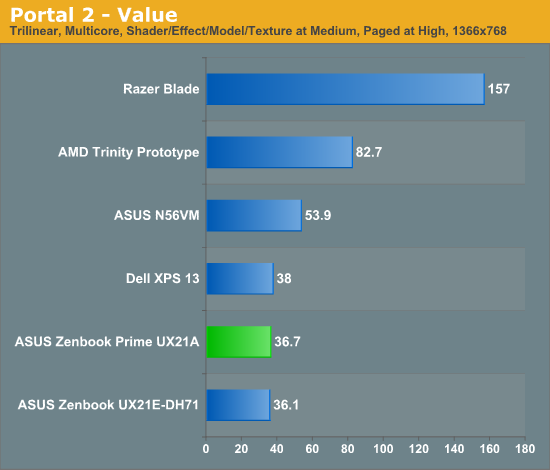
Portal 2 is an interesting case as we are significanty CPU and thermal bound here. The Prime can reach frame rates as high as 39 fps, but after a couple of runs you see degradation into the 32 - 37 fps range. On average, there's no improvement in performance compared to its predecessor - there's no beating the laws of physics.
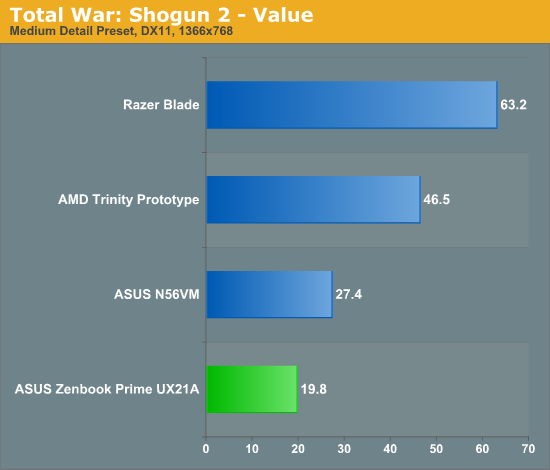
Diablo III
Last week Intel proudly showed me a demonstration of Diablo III running on Ivy Bridge's processor graphics, from a standard notebook all the way down to an Ultrabook. Eager to repeat the experiment myself, I fired up Diablo III on the Zenbook Prime.
Default settings at 1920 x 1080 were understandably unplayable. Dropping the resolution down to 1366 x 768 and clutter density down to medium however gave me an average of around 17 fps outdoors and 20 fps in early crypts. Given that Diablo isn't a twitch shooter, these frame rates were actually playable - all I needed was an external mouse.
As a primary gaming system, any Ultrabook this size is going to fall short. However, if you need to get your Diablo fix in while on the road, the Zenbook Prime will deliver in a pinch.












192 Comments
View All Comments
Paedric - Tuesday, May 22, 2012 - link
I don't know for virtual machines, but games are already barely playable even with reduced resolution.This is not a gaming system or workstation you know, this is web surf/ Facebook/other lightweight applications system; adding more RAM is basically useless and will only reduce battery life.
Judging by your comment, this is not the form factor you need, we're not there yet for gaming performance in a 11" ultrabook.
nortexoid - Tuesday, May 22, 2012 - link
Actually more RAM will in most cases improve battery life and performance since it can greatly reduce disk swapping. Fortunately the Zenbook has an SSD so performance won't suffer much from swapping, but if you have just a few apps open ( browser, Word, music player, etc.) that 4GB will go FAST.Manufacturers really need to start moving to 6GB default or else 2/4GB onboard plus a vacant DIMM slot.
puppies - Wednesday, May 23, 2012 - link
Rubbish rubbish rubbish. I have 4gb on my XPS 17, i've had 1GB dedicated to a minecraft server, had music playing, multiple office documents open, and multiple browser pages up and never even got close to maxing my RAM.I can only presume you don't understand how windows grabs way more RAM than it needs (2GBish) and releases it if another program requires it otherwise you are talking about having 20 doccuments and 20 web pages open while attempting to play a resource intensive game at the same time which would turn that low power enveloped CPU into a stuttering mess way before it touched the last 25% of the RAM.
Spathi - Wednesday, May 23, 2012 - link
He speaks the truth nortexoid,I have 16g in my desktop and it uses 12G and I imagine windows would use 6g of 8g and 3g of 4g. Mostly useless caching.
Memory actually uses lots of power (relative to the notebooks current use), so you don't really want to add more.
IMHO, this nb is designed as a gift/recommendation to your gf/wife/mother/aunty/dad. It is the sort of thing you can get them and steal on the holidays when bored, but won't be tempted to steal every day.
It would probably play enough fun games OK, just not the latest at high res. So also good for work/uni without getting carried away gaming. Most of the "latest" candy games are boring anyway after an hour, lol.
ImSpartacus - Wednesday, May 23, 2012 - link
That's not always true. I'm rolling with 8GB of RAM in my Win7 laptop and I've never seen the system use more than half of it. I'm usually around 2GB with Chrome (5-15 tabs), Word and PowerPoint open.Admittedly, my use case is light. However, that is "just a few apps open," yet 4GB has not gone "FAST".
Lucian Armasu - Tuesday, May 22, 2012 - link
Do you really think you're going to need more than 4GB of RAM with the type of GPU's ultrabooks are having?nortexoid - Tuesday, May 22, 2012 - link
Yes, if you don't want to quit all your open apps just to play a game.Sunburn74 - Tuesday, May 22, 2012 - link
Gaming isn't a major feature of this laptop. Its more of a happenstance.The power hit from the extra ram affects use when not gaming. The extra ram is only really useful for a few specific situations (situations which the laptop is not particularly designed for anyway).
seapeople - Saturday, May 26, 2012 - link
You realize that Windows has something called the Page File, right? And that this computer (and most ultrabooks) have a solid state drive?bhima - Wednesday, May 23, 2012 - link
For Graphic Designers on the go, this could be a pretty great machine with that nice monitor but 4GB of ram IS limiting when you are working with 3 adobe programs open and large, 300dpi files.