The AMD Trinity Review (A10-4600M): A New Hope
by Jarred Walton on May 15, 2012 12:00 AM ESTAMD Trinity Gaming Performance
After the 3DMark results, you might be wondering if Intel has finally caught up to AMD in terms of integrated graphics performance. The answer is…yes and no. Depending on the game, there are times where a fast Ivy Bridge CPU with HD 4000 will actually beat out Trinity; there are also times where Intel’s IGP really struggles to keep pace. The good news is that at least everyone is now onboard the DX11 bandwagon, and compatibility with games has improved yet again for Intel. Here are our “Value” benchmark results for seven recent games; we’ll have more information in a moment.
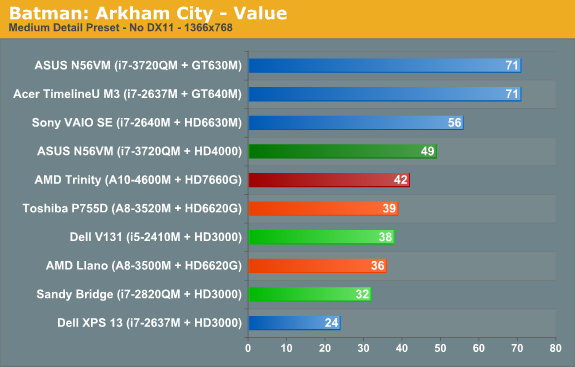
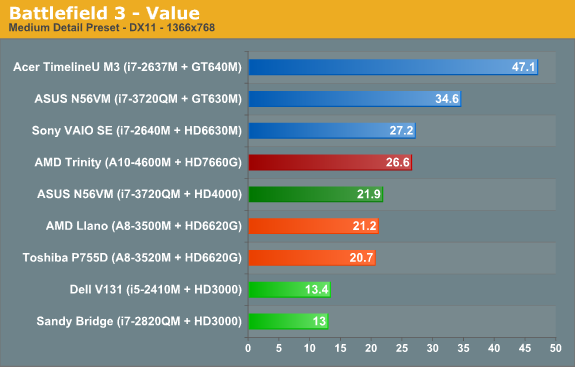
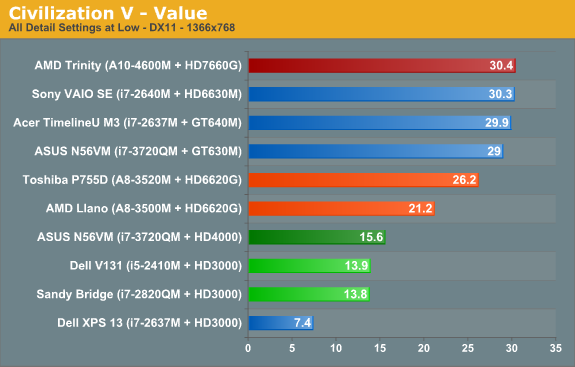
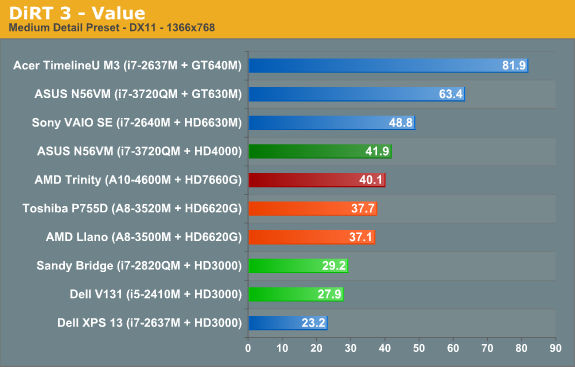
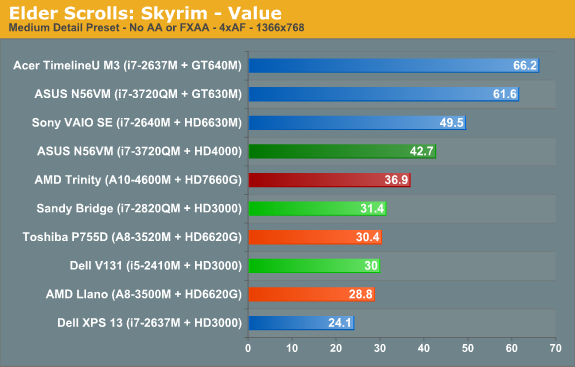
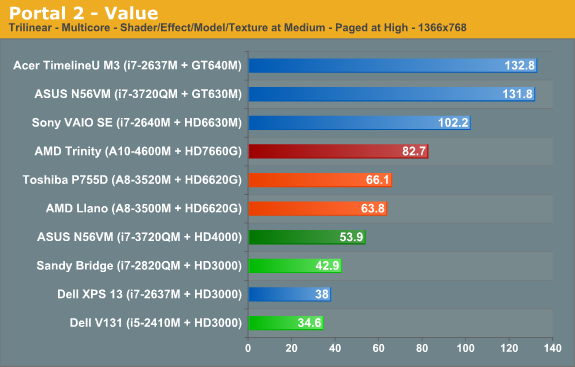
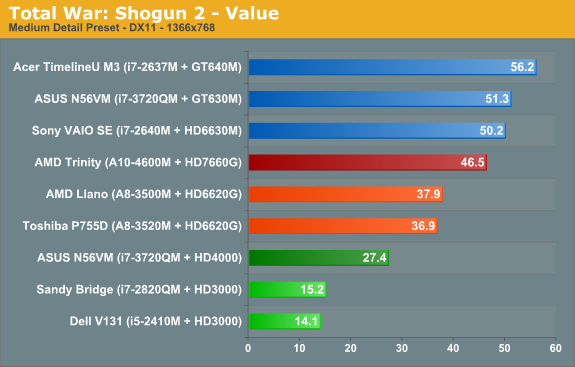
Out of our seven test titles, AMD’s Trinity leads any other IGP in four titles by a large margin. The other three titles actually have Ivy Bridge slightly ahead of Trinity, but the gaps aren’t nearly as big. Overall, the average performance across the seven games at our Value (medium) settings has AMD’s Trinity A10-4600M leading Intel’s i7-3720QM by 21%, and if we look at quad-core Sandy Bridge with HD 3000 (i7-2820QM) Trinity is 72% faster. Trinity is also around 20% faster than 35W Llano on average.
Let’s expand our gaming suite just a bit to see if things change, though. Just like we did with Ivy Bridge, we ran the eight games in our previous benchmark suite at medium detail settings. We can then compare performance across a wider 15 title selection to see how Trinity matches up against HD 4000, HD 3000, and HD 6620G (Llano). We’ll start with the bottom (HD 3000/Sandy Bridge) and move up.
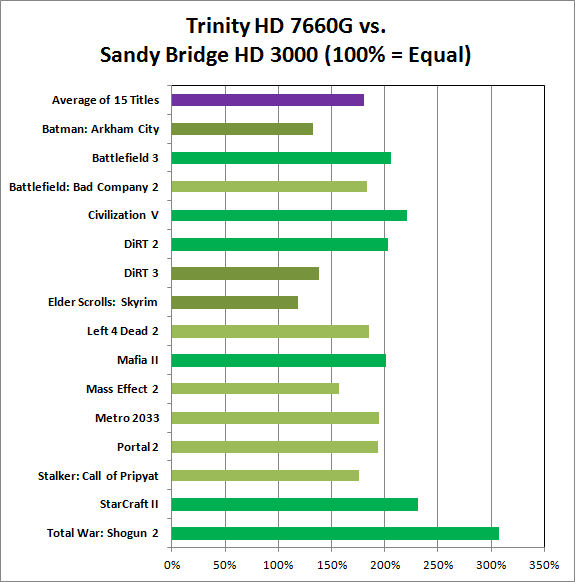
Llano’s HD 6620G was already faster than HD 3000, and Trinity’s HD 7660G is faster than Llano, so the Sandy Bridge gaming matchup is a landslide victory in AMD’s favor. The closest Intel can get is in the same three titles where Ivy Bridge leads Trinity: Batman: Arkham City, DiRT 3, and Skyrim. Here, however, HD 3000 can’t actually close the gap and HD 6620G is at least 20% faster than HD 3000, with an average performance improvement of nearly 80%.
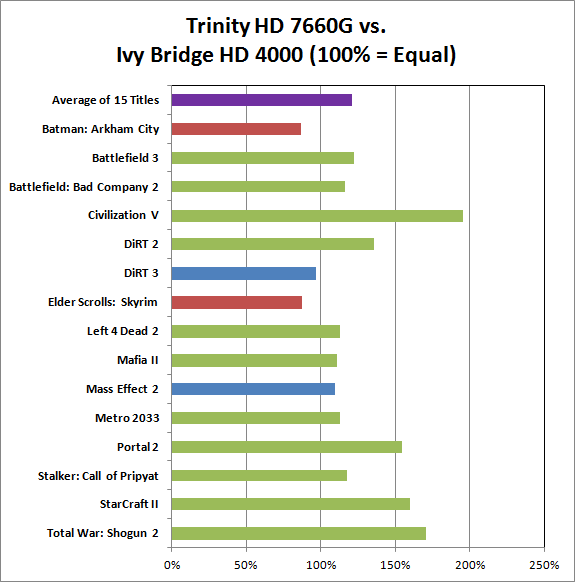
We found that across the same selection of 15 titles, Ivy Bridge and Llano actually ended up “tied”—Intel led in some games, AMD in others, but on average the two IGPs offered similar performance. This chart and the next chart will thus show a similar average increase in performance for Trinity, but the details in specific games are going to be different. Starting with Ivy Bridge and HD 4000, as with our earlier game charts we see there are some titles where Intel leads (Batman and Skyrim), a couple ties (DiRT 3 and Mass Effect 2), and the remainder of the games are faster on Trinity. Mafia II is close to our <10% “tie” range but comes in just above that mark, as do Left 4 Dead 2 and Metro 2033. The biggest gap is Civilization V, where Intel’s various IGPs have never managed good performance; Trinity is nearly twice as fast as Ivy Bridge in that title. Overall, it's a 20% lead for Trinity vs. quad-core Ivy Bridge.
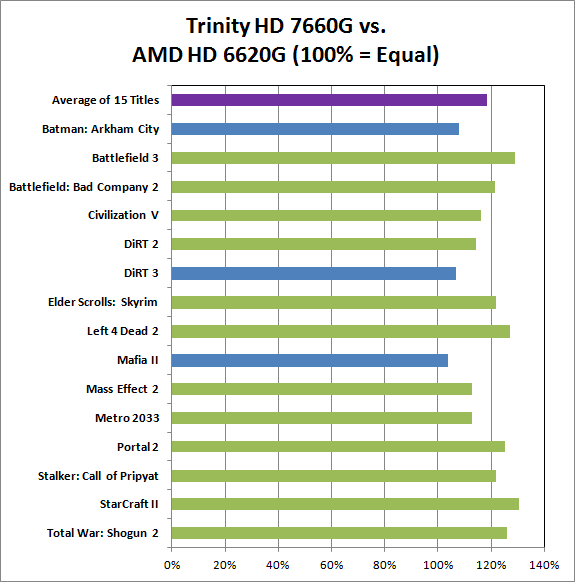
Against Llano, Trinity is universally faster, but the smallest gap is in Mafia II (3%) while the largest gap is in StarCraft II (30%). On average, looking at these games Trinity is only 18% faster than Llano. What’s not entirely clear from the above chart is whether we’re hitting CPU limitations, memory bandwidth limitations (remember that Llano and Trinity share bandwidth with the rest of the system), or perhaps both. At our chosen settings, what is clear is that Trinity’s “up to 56% faster” graphics never make it that high.
We saw 35-45% higher scores in 3DMark 11 and Vantage, which tend to remove the CPU from the equation more than actual games, so our guess would be that if AMD continues with their APU plan they’re going to need to work more on the CPU side of the equation. We also see the same thing looking at the VAIO SE scores in the earlier gaming charts: the HD 6630M scores are 20% faster on average, but much of that appears to come from the faster CPU rather than the GPU.










271 Comments
View All Comments
raghu78 - Tuesday, May 15, 2012 - link
AMD needs to do much better with their CPU performance otherwise its looking pretty bad from here.Intel Haswell is going to improve the graphics performance much more significantly. With some rumours of stacked DRAM making it to haswell it looks pretty grim from here. And we don't know the magnitude of CPU performance improvements in Haswell ? AMD runs the risk of becoming completely outclassed in both departments. AMD needs to have a much better processor with Steamroller or its pretty much game over. AMD's efforts with HSA and OpenCL are going to be very crucial in differentiating their products. Also when adding more GPU performance AMD needs to address the bandwidth issue with some kind of stacked DRAM solution. AMD Kaveri with 512 GCN cores is going to be more bottlenecked than Trinity if their CPU part isn't much more powerful and their bandwidth issues are not addressed. I am still hoping AMD does not become irrelevant cause comeptition is crucial for maximum benefit to the industry and the market.
Kjella - Tuesday, May 15, 2012 - link
Well it's hard to tell facts from fiction but some have said Haswell will get 40 EUs as opposed to Ivy Bridge's 16. Hard to say but we know:1. Intel has the TDP headroom if they raise it back up to 95W for the new EUs.
2. Intel has the die room, the Ivy Bridge chips are Intel's smallest in a long time.
3. Graphics performance is heavily tied to number of shaders.
In other words, if Intel wants to make a much more graphics-heavy chip - it'll be more GPU than CPU at that point - they can, and I don't really see a good reason why not. Giving AMD and nVidia's low end a good punch must be good for Intel.
mschira - Tuesday, May 15, 2012 - link
Hellooouuu?Do I see this right? The new AMD part offers better battery life with a 32 nm part than Intel with a spanking new 22nm part?
And CPU performance is good (though not great...)?
AND they will offer a 25W part that will probably offer very decent performance but even better battery life?
And you call this NOT earth shattering?
I don't understand you guys.
I just don't.
M.
JarredWalton - Tuesday, May 15, 2012 - link
Intel's own 32nm part beats their 22nm part, so no, I'm not surprised that a mature 32nm CPU from AMD is doing the same.Spunjji - Tuesday, May 15, 2012 - link
...that makes sense if you're ignoring GPU performance. If you're not, this does indeed look pretty fantastic and is a frankly amazing turnaround from the folks that only very recently brought us Faildozer.I'm not going to chime in with the "INTEL BIAS" blowhards about, but I do agree with mschira that this is a hell of a feat of engineering.
texasti89 - Tuesday, May 15, 2012 - link
"Intel's own 32nm part beats their 22nm part", how so?CPU improvement (clk-per-clk) = 5-10%
GPU improvement around 200%
Power efficiency (for similar models) = 20-30% power reduction.
JarredWalton - Tuesday, May 15, 2012 - link
Just in case you're wondering, I might have access to some other hardware that confirms my feeling that IVB is using more power under light loads than SNB. Note that we're talking notebooks here, not desktops, and we're looking at battery life, not system power draw. So I was specifically referring to the fact that several SNB laptops were able to surpass the initial IVB laptop on normalized battery life -- nothing more.vegemeister - Tuesday, May 15, 2012 - link
Speaking of which, why aren't you directly measuring system power draw? Much less room for error than relying on manufacturer battery specifications, and you don't have to wait for the battery to run down.JarredWalton - Wednesday, May 16, 2012 - link
Because measuring system power draw introduces other variables, like AC adapter efficiency for one. Whether we're on batter power or plugged in, the reality is that BIOS/firmware can have an impact on these areas. While it may only be a couple watts, for a laptop that's significant -- most laptops now idle at less than 9W for example (unless they have an always on discrete GPU).vegemeister - Wednesday, May 16, 2012 - link
You could measure on the DC side. And if you want to minimize non-CPU-related variation, it would be best to do these tests with the display turned off. At 100 nits you'll still get variation from the size of the display and the efficiency of the inverter and backlight arrangement.