A Tale Of Two Thunderbolt Storage Devices: Seagate's GoFlex Desk and Western Digital's Thunderbolt Duo
by Brian Dipert on May 13, 2012 7:52 PM EST- Posted in
- Thunderbolt
- Seagate
- WD
- Western Digital
My initial assumption had been that WD put a hardware RAID controller between the Thunderbolt interface and the two SATA HDDs, akin to what Promise had done with the Pegasus, and as has also been the case with any number of other dual-drive enclosures I've tested and otherwise used over the years. The fact that the Thunderbolt Duo didn't have configuration switches (an O/S-agnostic and otherwise convenient means of setting the RAID mode in hardware versus via a software utility) gave me pause, but not all hardware RAID controller-based enclosures I've used have had them.
However, after powering up the Thunderbolt Duo for the first time, I happened to fire up Mac OS X's built-in Disk Utility and received clear indication that the enclosure was (as with the LaCie Little Big Disk) instead leveraging Mac OS X's native software RAID facilities:
As previously mentioned, I promised my WD PR contact that I wouldn't take the enclosure apart. But I'm guessing that, akin to the LaCie Thunderbolt eSATA Hub that Anand saw at CES 2012, WD has built into the Thunderbolt Duo a Thunderbolt to dual SATA controller. Such a feature allows the system-side Thunderbolt controller to "see" each Thunderbolt Duo as a single bus peripheral, thereby enabling WD to accurately claim that you can daisy-chain numerous drives to each other and the system before you violate Apple's six-max specifications.
WD includes the installer for WD Drive Utilities, a status-and-configuration program, right on the Thunderbolt Duo, although I found (and downloaded, installed and used instead) an updated version of the utilities at the company's support website:
However, I found myself using Mac OS X's Disk Utility in this study instead, for several reasons (and with WD's official sanction, as it turns out). For one thing, Disk Utility offers the auto-rebuild-on-error option for RAID 1 (mirrored), a setting that isn't exposed in the WD program. Also left unexposed in the WD utility are the five block-size options (16KB, 32KB, 64KB, 128KB and 256KB) that Disk Utility supports for both RAID 0 and RAID 1; I'm assuming (but don't know for sure) that WD's program uses Mac OS X's 32KB default block size setting.
WD's program offers the "JBOD" ability to use the two HDDs as discrete drives, even optionally putting HFS+ on one and exFAT on the other, which is convenient for dual-O/S-booting purposes. However, surprisingly, the WD utility does not expose Disk Utility's 'Concatenate' option, which combines the two drives in a non-striped fashion. Although SPAN (i.e. BIG) is not an official RAID mode, it's commonly supported by RAID utilities. And curiously, although the WD utility doesn't support configuring the drives in SPAN mode, it correctly identifies a two-drive array that's already been concatenated via Disk Utility:
One historical reason (of many) for going with hardware RAID is that (versus software RAID) it didn't excessively burden the CPU, with both resultant system battery life and performance impacts. Thankfully, if my experiments are indicative of a broader conclusion, those days are over. Note that the kernel_task process reports using only around 6% of one core of the CPU during heavy use of the Thunderbolt Duo in RAID 0 mode, and that the system reports four cores (thanks to HyperThreading virtualization):
Given that kernel_task typically consumes 3-4% of a CPU core under normal operating conditions, an extra few-percent load for heavily utilized software RAID is, in my opinion, quite acceptable.


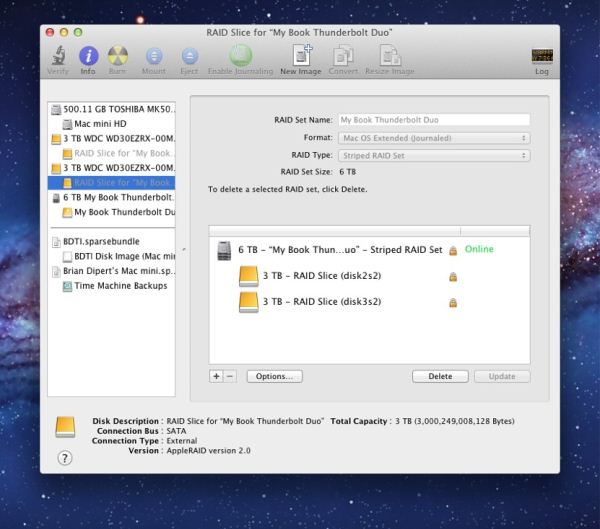
















46 Comments
View All Comments
Grizzlebee - Sunday, May 13, 2012 - link
"Not surprisingly, the RAID 0 striped results were roughly 2x faster than those either accessing a single drive at a time (JBOD and concatenated) or both drives simultaneously but in a mirrored fashion (RAID 1). "Judging from the table data, you meant to say 1x faster or twice as fast. Great review though.
bdipert - Sunday, May 13, 2012 - link
Good point, Grizzlebee, I'll tweak the text. Thanks for the kudos!Articuno - Sunday, May 13, 2012 - link
USB has over two decades of backwards compatibility, has no patents controlling it, the royalties are optional and it's fast enough for 90% of tasks it's used for today. Thunderbolt may be faster, but it costs more in every aspect, has EXTREMELY low adoption rate across the board and still can't manage the "one cable for everything" idea Apple originally helped create it for because it uses copper wiring instead of fiber optics.repoman27 - Monday, May 14, 2012 - link
The high cost of Thunderbolt devices compared to mainstream consumer gear has nothing to do with patents or royalties. It's actually insanely cheap compared to any other 20 or more Gbps, full-duplex over a single cable technology. There are plenty of people out there for whom having this type of technology is a serious aid to their workflow.Point to another first generation I/O technology that had a higher adoption rate in its first 12 months.
Apple never espoused a "one cable for everything" idea, as is clearly evidenced by the fact that the Thunderbolt ports they added to the 2011 Macs are right next to... well, a bunch of other ports, including USB.
How exactly would Thunderbolt be better if it used fiber optics? For the short cable runs most users typically require, copper is still king. You can use a fiber optic cable with current Thunderbolt controllers if you like, it'll just cost more.
If the performance gain you get from a Thunderbolt enabled workflow isn't worth the couple hundred dollars extra that it would cost you, then don't shell out for it. But at least recognize that for some people, it's well worth it.
Just because you don't use something yourself, does not make it a failure. I've never personally needed to drive a semi-trailer truck, but I'm sure glad others do every day, and I would hardly categorize the entire class of vehicles as a failure. You may not realize how ubiquitous 1394 is, but rest assured, it continues to be quite useful to many folks out there.
philipma1957 - Sunday, May 13, 2012 - link
If you own a mac you have 3 options.1) seagate thunderbolt 2.5 inch adapter apple cable and a 256gb ssd if sata 3 any larger has stability problems. I use a mushkin 240gb and a crucial m4 256gb fast stable use as os drive with mac minis. cost if you got the deal with the crucials at 199 the cost is 350 for a stable external boot drive.
2) next a lacie little big disk pull the 500gb drives and put in a pair of samsung series 810 ssds 256gb. in fact I am typing on that setup right now. cost 400 for the little big disk 50 cable and 600 for the ssds. 1050 and I sold the spare 500gb hdds. for 150 net is 900. pull the insane fan sounds like a effing mosquito on steroids. this was 900.
now you could build this for less if you got the 256gb crucials at 200. this would be 850. this is an outstanding os drive. rock steady in raid0
3) last buy the pegasus r6 use the software to run 2 raid0 setups. one with a raid0 for lion one with a raid0 for boot camp the other 2 drives are backup use it with a mac mini server or an imac cost is 1500 plus the ssds 4 of the crucials would have been 2300.
these units tested today are pretty much not getting what t-bolt is good for external ssd boot drive along with a raid0 for storage. they all run hot and they may not be stable. (time will tell) any of the setups I mention work and work well. they have ended the iMac my internal drive is trapped problem. Now usb3 would be almost as good for the 3 above it would only lag a lot to the pegasus.
StormyParis - Sunday, May 13, 2012 - link
Can we please have the CPU load info? I remember my PC becoming so jerky as to be unusable during heavy USB2 I/O in the early days.bdipert - Sunday, May 13, 2012 - link
Hi StormyParis, I mention CPU load to some degree on the 'Software RAID' page, related to the Thunderbolt Duo. Suffice it to say that in RAID 0 mode, the incremental CPU load specifically due to software RAID was miniscule (a few percentage points of one of the four 'cores'...two physical cores, further doubled to 'four' courtesy of HyperThreading support in the CPU), and in non-RAID modes for both the Seagate and WD drives, it was imperceptible for Thunderbolt alone.isulzer - Monday, May 14, 2012 - link
Its a permissions issue.The app cannot write to the root directory, so it fails.
Easiest way to get around this (if insecure) is to grant all users write access to the drive.
bdipert - Monday, May 14, 2012 - link
Thanks for the feedback, isulzer, but the MacBook Pro SSD (which I was able to successfully run AJA on) is also that particular system's boot drive. Is the particular O/S part of the reason for the issue? The MBP runs Snow Leopard, the Mac mini runs Lionisulzer - Monday, May 14, 2012 - link
In lion and mountain lion, permissions on the boot drive are slightly different. Only System has write access. Everyone else has read only. So if you try to write a file to \ in Lion, you will have to authenticate.