Intel Z77 Motherboard Review with Ivy Bridge - ASRock, ASUS, Gigabyte, and MSI
by Ian Cutress on May 7, 2012 7:40 PM EST- Posted in
- Motherboards
- MSI
- Gigabyte
- ASRock
- Asus
- Ivy Bridge
- Z77
MSI Z77A-GD65 - BIOS
MSI's graphical BIOS was the result of an internal design competition - given various intricacies and factors in the final designs, the one that came 3rd went on to be the graphical interface we see today. Over the past few generations, I have been either critical of MSI with their P67 'BIOS games' (explained to me later as more of a technical showcase), or appreciative of their X79 revision.
The BIOS on Z77 is the same as the X79 version. Despite making several suggestions regarding that BIOS, none seem to have come through, so if I may I would like to make them again. Do not get me wrong, the BIOS is well designed and easy to use - it is just that it could perhaps be easier, especially for overclocking.
The front page is great - we have CPU and system temperatures, CPU model, and speed, memory speed, memory size, BIOS version, and a boot order at the top. What is great about this is that the top bar (and side navigation tools) are persistent throughout the BIOS, never once disappearing. This layout is great, and would be beneficial if we ever get an increase in BIOS resolution in the future so more information can be put into the center console.
One recommendation is an improvement of the PC Health screen, which should offer lists of voltages and such for different components. Perhaps a few more temperature sensors on board and a better fan control would not go amiss in the future.
For overclocking, our gaze turns to the OC menu, which essentially lumps all the overclocking options together. There are a couple of issues with this.
Ideally, it should be separated cleanly into CPU, memory, and others, with the CPU voltage in the CPU section and so on. As it currently stands, everything is in one run on menu - if they reduced the font size a little and could do CPU options on the left, memory options on the right, this would be great.
You may notice the Enhanced Turbo feature in the BIOS. This does similar things to ASUS' MultiCore Enhancement, in that the CPU is pushed to 3.9 GHz during full load, 200 MHz more than what it should be. By default, MSI has this off (I criticized them about it on X79), so they naturally have a disadvantage in the benchmarks later on. However, this is the right way to do it - having it enabled by default technically invalidates the warranty on the processor.
Load Line Calibration on MSI boards is hidden under VDroop Control, and other options such as Digital Compensation Level, CPU Core OCP Expander and CPU Core Engine Speed are not properly defined for users. Overall, I really like MSI's BIOS and it has a much nicer feel to it than many of their competitors.
Software
The main gamut of MSI's software comes in three programs - Control Center, Live Update, and Click BIOS.
Control Center: At the heart of the operation is Control Center. This piece of software allows for OS adjustments for voltages and fans as well as enabling/disabling the LEDs on the motherboard.
Live Update 5: Best compatibility and the most features usually come from the latest versions of software - so MSI include their Live Update program with their motherboards. This probes the system for software versions (and BIOS versions) then communicates to an online server to suggest updates and new downloads. This is good, with one flaw - when you download new drivers, it does not tell you how big they are. So if you end up having to download 130 MB of new audio drivers on a slow connection, the user will not know until it chugs along at 5% a minute. It is a minor update I hope to see in a later revision.
Click BIOS II:The main software that MSI likes to push is Click BIOS - an operating system based interface for all BIOS modifications. It is designed to look and feel like the actual BIOS, with all the settings. For the most part, this is true - it does initially look like the BIOS, though there are still issues with fonts. With it being an OS utility, they also miss a beat in providing additional tools for settings, such as graphs to manipulate the fan headers.













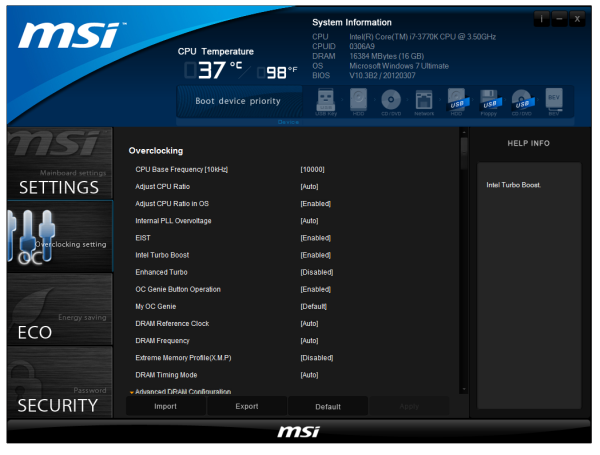














117 Comments
View All Comments
ggathagan - Thursday, May 10, 2012 - link
Yeah, we got your rant the 1st time around and didn't care about it then, either.JSt0rm01 - Thursday, May 10, 2012 - link
If you don't have anything to add to the conversation then maybe you should stfu. Its a perfectly fine place to discuss the slowing release schedules of desktop hardware and I don't think you, as a random internet name, are in any position to say what others care or don't care about. You aren't special.-------------
Also, after being a member of the anandtech forums for 10 years I was permanently banned by the moderators there because they wanted to censor a website (ffdt.info) that had conversation that was critical of their moderation. I find that the free flow of all information on the internet is critical. For a tech website such as this to limit the flow of information is offensive the core of these beliefs and its all because certain people in positions of illusory power deem that information detrimental to their positions.
bji - Thursday, May 10, 2012 - link
I think he was referring to the 'signature' that you are putting after every post. You know, the stuff after the dashes. With all respect, if you are going to put that in every post you're going to have to expect some flak from people who don't like when others try to make a statement. Not saying that I have a problem with it, but there are people who get pissed off about every little thing ...JSt0rm01 - Thursday, May 10, 2012 - link
well then let him be pissed. Thats my sig and if he wants to see it less then he shouldnt be responding to me.-------------
Also, after being a member of the anandtech forums for 10 years I was permanently banned by the moderators there because they wanted to censor a website (ffdt.info) that had conversation that was critical of their moderation. I find that the free flow of all information on the internet is critical. For a tech website such as this to limit the flow of information is offensive the core of these beliefs and its all because certain people in positions of illusory power deem that information detrimental to their positions.
Paapaa125 - Friday, May 11, 2012 - link
I don't understand why this site even accepts such a long sig. Stupid.smalM - Tuesday, May 8, 2012 - link
Black connectors on black boards - I really hate it.Where are the boards for grown-ups?
TGressus - Tuesday, May 8, 2012 - link
Not black enough if you ask me. Caps could be all Hi-c, silk screening ever single component should just stop, the branding could be black and UV reactive.Worst is all that silver metal that connects the chips/sockets. Black that!
embeddedbill - Tuesday, May 8, 2012 - link
Thunderbolt is curiously missing, more than a year after the apple intro. Some compelling features if price and vendor support don't drive you mad. Time can solve both those problems, I'm just not sure how flexible the implementation will be in a Windows environment, i.e. hot plug of performance hardware, and discrete video card integration of its display port out with the TB pcie lanes.Scarce details exist which makes me wonder if this tech will eventually wind up as overpriced fringe apple only, read FireWire!
kenyee - Tuesday, May 8, 2012 - link
Probably something a bit too bleeding edge for you guys, but Gigabyte has apparently figured out how to make it painless for setting up a Hackintosh w/ their UEFI BIOS:http://teksyndicate.com/news/2012/04/24/best-mothe...
Zoomer - Tuesday, May 15, 2012 - link
Hmm, that might be the reason for their weird phy choices.