Intel Z77 Motherboard Review with Ivy Bridge - ASRock, ASUS, Gigabyte, and MSI
by Ian Cutress on May 7, 2012 7:40 PM EST- Posted in
- Motherboards
- MSI
- Gigabyte
- ASRock
- Asus
- Ivy Bridge
- Z77
MSI Z77A-GD65 - BIOS
MSI's graphical BIOS was the result of an internal design competition - given various intricacies and factors in the final designs, the one that came 3rd went on to be the graphical interface we see today. Over the past few generations, I have been either critical of MSI with their P67 'BIOS games' (explained to me later as more of a technical showcase), or appreciative of their X79 revision.
The BIOS on Z77 is the same as the X79 version. Despite making several suggestions regarding that BIOS, none seem to have come through, so if I may I would like to make them again. Do not get me wrong, the BIOS is well designed and easy to use - it is just that it could perhaps be easier, especially for overclocking.
The front page is great - we have CPU and system temperatures, CPU model, and speed, memory speed, memory size, BIOS version, and a boot order at the top. What is great about this is that the top bar (and side navigation tools) are persistent throughout the BIOS, never once disappearing. This layout is great, and would be beneficial if we ever get an increase in BIOS resolution in the future so more information can be put into the center console.
One recommendation is an improvement of the PC Health screen, which should offer lists of voltages and such for different components. Perhaps a few more temperature sensors on board and a better fan control would not go amiss in the future.
For overclocking, our gaze turns to the OC menu, which essentially lumps all the overclocking options together. There are a couple of issues with this.
Ideally, it should be separated cleanly into CPU, memory, and others, with the CPU voltage in the CPU section and so on. As it currently stands, everything is in one run on menu - if they reduced the font size a little and could do CPU options on the left, memory options on the right, this would be great.
You may notice the Enhanced Turbo feature in the BIOS. This does similar things to ASUS' MultiCore Enhancement, in that the CPU is pushed to 3.9 GHz during full load, 200 MHz more than what it should be. By default, MSI has this off (I criticized them about it on X79), so they naturally have a disadvantage in the benchmarks later on. However, this is the right way to do it - having it enabled by default technically invalidates the warranty on the processor.
Load Line Calibration on MSI boards is hidden under VDroop Control, and other options such as Digital Compensation Level, CPU Core OCP Expander and CPU Core Engine Speed are not properly defined for users. Overall, I really like MSI's BIOS and it has a much nicer feel to it than many of their competitors.
Software
The main gamut of MSI's software comes in three programs - Control Center, Live Update, and Click BIOS.
Control Center: At the heart of the operation is Control Center. This piece of software allows for OS adjustments for voltages and fans as well as enabling/disabling the LEDs on the motherboard.
Live Update 5: Best compatibility and the most features usually come from the latest versions of software - so MSI include their Live Update program with their motherboards. This probes the system for software versions (and BIOS versions) then communicates to an online server to suggest updates and new downloads. This is good, with one flaw - when you download new drivers, it does not tell you how big they are. So if you end up having to download 130 MB of new audio drivers on a slow connection, the user will not know until it chugs along at 5% a minute. It is a minor update I hope to see in a later revision.
Click BIOS II:The main software that MSI likes to push is Click BIOS - an operating system based interface for all BIOS modifications. It is designed to look and feel like the actual BIOS, with all the settings. For the most part, this is true - it does initially look like the BIOS, though there are still issues with fonts. With it being an OS utility, they also miss a beat in providing additional tools for settings, such as graphs to manipulate the fan headers.













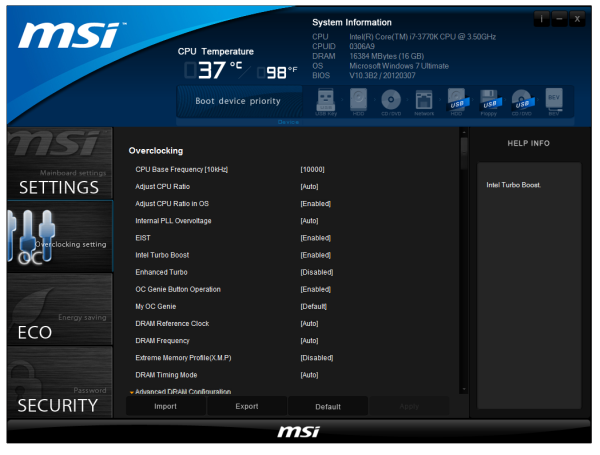














117 Comments
View All Comments
Paapaa125 - Tuesday, May 8, 2012 - link
Article: "With a lot more controllers to initialise on board, the ASUS P8Z77-V Pro requires at default 20.47 seconds to reach the windows loading screen. By disabling controllers that aren't used, a time more like the ASRock could be achieved."Did you actually test this?
And a suggestion: please test Intel DZ77BH-55K motherboard. It is the only board besides MSI to use the better ACL898 and Intel LAN chip but without other useless bulk (like secondary LAN etc). It seems to have superior BIOS to many others.
IanCutress - Tuesday, May 8, 2012 - link
Hi Paapaa125,I should have an Intel Z77 board inbound to test. I have about 5 others to test as well, and some ITX. Currently reviewing boards in my spare time, so please bear with me as I get through them all! :)
Ian
Paapaa125 - Wednesday, May 9, 2012 - link
Great to hear that! And no need to rush, I can wait :) I hope you test these things:Boot time. Fan control settings. Power consumption. Lan speed/CPU util. Audio quality. And check if the Turbo Boost settings actually are identical. Otherwise the benchmark results are unbiased.
I'm actually more interested in other features than pure computational speed and benchmark scores. The differences are usually insignificant, but the differences in other areas might be big.
althaz - Wednesday, May 9, 2012 - link
Somebody further down the thread posted a message that they configured their Asus 'board to POST much quicker than above.I second request for Intel board reviews! I am particularly interested in the DZ77GA70K as well as the 55K mentioned by Paapaa125. I've been hearing good things about the GA70K but I'm hesitant to commit without finding out about POST times and I'd also like to see if performance is the same between the 55K and 70K.
Shadowmaster625 - Tuesday, May 8, 2012 - link
Can you give us realistic power supply measurements? I am interested in building a fairly fast system that is pretty much always on. So the idle power needs to be as low as possible. I would use a smaller power supply that is at least 85% efficient @ 50 Watts. And no video card. With just one SSD and one optical drive. My best napkin-guess would be an idle power of 40-45 watts.Silenus - Tuesday, May 8, 2012 - link
That's a fair guess for idle. The problem you will have is that ideally you will want a high efficiency supply that at idle is at least 20% loaded. For you 40-45 idle that means you would need a supply probably not more than 200 watts. It is hard to find a 80+ supply at those lower powers. You might consider a small form factor supply. This is just about fits your requirement:http://www.neweggbusiness.com/Product/Product.aspx...
Shadowmaster625 - Tuesday, May 8, 2012 - link
That might be a good choice. I wonder if I would still be able to hit 4.3GHz with that supply. I would definitely keep it at stock volts.haakon_k - Tuesday, May 8, 2012 - link
..or try the 80+ gold alternative from seasonic, if you can find a shop that sells it, 300 or 350W - optionally modular.http://www.seasonic.com/product/pc_tfx.jsp
Unfortunately without any PCIe 6 pin power connector, if you so should get tempted...
Avalon - Tuesday, May 8, 2012 - link
Well that review went as expected. MSI underperformed, Asus was needlessly expensive, Gigabyte had memory issues, and Asrock OC'd with lower voltages. That;s mirrored my experiences in the past few years.goldie.lin - Tuesday, May 8, 2012 - link
Thanks for the nice benchmarks, USB, SATA, LAN, Power Consumption, ...Especially, I appreciate the "DPC Latency" and "Boot Times" tests.
It very useful and practical!!!
Keep working, AnandTech.