Intel Z77 Motherboard Review with Ivy Bridge - ASRock, ASUS, Gigabyte, and MSI
by Ian Cutress on May 7, 2012 7:40 PM EST- Posted in
- Motherboards
- MSI
- Gigabyte
- ASRock
- Asus
- Ivy Bridge
- Z77
Power Consumption
Power consumption was tested on the system as a whole with a wall meter connected to the OCZ 1250W power supply, while in a dual 7970 GPU configuration. This power supply is Gold rated, and as I am in the UK on a 230-240 V supply, leads to ~75% efficiency > 50W, and 90%+ efficiency at 250W, which is suitable for both idle and multi-GPU loading. This method of power reading allows us to compare the power management of the UEFI and the board to supply components with power under load, and includes typical PSU losses due to efficiency. These are the real world values that consumers may expect from a typical system (minus the monitor) using this motherboard.
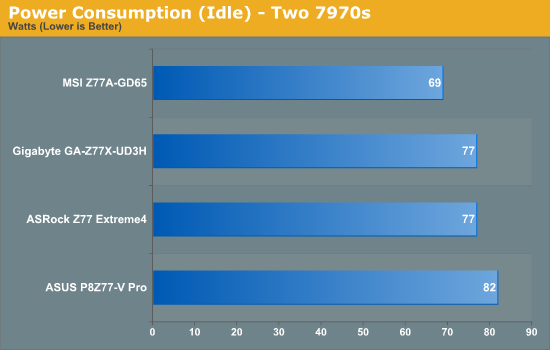
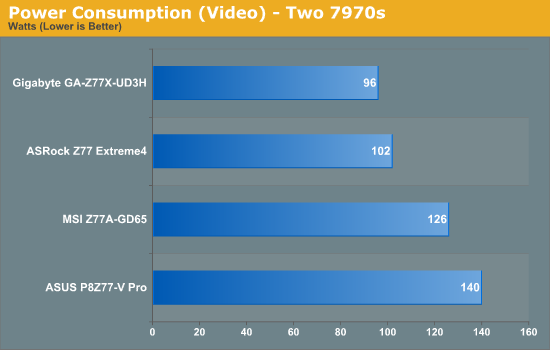
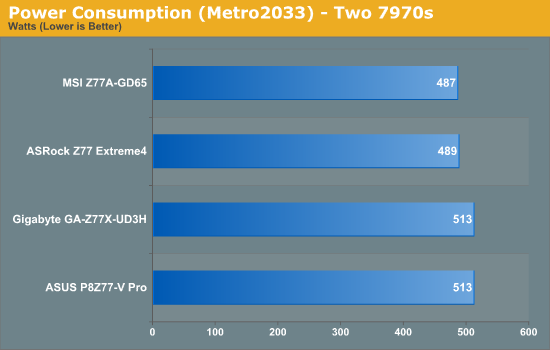
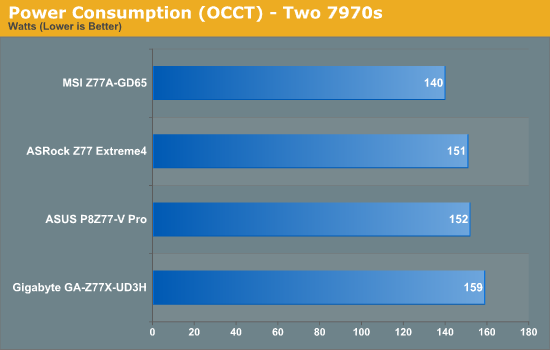
Perhaps the alarming graph of these is the power draw under video performance. It seems that certain motherboard BIOSes consider it a more intensive task, waking up more of the processor (or GPU) to compensate. At load however, we see the MSI and the ASRock boards drawing less power overall.
Boot Times
Different motherboards have different POST sequences before an operating system is initialized. A lot of this is dependent on the board itself, and POST boot time is determined by the controllers on board (and the sequence of how those extras are organized). As part of our testing, we are now going to look at the POST Boot Time - this is the time from pressing the ON button on the computer to when Windows starts loading. (We discount Windows loading as it is highly variable given Windows specific features.) These results are subject to human error, so please allow +/- 1 second in these results.
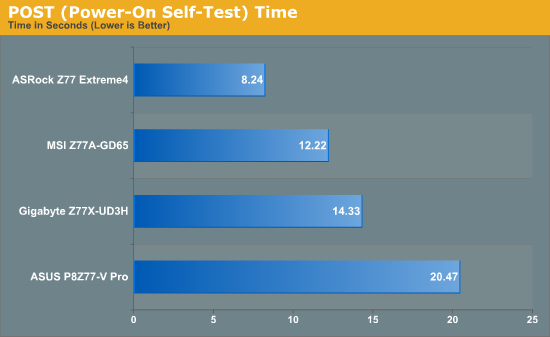
With a lot more controllers to initialise on board, the ASUS P8Z77-V Pro requires at default 20.47 seconds to reach the windows loading screen. By disabling controllers that aren't used, a time more like the ASRock could be achieved. There is direct correlation between functionality and POST time.
Overclocking
Here at AnandTech we want to provide quick and easy ways to determine if a board is good for you (with in-depth analysis of course). So here is a quick round up of our overclocking results. Overclocks are tested for stability with PovRay and OCCT - while these may not be the most strenuous of stability tests, it does offer a quick check for memory errors under high load (and also balances testing time with getting the next board on for review!).
|
CPU Speed (MHz) |
Voltage (Volts) |
PovRay Peak Temp (ºC) |
OCCT Peak Temp (ºC) |
Notes | |
|
ASRock Z77 Extreme4 |
4700 | 1.175 | 86 | 86 | LLC Level 1 |
|
ASUS P8Z77-V Pro |
4700 | 1.200 | 83 | 86 | PLL Overvoltage enabled |
|
Gigabyte Z77X-UD3H |
4700 | 1.200 | 82 | 86 | LLC Extreme |
|
MSI Z77A-GD65 |
4700 | 1.250 | 90 | - | PLL Overvoltage enabled |










117 Comments
View All Comments
SnowKing - Tuesday, May 8, 2012 - link
I think you are confusing bits per second vs. bytes per second. Do not be alarmed, that is the gimmick of Ethernet.10 mbps (megabits per second) = 1.25 MBps (megabytes per second)
100 mbps (megabits per second) = 12.5 MBps (megabytes per second)
1 gbps (gigabits per second) = 125 MBps (megabytes per second)
If you want 1 GBps, you will need an 8 gbps connector i.e. (10gbps nic)...and good luck with that.
Unit Converter
http://www.numion.com/calculators/units.html
repoman27 - Tuesday, May 8, 2012 - link
theSeb's (and originally adrien's) point here is that the chart for LAN speeds erroneously list MBps instead of Mbps.HollyDOL - Wednesday, May 9, 2012 - link
Transfer speed is always measured in bps (bits per second).Latin prefixes for kilo-Mega-Giga etc. signify 10^3,10^6 etc. bits
Capacity volume is always measured in B (bytes).
Latin prefixes for kilo-Mega-Giga etc. signify 2^10, 2^20 etc. Bytes (ie. 1kB = 1024 Bytes) according to old school rules.
According to new customs kilo-Mega-Giga signify 10^3,10^6 etc. Bytes, prefixes kB, MB, GB, while alternate prefixes kiB,MiB,GiB signify 2^10,2^20... Bytes. Data storage capacity uses new style kB,MB,GB,TB for long years since it makes their drives look bigger, while on hardware and OS level you are much more likely to see units based on power of two since it is much more natural for binary computer.
Basically 10Mbps = 1.25MB/s is completely wrong... 10Mbps = 10,000,000bps = 1,250,000 B/s = 1.192 MB/s
1TB (new style or storage device manufacturers) = 931,32GiB
Schafdog - Tuesday, May 8, 2012 - link
What is draw of power from GPUs?IanCutress - Tuesday, May 8, 2012 - link
The 7970s should Idle at approx 3W or less each.gorg_graggel - Tuesday, May 8, 2012 - link
the current asus lineup seems to have problems with memory configs that consist of 8GB dimms...their list of supported memory modules seems to be made for multiple boards...it contains configurations for e.g. 6x4gb for boards that have only 4 slots...so i guess it`s not only a problem with my board...
i got myself a sabertooth z77 and a pair of corsair 1600mhz 8gb dimms. no matter how conservative i set the timings the board won`t boot at 1600mhz and freeze after some time at 1333mhz (spd or xmp don`t work either). i can only get them stable at 1066mhz. a single dimm runs fine at the specified clocks and timings.
could you spare some time and test the boards with a 1600mhz config with 2 8gb dimms? or even with 4 of those? no underclocking of higher specced dimms, as there is a 2x8gb@1866mhz config in the list...
would be interesting to know if all those boards had problems with ivy brigde`s max specified dram clocks...
i guess it will be fixed in a future bios update, but maybe beeing pointed out by a respected site, they are gonna hurry it up a bit...i mean c`mon 1600mhz rams at 1066mhz? seriously...
gorg_graggel - Monday, May 14, 2012 - link
so, i got myself another pair of 8gb dimms...g.skill ripjaws 1600mhz, cl10...
those worked from the get go...also not on ovl list...
the latest bios (1015) made the corsair dimms work better @1333mhz (no more freezing), but still no 1600 (for which they are specified)...
so if you plan to get 8gb 1600mhz dimms for your asus board, steer clear from corsair vengeance low profile dimms...at least until the bios has matured some more...
Luay - Tuesday, May 8, 2012 - link
The $225 Asus V Pro has the Realtek ALC892 audio chipset while the $148 Asrock Extreme4 has the 898! Not everyone wants or can install a sound card so what are they thinking?GIGABYTE GA-Z77X-UD5H-WB Has wireless, 898 audio chip and a third PCI-E 3.0 slot for $219. That's a good reason to pay an extra $70 over the Asrock Extreme4 as I don't really care about auto-over-clocking.
Only Asrock at budget and Gigabyte at mid-end are in it to win it. Not enough high-end boards to tell who won there.
I am shocked by what Asus put on the table but I might be missing something here.
blacksun1234 - Tuesday, May 8, 2012 - link
Gigabyte's third PCI-E 3.0 slot cannot work if CPU BCLK OC only 1MHz to 101MHz. It is buggy M/B. Don't buy it.blacksun1234 - Tuesday, May 8, 2012 - link
I mean GIGABYTE GA-Z77X-UD5H-WB . GA-Z77X-UD3H is Ok for 3rd PCI-E 2.0.