The Intel Ivy Bridge (Core i7 3770K) Review
by Anand Lal Shimpi & Ryan Smith on April 23, 2012 12:03 PM EST- Posted in
- CPUs
- Intel
- Ivy Bridge
The Lineup: Quad-Core Only for Now
Very telling of how times have changed is that today's Ivy Bridge launch only comes with a single Extreme Edition processor—the Core i7-3920XM, a mobile part. There are some great enthusiast desktop parts of course, but as with Sandy Bridge the desktop Extreme Edition is reserved for another platform. In this case, we're talking about LGA-2011 which won't launch in an Ivy flavor until the end of this year/early next year at this point.
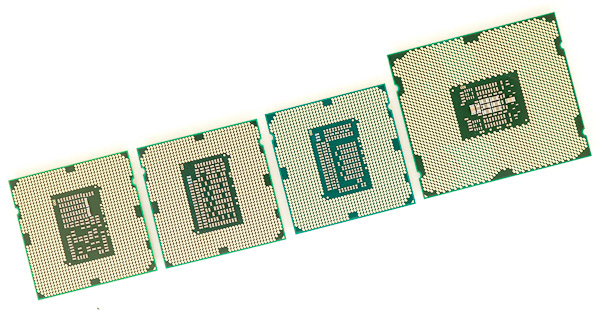
From left to right: Clarkdale, Sandy Bridge, Ivy Bridge, Sandy Bridge E
Contrary to everything I've been saying thus far however is the nature of the launch: only quad-core parts will be available first. The dual-core, and more importantly for Ivy Bridge, the ultra low voltage parts won't come until May/June. That means the bigger notebooks and naturally the performance desktops will arrive first, followed by the ultraportables, Ultrabooks and more affordable desktops. This strategy makes sense as the volumes for expensive quad-core notebooks and performance desktops in general are lower than cheaper dual-core notebooks/desktops. From what I've heard, the move to 22nm has been the most challenging transition Intel's fab teams have ever faced, which obviously constrains initial supplies.
| Intel 2012 CPU Lineup (Standard Power) | |||||||||
| Processor | Core Clock | Cores / Threads | L3 Cache | Max Turbo | Intel HD Graphics | TDP | Price | ||
| Intel Core i7 3960X | 3.3GHz | 6 / 12 | 15MB | 3.9GHz | N/A | 130W | $999 | ||
| Intel Core i7 3930K | 3.2GHz | 6 / 12 | 12MB | 3.8GHz | N/A | 130W | $583 | ||
| Intel Core i7 3820 | 3.6GHz | 4 / 8 | 10MB | 3.9GHz | N/A | 130W | $294 | ||
| Intel Core i7 3770K | 3.5GHz | 4 / 8 | 8MB | 3.9GHz | 4000 | 77W | $313 | ||
| Intel Core i7 3770 | 3.4GHz | 4 / 8 | 8MB | 3.9GHz | 4000 | 77W | $278 | ||
| Intel Core i5 3570K | 3.4GHz | 4 / 4 | 6MB | 3.8GHz | 4000 | 77W | $212 | ||
| Intel Core i5 3550 | 3.3GHz | 4 / 4 | 6MB | 3.7GHz | 2500 | 77W | $194 | ||
| Intel Core i5 3450 | 3.1GHz | 4 / 4 | 6MB | 3.5GHz | 2500 | 77W | $174 | ||
| Intel Core i7 2700K | 3.5GHz | 4 / 8 | 8MB | 3.9GHz | 3000 | 95W | $332 | ||
| Intel Core i5 2550K | 3.4GHz | 4 / 4 | 6MB | 3.8GHz | N/A | 95W | $225 | ||
| Intel Core i5 2500 | 3.3GHz | 4 / 4 | 6MB | 3.7GHz | 2000 | 95W | $205 | ||
| Intel Core i5 2400 | 3.1GHz | 4 / 4 | 6MB | 3.4GHz | 2000 | 95W | $195 | ||
| Intel Core i5 2320 | 3.0GHz | 4 / 4 | 6MB | 3.3GHz | 2000 | 95W | $177 | ||
There are five 77W desktop parts launching today, three 65W parts and one 45W part. The latter four are either T or S SKUs (lower leakage, lower TDP and lower clocked parts), while the first five are traditional, standard power parts. Note that max TDP for Ivy Bridge on the desktop has been reduced from 95W down to 77W thanks to Intel's 22nm process. The power savings do roughly follow that 18W decrease in TDP. Despite the power reduction, you may see 95W labels on boxes and OEMs are still asked to design for 95W as Ivy Bridge platforms can accept both 77W IVB and 95W Sandy Bridge parts.
We've already gone through Ivy's architecture in detail so check out our feature here for more details if you haven't already.
| Intel 2012 Additional CPU Features (Standard Power) | |||||||||
| Processor | GPU Clock (base) | GPU Clock (max) | PCIe 3.0 | Intel SIPP | Intel vPro | Intel VT-d | Intel TXT | ||
| Intel Core i7 3770K | 650MHz | 1150MHz | Yes | No | No | No | No | ||
| Intel Core i7 3770 | 650MHz | 1150MHz | Yes | Yes | Yes | Yes | Yes | ||
| Intel Core i5 3570K | 650MHz | 1150MHz | Yes | No | No | No | No | ||
| Intel Core i5 3550 | 650MHz | 1150MHz | Yes | Yes | Yes | Yes | Yes | ||
| Intel Core i5 3450 | 650MHz | 1100MHz | Yes | Yes | Yes | Yes | Yes | ||
The successful K-series SKUs are front and center in the Ivy lineup. As you'll remember from Sandy Bridge, anything with a K suffix ships fully unlocked. Ivy Bridge K-series SKUs support multipliers of up to 63x, an increase from the 57x maximum on Sandy Bridge. This won't impact most users unless you're doing any exotic cooling however.
If you don't have a K in your product name then your part is either partially or fully locked. Although this doesn't apply to any of the CPUs launching today, Ivy Bridge chips without support for turbo are fully locked and cannot be overclocked.
If your chip does support turbo boost, then you can overclock via increasing turbo ratios by as much as 4 bins above their standard setting. For example, the Core i7 3550 has a max turbo frequency of 3.7GHz with a single core active. Add another four bins (4 x 100MHz) and you get a maximum overclock of 4.1GHz, with one core active. The other turbo ratios can also be increased by up to four bins.
| Sandy Bridge vs. Ivy Bridge Pricing | |||||
| Sandy Bridge | Price | Price | Ivy Bridge | ||
| Core i7 2700K | $332 | $313 | Core i7 3770K | ||
| Core i7 2600 | $294 | $278 | Core i7 3770 | ||
| Core i5 2550K | $225 | $212 | Core i5 3750K | ||
| Core i5 2500 | $205 | $194 | Core i5 3550 | ||
| Core i5 2400 | $184 | $174 | Core i5 3450 | ||
The 3770K is the new king of the hill and it comes in $19 cheaper than the hill's previous resident: the Core i7 2700K. The non-K version saves you $16 compared to Sandy Bridge. The deltas continue down the line ranging ranging from $10—$19.
Unlike the Sandy Bridge launch, Intel is offering its high-end GPU on more than just K-series desktop parts right away. It is also differentiating K from non-K by adding another 100MHz to the base clock for K series parts. While the Core i7 2600K and Core i7 2600 both ran at 3.3GHz, the 3770 runs at 3.4GHz compared to the 3770K's 3.5GHz. It's a small difference but one that Intel hopes will help justify the added cost of the K.
Classic feature segmentation is alive and well with Ivy Bridge. In the quad-core lineup, only Core i7s get Hyper Threading—Core i5s do not. When the dual-core Core i3s show up in the coming months they will once again do so without support for turbo boost. Features like VT-d and Intel TXT are once again reserved for regular, non-K-series parts alone.


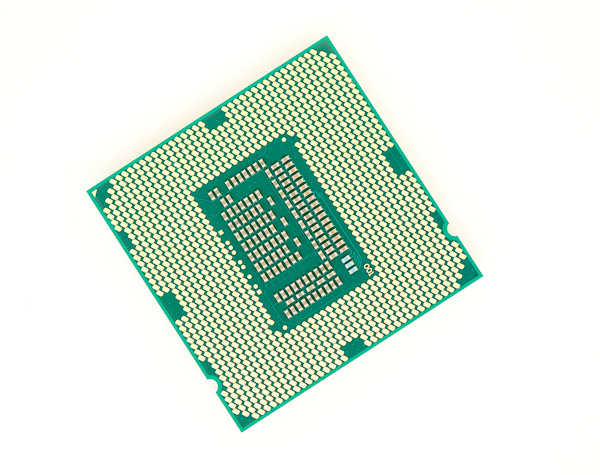
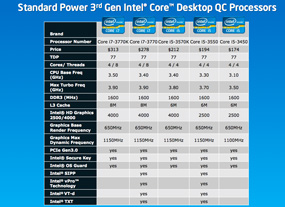
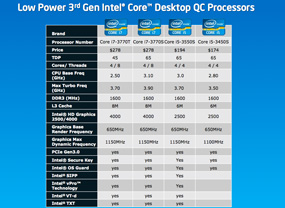
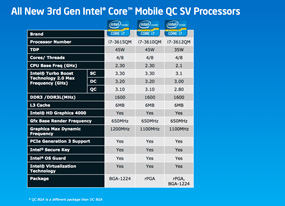
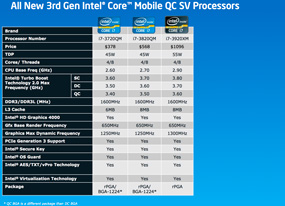








173 Comments
View All Comments
Shadowmaster625 - Monday, April 23, 2012 - link
I would like to start using quicksync, but 2 mbps for a tablet is way too much for me. I just want to quickly take a video and transcode it. There is nothing quick about copying a 1+ gigabyte file onto a tablet or phone. It does no good to be able to transcode faster than you can even copy it LOL. Can quicksync go lower? I want no more than 800 kbps,400-600 ideally.Also, is it possible to transcode and copy at the same time? Is anyone doing that?
BVKnight - Tuesday, April 24, 2012 - link
When you mention "2 mbps," I think you are referring to the bitrate, which is generally synonymous with the quality of the encoding."It does no good to be able to transcode faster than you can even copy" <---I think this is completely false. The transcoding is a separate file conversion step that creates the final version which you will move to your device. Your machine won't even start copying until transcoding is complete, which means that every little bit of speed you can add to the transcoding process will directly reduce the amount of time it takes to get your file on your device.
Getting quicksync will make a huge difference for your encoding.
ncrubyguy - Monday, April 23, 2012 - link
"Features like VT-d and Intel TXT are once again reserved for regular, non-K-series parts alone."Why do they keep doing that?
JarredWalton - Monday, April 23, 2012 - link
Because those are mostly for business users, and business users don't overclock and thus don't need K-series.Old_Fogie_Late_Bloomer - Monday, April 23, 2012 - link
I have a feeling that the real reason is that, if business users could get those features on a K-series processor, it would largely obviate the need/demand for SB-E. A 2600K/2700K overclocked up to, say, 4.5 GHz--which seems consistently achievable, even conservative--would compare very favorably to the 3930K, given the prices of both.Yes, I know you can overclock the 3930K, and yes, I know it has six cores and four memory controllers and more cache. But I bet that overclocked SB or IB with VT-d, &c., would make a lot of sense for a lot of applications, given price/performance considerations.
piroroadkill - Monday, April 23, 2012 - link
I'd be very interested in seeing overclocked 2500K and 2600K benchmarks tossed in, because lets be honest, one of those is the most popular CPU at the high end right now, and anyone with one has bumped it to at least 4.3GHz, often about 4.4-4.5.I think it would be nice to have a visual aid to see how that fares, but I understand the impracticality of doing so.
Rasterman - Monday, April 23, 2012 - link
Thank you for including this section, it is great. I think it would be more relevant for people though if it were a much smaller test. I think pretty much anyone is going to know that a project of that size is going to be faster with more cores and speed. What isn't so obvious though are smaller projects, where you are compiling only a few files and debugging. A typical cycle for almost all developers is: making changes, compiling, debugging to test them out. Even though you are only talking times of a few seconds, add this up to 100s-1000s of iterations per day and it makes a difference, I base my entire computer hardware selection around this workflow. For now I use the single threaded benchmarks you post as a guide.iGo - Monday, April 23, 2012 - link
The features table has put me in a great dilemma. I'm very much interested in running multiple virtual machines on my desktop, for debugging and testing purposes. Although I won't be running these virtual boxes 24x7, it would be great to have processor support for any kind of hardware acceleration that I can get, whenever I fire up these for testing. On the other hand, ability to overclock the K series processor is really tempting, and yes, a decent/modest overclock of say, 4.2-4.5GHz sounds lovely for 24x7 use.Anyone using SNB/Intel processors with VT-d can share if its worth going for non-K processor to get better virtualization performance? To be more clear, my primary job involves web-application development with UX development. For which I require a varied testing under different browsers. Currently I've setup 4 different virtual machines on my desktop with different browsers installed on different windows OS versions. Although these machines will never run 24x7 and never all at once (max 2 at once when testing). Apart from that, I also do lot of photo editing (RAW files, Lightroom and works) and bit of video editing/encoding stuff on my dekstop, mostly personal projects, rarely commercial work). Is it better to opt for 3770 for better virtual machine performance or 3770k with chance to boost overall performance by overclocking?
dcollins - Monday, April 23, 2012 - link
At the moment, VT-d will not give you any additional performance on your VM's using desktop virtualization programs like VMware workstation or Virtualbox. Neither supports VT-d right now. Based on progress this year, I expect VT-d support is still be a year away in Virtualbox, which is what I use.VT-d doesn't help performance in general; instead, VT-d allows VMs to directly access computer hardware. This is essential for high performance networking on servers or for accessing certain hardware like sound cards where low latency is crucial. For your workload, the only advantage will be slightly higher network speeds using native drivers versus a bridged connection. It may facilitate testing GPU accelerated browsers in the future as well.
If you plan on overclocking, the K series is worth loosing VT-d.
iGo - Monday, April 23, 2012 - link
Thanks, that helps a lot. I've been reading about and VT-d and your comment confirms where my thinking was going. I guess, 3770K it is then. :)