The Intel Ivy Bridge (Core i7 3770K) Review
by Anand Lal Shimpi & Ryan Smith on April 23, 2012 12:03 PM EST- Posted in
- CPUs
- Intel
- Ivy Bridge
Final Words
Reviewing a tick in Intel's cadence is always difficult. After Conroe if we didn't see a 40% jump in a generation we were disappointed. And honestly, after Sandy Bridge I felt it would be quite similar. Luckily for Intel, Ivy Bridge is quite possibly the strongest tick it has ever put forth.
Ivy Bridge is unique in that it gives us the mild CPU bump but combines it with a very significant increase in GPU performance. The latter may not matter to many desktop users, but in the mobile space it's quite significant. Ultimately that's what gives Ivy Bridge it's appeal. If you're already on Intel's latest and greatest, you won't appreciate Ivy as an upgrade but you may appreciate for the role it plays in the industry—as the first 22nm CPU from Intel and as a bridge to Haswell. If you missed last year's upgrade, it'll be Ivy's performance and lower TDP that will win you over instead.
Intel has done its best to make this tick more interesting than most. Ivy Bridge is being used as the introduction vehicle to Intel's 22nm process. In turn you get a cooler running CPU than Sandy Bridge (on the order of 20—30W under load), but you do give up a couple hundred MHz on the overclocking side. While I had no issues getting my 3770K up to 4.6GHz on the stock cooler, Sandy Bridge will likely be the better overclocker for most.
With Ivy Bridge and its 7-series chipset we finally get USB 3.0 support. In another month or so we'll also get Thunderbolt support (although you'll have to hold off on buying a 7-series motherboard until then if you want it). This platform is turning out to be everything Sandy Bridge should have been.
Ivy's GPU performance is, once again, a step in the right direction. While Sandy Bridge could play modern games at the absolute lowest quality settings, at low resolutions, Ivy lets us play at medium quality settings in most games. You're still going to be limited to 1366 x 768 in many situations, but things will look significantly better.
The sub-$80 GPU market continues to be in danger as we're finally able to get not-horrible graphics with nearly every Intel CPU sold. Intel still has a long way to go however. The GPUs we're comparing to are lackluster at best. While it's admirable that Intel has pulled itself out of the graphics rut that it was stuck in for the past decade, more progress is needed. Ivy's die size alone tells us that Intel could have given us more this generation, and I'm disappointed that we didn't get it. At some point Intel is going to have to be more aggressive with spending silicon real estate if it really wants to be taken seriously as a GPU company.
Similarly disappointing for everyone who isn't Intel, it's been more than a year after Sandy Bridge's launch and none of the GPU vendors have been able to put forth a better solution than Quick Sync. If you're constantly transcoding movies to get them onto your smartphone or tablet, you need Ivy Bridge. In less than 7 minutes, and with no impact to CPU usage, I was able to transcode a complete 130 minute 1080p video to an iPad friendly format—that's over 15x real time.
While it's not enough to tempt existing Sandy Bridge owners, if you missed the upgrade last year then Ivy Bridge is solid ground to walk on. It's still the best performing client x86 architecture on the planet and a little to a lot better than its predecessor depending on how much you use the on-die GPU.
Additional Reading
Intel's Ivy Bridge Architecture Exposed
Mobile Ivy Bridge Review
Undervolting & Overclocking on Ivy Bridge
Intel's Ivy Bridge: An HTPC Perspective


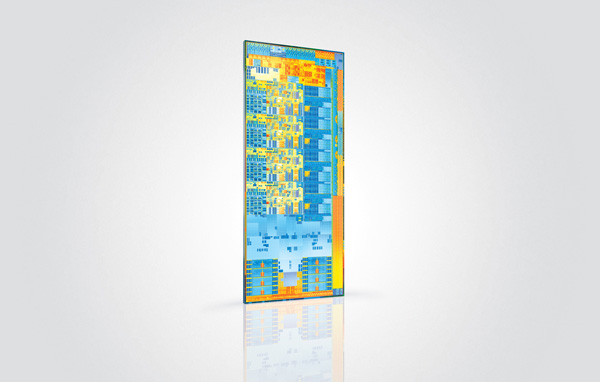









173 Comments
View All Comments
ijozic - Thursday, April 26, 2012 - link
Maybe because people who prefer to have the IPS screen would also like to have support for graphics switching to have a nice battery life while not doing anything GPU intensive. This was the one thing I expected from Ivy Bridge upgrade and NADA.uibo - Monday, April 23, 2012 - link
Does anyone know if the 24Hz issue has been resolved?uibo - Monday, April 23, 2012 - link
nevermind just saw the htpc perspective reviewanirudhs - Monday, April 23, 2012 - link
I didn't notice that issue. 23.976*1000 = 23976 frames, 24 * 1000 = 24000 frames, in 16 mins 40 secs. So that's about one second of mismatch for every 1000 seconds. I could not notice this discrepancy while playing a Blu Ray on my PC. Could you?Old_Fogie_Late_Bloomer - Monday, April 23, 2012 - link
Okay, well, I'm pretty sure that you would notice two seconds of discrepancy between audio and video after half an hour of viewing, or four seconds after an hour, or eight seconds by the end of a two-hour movie.However, the issue is actually more like having a duplicated frame every 40 seconds or so, causing a visible stutter, which seems like it would be really obnoxious if you started seeing it. I don't use the on-board SB video, so I can't speak to it, but clearly it is an issue for many people.
JarredWalton - Monday, April 23, 2012 - link
I watch Hulu and Netflix streams on a regular basis. They do far more than "stutter" one frame out of every 960. And yet, I'm fine with their quality and so our millions of other viewers. I think the crowd that really gets irritated by the 23.976 FPS problems is diminishingly small. Losing A/V sync would be a horrible problem, but AFAIK that's not what happens so really it's just a little 0.04 second "hitch" every 40 seconds.Old_Fogie_Late_Bloomer - Monday, April 23, 2012 - link
Well, I can certainly appreciate that argument; I don't really use either of those services, but I know from experience they can be glitchy. On the other hand, if I'm watching a DVD (or <ahem> some other video file <ahem>) and it skips even a little bit, I know that I will notice it and usually it drives me nuts.I'm not saying that it's a good (or, for that matter, bad) thing that I react that way, and I know that most people would think that I was being overly sensitive (which is cool, I guess, but people ARE different from one another). The point is, if the movie stutters every 40 seconds, there are definitely people who will notice. They will especially notice if everything else about the viewing experience is great. And I think it's understandable if they are disappointed at a not insignificant flaw in what is otherwise a good product.
Now, if my math is right, it sounds like they've really got the problem down to once every six-and-a-half minutes, rather than every 40 seconds. You know, for me, I could probably live with that in an HTPC. But I certainly wouldn't presume to speak for everyone.
anirudhs - Tuesday, April 24, 2012 - link
I will get a discrete GPU and then do a comparison.anirudhs - Monday, April 23, 2012 - link
a discrete GPU! I could use a bump in transcoding performance for my ever-growing library of Blu-Rays.chizow - Monday, April 23, 2012 - link
Looks like my concerns a few years ago with Intel's decision to go on-package and eventually on-die GPU were well warranted.It seems as if Intel will be focusing much of the benefits from smaller process nodes toward improving GPU performance rather than CPU performance with that additional transistor budget and power saving.
I guess we will have to wait for IVB-E before we get a real significant jump in performance in the CPU segment, but I'm really not that optimistic at this point.