The Intel Ivy Bridge (Core i7 3770K) Review
by Anand Lal Shimpi & Ryan Smith on April 23, 2012 12:03 PM EST- Posted in
- CPUs
- Intel
- Ivy Bridge
The Test
It turns out that our initial preview numbers were quite good. The shipping 3770K performs identically to what we tested last month. To keep the review length manageable we're presenting a subset of our results here. For all benchmark results and even more comparisons be sure to use our performance comparison tool: Bench.
| Motherboard: | ASUS P8Z68-V Pro (Intel Z68) ASUS Crosshair V Formula (AMD 990FX) Intel DX79SI (Intel X79) Intel DZ77GA-70K (Intel Z77) |
| Hard Disk: | Intel X25-M SSD (80GB) Crucial RealSSD C300 OCZ Agility 3 (240GB) |
| Memory: | 4 x 4GB G.Skill Ripjaws X DDR3-1600 9-9-9-20 |
| Video Card: | ATI Radeon HD 5870 (Windows 7) AMD Processor Graphics Intel Processor Graphics |
| Video Drivers: | AMD Catalyst 12.3 |
| Desktop Resolution: | 1920 x 1200 |
| OS: | Windows 7 x64 |
General Performance
SYSMark 2007 & 2012
Although not the best indication of overall system performance, the SYSMark suites do give us a good idea of lighter workloads than we're used to testing. SYSMark 2007 is a better indication of low thread count performance, although 2012 isn't tremendously better in that regard.
As the SYSMark suites aren't particularly thread heavy, there's little advantage to the 6-core Sandy Bridge E CPUs. The 3770K however manages to slot in above all of the other Sandy Bridge parts at between 5—20% faster than the 2600K. The biggest advantages show up in either the lightly threaded tests or in the FP heavy benchmarks. Given what we know about Ivy's enhancements, this is exactly what we'd expect.
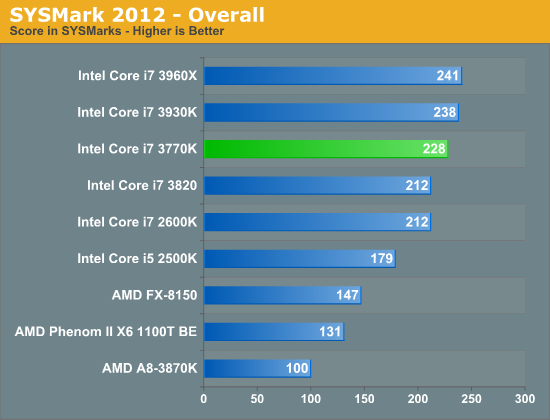
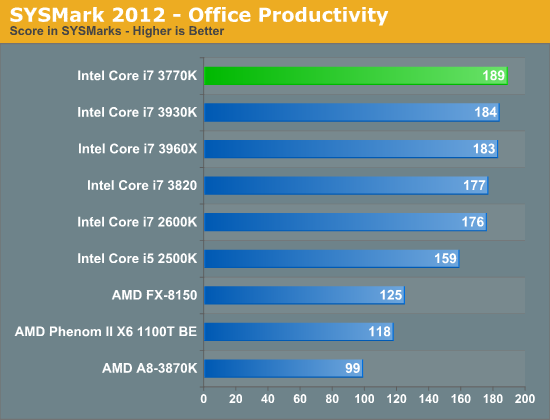
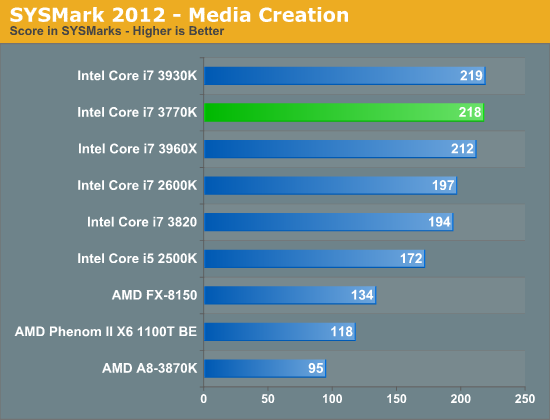
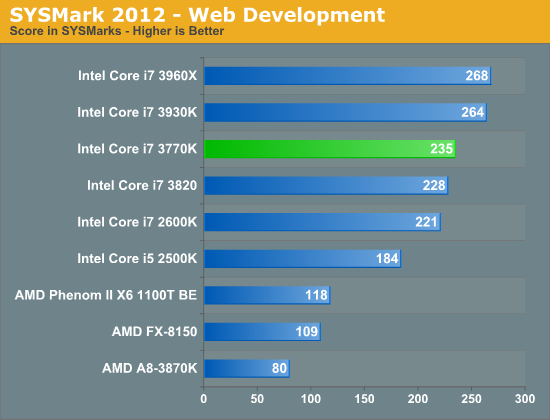
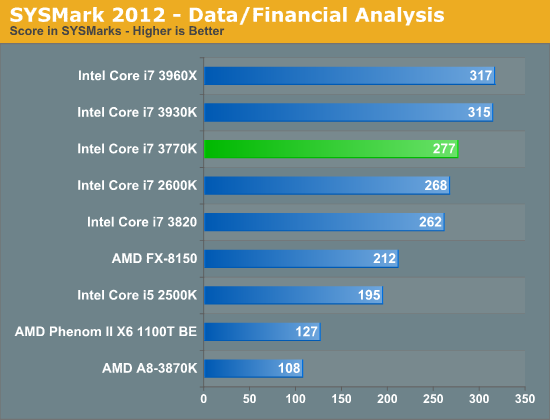
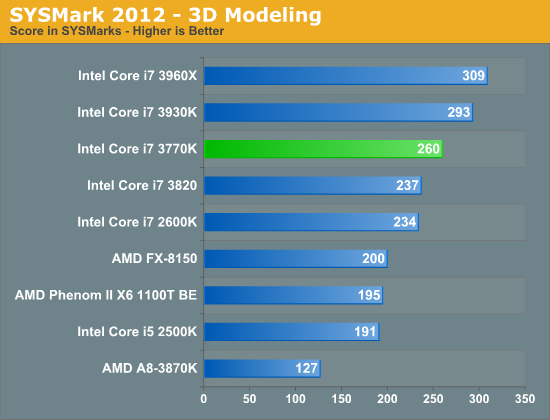
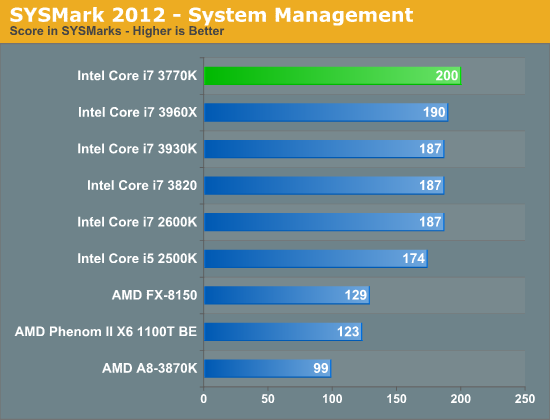
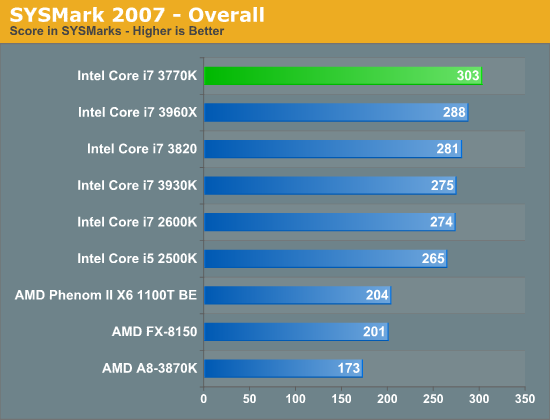
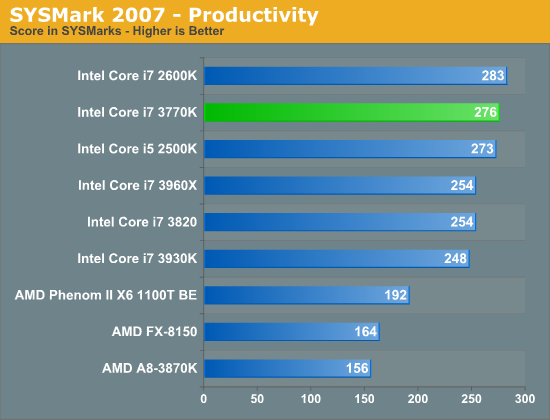
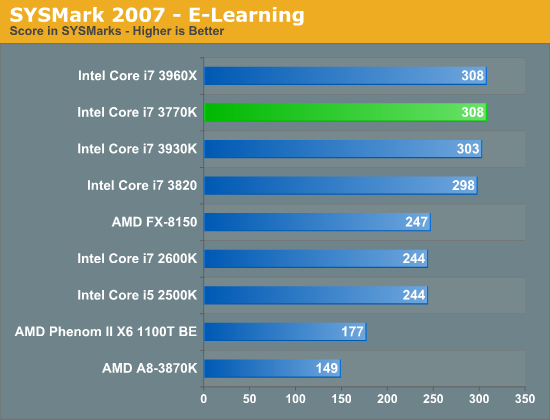
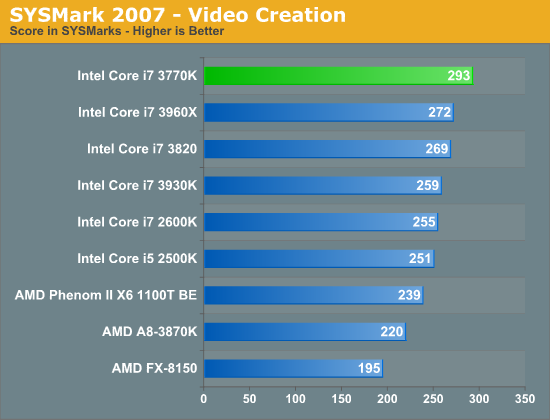
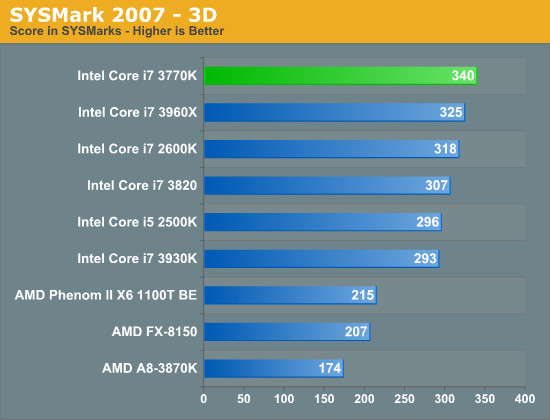
Content Creation Performance
Adobe Photoshop CS4
To measure performance under Photoshop CS4 we turn to the Retouch Artists’ Speed Test. The test does basic photo editing; there are a couple of color space conversions, many layer creations, color curve adjustment, image and canvas size adjustment, unsharp mask, and finally a gaussian blur performed on the entire image.
The whole process is timed and thanks to the use of Intel's X25-M SSD as our test bed hard drive, performance is far more predictable than back when we used to test on mechanical disks.
Time is reported in seconds and the lower numbers mean better performance. The test is multithreaded and can hit all four cores in a quad-core machine.
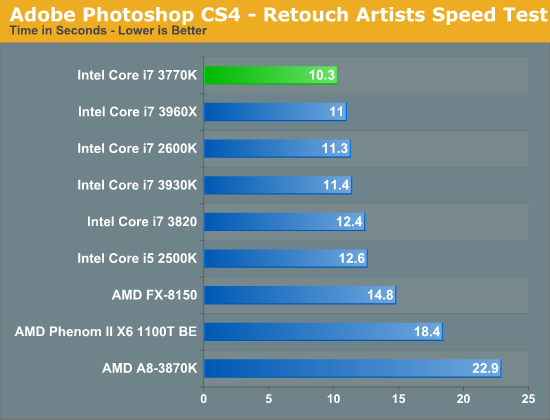
Our Photoshop test is well threaded but it doesn't peg all cores constantly. Instead you get burstier behavior. With the core count advantage out of the way, SNB-E steps aside and allows the 3770K to step up as the fastest CPU we've tested here. The performance advantage over the 2600K is around 9%.
3dsmax 9
Today's desktop processors are more than fast enough to do professional level 3D rendering at home. To look at performance under 3dsmax we ran the SPECapc 3dsmax 8 benchmark (only the CPU rendering tests) under 3dsmax 9 SP1. The results reported are the rendering composite scores.
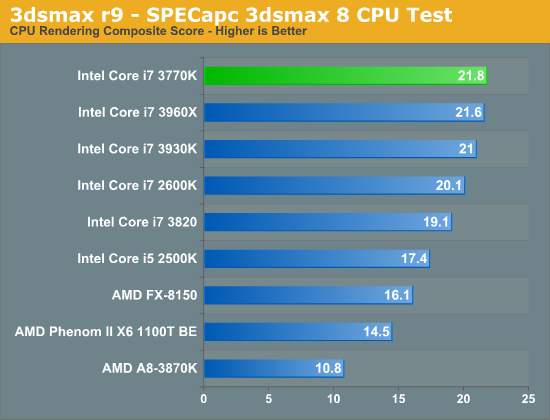
In another FP heavy workload we see a pretty reasonable gain for Ivy Bridge: 8.5% over a 2600K. This isn't enough to make you want to abandon your Sandy Bridge, but it's a good step forward for a tick.
Cinebench 11.5
Created by the Cinema 4D folks we have Cinebench, a popular 3D rendering benchmark that gives us both single and multi-threaded 3D rendering results.
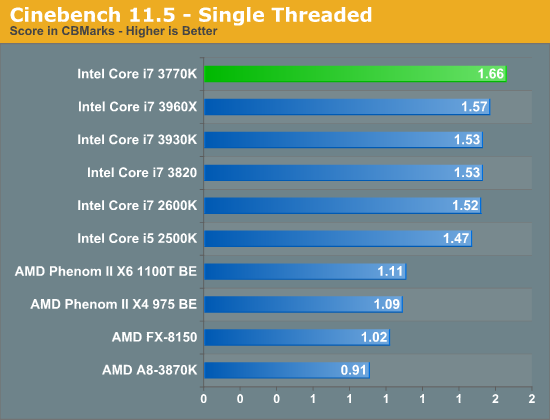
The single threaded Cinebench test shows a 9% performance advantage for the 3770K over the 2600K. The gap increases slightly to 11% as we look at the multithreaded results:
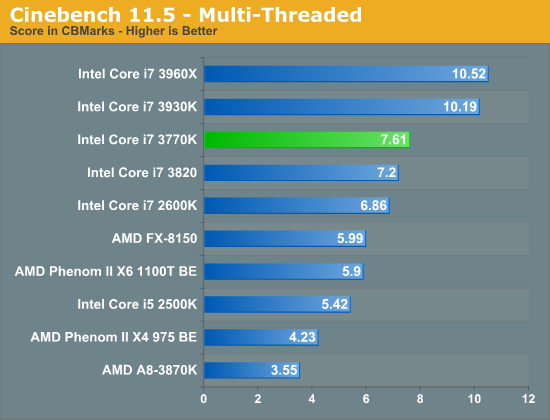
If you're running a workload that can really stress multiple cores, the 6-core Sandy Bridge E parts will remain unstoppable but in the quad-core world, Ivy Bridge leads the pack.
Video Transcoding Performance
x264 HD 3.03 Benchmark
Graysky's x264 HD test uses x264 to encode a 4Mbps 720p MPEG-2 source. The focus here is on quality rather than speed, thus the benchmark uses a 2-pass encode and reports the average frame rate in each pass.
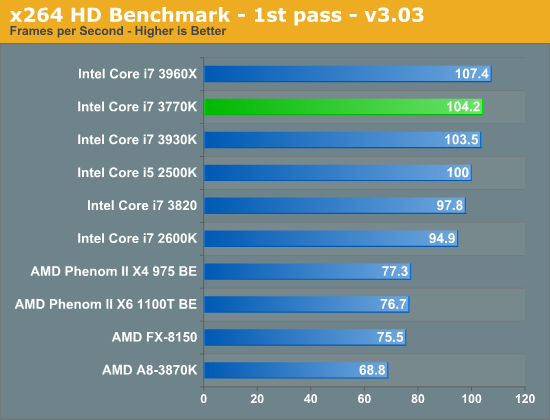
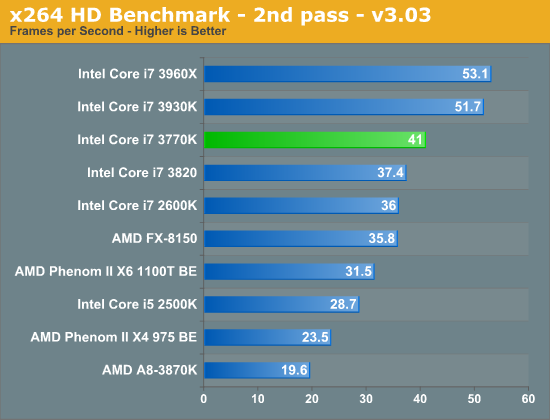
In the second pass of our x264 test we see a nearly 14% increase over the 2600K. Once again, there's no replacement for more cores in these types of workloads but delivering better performance in a lower TDP than last year's quad-core is great for more thermally conscious desktops.
Software Development Performance
Compile Chromium Test
You guys asked for it and finally I have something I feel is a good software build test. Using Visual Studio 2008 I'm compiling Chromium. It's a pretty huge project that takes over forty minutes to compile from the command line on a Core i3 2100. But the results are repeatable and the compile process will stress all 12 threads at 100% for almost the entire time on a 980X so it works for me.
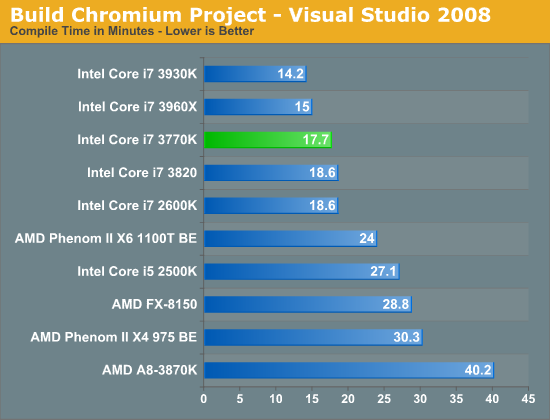
Ivy Bridge shows more traditional gains in our VS2008 benchmark—performance moves forward here by a few percent, but nothing significant. We are seeing a bit of a compressed dynamic range here for this particular compiler workload, it's quite possible that other bottlenecks are beginning to creep in as we get even faster microarchitectures.
Compression & Encryption Performance
7-Zip Benchmark
By working with a small dataset, the 7-zip benchmark gives us an indication of multithreaded integer performance without being IO limited:
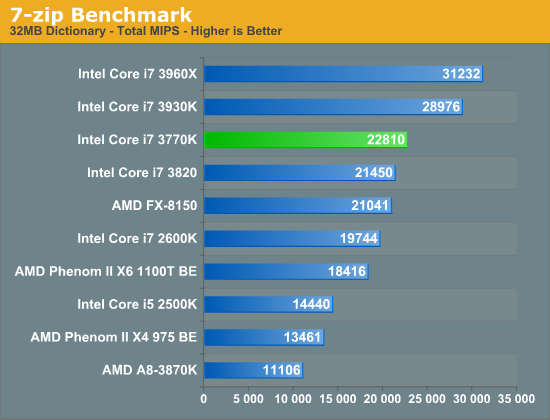
Although real world compression/decompression tests can be heavily influenced by disk IO, the CPU does play a significant role. Here we're showing a 15% increase in performance over the 2600K. In the real world you'd see something much smaller as workloads aren't always so well threaded. The results here do have implications for other heavily compute bound integer workloads however.
TrueCrypt Benchmark
TrueCrypt is a very popular encryption package that offers full AES-NI support. The application also features a built-in encryption benchmark that we can use to measure CPU performance:
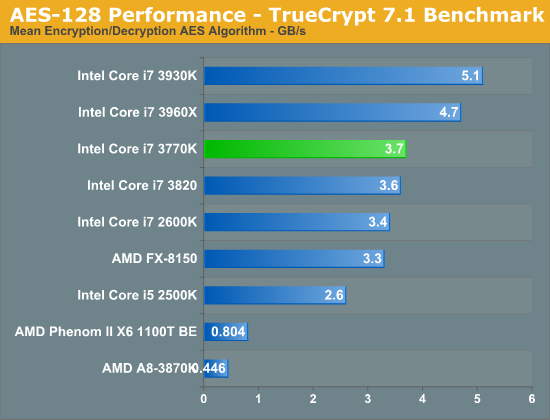
Our TrueCrypt test scales fairly well with clock speed, I suspect what we're seeing here might be due in part to Ivy's ability to maintain higher multi-core turbo frequencies despite having similar max turbo frequencies to Sandy Bridge.










173 Comments
View All Comments
cjb110 - Tuesday, April 24, 2012 - link
Considering that on most games both the Xbox and PS 3tend to be sub 720p, the iGPU in Ivy Bridge is impressive. Has anybody compared the 3?tipoo - Tuesday, April 24, 2012 - link
You have a unified shader GPU with similar performance to the x1900 series but more flexible, and something like a Geforce 7800 with some parts of the 7600 like lower ROPs and memory bandwidth...7 years later, if even an IGP didn't beat those, it would be pretty sad. Those were ~200gflop cards, todays top end is over 3000, a lower-mid range chip like this I would expect to be in the upper hundreds.gammaray - Tuesday, April 24, 2012 - link
Why do Intel and AMD even started building IGPs in the first place?Why can't they just put a video card in every desktop and laptop?
And if they continue making IGPs, whats their goal?
Do they eventually wanna get rid of video card makers?
versesuvius - Tuesday, April 24, 2012 - link
Better yet, why not just put the graphics on a chip like the CPU? That way the "upgrade path" is a lot clearer, not to mention "possible". It will also offer the possibility of having those chips in different flavors, for example good video transcoder or good gamer. There is room for that on the motherboard now that the north bridge is gone. Or they can review the IBM boards from 286 days and learn from their clean, and very efficient design.Unfortunately the financial model of the IT industry from a collective viewpoint entails throwing a lot of good hardware away just for a small advantage. Just the way many will throw away their HD3000 IGPs without having ever used it. The comparison is cruel but that should not be what distinguishes them from the toilet paper industry.
As of late, Anand has taken to reminding us that technology has taken leaps ahead of our wishes and that we need time to absorb it. That is not the case. No wish is ever materialized. We only have to take whatever is offered and marvel at the only parameter that can be measured: speed. Less energy consumption is fine, but I suppose that comes with the territory (i.e. can Intel or AMD produce 22 nm chips that consume the same watts as 65 nm chips with the same number of transistors?).
tipoo - Wednesday, April 25, 2012 - link
Cost, size, power draw. All reduced by putting everything on one chip. I'm not sure if AMD wants to get rid of discreet graphics cards considering that's their one profitable division, but Intel sure does :)klmccaughey - Tuesday, April 24, 2012 - link
I've tried every setup possible and have never got quicksync to work at all. It won't even work with discrete graphics enabled and my monitor hooked up to the intel chip on my Z68 board.I have tried mediacoder (error 14), media converter 7, MEdia Espresso. I have downloaded the media SDK, I have tried the new FFmthingy from the intel engineer. Nothing, nada. It has never ever worked. AMD media converter will convert a few limited formats that went out of fashion 5 years ago (of all my 1.5TB of video the only thing it would touch was old episodes of Becker).
All in all I have got nothing whatsoever from any video accelerated encoding and I have always had to go back to my tried and trusted handbrake.
I don't think it actually works - I've never heard of anyone getting it working and the forums on mediacoder are full of people who have given up.
klmccaughey - Tuesday, April 24, 2012 - link
*disabled (for discrete graphics)JarredWalton - Tuesday, April 24, 2012 - link
What input format are you using? I've only tried it on laptops, and I've done MOV input from my Nikon D3100 camera with no issues whatsoever. I've also done a WMV input file (the sample Wildlife.WMV file from Windows 7) and it didn't have any trouble. If you're trying to do a larger video, that might be an issue, or it might just be a problem with the codec used on the original video.dealcorn - Tuesday, April 24, 2012 - link
Intel has big eyes for the workstation graphics market and has had some success at the bottom of this market. Will IB's IGD advances enhance Intel's access to this market?chizow - Tuesday, April 24, 2012 - link
Hope you're not counting yourself, you've proven long ago your opinion isn't worth paying attention to.