NEC PA271W - When Accuracy and Consistency Matter
by Chris Heinonen on May 1, 2012 1:55 PM ESTNEC PA271W - Input Lag and Power Use
The last 27” display I tested, the HP ZR2740w, was a pleasant surprise for gaming as it had a very low lag time despite the IPS panel and high resolution, likely due to the lack of an internal scaler or LUT to add a delay. Since the NEC has a scaler, and the additional custom electronics to provide display uniformity, I wasn’t certain that the NEC would perform as well.
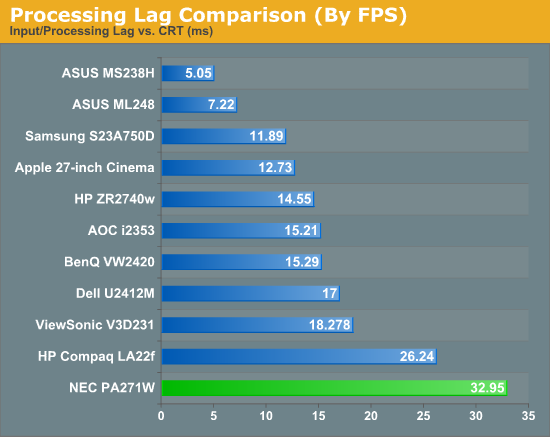
As you can see, the NEC is not going to be a display for a serious gamer, though it really isn’t targeting that market either. The input lag was 20.5 ms, and the pixel response took 24.9 ms to go from blue to yellow to blue, giving us an overall response time of 32.95 ms. The effective (subjective) lag was a little better, but with that high input lag it was still close to 25 ms, which is more than most serious gamers would be interested in. If you want a 27”, 2560x1440 resolution display for gaming the HP is still your best option.
The PA271W has a built in power use monitor showing you how much power you are using with the display, so being efficient is something that it does aim to do. With the backlight set at minimum we used 51 watts, and at maximum we used 119 watts. These were both worse than the HP as well, but since the HP uses an LED lighting system we would expect it to come in behind. Since the LED lighting system provided for a smaller gamut than the NEC's CCFL system produced, and a less uniform screen, I’m certain that had something to do with NEC's decision to stay with the CCFL technology on this panel. Power use wasn’t bad, it just wasn’t exceptional, and any 27” display is going to use far more power than a 24” or smaller one.
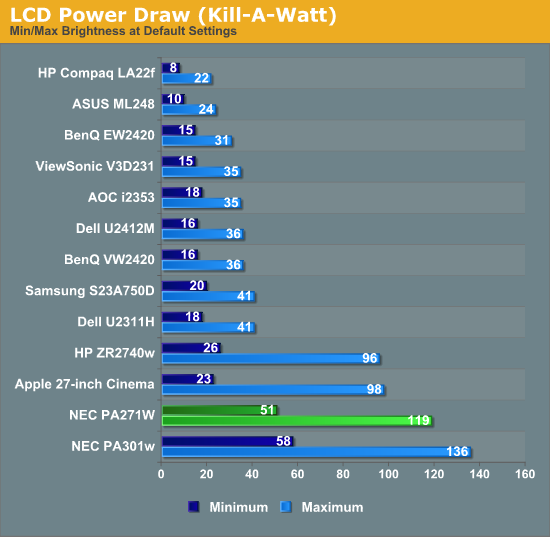










69 Comments
View All Comments
Oxford Guy - Wednesday, May 2, 2012 - link
I have three bones to pick:1. The sRGB color space is important, more important than AdobeRGB for most users, and yet Anandtech's monitor reviews always fail to provide information about sRGB coverage and use AdobeRGB as the baseline for comparison.
2. The chart heading calling monitor gamut "color quality" is misleading, especially when dealing with wide-gamut monitors that have non-functioning sRGB modes -- leading to overly saturated color when viewing sRGB content. For many users, such a monitor would be considered to have inferior color "quality". Also, for sRGB content, a standard gamut monitor with good uniformity and good black level would have good "color quality" when used with sRGB content—potentially better than a wide-gamut monitor with poor black level. Change it to "color range", "gamut", or something else that doesn't give the impression that the colors the monitor is capable of representing are somehow better simply because there are more of them.
3. There is still no mention of PWM flicker in the article, or whether or not this model uses PWM or constant control.
Oxford Guy - Wednesday, May 2, 2012 - link
The other problem with "color quality" as a heading is that it doesn't reflect banding, noise, and other issues related to FRC dithering, the lack of a hardware LUT, broken hardware firmware (as was documented in the Dell U2410 by prad.de -- user mode wasn't working properly), and such.bjnicholls - Wednesday, November 28, 2012 - link
sRGB is a small subset of ARGB. Any wide gamut display used with proper color managed workflow can accurately display the thin, weak color gruel that is sRGB.sRGB is the "least common denominator" color space and the only thing important about it is knowing how to deliver images optimized for sRGB with as few negative effects as possible.
beebbeeb - Wednesday, May 2, 2012 - link
A review of any "professional" grade monitor would not be complete without benching it against the gold standard : Eizo. On reviewing Anandtech archive the last review of an Eizo was in 2006, a shootout involving Eizo L997, which duly came out as the champ. On the strength of that review, I bought one for nearly US$2,000 in 2006, used for viewing CAD drawings. Look forward to a "hottubbing" of the NEC, Eizo and other professional monitors.appliance5000 - Wednesday, January 2, 2013 - link
I think NEC is as much a gold standard as Eizo - has that ever been a question.UrQuan3 - Thursday, May 3, 2012 - link
You know, the funny thing is I *HATE* dimming backlights. It's like a car that adjusts the volume based on how fast you're going. I'm sure it makes benchmarks give better numbers, but it's really unplesant to use.The backlight on my laptop changes based on how much white there is on the screen. The effect is that everytime I open a menu, all the colors on the screen change. It's implemented in the Sandybridge drivers and cannot be turned off. The only way to prevent it is to run the screen at full brightness. That seems to disable the dimming.
seapeople - Saturday, May 5, 2012 - link
FWIW, I hate it when cars DON'T have auto volume based on the speed you're going. What sounds appropriate at 70 on the highway is absolutely blasting when you come to a stop. Don't understand what you'd have against it.bobbozzo - Monday, May 7, 2012 - link
Yeah, the 'dynamic contrast' on my Samsung 2343BWX is unbearable for PC work. Fortunately it is easy to turn off.mtfreitasf - Thursday, May 3, 2012 - link
I have been following your monitor reviews for a while but have never heard about Eizo which has a name in the pro market. Is there an explanation for this omission? Yours.