Intel Z77 Panther Point Chipset and Motherboard Preview – ASRock, ASUS, Gigabyte, MSI, ECS and Biostar
by Ian Cutress on April 8, 2012 12:00 AM EST- Posted in
- Motherboards
- Intel
- Biostar
- MSI
- Gigabyte
- ASRock
- Asus
- Ivy Bridge
- ECS
- Z77
Biostar TZ77XE4—Visual Inspection
With memories of Biostar fresh in my mind from the 990FX roundup, I have another chance to tackle a motherboard from them. This one comes in at more of a premium than the other—at an MSRP of $169 it is not the cheapest board this time. However, it does seem to have learned some lessons with the PCIe layout at least, but in terms of features we are perhaps a bit lacking.
Biostar have characteristically been black and orange, and we see it here again on their top Z77 model, the TZ77XE4. Power delivery is essentially a 10+2 (CPU/iGPU) system with large brightly colored heatsinks to remove heat, both connected via a heatpipe. These heatsinks are set a little away from the Intel designated socket area, though the memory banks are right up against the boundary—with only two sticks of memory in the board there will be enough room for most of the beefiest air coolers.
In terms of fan headers, Biostar have unfortunately put much effort in here, with only three to play with—a 4-pin CPU fan header to the top right of the socket, and two 3-pin at the south end of the board. Anyone requiring headers for fans will have to resort to providing their own fan control.
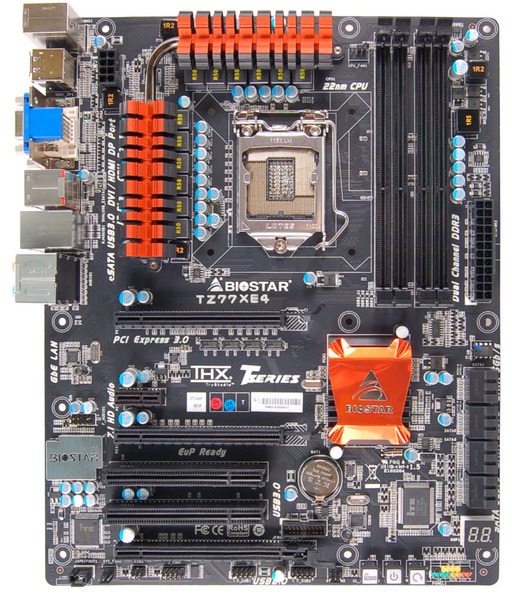
Along the right hand side, apart from the 24-pin power connector, we have a series of eight SATA ports—two SATA 6 Gbps from the PCH, four SATA 3 Gbps also from the PCH, and another two SATA 6 Gbps from an ASMedia controller. These are unfortunately not color coded, meaning users will have to double check every time that the SATA cable is going into the port as intended. Below these, we have a two-digit debug display for error reporting.
The chipset heatsink sports the bright orange Biostar color, but is rather small which could lead to it being warm to the touch. On the south side of the board, we are not exactly bursting with headers—aside from the fans, we have front panel headers, a pair of USB 2.0 headers, and power/reset/clear CMOS buttons. These buttons are all similar and next to each other, so I can just see myself accidentally pressing the wrong one from time to time. It is also important to note the location of a USB 3.0 header, just above the third full-length PCIe slot. This is a rather awkward place, and cements its use primarily for rear facing adaptors (as long as there is nothing in the PCI slot beside it).
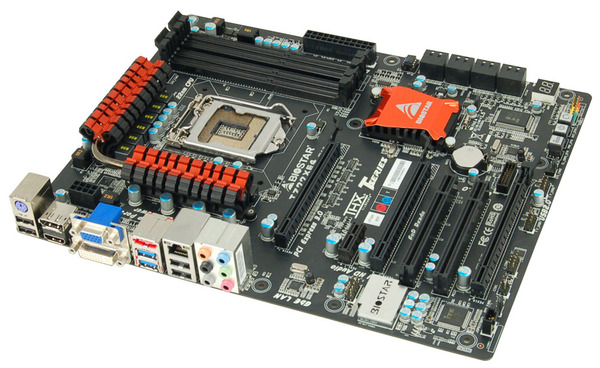
The PCIe layout is better than previous iterations, featuring an x16 (x8 in dual-GPU), x1, x8, PCI, PCI and Gen 2.0 x4. This leaves a space between GPUs, and a spare x1, PCI and x4 when dual GPUs are being used. Note we do not have a molex connector here, suggesting that Biostar are happy with the power delivery when the PCIe slots are in use.
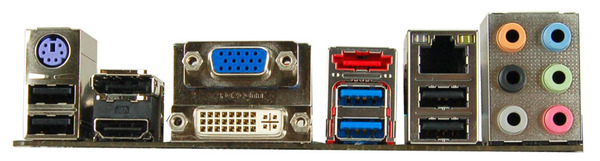
For back panel functionality, we have a PS2 keyboard port, two USB 2.0 ports (black), DisplayPort, HDMI, D-Sub, DVI-I, eSATA, two USB 3.0 (blue), gigabit Ethernet, two more USB 2.0 (black), and audio jacks. I should stress that even though there is a DVI-I on the back panel, it does not accept analog signals by adaptor.
Board Features
| Biostar TZ77XE4 | |
| Size | ATX |
| CPU Interface | LGA-1155 |
| Chipset | Intel Z77 |
| Power Delivery | 10 + 2 + 1 + 2 (CPU/GPU/VCCIO/Memory) |
| Memory Slots |
Four DDR3 DIMM slots supporting up to 32 GB Up to Dual Channel, 1066-2600 MHz |
| Video Outputs | DisplayPort, HDMI, DVI-D, D-Sub |
| Onboard LAN | Realtek 8111E |
| Onboard Audio | Realtek ALC898 |
| Expansion Slots |
2 x PCIe x16 Gen3 (x16, x8/8) 1 x PCIe x16 Gen2 (x4) 1 x PCIe x1 Gen2 2 x PCI |
| Onboard SATA/RAID |
2 x SATA 6 Gbps (PCH), Support for RAID 0, 1, 5, 10 4 x SATA 3 Gbps (PCH), Support for RAID 0, 1, 5, 10 2 x SATA 6 Gbps (ASMedia Controller) 1 x eSATA 3 Gbps |
| USB |
4 USB 3.0 ports (2 back panel, 2 from headers) 8 USB 2.0 ports (4 back panel, 4 from headers) |
| Onboard |
4 x SATA 6 Gbps 4 x SATA 3 Gbps 1 x USB 3.0 Header 2 x USB 2.0 Header 3 x Fan Headers 1 x CIR Header 1 x SPDIF Output Header 1 x Front Panel Audio Header |
| Power Connectors |
1 x 24-pin ATX connector 1 x 8-pin 12V connector |
| Fan Headers |
1 x CPU Fan Header (4-pin) 2 x SYS Fan Header (3-pin) |
| IO Panel |
1 x PS/2 Keyboard Port 1 x eSATA 2 x USB 3.0 4 x USB 2.0 1 x DisplayPort 1 x HDMI 1 x DVI-D 1 x D-Sub 1 x Gigabit Ethernet Audio Jacks |
| Warranty Period | 3 years from date of sale |
| Product Page | Link |
Aside from the extra SATA controller, PCI slots, Power/Reset buttons and the use of all four display outputs, there's nothing much 'extra' that Biostar have put on the board which isn't already in the default chipset. This could perhaps be their downfall when it comes to conclusions after testing.










145 Comments
View All Comments
Zoomer - Tuesday, April 10, 2012 - link
It doesn't matter, firewire maxes out at 800Mbps, which the PCI standard can easily handle ht 133 MBps.Of course, shared bandwidth is an issue, but reworking designs / buying the PCIe design rises issues of cost and reduces the number of PCIe lanes for other devices that can better use the bandwidth.
prophet001 - Monday, April 9, 2012 - link
Seeing at the layer that Virtu is running and reading about what it claims to be capable of, is there any reason this could not cure once and for all the micro-stutter associated with multiple video cards?jonyah - Monday, April 9, 2012 - link
It's good to know my Z68 (asus maximus iv-extreme) still hasn't been bested. I see nothing from any of these boards that beats what I've been running for some time now. Plus i have more usb 3.0 ports (12 to be exact).flashbacck - Monday, April 9, 2012 - link
For my own PC, I'm interested in seeing what mATX sized Z77 boards there are. Often they have weird expansion slot combinations or positions. Looking at what Z68 boards are out now, it surprises me how many still have PCI slots. I would've thought they'd be replaced by PCIe 1x's by now.Also, anything about UEFI bios implementations? Was the promise of fast booting UEFI bioses ever fulfilled?
Aruneh - Friday, April 13, 2012 - link
I'm planning on making my next build a mATX one, and would be interested in seeing some reviews of high quality boards with lots of features. The Gigabyte mentioned in this article sadly seems to be a cheaper model.CharonPDX - Monday, April 9, 2012 - link
"...including 8800 and 2400 series..."What, are we back in 2007?
Oh, wait... AMD 8800 and nVidia 2400, not the other way around...
Wait, that's not right either. What's the 2400 referring to?
Ryan Smith - Tuesday, April 10, 2012 - link
Radeon HD 2400; AMD's low end series for the HD 2000 generation in 2007.extide - Tuesday, April 10, 2012 - link
You had it right the first time... That phrase in the article was specifically pointing out the broad range of compatibility of the Lucid solution.extide - Tuesday, April 10, 2012 - link
The first time as in in 8800 = nVidia, and 2400 = AMDkristof007 - Monday, April 9, 2012 - link
I don't know if this helps or you wan to put an update but NewEgg has the boards out and prices on them (I am not sure if they sell it at MSRP or not). Just a thought if you want to update those "TBC" prices.