OCZ Vertex 4 Review (256GB, 512GB)
by Anand Lal Shimpi on April 4, 2012 9:00 AM ESTTRIM Performance
I started out this review with a mention of estimated write amplification and how OCZ was able to significantly reduce it with the Vertex 4/Everest 2 compared to Octane/Everest 1. By reducing write amplification, OCZ should have also significantly improved worst case write performance when TRIM isn't available or before it's able to act.
To find out, I wrote sequential data across all user addressable LBAs and then wrote random data (4KB, QD=32) for 20 minutes across all LBAs. Finally I used HDTach to give me a simple visualization of write performance across all available LBAs (aka the Malventano Method):
This is a huge improvement over what we saw with the Octane. Behavior here isn't quite what we see with Intel's controllers, but again it's a huge step above what we saw in the previous generation.
The Vertex 4 does support idle time garbage collection, but at very low priority. The drive must be idle for at least an hour for the background GC to kick in. I'm glad to see that OCZ has taken a more conservative route here as I've never been a huge fan of idle time garbage collection to begin with.
If you don't leave the drive alone long enough to trigger the idle GC, as soon as 85% of the blocks on the drive are used up the Vertex 4 will automatically trigger its garbage collection algorithms. This is more of what I'd like to see, however I'd prefer it even more if OCZ lowered the limits of when it would start recycling blocks in order to try and maintain good performance under heavily fragmented conditions.
TRIM is alive and well on the drive – a single TRIM pass is able to restore performance to new:
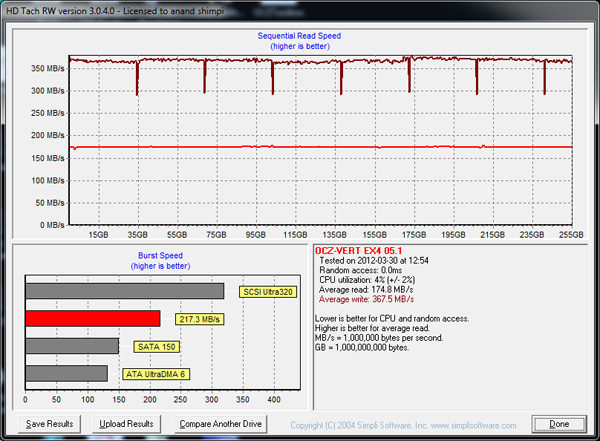


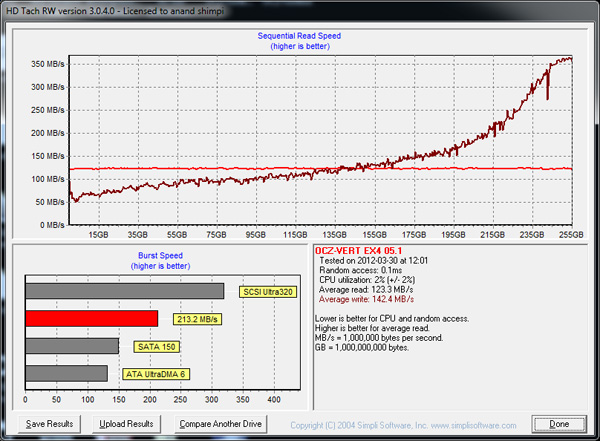








127 Comments
View All Comments
Kristian Vättö - Wednesday, April 4, 2012 - link
240GB Vertex 3 is actually faster than 480GB Vertex 3:http://www.anandtech.com/bench/Product/352?vs=561
http://www.ocztechnology.com/res/manuals/OCZ_Verte...
MarkLuvsCS - Wednesday, April 4, 2012 - link
256gb and 512gb should perform nearly identical because they have the same number of NAND packages - 16. the 512gb version just uses 32gb vs 16gb NAND in the 256gb version. The differences between the 256 and 512 gb drives are negligible.Iketh - Wednesday, April 4, 2012 - link
that concept of yours depends entirely on how each line of SSD is architected... it goes without saying that each manufacturer implements different architectures....your comment is what is misleading
Glock24 - Wednesday, April 4, 2012 - link
"...a single TRIM pass is able to restore performance to new"I've seen statements similar to this on previous reviews, but how do you force a TRIM pass? Do you use a third party application? Is there a console command?
Kristian Vättö - Wednesday, April 4, 2012 - link
Just format the drive using Windows' Disk Management :-)Glock24 - Wednesday, April 4, 2012 - link
Well, I will ask this another way:Is there a way to force the TRIM command that wil nor destroy the data in the drive?
Kristian Vättö - Wednesday, April 4, 2012 - link
If you've had TRIM enabled throughout the life of the drive, then there is no need to TRIM it as the empty space should already be TRIM'ed.One way of forcing it would be to multiply a big file (e.g. an archive or movie file) until the drive runs out of space. Then delete the multiples.
PartEleven - Wednesday, April 4, 2012 - link
I was also curious about this, and hope you can clarify some more. So my understanding is that Windows 7 has TRIM enabled by default if you have an SSD right? So are you saying that if you have TRIM enable throughout the life of the drive, Windows should automagically TRIM the empty space regularly?adamantinepiggy - Wednesday, April 4, 2012 - link
http://ssd.windows98.co.uk/downloads/ssdtool.exeThis tool will initiate a trim manually. Problem is that unless you can monitor the SSD, you won't know it has actually done anything. I know it works with Crucial Drives on Win7 as I can see the SSD's initiate a trim from the monitoring port of the SSD when I use this app. I can only "assume" it works on other SSD's too but since I can't monitor them, I can't know for sure.
Glock24 - Wednesday, April 4, 2012 - link
I'll try that tool.For those using Linux, I've used a tool bundled with hdparm calles wiper.sh:
wiper.sh: Linux SATA SSD TRIM utility, version 3.4, by Mark Lord.
Linux tune-up (TRIM) utility for SATA SSDs
Usage: /usr/sbin/wiper.sh [--max-ranges <num>] [--verbose] [--commit] <mount_point|block_device>
Eg: /usr/sbin/wiper.sh /dev/sda1