Toshiba Portege R835: Less Ultra, More Notebook
by Dustin Sklavos on March 30, 2012 11:35 AM EST- Posted in
- Laptops
- Intel
- Toshiba
- Sandy Bridge
- Notebooks
Battery Life
Where the Toshiba Portege R835 really benefits from Sandy Bridge and excels over its predecessor is in running time on the battery. Toshiba lists the battery life for the R835 as approximately nine hours, a hurdle we were actually able to clear pretty easily at idle.
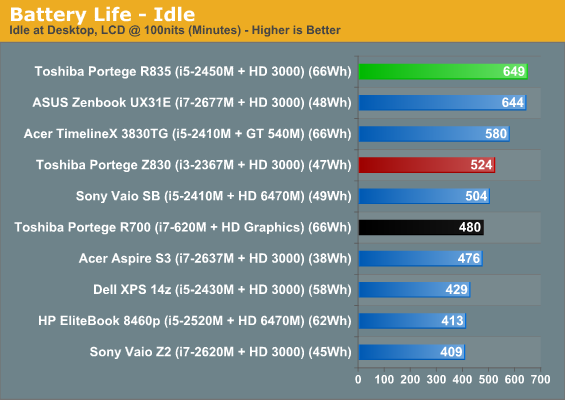
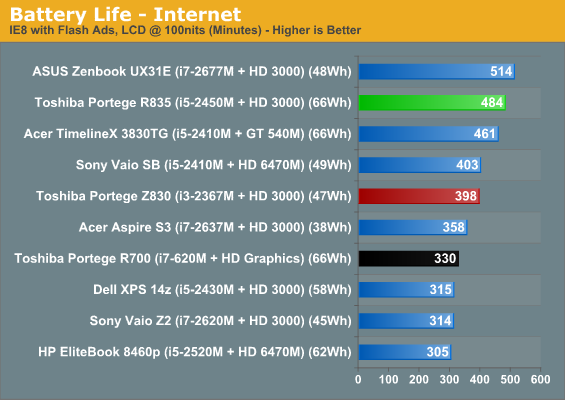
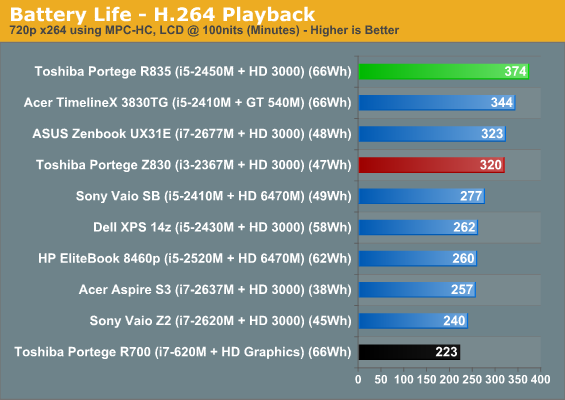
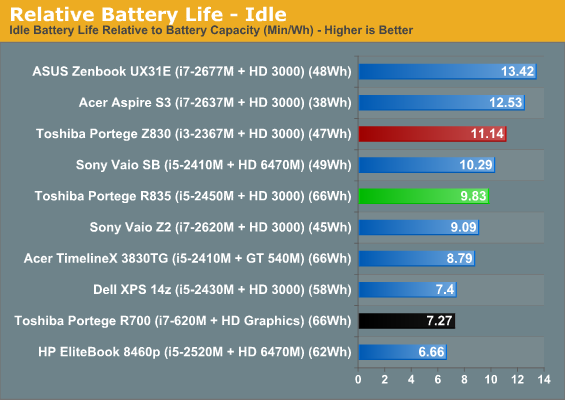
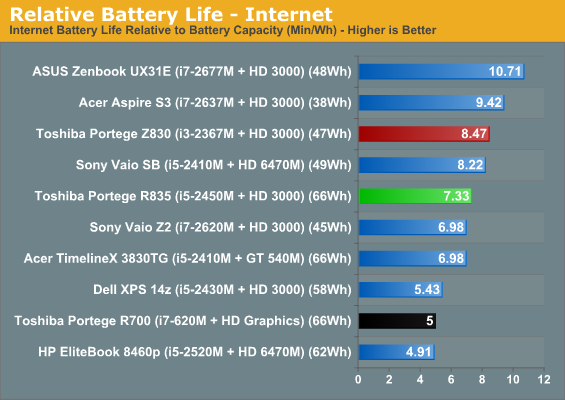
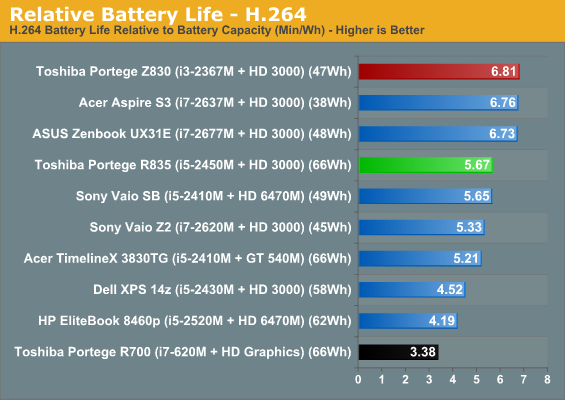
From our test results it's reasonable to assume an end user could hit that nine hour mark if they're willing to sacrifice some display brightness, or if they turn off the wireless once in a while. The Portege R835 also again demonstrates something we've been aware of for a while now: Sandy Bridge is just plain more power efficient than Arrandale. Given we're essentially looking at an updated R700, Sandy Bridge vs. Arrandale ends up with Sandy Bridge offering 35% more idle battery life, 47% more Internet battery life, and a massive 68% more video playback battery life. I makes us wonder how much further Intel can take things with Ivy Bridge, but we'll find out soon enough.
Heat and Noise
Fortunately, the high-pitched whine of the fan noise in many ultrabooks and particularly machines like Sony's Vaio Z2 isn't replicated in the Portege R835; Toshiba's notebook, even under heavy load, isn't actually that obtrusive.
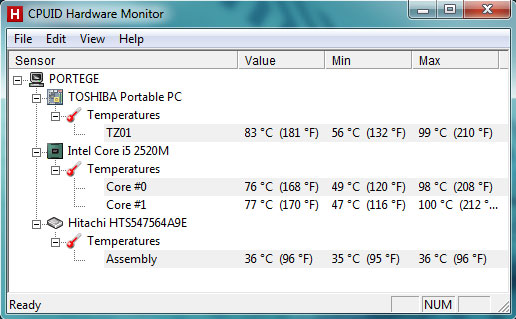
Ignoring HWMonitor misreading the CPU model number, we can see there's a very good reason why fan noise isn't a huge issue with the Portege R835: the processor is basically cooking itself. This is a situation that's basically inexcusable and prevents me from making a recommendation full-stop. I was concerned thermals would prevent the i5-2450M from hitting its turbo clocks consistently after seeing these results, but apparently it's not an issue...the chip just runs very hot in this notebook.
While it's true modern processors take care of themselves to avoid burning out, I still can't help but feel like these kinds of thermals are a warranty call waiting to happen. Once dust starts accumulating in that fan it's going to be game over. This heat doesn't directly translate to the keyboard or the bottom surface of the notebook, but it's there and worthy of concern. Anecdotally, we've seen several older laptops that erred on the side of silence rather than cooling that developed serious issues over time—Jarred in fact just helped someone with a Core 2 Duo laptop that was shutting down and running horribly slow thanks to dust buildup. If you do buy a laptop like this, we definitely recommend regular dust cleanouts with compressed air, at least a couple times per year.










81 Comments
View All Comments
TegiriNenashi - Friday, March 30, 2012 - link
AmenSunburn74 - Friday, March 30, 2012 - link
Honestly dude, I don't care. My laptop is for browsing and for word documents. I can get my pixel fixation at home. 1366x768 is fine up until around 14inch screens for most laptops.snuuggles - Monday, April 2, 2012 - link
Glad you have a toy. Some people have to get actual work done, so they need more than 768 height.arthur449 - Friday, March 30, 2012 - link
I just helped my sister choose a laptop to replace her 7 year old Dell laptop.Based on my discussion with her for what she needs, I established the following minimum requirements:
1) 8GB memory--Because some people like to leave, at a minimum, 5 weeks of browser tabs open.
2) 7200rpm HDD--7200rpm drives are at least better than the 5400rpm garbage they're cramming in every laptop these days.
3) >1366x768 screen resolution.
4) <$750
Surprisingly, that eliminated HP entirely (my go-to brand, as popular brands tend to have problems that can be Google'd), and almost everything on Newegg. This led me to the following revelation: despite all the competition in the inexpensive laptop market currently, there's really not much in the way of meaningful choices for consumers. >95% of $400 - 700 laptops are going to have 720p, 5400rpm, or 4GB (or mismatched 6GB) of memory.
I'd love to have a balanced model to recommend for friends and family.
(We eventually settled on the Dell Inspiron 17R.)
Impulses - Friday, March 30, 2012 - link
The display is really your biggest limiting factor... The state of displays on laptops these days is a very sad affair. The $500-800 market is way over saturated and anyone that actually wants to pay more for some premium features doesn't really have a lot of choices without some massive compromises (or having to spend 3x as much).That is why Anandtech reviews a lot of high end systems... There's very little interest amongst the reader base in having them highlight the minimal differences amongst all the budget models (this is addressed at the guy campaigning for more cheap laptop reviews).
If you fall in that camp just read one of their yearly laptop round-up or recommendation articles, they do a good job steering you in the right direction... Or go read PC World, Laptop Mag, etc.
montanio - Friday, March 30, 2012 - link
I was in the market recently for a laptop replacement for my parents. I eventually found some deals on a VAIO SE (15.5") that are 1080p with very good viewing angles for $800 (Amazon) which is a good deal considering it doesn't require shipping/tax. Official website has similar configurations but tax makes it unattractive. I added a Samsung 830 128gb to it, bought a USB3 enclosure for the old 640gb drive, and added a 4GB stick for less than $200. I added a external sheet battery to double the battery life as well since that was one of the main selling points for the series ($90) Grand total is <1100, which isn't bad considering the quality of the screen is excellent. Weight is <2.0kg without the sheet battery, pretty slim, feels a bit fragile though. Its a bit over what you said, but laptop markets are all about compromises, typically with more severe trade offs the more "cheap" you box yourself into. Sometimes its worth the little bit more you put out, the point of diminishing returns depends on the brand/model.Screen resolution is pretty important... I've always hated working on my 13" screen's 1366x768... Typing is okay, but if you need to reference things for example from a webpage, or have to edit your work later (especially documents with graphics) then its really a pain. 900p screens seem very attractive though, unfortunately the quality on them aren't exactly the best from looking at current laptops.
arthur449 - Friday, March 30, 2012 - link
Both of your suggestions are helpful, and if I were buying the laptop for myself, I'd definitely be adding the memory and replacing the HDD with an SSD myself (as vendor markup on those items is amusing). And if it were mine, I wouldn't mind the additional complexity of having a discrete/switchable GPU and a 15" or 14" screen, as this would be my secondary or tertiary computing system.Unfortunately, if I end up doing that for her (she lives out of state) and something goes wrong with the rest of the hardware during the warranty period: we're in a difficult situation.
I loved being able to instantly recommend the HP dm1z last year when people were asking about a recommendation for a cheap and small travel laptop. Great battery life, superior keyboard, and it came with a comparatively zippy 320GB 7200rpm hard drive. There's no magic bullet system available like that for families with one (laptop) computer that only needs to occasionally move from room to room depending on whether they're studying, researching, or writing lengthy dissertations in comments sections of Anandtech.com
Gunbuster - Friday, March 30, 2012 - link
1366x768 screen; stopped reading.I'm so sick of these low res screens.
quitesufficient - Friday, March 30, 2012 - link
As soon as I see 1366x768snuuggles - Sunday, April 1, 2012 - link
+1That is quite literally what I just did.