The Apple iPad Review (2012)
by Vivek Gowri & Anand Lal Shimpi on March 28, 2012 3:14 PM ESTBattery Life
For a company that has been so laser focused on reducing weight and device thickness, the new iPad actually growing in both of these dimensions was unexpected. From a technical standpoint, the tradeoff makes sense. The new Retina Display consumes significantly more power than its predecessor, as do the A5X and MDM9600 baseband. Both of those ASICs are still built on a 4x-nm LP process and will surely increase power consumption over the iPad 2.
With more transistors switching on the same process node and a display (and backlight) driving more pixels at the same brightness, the battery either had to be larger or battery life would suffer. Apple understandably chose the former and the new iPad ships with a 42.5Wh battery—the largest we've ever seen used in an ARM tablet. The new iPad's battery is so large it's even bigger than what Apple uses in the 11-inch MacBook Air, and it's within striking distance of the 50Wh unit you'll find in the 13-inch model. I do believe this move says a lot about how Apple sees the iPad moving up in the world, but I'll get to a discussion about that later.
With a 70% larger battery than the iPad 2 but with more power hungry components inside, how does the new iPad fare in real world usage? Subjectively: it doesn't last as long as its predecessor. Objectively, our numbers seem to agree.
Our web browsing battery life test browses through dozens of web pages, pausing on each to simulate reading time, until the battery is depleted. All of our tests are run at the same brightness settings (200 nits) to ensure we are comparing apples to apples.
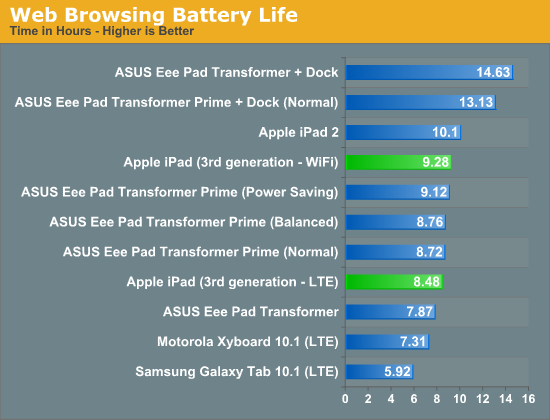
On WiFi we measured an 8% decrease in battery life compared to the iPad 2—nothing huge but not insignificant either. Fall off of WiFi and depend on LTE and you'll see around a 9% decrease in battery life, again—noticeable but not unusable.
I also threw in numbers from the Motorola Xyboard 10.1, an LTE enabled Android tablet running 3.2. Equipped with a much smaller battery (~26Wh), the Xyboard 10.1 delivered 7.31 hours in our LTE web browsing test. The new iPad managed to last 16% longer on a single charge—a smaller advantage than you'd expect given the 70% increase in battery capacity, showing just how much power the new Retina Display and its backlight consume.
The iPad is more than usable on long flights or throughout the day without being tethered to a wall outlet, but in practice you can expect a decrease in battery life compared to last year's model.
Keep in mind that these values are all at 200 nits (roughly 70% brightness on the iPad). If you use the iPad at max brightness (~400 nits) you'll see considerably lower numbers:
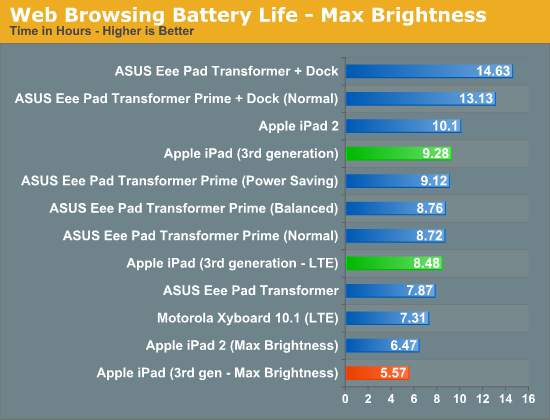
In our web browsing test, at max brightness, we saw 5 hours and 34 minutes of continuous use before the battery died. The iPad 2 incurs a similar penalty, lasting under 7 hours in the same test. Do keep this in mind if you need to get a lot of untethered use out of the new iPad. In order to come close to Apple's battery life estimates you'll have to be below 70% brightness.
Charging
Despite the significant increase in battery capacity, Apple continues to ship the new iPad with the same 10W USB power adapter as the previous two models. You can charge the iPad via a Mac/PC USB port that implements the USB charging spec, however doing so will take a minor eternity to fully charge the tablet. Just as before, the new iPad will not charge off of a USB port if the tablet is awake; it will only charge when locked/asleep. The convenience of having a USB based charger is evident, but you'll want to stick with the 10W adapter to actually charge the iPad.
Charging the larger battery does take longer. If we measure from a completely dead state to when the iPad indicates that it's fully charged the increase in time is approximately 50%, from 4 hours with the iPad 2 to 6 hours with the new iPad. ASUS' Transformer Prime, by comparison, requires only 2.5 hours as it ships with an 18W charger. And no, you can't use ASUS' charger to speed up charge times on the new iPad—when connected, the TF Prime charger will only supply 9W to the iPad.
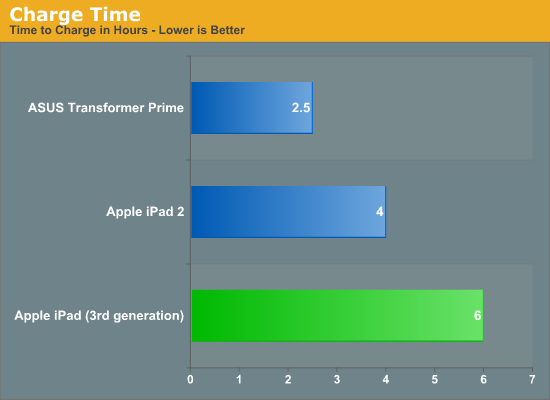
The story doesn't end there however. While the iPad 2 will draw 0W after its 4 hour charge cycle is complete, the new iPad will continue to draw around 3W after it claims to be fully charged. This will continue for roughly another hour at which point the power adapter will draw anywhere from 0.1—0.6W.
Note that when running at full brightness and with a heavy GPU load (e.g. Infinity Blade 2), the power adapter can't supply enough to keep the iPad charged and drive the display/internal components.
There's no good solution here other than for Apple to start shipping the iPad with a higher wattage power adapter. I do believe faster charge times are going to be necessary if Apple is keen on sticking with this larger battery, not to mention the usage issues of not being able to maintain charge equilibrium under load.
Thermals
The increase in power consumption of the new iPad also manifests in the form of increased heat production. A 163mm^2 SoC built on a 45nm LP process is a serious chip. Although it doesn't run hot enough to require active cooling, the SoC alone is responsible for a couple of watts of the iPad's TDP under heavy load. Combine that with a 45nm LTE modem and the heat put off by the more powerful backlight and you've got a recipe for a noticeably warmer device.
Does the new iPad get warmer than the previous one? Absolutely. I would even go as far as to say that it can get uncomfortably warm, but it never gets too hot to hold. If you've used any of the modern Mac notebooks, I don't believe it's anywhere near as bad.
When holding the new iPad in portrait mode, with the home button at the bottom, the lower left corner of the device ends up being the warmest. Along the left edge of the iPad is where the logic board resides, and the lower half is home to the A5X SoC. Under load, particularly a heavy GPU load (e.g. playing a 3D game), this area is going to heat up quickly.
I took several measurements using a contactless IR thermometer in the same ambient conditions on a new iPad vs. the iPad 2. The results are below:
| Thermal Comparison (Max Temperature) | |||||
| iPad 2 | iPad (3rd generation) | ||||
| Web Browsing (2 hours) | 32.7˚C | 37.6˚C | |||
| Infinity Blade 2 (1 hour) | 34.2˚C | 41.9˚C | |||
Again, I don't believe this is a deal breaker but it's the obvious result of remaining on Samsung's 45nm LP process combined with a more power hungry display/backlight. I suspect there will be improvements in efficiency on the display side over time, but I can't see the Retina Display being any lower power than the iPad 2's 1024 x 768 screen. The real avenue for improvement will be when Apple shifts to 28/32nm silicon for the SoC and LTE modem. If you want a cooler running iPad, you'll have to wait until next year for that.










234 Comments
View All Comments
kwamayze - Friday, March 30, 2012 - link
WOW!!! What a nice review!!! Well donemichalkaznowski - Saturday, March 31, 2012 - link
Just to say as always a brilliant view. Your site is a must view for any enthusiast here in the UK. I also have appreciated your wireless router reviews of the Airport Extreme Base Station. Only you have pointed out that it has a quantum leap stability when compared to other makes of routers, something that a group of us have had to find out a very hard, frustrating and long way!Michal
x0rg - Saturday, March 31, 2012 - link
I have a suggestion. Instead of taking pictures you could take screenshots of these devices when you show how beautiful the screen is while working with Remote Desktop. Pictures taken with the camera look terrible and the whole concept of taking pictures instead of screenshots seems unprofessional for the portal like AnandTech. Things like focus, gamma, apperture are not affecting the picture quality when you just take a screenshot (Home+Power on iPad, you know that). Please replace these terrible pictures with screenshots. Thank you.slashbinslashbash - Sunday, April 1, 2012 - link
You missed the whole point of that part of the review. The point of the photos was to show that the text over Remote Desktop is actually readable in real-world use. A screenshot wouldn't convey that information.Imagine this. Say you took an iPhone 4 screenshot of the same scene in Remote Desktop, and you posted it on the site. This would be a 640x960 pixel image. Text would be readable on a desktop monitor, but it would probably not be readable on the actual 3.5" iPhone screen. That is the question, and it applies equally to the iPad3 review. A screenshot just shows you what pixels the iPad is showing; a photo shows you how those pixels look in real-life.
x0rg - Thursday, April 5, 2012 - link
I agree, my bad.TekFanChris - Sunday, April 1, 2012 - link
Thank you Anand and Vivek! You guys always take the iPad reviews to the next level. Comprehensive and complete.Cheers.
Death666Angel - Monday, April 2, 2012 - link
That kinda reminded me of the PS2 vs PC quality back in the days. :Djosemonmaliakal - Monday, April 2, 2012 - link
Hi Your article seems be so good . And i have got something about the upcoming iPhone 5 of Apple here @ http://wp.me/p2gN9B-lqWardawg - Thursday, April 5, 2012 - link
You forget the new iPad just came out 95% of the apps have not upgraded for the new retina display yet. So all of these comparisons are very inaccurate. It doesn't matter that the iPad has higher res and 3.1 million pixels if the app isn't upgraded for retina display it won't display as such you would expect. I expect you guys to make a new article soon fixing these concerns of mine with this article.Noobuser45 - Monday, April 9, 2012 - link
Anand, you're the only tech expert that I trust so I would love to have my mind put at ease with a definitive answer from you. Is it fine to charge the iPad whenever you want? Can I charge without running it down first? Can I charge for a while and unplug it before it has reached a full charge? Can I use it while it's charging? I just don't want to screw up the battery life.