The Apple iPad Review (2012)
by Vivek Gowri & Anand Lal Shimpi on March 28, 2012 3:14 PM ESTThe Display
The most visible improvement of the new iPad is naturally its Retina Display. Originally introduced with the iPhone 4, the concept of an Apple Retina Display was created to refer to a display where the pixel density was high enough that the human eye, at a standard viewing distance, could not resolve or identify individual pixels.
Unlike traditional OSes, iOS doesn't support a laundry list of display resolutions. The iPhone was introduced at 480 x 320 (3:2 aspect ratio), while the iPad came to be at 1024 x 768 (4:3 aspect ratio). Rather than require iPhone applications be redesigned for a higher resolution iPhone, Apple simply doubled both the vertical and horizontal resolution for the iPhone 4—maintaining the same aspect ratio as the previous models, and only requiring higher quality assets, not a redesigned UI, to take advantage of the new display.
The iPad on the other hand always required a redesigned UI to make the most of the iPad's larger display and higher resolution. With a different aspect ratio, simply scaling up an iPhone app wouldn't work (although to enable backwards compatibility Apple did allow you to do just that). Admittedly Apple wouldn't want to allow such easy portability between iPhone and iPad apps as it wanted the extra effort to improve the quality of tablet apps.
The new iPad does what the iPhone 4 did and doubles both horizontal and vertical resolution: from 1024 x 768 to 2048 x 1536. All iPad applications work by default as developers don't directly address pixels but rather coordinates on the screen. Existing apps take up the full screen, and if higher resolution images are present they are used as they avoid the interpolation associated with scaling up an image designed for the original iPad resolution. For example, below we have a makeshift iOS icon in three different forms—10x7 native (72x72), upscaled to a 2x version using bicubic interpolation (144x144), and a 2x resolution version (144x144):
|
72x72
|
144x144 (Upscaled)
|
144x144 (Native)
|
|
|
|
|
The upscaled form looks good, but the 2x resolution version looks better.
More traditional OSes have always given you additional desktop real estate with increased resolutions. iOS simply gives you a better looking desktop. This distinction is arguably one of the reasons why the new iPad's display can be so polarizing. As consumers of high-end displays we're used to higher resolution going hand in hand with a larger panel size. Alternatively, we're used to a higher resolution enabling us to see more on a screen at one time. In the case of the new iPad, the higher resolution just makes things look sharper. It's a ton of work for an admittedly more understated impact, but it's the type of thing that simply had to be done.
Retina Display Enabled Apps
Apple has created such a healthy marketplace with the app store that developers are eager to quickly deliver apps with updated graphics for the new iPad. Sure enough, by the day of launch we saw several high profile applications with higher resolution assets for the new iPad. The motivation to have Retina Display support is huge as Apple is actively promoting those apps that have been updated for the new iPad via the app store:
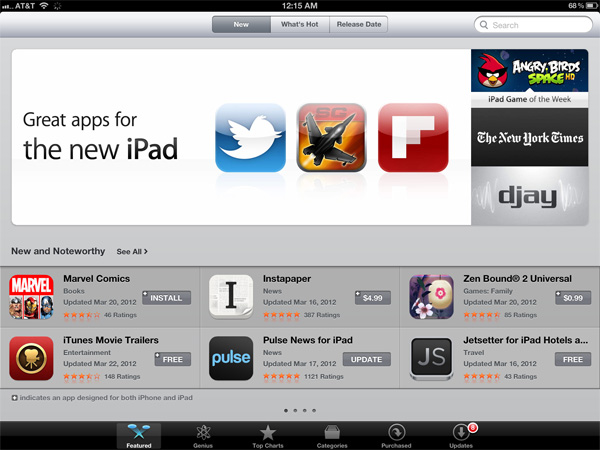
These updated apps now come with larger image assets, which can increase the total app size. Not all apps will grow in size (e.g. Infinity Blade 2 simply renders at a higher resolution vs. using tons of new content, not to mention that textures are already heavily compressed) but some have/will. The retina burden unfortunately impacts all iPads as there's only a single app package delivered upon download. Even if you don't use them, the higher resolution retina graphics are there.
Note that iPhone apps will now load their Retina assets (designed for 640 x 960) rather than their normal assets (designed for 320 x 480) on the new iPad, resulting in a significant improvement in image quality there as well:
Games are a special exception to the 2x asset scaling of the new iPad. Applications that simply have their UI accelerated by the A5X's GPU do fairly well at the iPad's native resolution. 3D games are another story however.
If all you're doing is determining the color of a single pixel on the screen, not impacted by lights in 3D space or other transparent surfaces above the surface, it's a relatively simple and painless process. For the majority of what you're looking at in iOS, this is simply the procedure. The app instructs the drawing APIs to place a red pixel at a set of coordinates and that's what happens. In a 3D game however, arriving at the color value of that pixel can require quite a bit of math, and quite a bit of memory bandwidth.
Game developers have a few options on the new iPad. One option is to not update a game, running it at 1024 x 768 and rely on the iPad's scaler to upscale the image to 2048 x 1536. The game will take up the full screen, run faster than on the iPad 2, but it won't necessarily look any better. Low resolution content upscaled to a higher resolution display still maintains much of the aliasing you'd see at a lower resolution.
Another option is to render all scenes at the new iPad's resolution: 2048 x 1536. With four times the number of pixels to fill and only 2x the compute and memory bandwidth compared to the iPad 2, this will only work for fairly lightweight content. Not to say that it's impossible—even GLBenchmark's Egypt test, in its current form, actually runs very well at the new iPad's native resolution. Many stressful 3D games won't fall into this category however.
The third, and more popular option is for a game developer to render all frames offscreen at an intermediate resolution between 1024 x 768 and 2048 x 1536, then scale up to the panel's native res. So long as the developer maintains aspect ratio, it'll be possible to use this approach and get a good balance of higher resolution and performance.

Infinity Blade 2 for the new iPad Renders at roughly 1.4x the iPad 2's resolution, then upscales to fill the screen
Infinity Blade 2, for example, renders offscreen at roughly 1.4x the resolution of the iPad 2 before scaling up to 2048 x 1536 for final display. The result is a sharper image than what you'd get on an iPad 2, without sacrificing performance.
Game developers may choose to increase the level of anti-aliasing instead of or in combination with an increase in resolution. As we'll discuss shortly, Apple's A5X does come equipped with more GPU execution resources and dedicated memory bandwidth for graphics that would allow for an increase in quality without a corresponding decrease in frame rate.



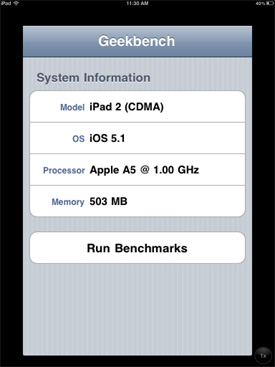
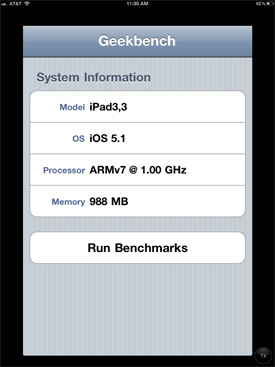














234 Comments
View All Comments
name99 - Friday, March 30, 2012 - link
Just to clarify, this is NOT some Apple proprietary thing. The Apple ports are following the USB charging spec. This is an optional part of the spec, but any other manufacturer is also welcome to follow it --- if they care about the user experience.darkcrayon - Thursday, March 29, 2012 - link
All recent Macs (last 2-3 years) can supply additional power via their USB ports which is enough to charge an iPad that's turned on (though probably not if it's working very hard doing something). Most non-Mac computer USB ports can only deliver the standard amount of USB power, which is why you're seeing this.Your Lenovo *should* still recharge the iPad if the iPad is locked and sleeping, though it will do so very slowly.
dagamer34 - Friday, March 30, 2012 - link
I did the calculations and it would take about 21 hours to recharge an iPad 3 on a normal non-fast charging USB port from dead to 100%. Keep in mind, we're talking about a battery that's larger in capacity than the 11" MacBook Air.snoozemode - Thursday, March 29, 2012 - link
http://www.qualcomm.com/media/documents/files/snap...Aenean144 - Thursday, March 29, 2012 - link
Anandtech: "iPhoto is a very tangible example of where Apple could have benefitted from having four CPU cores on A5X"Is iPhoto really a kind of app that can actually take advantage of 2 cores? If there are batch image processing type functionality, certainly, though I don't know if iPhoto for iOS has this type of functionality. The slowness could just be from a 1.0 product and further tuning and refinement will fix it.
I'm typically highly skeptical of the generic "if the app is multithreaded, it can make use of all of the cores" line of thought. Basically all of the threads, save one, are typically just waiting on user input.
Anand Lal Shimpi - Thursday, March 29, 2012 - link
It very well could be that iOS iPhoto isn't well written, but in using the editing tools I can typically use 60 - 95% of the A5X's two hardware threads. Two more cores, at the bare minimum, would improve UI responsiveness as it gives the scheduler another, lightly scheduled core to target.Alternatively, a 50% increase in operating frequency and an improvement in IPC could result in the same net benefit.
Take care,
Anand
shompa - Friday, March 30, 2012 - link
*hint* Use top on a iOS/Android device and you will see 30-60 processes at all time. The single threaded, single program thinking is Windows specific and have been solved on Unix since late 1960. Todays Windows phones are all single threaded because windows kernel is not good at Multit hreding.With many processes running, it will always be beneficial to have additional cores. Apple have also solved it in OSX by adding Grand central dispatch in their development tools making multithreaded programs easy.
Iphoto for Ipad: Editing 3 million pixel will demand huge amount of CPU/GPU time + memory. Apple have so far been able to program elegant solutions around the limits of ARM CPUs by using NOVA SIMD extensions and GPU acceleration. An educated guess is that Iphoto is not fully optimized and will be at later time.
(the integrated approach gives Apple a huge advantage over Android since Apple can accelerate stuff with SIMDs. Google does not control the hardware and can therefore not optimize its code. That is one of the reasons why single core A4 was almost as fast as dual core Tegras. I was surpassed when Google managed to implement their own acceleration in Andriod 4.X. Instead of SIMD, Google uses GL, since all devices have graphics cards. This is the best feuture in Android 4.x.)
name99 - Thursday, March 29, 2012 - link
[/quote]Apple’s design lifespan directly correlates to the maturity of the product line as well as the competitiveness of the market the product is in.
[/quote]
I think this is completely the wrong way to look at it. Look across the entire Apple product line.
I'd say a better analysis of chassis is that when a product first comes out, Apple can't be sure how it will be used and perceived, so there is some experimentation with different designs. But as time goes by, the design becomes more and more perfected (yes yes, if you hate Apple we know your feelings about the use of this word) and so there's no need to change until something substantial drives a large change.
Look, for example, at the evolution of iMac from the Luxo Jr version to the white all-in-on-flatscreen, to the current aluminum-edged flatscreen which is largely unchanged for what, five or six years now. Likewise for the MacBook Pro.
Look at the MacBook Air. The first two revs showed the same experimentation, trying different curves and angles, but Apple (and I'd say customers) seems to feel that the current wedge shape is optimal --- a definite improvement on the previous MBA models, and without anything that obviously needs to be improved. (Perhaps the sharp edges could be rounded a little, and if someone could work out the mechanicals, perhaps the screen could tilt further back.)
And people accept and are comfortable with this --- in spite of "people buy Apple as a fashion statement idiocy". No-one will be at all upset if the Ivy League iMacs and MBAs and Mac Minis look like their predecessors (apart from minor changes like USB3 ports) --- in fact people expect it.
So for iPhone and iPad. Might Apple keep using the same iPhone4 chassis for the next two years, with only minor changes? Why not? There's no obvious improvement it needs.
(Except, maybe, a magnet on the side like iPad has, so you could slip a book-like case on it that covered the screen, and switched it on by opening the book.)
Likewise for iPad.
New must have features in phones/tablets (NFC? near-field charging? waterproof? built-in projector like Samsung Beam?) might change things. But absent those, really, the issue is not "Apple uses two year design cycles", it is "Apple perfects the design, then sticks with it".
mr_ripley - Thursday, March 29, 2012 - link
"In situations where a game is available in both the iOS app store as well as NVIDIA's Tegra Zone, NVIDIA generally delivers a comparable gaming experience to what you get on the iPad... The iPad's GPU performance advantage just isn't evident in those cases..."Would you expect it to be if all the games you compare have not been optimized for the new ipad yet? They run at great frame rates but suffer in visuals or are only available at ipad 2 resolutions. The tegra zone games are clearly optimized for Tegra while their iOS counterparts are not optimized for the A5x, so of course the GPU advantage is not evident.
This comparison does not seem fair unless there is a valid reason to believe that the tegra zone games cannot be further enhanced/optimized to take advantage of the new ipad hardware.
I suspect that the tegra zone games optimized for A5x will offer a tangibly superior performance and experience. And the fact that the real world performance suffers today does not mean we will not see it shortly.
Steelbom - Thursday, March 29, 2012 - link
Exactly this.