The Razer Blade Review
by Vivek Gowri & Jarred Walton on March 15, 2012 3:01 AM ESTAnd so, we arrive at the Switchblade panel, which resides to the right of the keyboard. This is Razer’s crown jewel, the Blade’s pièce de résistance, and probably the coolest feature we've seen on a notebook computer in a very long while. And I truly mean that.
Switchblade starts with 10 LCD tiles arranged in a five by two grid above the LCD touchpad. Razer calls them Dynamic Adaptive Tactile keys, a fancy way of saying that the keys have individually customizable LCDs that users can change as they see fit. Think about a miniature Art Lebedev Optimus built into your laptop; the word awesome doesn’t quite do justice to how awesome it actually is. The keys are 15mm x 15mm squares with 115x115 resolution, and you can get up to 10 pages of custom shortcuts. I can’t imagine what one would do with 100 different shortcuts, but I suppose someone out there has a need for it.
The touchpad is similarly interesting. It’s a 4.05” capacitive multitouch unit with a resolution of 800x480. The relocation to the right of the keyboard requires some mental recalibration, but after the second day, it feels completely natural. The positioning makes gaming on a touchpad much easier—it’s significantly more intuitive attempting to game on a standard touchpad below the keyboard. Granted, it still won’t get anywhere near the experience with a real mouse, but it’s livable, unlike the touchpad norm, which is a lot closer to laughable. The Synaptics multitouch drivers have support for the main multitouch gestures—two finger scroll, pinch to zoom, and rotation—along with three finger horizontal swipes for front/back (or switching between pages of the dynamic keys, depending on what Switchblade mode you’re in).
As a touchpad in day to day use, it works quite well—think using a smartphone as a touchpad, and you’ve got the right idea. The surface is glossy, which I personally didn’t have an issue with, but Razer includes a matte finish screen protector in the box for the people that don’t like their trackpads quite as smooth. At first, the glass has a bit too much friction, but it gets easier to use over time. The gestures are pretty smooth, especially vertical scrolling. This is one of the few Windows notebooks that has a relatively smooth multitouch scroll, though still not as smooth as the physics-accelerated scrolling in OS X. The only minor complaints I have with the functions are related to the mouse buttons—I don’t like how the glossy plastic visually contrasts against the matte interior, and the click itself doesn’t have fantastic feedback. You know when I said there’s nothing about the Blade that looks or feels cheap? The mouse buttons are the exception to that statement, though overall they’re a trifling issue at most.
Switchblade ships with ten apps—the standard trackpad mode with 10 user-assignable keys, .a numberpad, a macro recorder, gaming mode (trackpad off, certain keys disabled), a mobile browser, YouTube, Facebook, Twitter, Gmail, and a clock. Switching between them is pretty simple—hit the Razer button at the bottom right corner of the keyboard and you’ll go back to the Switchblalde home page, from which you can launch another app. You can define different sets of shortcuts for different keyboard profiles, for example in different games. You can select custom icons for the user-defined shortcuts—Razer includes an icon set for Star Wars: The Old Republic (the Switchblade UI is also available as a standalone peripheral in the SW:TOR gaming keyboard), but any image file can be selected, even high-res JPEG images. Unfortunately, Windows ICO files don’t seem to be usable, which makes life a little bit more difficult.
The number pad, macro recorder, gaming mode, and clock are all pretty explanatory. The clock doesn’t have any other functions—no timer or stopwatch to speak of, unfortunately. Gmail, Facebook, Twitter and YouTube just bring up mobile versions of those sites; however, it’s relatively non-optimal because of the browser being used. The browser user agent identifies it as “Browser User Agent String: Mozilla/4.0 (compatible; MSIE 7.0; Windows NT 5.1; Trident/3.1; IEMobile/7.0)”, and from the digging I did it appears to be a version of IE7 running on an embedded Windows XP. and it’s quite simply not great. Compared to the WebKit-based browsers in recent smartphones, it’s relatively poor. JavaScript seems to be disabled, because SunSpider doesn’t run and Acid3 throws an error message about scripting being disabled. The browser scores 40 in the HTML5 test. But even functionally, the browser isn’t optimized—it doesn’t have bookmarks, and it doesn’t stay on the page you last used—every time you exit the browser application and reopen it, it goes to the RazerZone webpage, and forces you to navigate from there. It’s usable in a pinch, but you’re almost better off browsing on any other mobile device.
Switchblade is very much tied to Razer’s Synapse service, using the configuration software to change settings of the dynamic LCD keys and keyboard, as well as managing macros and backlighting. You first need to create an account and sign in to access the Switchblade apps; Synapse will automatically sign in on boot, even without an internet connection. It’s a pretty intuitive software to use, but it appears as though the software isn’t particularly stable yet. At first I had some issues with Synapse crashing, but reinstalling the driver for the Switchblade panel seemed to fix it. There are still some quirks—Switchblade had some issues with coming out of standby, though resetting the profile in Synapse fixes that. Very occasionally, the entire system kills itself, with the LCD keys going white and the keyboard and mouse going unresponsive, in which case, a reboot is necessary. The minor instabilities aren’t a big issue, because they’re far and few between, but the issues coming out of sleep are definitely more so, because it happens almost every time. It’s also worth noting that not all users reported having these issues, but I’m not the only one to have them, so real-world mileage may vary.
The keyboard is an interesting proposition. It’s fully anti-ghosted, is backlit in Razer green, and appears to be designed with aesthetics in mind. Every single key can be reassigned in Synapse, including letter keys and everything else. Want comedy? Reassign all the keys to random letters and then hand the Blade to a friend. The keyboard is really nice to look at—the font used is squared off, like a Pac-Man era arcade game, and there are some touches like the E, W, and M keys being the same and rotated differently (along with the R and L keys, the Z and N keys, etc), playing off the geometric properties of the letters. It’s fun, it’s stylish, and it simply looks cool. In use, it’s not as rosy. There’s not much key travel, though Razer’s reasoning for this is that the shorter key depth means the keyboard is more responsive in gaming situations. Which makes sense, but unfortunately, when typing an 8000 word review, it doesn’t feel as great. I switched from the Blade to a ThinkPad for an afternoon, and every key felt like a bottomless pit. Keyboards are based to some degree on preference, and while I don’t have a problem with shallower keys, I feel like Razer takes that a little bit farther than I would like. On the good side, there’s no flex and the whole thing feels solid.
But the layout as a whole is a bit messed up. I’ve had laptops with the function key in the left corner, some with it on the other side of the control key, and I’ve usually been completely okay with all of them. The Blade is the first time I’ve really had an issue with Fn key placement—it’s a surprisingly annoying ergonomic detail to get used to. Having the function key on the right side of the space bar just seems contrary to logic. Other quibbles: the right and left arrow keys are full height, while the up and down keys are half height; the unevenness is offputting. I wish they would have just borrowed the Apple way and gone with half height keys in all four directions. The other issue is that while the keys are backlit, the secondary functions of the F-keys aren’t, so unless you have them memorized, you end up fumbling with keys in the dark to turn the brightness down or change the volume. Just minor details, all of them, but they do pose a few usability issues I hope that Razer will fix next time around.






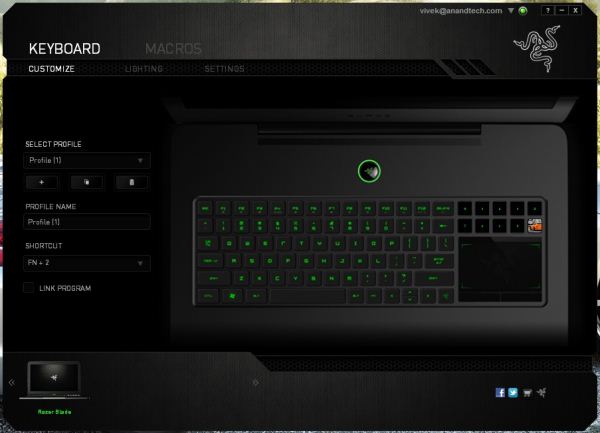









95 Comments
View All Comments
Meaker10 - Thursday, March 15, 2012 - link
What are you talking about, its aGT 555M, a more potent GT555M I might add, very similar to the base graphics card in the alienware small desktop PC.A GTS450 with a shader cluster disabled basically.
VivekGowri - Thursday, March 15, 2012 - link
A GTX 560M would have been nice, basically the same as the GT 555M they have in it right now, except without the disabled shader cluster and a 192bit memory bus...Or they could have pushed release back a month or so and shipped it with a GT/GTX 6xxM part; Kepler would have definitely increased the performance envelope without throwing the thermals out of whack.Parhel - Thursday, March 15, 2012 - link
Ivy Bridge would have probably allowed for some some additional heat coming from the GPU side as well. This is a really sweet notebook, but in the end, I'm left thinking the same thing I thought after reading your Dell XPS 13 review the other day. Why spend invest in a premium ultrabook type system today when Ivy and Kepler are right around the corner?perpetualdark - Thursday, March 15, 2012 - link
Yes, for gamers. A gamer has a powerful desktop system, and if he/she wants to take it mobile, something powerful enough to game on, yet MOBILE and PORTABLE it what we look for. Something that can dual as a second "box" when at home.. See, to me, that is what the definition of a "gamer" is.. Not someone looking for a powerful desktop replacement with a docking station. That is what YOU are looking for - an all in one solution that fits every situation.I recently purchased a gaming laptop because I was going to be travelling a lot more for work. I chose the Asus 15" gaming laptop after a LOT of research. In the beginning, I wanted performance, lightweight, and inexpensive. I didn't need a powerhouse with dual graphics cards and the biggest screen you can get, I wanted enough power to run my games effectively while still being a mobile solution. One I had to carry through miles of airports, and still fit under my seat once I was on the plane. One I could open on a plane without having to be seated in an exit row. I also wanted something that would have enough battery to game for a few hours, or watch a movie on.
The problem was, it was not out there. Nobody made something like that. My choices were a super expensive powerhouse that weighed over 10 lbs, a cheap plastic generic laptop with good specs, a portable solution with a wimpy graphics card, and a decently specced and decently priced laptop with poor battery life but very bulky for a 15". I went with the last option. It weighs a ton and the battery life is crap, but it is small enough to fit my needs, performs great with a 560M, the display is awesome, and it can run at 100% for 6 hours straight and be cooler than most laptops are in sleep mode. It didn't fit my criteria perfectly, so it was a tradeoff.
This razer fits what I wanted much more closely, and is a step in the right direction. I would be willing to drop to a 555m from the 560 if the battery life were better and the weight and blukiness was substantially lower. If they made this in a 15" model and got the price down to about $1700, I would have jumped on it in a second. I don't want a 17" laptop because the whole point of a laptop is portability. Too many 17" laptops, especially the "gaming" ones, are bulkier than my desktop, and the only thing that sets them apart from a desktop is they can be moved easier from room to room. That is not the intent of a laptop, and some companies are selling these things without batteries for that very reason.
I do question heat on a laptop like this.. can you run this thing wide open for an hour while it sits on your lap, without cooking your legs? Does it have to have micro fans that run at a million RPM and put a jet engine to shame? These aren't "deal breakers", just concerns.
Bottom line though, is it fills a niche in the gaming market that I believe the trend is leaning toward. With the miniaturization of everything in life, why are gamers stuck with 10+ pound beasts that will put you in the hospital after the 10th flight segment in a week.. ? Make it just powerful enough to run the games we want. You don't need 200fps to play it, you need more than 30 all the time and you are good. If you want more, it is to satisfy your desire for a big epeen, not to have a mobile gaming alternative to your main gaming rig.
Hrel - Thursday, March 15, 2012 - link
I agree with you. I just think a dock would be a good thing because then I wouldn't even really need a desktop. A dock is something you leave at home so they could just put a desktop GTX560 in it. Then I connect my bluetooth keyboard and mouse, run and HDMI cable to the tv and BAM! Laptop turned desktop. That is what I want. I don't want to build another desktop, I feel like it's unnecessary. Right now my laptop is faster than my desktop in every department except the GPU. A dock could fix that problem and I wouldn't need a desktop anymore.Like I said, fix the noise issue. Fix any heat issues and correct the keyboard layout and this would be great. I agree 15" would be better, I'd be ok with upping the thickness to a whopping ONE INCH!!!! If that's what it takes to have proper noise and thermals. But you literally don't have to change a thing about this laptop to offer a dock too. I just really want more docks. I would much rather pay 400 bucks for a good gaming dock to keep at home than 1200 on another desktop. Hell, a dock plus laptop would even be easier to take to a friends house if I just had to be able to max everything out in a game for some reason. It would also offer a possible upgrade path when that non-swappable integrated laptop GPU starts getting dated.
nafhan - Thursday, March 15, 2012 - link
They're definitely targeting a specific niche, which it sounds like you are not in. The real question is: are enough people in that niche for this to be a viable product?If money were not an object, I'd probably buy one of these as a compliment to a very high powered gaming desktop.
Jedi2155 - Thursday, March 15, 2012 - link
I got my Volt...working on getting a house. This will compliment my gaming system quite nicely.Jedi2155 - Thursday, March 15, 2012 - link
Once they get Ivy Bridge and a Kepler GPU on there of course. Current performance is too anemic to replace my 3 year old Gateway FX with a 9800M GTS.Hrel - Thursday, March 15, 2012 - link
On the first page you list a GT540M, then when you get to the benchmarks you say it has a GT555M; not much better but definitely a step up. Which is correct?Hrel - Thursday, March 15, 2012 - link
you say GT555 in the table below comparing notebooks too. Assuming your correct on the number of "cuda cores" I'll assume it has the GT555, not the GT540, which has only 96 Cuda Cores.