ASRock X79 Extreme9 Review - Price For Performance?
by Ian Cutress on January 24, 2012 2:00 AM EST- Posted in
- Motherboards
- ASRock
- X79
Test Setup
| Processor |
Intel Sandy Bridge-E i7-3960X 6 Cores, 12 Threads, 3.3 GHz (3.9 GHz Turbo) |
| Motherboards | ASRock X79 Extreme9 |
| Cooling | Intel All-In-One Liquid Cooler, made by Asetek |
| Power Supply | Silverstone 1000W 80 PLUS Silver |
| Memory | G.Skill RipjawsZ DDR3-1866 9-10-9-28 1.5 V 4x4 GB Kit |
| Memory Settings | XMP |
| Video Cards |
XFX HD 5850 1GB ECS GTX 580 1536MB |
| Video Drivers |
Catalyst 11.8 NVIDIA Drivers 285.62 |
| Hard Drive | Micron RealSSD C300 256GB |
| Optical Drive | LG GH22NS50 |
| Case | Open Test Bed - CoolerMaster Lab V1.0 |
| Operating System | Windows 7 64-bit |
| SATA Testing | Micron RealSSD C300 256GB |
| USB 2/3 Testing | Patriot 64GB SuperSonic USB 3.0 |
Power Consumption
Power consumption was tested on the system as a whole with a wall meter connected to the power supply, while in a dual GPU configuration. This method allows us to compare the power management of the UEFI and the board to supply components with power under load, and includes typical PSU losses due to efficiency. These are the real world values that consumers may expect from a typical system (minus the monitor) using this motherboard.
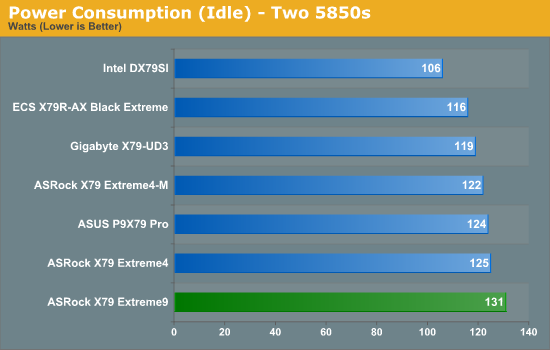
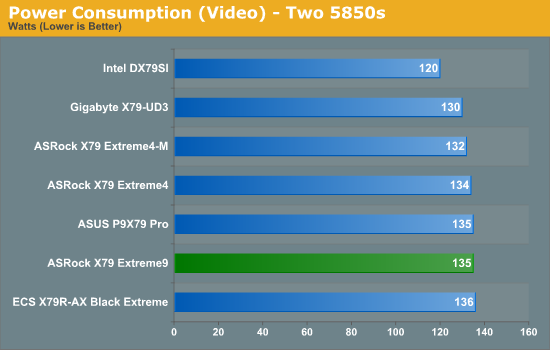
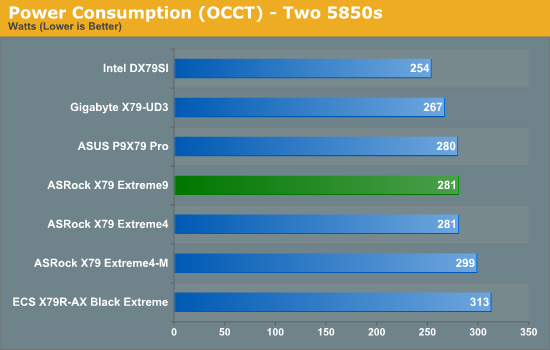
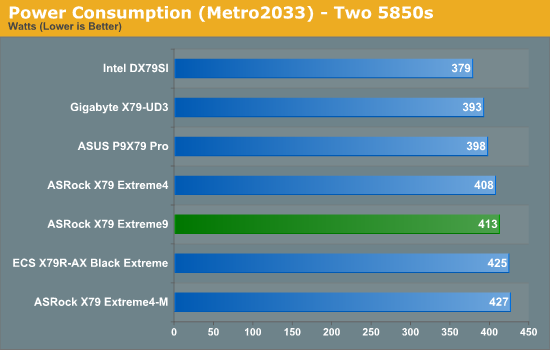
The X79 Extreme9, on the whole, tends to use more power than other boards. This is perhaps due to the default settings of the CPU at 100%, and the 16+2 phase design.
CPU Temperatures
With most users’ running boards on purely default BIOS settings, we are running at default settings for the CPU temperature tests. This is, in our outward view, an indication of how well (or how adventurous) the vendor has their BIOS configured on automatic settings. With a certain number of vendors not making CPU voltage, turbo voltage or LLC options configurable to the end user, which would directly affect power consumption and CPU temperatures at various usage levels, we find the test appropriate for the majority of cases. This does conflict somewhat with some vendors' methodology of providing a list of 'suggested' settings for reviewers to use. But unless those settings being implemented automatically for the end user, all these settings do for us it attempt to skew the results, and thus provide an unbalanced 'out of the box' result list to the readers who will rely on those default settings to make a judgment. CPU Temperatures are not really indicative of quality or performance, even though one would postulate that worse parts may produce higher temperatures. However, if a manufacturer uses more conductive material in the power plane, this reduces resistance and increases the voltage at the CPU, causing a higher temperature but potentially better stability.
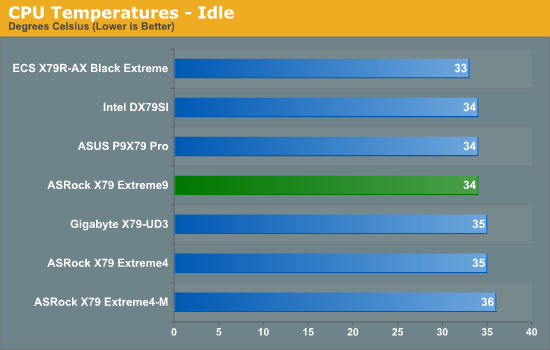
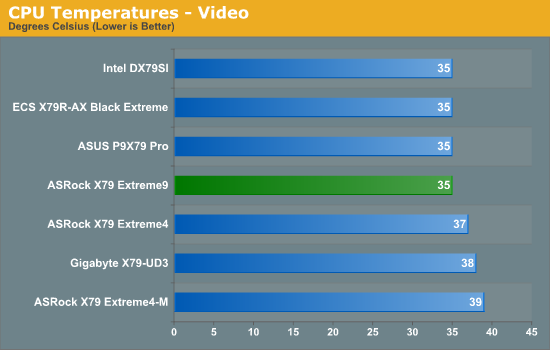
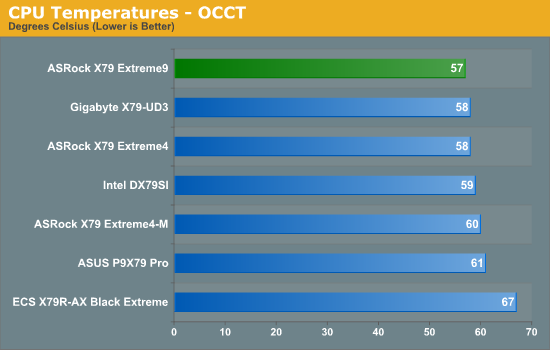
The X79 Extreme9 is middling in the pack on low loads for temperature, but the OCCT usage shows that it is cooler than the rest - the 100% CPU fan setting, and extended VRM heatsinks, help here.










14 Comments
View All Comments
CaioRearte - Wednesday, January 25, 2012 - link
Is actually pretty amazing. How far have we come, compared to the days where heck, even the panel didn't have a standard. Tons of funcionality in so little space.That card looks awesome, almost worth the price premium :).
MySchizoBuddy - Thursday, February 16, 2012 - link
Request for a review of EVGA Classified SR2Wexy101 - Wednesday, July 11, 2012 - link
HelloI'm looking at this mother board for a future upgrade. I think its a very good one as it doesnt have all the fancy overclocking additions like a ROG IV but has the performance.
In relation to the fan speed, during the testing, do you know how slow you can make the fans? IE the amount of voltage that can be sent to it. ON my current MB i had to use FanSpeed to get the speed right down as the bios was unable to got that low.
Wexy
petar - Tuesday, December 17, 2013 - link
I have it as in the role of the 24/7 server running more than a year. It's becoming more and more stable as they make new bioses. looks like memory compatibility issue (with Kingston Blue 32 GB ram it used to freeze once in 2 days, now have 64GB Kingston crashes freezes a month). Same hardware ran on the previous server based on DFI mobo for year without single crash (only disk replacements when dead).