ECS X79R-AX (Black Extreme) Review
by Ian Cutress on January 13, 2012 12:30 PM EST- Posted in
- Motherboards
- ECS
- X79
USB Speed
For this benchmark, we run CrystalDiskMark to determine the ideal sequential read and write speeds for the USB port using our 64GB Patriot SuperSpeed USB 3.0 drive. Then we transfer a set size of files from the SSD to the USB drive, and monitor the time taken to transfer. The files transferred are a 1.52 GB set of 2867 files across 320 folders – 95% of these files are small typical website files, and the rest (90% of the size) are the videos used in the Sorenson Squeeze test.
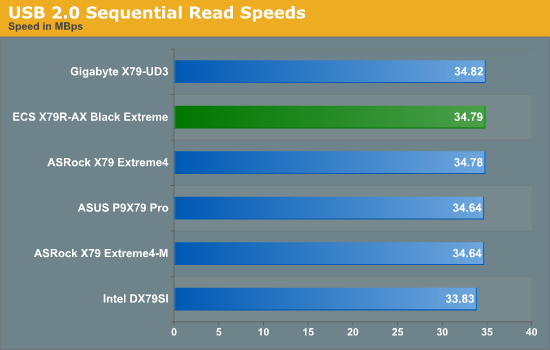
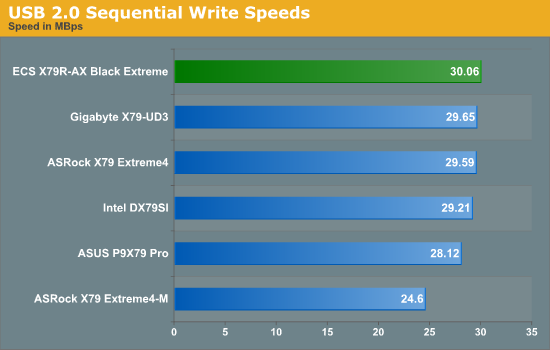
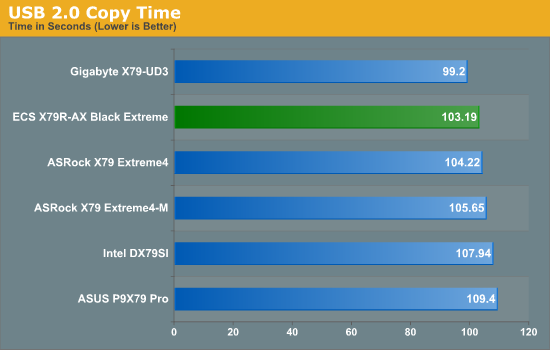
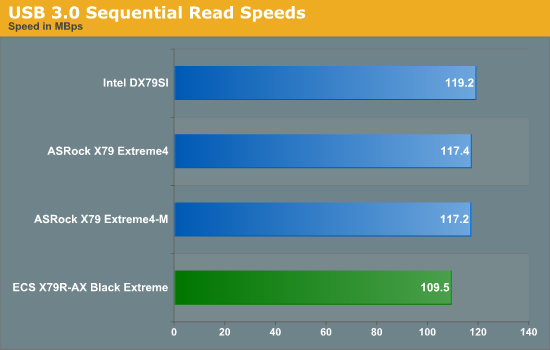
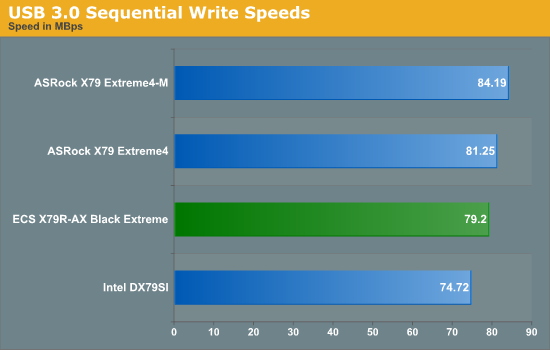
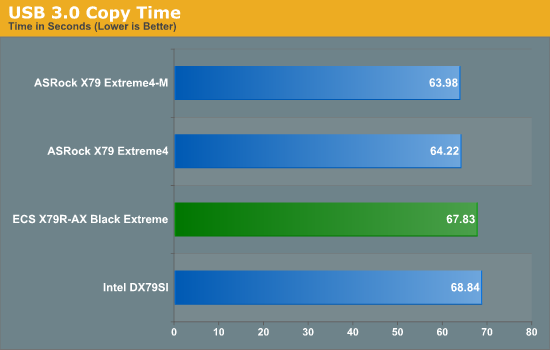
USB 2.0 performance on the X79R-AX seems comparatively on the high end, whereas USB 3.0 performance seems not as good as the ASRock boards.
SATA Testing
We also use CrystalDiskMark for SATA port testing. The operating system is installed on the SSD, and the sequential test is run at the 5 x 1000 MB level. This test probes the efficiency of the data delivery system between the chipset and the drive, or in the case of additional SATA ports provided by a third party controller, the efficiency between the controller, the chipset and the drive.
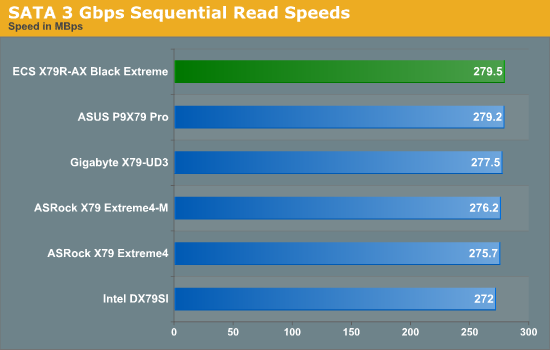
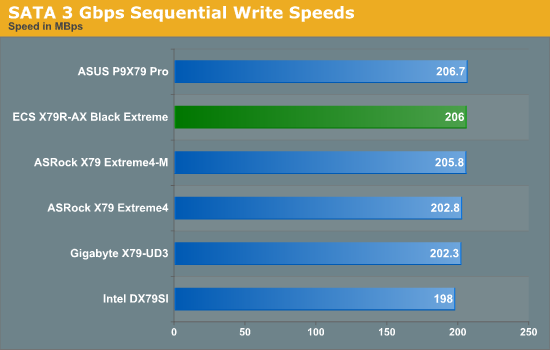
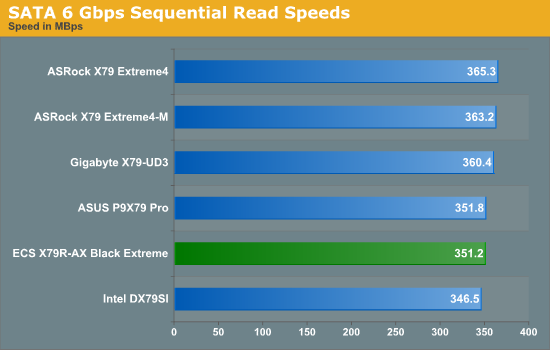
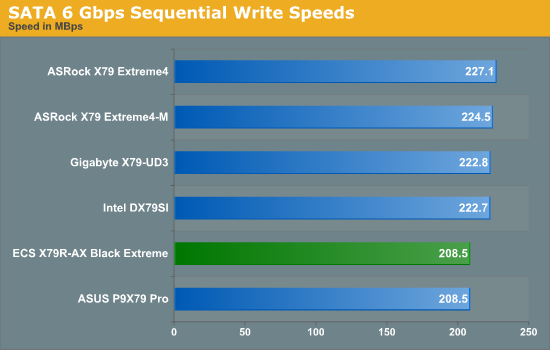
Similarly, the ECS board peforms better on the old standard than the new standard.
DPC Latency
Deferred Procedure Call latency is a way in which Windows handles interrupt servicing. In order to wait for a processor to acknowledge the request, the system will queue all interrupt requests by priority. Critical interrupts will be handled as soon as possible, whereas lesser priority requests, such as audio, will be further down the line. So if the audio device requires data, it will have to wait until the request is processed before the buffer is filled. If the device drivers of higher priority components in a system are poorly implemented, this can cause delays in request scheduling and process time, resulting in an empty audio buffer – this leads to characteristic audible pauses, pops and clicks. Having a bigger buffer and correctly implemented system drivers obviously helps in this regard. The DPC latency checker measures how much time is processing DPCs from driver invocation – the lower the value will result in better audio transfer at smaller buffer sizes. Results are measured in microseconds and taken as the peak latency while cycling through a series of short HD videos - under 500 microseconds usually gets the green light, but the lower the better.
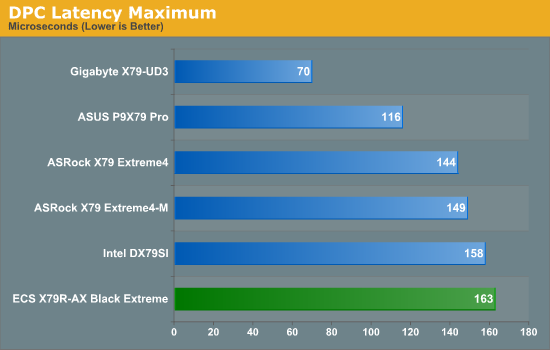
While under the 500 microseconds we want from the DPC test, the default ECS X79R-AX latency is high compared to other X79 boards.










36 Comments
View All Comments
theangryintern - Monday, January 16, 2012 - link
I fell victim to their low prices a few times, and every time it was a complete crap product. I've had a few friends that have had nothing but trouble with their products as well. Definitely one company I will stay way away from and I never recommend their products to anyone I know.darwiniandude - Sunday, January 15, 2012 - link
I built an 'el cheapo box in late 2001 based around an ECS K7S5A motherboard, SiS chipset, AMD cpu, it was the cheapest of the cheap at the time. Was mostly used as an office machine, but it's never had any hardware replaced until I replaced it with something good a few months ago. Was mostly on 24/7.Obviously, I'm sure this the exception rather than the rule, but I was still pretty impressed.
LoneWolf15 - Sunday, January 15, 2012 - link
The K7S5A wasn't a bad board --provided you got a good one. The design was fair --the quality control, like many other ECS products, was all over the map.I'm sure ECS can design an okay board, should they choose to do so. However, one segment of their production is cut-rate low-cost boards (which does nothing to inspire confidence) and if you combine that with inconsistent quality control, I don't trust their top-end stuff based on the other things they make.
MSI, Gigabyte, and others have much higher consistency in quality control even in their value $70-100 mainboards.
JediJeb - Sunday, January 15, 2012 - link
I am currently using one of the ECS L7S7A2 motherboard, matter of fact posting from it right now. It isn't and extreme overclocker but I have been running my AthlonXP2400M overclocked from 1.8ghz to 2.3ghz for the last 6 years or so 24/7. Before that I was using an ECS K7S5A which ran for several years overclocked until it was hit by lightening and popped one of the MOSFETs. I guess I have been one of the lucky ones to get two good boards in a row.DanNeely - Monday, January 16, 2012 - link
What a lot of people nursing grudges from a decade+ back fail to acknowledge is that when the number of board makers consolidated heavily in the early part of the last decade that the surviving companies with bad engineering reps were able to gobble entire design teams from companies that produced quality products but didn't have enough volume to sustain themselves in the market with the result that even the budget brands now have decent hardware quality.Nfarce - Monday, January 16, 2012 - link
Glad I'm not the only one who thinks ECS is crap. Made the mistake of buying one at Fry's several years ago for a buddy's E8400 build. Worst mobo I've ever bought since my first build during the Pentium II days. ECS has always been the cheap mobo, and the very idea of them coming off with a $300+ X79 is laughable. Fool me once, shame on me...popej - Friday, January 13, 2012 - link
This could work at office PC, but i doubt if enthusiasts would buy motherboard with no expansion capability.MrTeal - Friday, January 13, 2012 - link
Maybe not, but even for most enthusiasts 16GB shows little or no benefit over 8GB. By the time the you start wanting 32GB you'll probably be wanting Haswell-E or 32GB of DDR4 anyway.Nihility - Friday, January 13, 2012 - link
I disagree.My PC almost always uses 7.5 GB out of the available 8 GB. And I have to constantly close programs to make sure my system doesn't begin swapping.
Maybe 12 is enough, but 8 is not enough.
cjl - Friday, January 13, 2012 - link
What on earth are you doing where that much memory is in constant use? Either you have an enormous memory leak in several programs, or you are a very atypical user.That having been said, I would say that a SNB-E system should be built with at least 16GB (4x4GB), since 4GB RAM sticks aren't that expensive these days. A case could even be made for 32GB (4x8GB), since even 8GB sticks aren't that bad, and SNB-E is likely to be used primarily by pretty heavy users anyways.