Samsung Galaxy Nexus & Ice Cream Sandwich Review
by Brian Klug & Anand Lal Shimpi on January 18, 2012 1:34 PM ESTSettings
Android continues to offer configuration options within individual applications as well as centrally located system settings. Once again the lack of a dedicated, system-wide menu button forced Google to rely on a settings icon alone to get you to the system settings panel.
Although most of the configurable options remain unchanged from Gingerbread to Ice Cream Sandwich, Google completely reorganized the Android system settings page. What used to be a convoluted mess of items that weren't always placed logically has now turned into something far more sensible:
| Gingerbread vs. Ice Cream Sandwich | ||||
| Gingerbread | Ice Cream Sandwich | |||
| Settings |
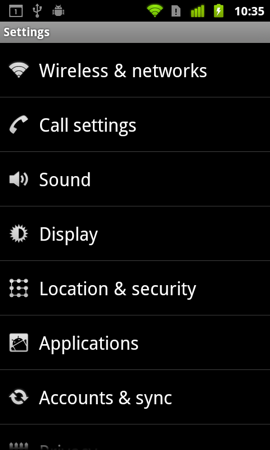 |
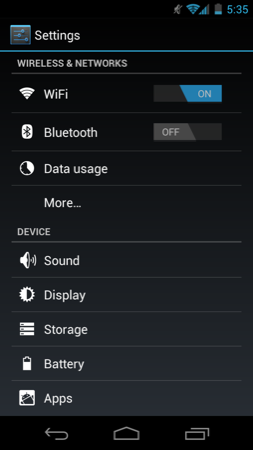 |
||
Location settings are now separate from security and there's now a dedicated backup & erase section. Subtle changes like these seem to make a lot more sense than the organization in Gingerbread. I find myself spending far less time staring blankly at the ICS settings menus than I did in Gingerbread. Let's hope Google's partners don't go in and shift things around too much.
ICS includes a complete set of cool developer options, above and beyond the ability to enable USB debugging. You can force GPU accelerated drawing system-wide, even in apps that don't explicitly request it. You can overlay CPU usage data on the screen, cause any part of the screen that has been redrawn to flash wildly and even mark up the screen with your last touch events:
Most of this isn't useful to an end user but for a developer or just someone who's curious, it's fun stuff. More generally applicable however is the ability to turn on a little circle that follows your finger around the touch screen similar to what's always used in touchscreen demo videos.
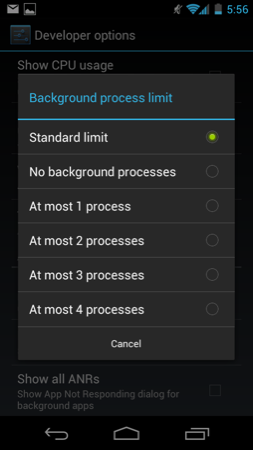

There's also official support for adjusting mouse pointer speed, an obvious inclusion for dockable tablets like the Transformer Prime.
Copying via MTP or PTP
With Honeycomb we saw Google treat tablets as Media Transfer Protocol (MTP) devices rather than traditional USB mass storage devices. For Windows users there was no difference as MTP is natively supported in Vista and 7. Mac users have to rely on third party support for MTP, which Google provided via its own free Android File Transfer application.
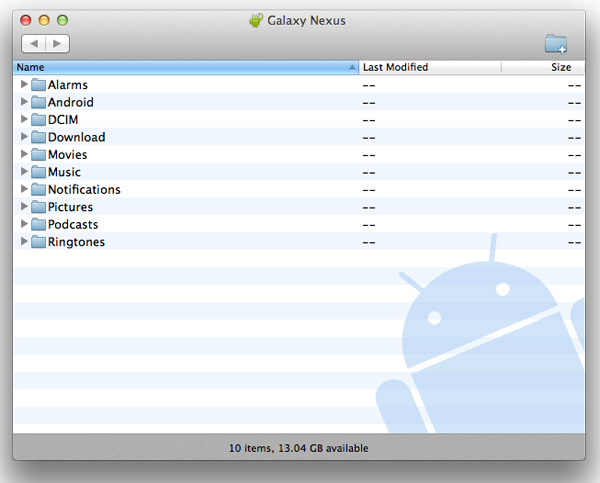
Given that Android exposes much of the file system to the end user, MTP is a safer bet for protecting against corruption from both Android and the connected Mac/PC modifying data on the NAND at the same time.
Business is as usual for Windows users as ICS based devices just appear as a drive letter thanks to native MTP support. If you want to access an ICS device as you would a camera (perhaps for a specific application), Google allows you to toggle between MTP and PTP (Picture Transfer Protocol).













185 Comments
View All Comments
gamoniac - Wednesday, January 18, 2012 - link
The article is co-authored, yet I keep seeing the use of "I" as the pronoun in sentences throughout. As a daily AT reader, I find it a bit awkard when trying to put a face to the article. I like the writing style; it just bugs me when I can't figure out whether it is Anand or Brian who is making the statement that I am reading. Perhaps the use of "we" makes more sense?Thanks. Great work as usual.
Omid.M - Wednesday, January 18, 2012 - link
As an editor, I agree with this comment.It's not a huge deal, but it's nice to see:
AL: I think that...
BK: I disagree with Anand, but...
Just don't do it everywhere because it'll seem like an interview.
Anand,
The videos have been the best new thing AT has done in a long time. Thanks! Good to put faces to names, even better to add voices. Next, comment system ;)
@moids
-Omid
bjacobson - Wednesday, January 18, 2012 - link
Perhaps writers at Anand should be required to speak in terms of The Collective.Brian Klug - Thursday, January 19, 2012 - link
This is definitely something we've struggled with in the past and admittedly continue to struggle with. Most of ICS is Anand (though we collaborated and always wind up agreeing about most things), then the hardware and onwards is myself.Think of us as a hivemind (or collective) and the problem goes away :P
-Brian
Zoomer - Thursday, January 19, 2012 - link
Or write in 3rd person like a technical paper. Though that can be boring to read.just4U - Friday, January 20, 2012 - link
"Think of us as a hivemind (or collective) and the problem goes away :P-Brian"
------
It does NOT!! Ok, which bonehead asimilated Brian & Anand? There goes the neighborhood (...grin)
thebitdnd - Wednesday, January 18, 2012 - link
I've had my GNex since the day after launch. It surpasses any experience I've had with a smartphone (including HTC Incredible, iPhone 3GS, and a HTC EVO) as a web browser and mobile computer device, but the single complaint I have is with using it as a...(wait for it) PHONE.I've had over a dozen calls now where I'll be conversing away and all of the sudden my microphone cuts out and the other person can't hear a word I'm saying. The call is still connected and I can hear them just fine, but I have to hang up each time and call them back.
Google directed me to Verizon, Verizon says it's a Samsung/Google problem, but I've been assured it's a software problem and there will be a fix in 'an upcoming update'.
As much as I like the hardware and software, not making reliable calls is a real kick in the junk for a smartphone.
jalexoid - Wednesday, January 18, 2012 - link
Well, what did you want with CDMA or LTE? No bugs?mhaager2 - Wednesday, January 18, 2012 - link
Great review as always Anand. My only criticism is that it felt like it took you a very long time to get this review out compared to how quickly the iphone 4S review came out. I think your comments about the hardware are correct; its certainly not leaps and bounds ahead of other phones. Being my first phone since the iphone 3G I do wish it was more bleeding edge to future proof it a bit. However it actually works very well, both as a content consumption device, as well as (gasp) as a phone, and I just love, love, love that fact that its penta band. Now when I visit the US I no longer have to endure the legal extortion that used to be the norm with carrier locked devices. That feature alone makes this phone better than any other out there,, old GPU and all.Has anyone overclocked this to its 1.5 ghz spec? I wonder if there is any appreciable differerence and what the battery life trade off is.
tipoo - Wednesday, January 18, 2012 - link
I can only speak from my experience with my Nexus S, but the max CPU speed has little battery life impact compared to the impact the CPU governor does. 1.3GHz with the Lazy governor (available in Trinity Kernel) lasts longer than the stock 1GHz on OnDemand.