Samsung Galaxy Nexus & Ice Cream Sandwich Review
by Brian Klug & Anand Lal Shimpi on January 18, 2012 1:34 PM ESTThe Browser
The improvements to the Android web browser are some of the most noticeable in Ice Cream Sandwich. Browser performance both in JavaScript rendering and web page scrolling is worlds better than in Gingerbread. We've already explained why scrolling is smoother (full OpenGL ES render path), while the js performance improvements come courtesy of a newer V8 rendering engine in ICS.
The browser in 4.x also includes essentially everything that made the browser in 3.x smooth as well. As opposed to the Android 2.x browser's immediate rendering system - which would redraw the page in its entirety as you zoomed and panned around and seem choppy as a result - Android 3.x/4.x now render tiles into a backing store for webpages. This is the same system that iOS, webOS, and Samsung's custom browsers use, and as a result panning and translating around is now just as smooth as it is in those platforms. To be totally honest, this is probably one of the single largest and most welcome improvements over Android 2.x because of how dramatic the difference is.
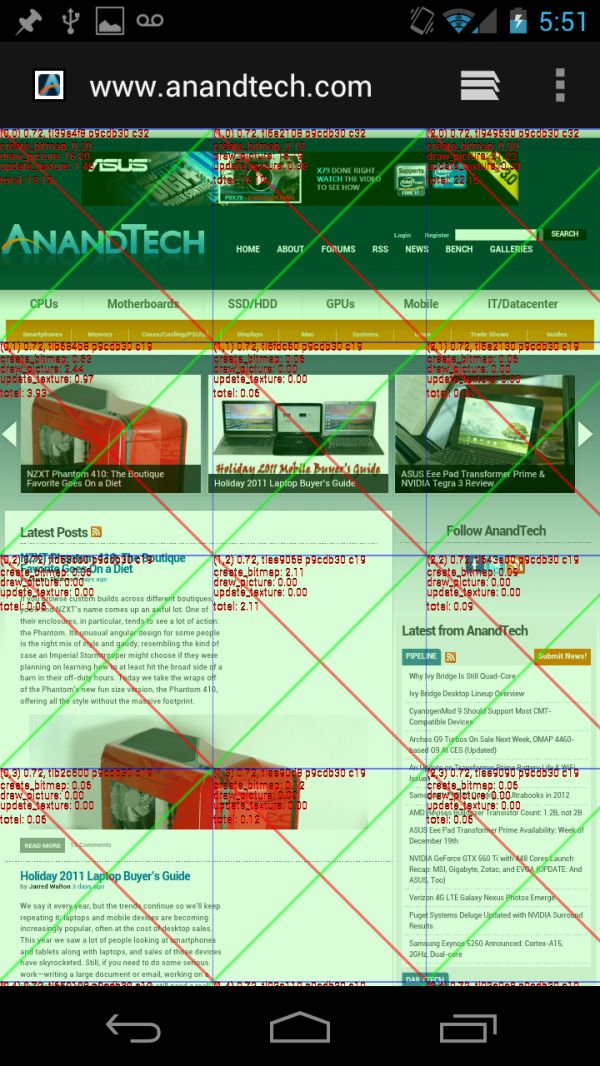
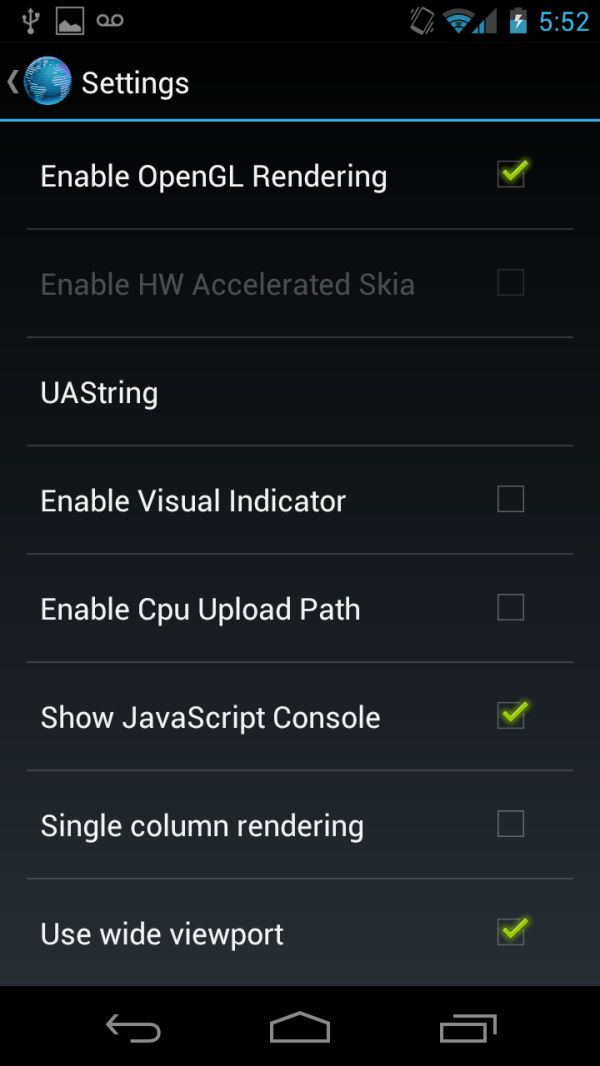
Android 4.0 browser with visual indicator enabled (left), debug settings (right)
In Android 4.0 you can actually go inside the debug settings for the browser (enter about:debug into the address bar, enter, then a new settings pane emerges) and enable or disable OpenGL assisted rendering for the browser. With it off, it feels just like 2.x's choppy stock browser, and with it on, it feels buttery smooth like 3.x. The difference is beyond dramatic. This is actually a feature that was present in Android 3.x as well.
A look at SunSpider and Browsermark performance tells us all we need to know about how the JavaScript V8 engine performance has changed under ICS:
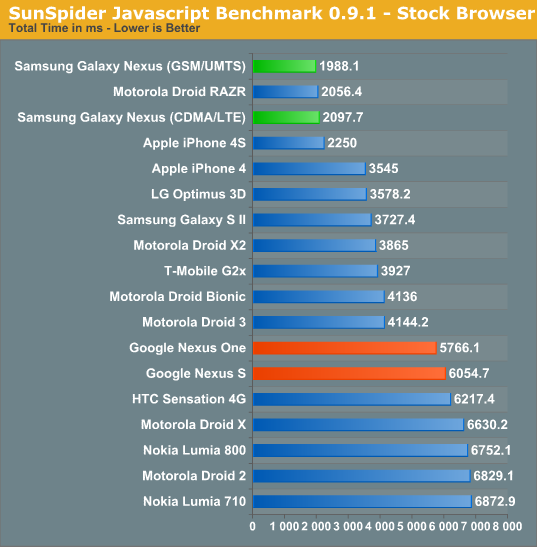
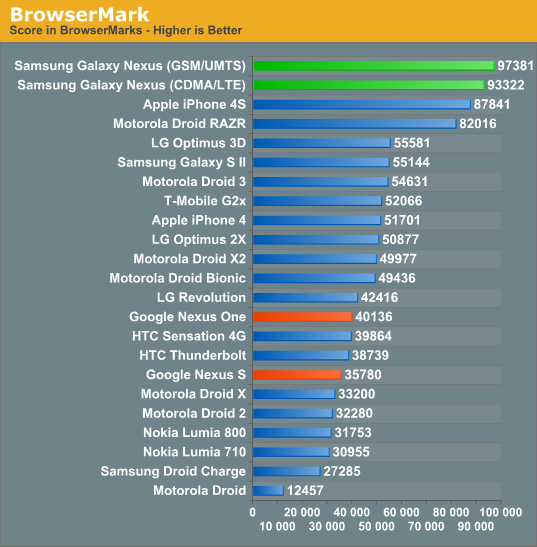
While companies like Motorola and Samsung backported parts of the Honeycomb browser to their own Gingerbread browsers, the stock Gingerbread browser needed work. ICS modernizes the Android web browser and finally removes the need for third party customizations, at least from a performance standpoint.
| Gingerbread vs. Ice Cream Sandwich | ||||
| Gingerbread | Ice Cream Sandwich | |||
| Browser |
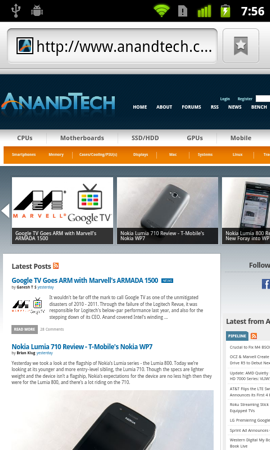 |
 |
||
The ICS browser is still WebKit based and uses a much newer version of WebKit than what you'll find in Android 2.3.6. Compared to the latest Honeycomb browser however there's not all that much difference in version number. The ICS browser does still use an older version of WebKit than Mobile Safari in iOS 5.0.1:
| User Agent String Comparison | |||||
| Device | OS | WebKit Version | UA String | ||
| Apple iPhone 4S | iOS 5.0.1 | 534.46 | Mozilla/5.0 (iPhone; CPU iPhone OS 5_0_1 like Mac OS X) AppleWebKit/534.46 (KHTML, like Gecko) Version/5.1 Mobile/9A405 Safari/7534.48.3 | ||
| Samsung Galaxy Nexus | Android 4.0.2 | 534.30 |
Mozilla/5.0 (Linux; U; Android 4.0.2; en-us; Galaxy Nexus Build/ICL53F) AppleWebKit/534.30 (KHTML, like Gecko) Version/4.0 Mobile Safari/534.30 |
||
| ASUS TF Prime | Android 3.2.1 | 534.13 |
Mozilla/5.0 (Linux; U; Android 3.2.1; en-us; Transformer Prime TF201 Build HTK75) AppleWebKit/534.13 (KHTML, like Gecko) Version/4.0 Safari/534.13 |
||
| Google Nexus One | Android 2.3.6 | 533.1 | Mozilla/5.0 (Linux; U; Android 2.3.6; en-us; Nexus One Build/GRK39F) AppleWebKit/533.1 (KHTML, like Gecko) Version/4.0 Mobile Safari/533.1 | ||
HTML5 compatibility is fairly similar to Honeycomb, although a significant improvement compared to Gingerbread. If you haven't had any experience with Honeycomb tablets, the ICS browser will feel like like brand new technology.
| The HTML5 Test | ||||||||
| Test | Apple iPhone 4S | Samsung Galaxy Nexus | Google Nexus One | ASUS Eee Pad Transformer | ASUS Eee Pad Transformer Prime | |||
| OS | iOS 5.0.1 | Android 4.0.2 | Android 2.3.6 | Android 3.2.1 | Android 3.2.1 | |||
| WebKit Version | 534.46 | 534.30 | 533.1 | 534.13 | 534.13 | |||
| Total Score | 305 (and 9 bonus points) | 256 (and 3 bonus points) | 182 (and 1 bonus point) | 222 (and 3 bonus points) | 233 (and 3 bonus points) | |||
| Parsing rules | 11 (2 bonus points) | 11 (2 bonus points) | 1/11 | 11 (2 bonus points) | 11 (2 bonus points) | |||
| Canvas | 20 | 20 | 20 | 20 | 20 | |||
| Video | 21/31 (4 bonus points) | 21/31 | 21/31 | 21/31 | 21/31 | |||
| Audio | 20 (3 bonus points) | 20 (1 bonus point) | 20 (1 bonus point) | 20 (1 bonus point) | 20 (1 bonus point) | |||
| Elements | 22/29 | 23/29 | 13/29 | 20/29 | 20/29 | |||
| Forms | 77/100 | 57/100 | 33/100 | 54/100 | 54/100 | |||
| User Interaction | 17/36 | 17/36 | 0/36 |
0/36 |
0/36 | |||
| History and navigation | 5 | 5 | 5 | 0/5 | 0/5 | |||
| Microdata | 0/15 | 0/15 | 0/15 | 0/15 | 0/15 | |||
| Web applications | 15/20 | 15/20 | 19/20 | 15/20 | 15/20 | |||
| Security | 5/10 | 5/10 | 5/10 | 5/10 | 5/10 | |||
| Geolocation | 15 | 15 | 15 | 15 | 15 | |||
| WebGL | 9/25 | 9/25 | 0/25 | 0/25 | 9/25 | |||
| Communication | 32/36 | 12/36 | 9/36 | 10/36 | 12/36 | |||
| Files | 0/20 | 10/20 | 0/20 | 10/20 | 10/20 | |||
| Storage | 15/20 | 15/20 | 15/20 | 15/20 | 15/20 | |||
| Workers | 15 | 0/15 | 0/15 | 0/15 | 0/15 | |||
| Local multimedia | 0/20 | 0/20 | 0/20 | 0/20 | 0/20 | |||
| Notifications | 0/10 | 0/10 | 0/10 | 0/10 | 0/10 | |||
| Other | 6/8 | 6/8 | 6/8 | 6/8 | 6/8 | |||
Performance and compatibility are obvious improvements, however there's much more to the ICS browser. For starters it implements tabbed browsing, a feature that has been available on Honeycomb but not in Gingerbread. Given the small screen size, tabs aren't immediately visible but are instead switched between after hitting the tabs button. The process makes sense and thanks to GPU accelerated drawing, scrolling through tabs is extremely smooth.

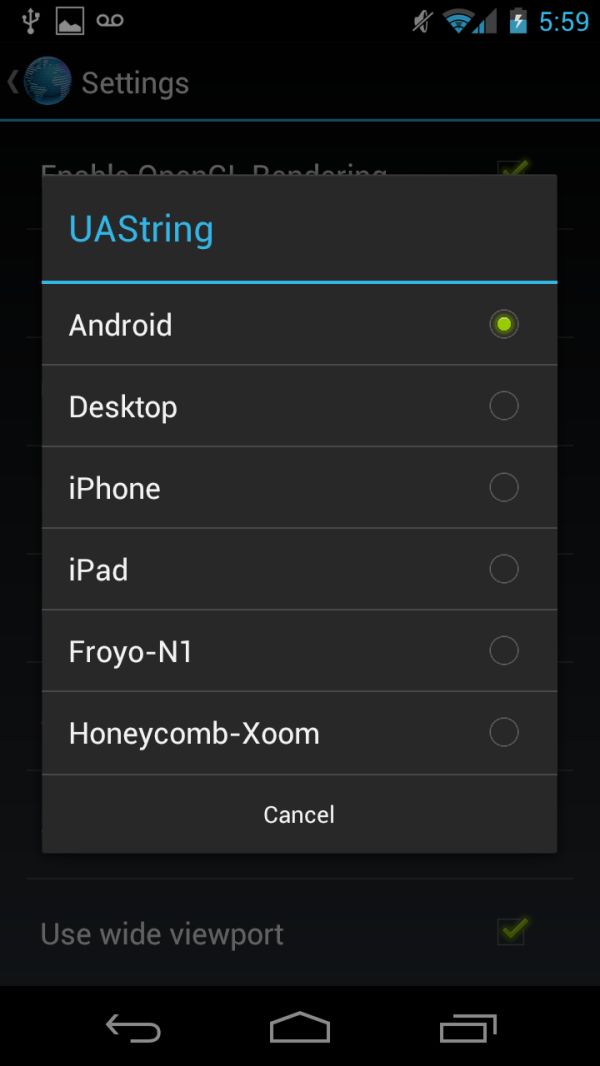
The normal desktop UA switcher (left), More options under developer settings (right)
Google added quick user agent switching to ask for desktop versions of websites vs. mobile by default through a checkbox under settings. Enabling the option changes the browser's UA string from representing itself as a mobile Safari browser to Chrome 11. There's also a menu inside debug settings to change your user agent (UAString) to look like the desktop, iPhone, iPad, Nexus One with Froyo, or a Xoom with Honeycomb.
| User Agent String Comparison | |||||
| Device | UA String | ||||
| Default |
Mozilla/5.0 (Linux; U; Android 4.0.2; en-us; Galaxy Nexus Build/ICL53F) AppleWebKit/534.30 (KHTML, like Gecko) Version/4.0 Mobile Safari/534.30 |
||||
| Desktop |
Mozilla/5.0 (X11; Linux x86_64) AppleWebKit 534.24 (KHTML, like Gecko) Chrome/11.0.696.34 Safari/534.24 |
||||
Prior to ICS, the browser was a serious limitation of the Android platform on smartphones - it was choppy, and something OEMs continually replaced with their own (sometimes worse, sometimes better) browser. Granted you could always download and replace the browser with one of your own choosing, but for the mainstream user the Gingerbread browser was a problem. In ICS the browser is a blessing to use. It's very fast, smooth and compatible. We've had no problems using the Honeycomb browser and the same can be thankfully said about the evolution of it in ICS.










185 Comments
View All Comments
gamoniac - Wednesday, January 18, 2012 - link
The article is co-authored, yet I keep seeing the use of "I" as the pronoun in sentences throughout. As a daily AT reader, I find it a bit awkard when trying to put a face to the article. I like the writing style; it just bugs me when I can't figure out whether it is Anand or Brian who is making the statement that I am reading. Perhaps the use of "we" makes more sense?Thanks. Great work as usual.
Omid.M - Wednesday, January 18, 2012 - link
As an editor, I agree with this comment.It's not a huge deal, but it's nice to see:
AL: I think that...
BK: I disagree with Anand, but...
Just don't do it everywhere because it'll seem like an interview.
Anand,
The videos have been the best new thing AT has done in a long time. Thanks! Good to put faces to names, even better to add voices. Next, comment system ;)
@moids
-Omid
bjacobson - Wednesday, January 18, 2012 - link
Perhaps writers at Anand should be required to speak in terms of The Collective.Brian Klug - Thursday, January 19, 2012 - link
This is definitely something we've struggled with in the past and admittedly continue to struggle with. Most of ICS is Anand (though we collaborated and always wind up agreeing about most things), then the hardware and onwards is myself.Think of us as a hivemind (or collective) and the problem goes away :P
-Brian
Zoomer - Thursday, January 19, 2012 - link
Or write in 3rd person like a technical paper. Though that can be boring to read.just4U - Friday, January 20, 2012 - link
"Think of us as a hivemind (or collective) and the problem goes away :P-Brian"
------
It does NOT!! Ok, which bonehead asimilated Brian & Anand? There goes the neighborhood (...grin)
thebitdnd - Wednesday, January 18, 2012 - link
I've had my GNex since the day after launch. It surpasses any experience I've had with a smartphone (including HTC Incredible, iPhone 3GS, and a HTC EVO) as a web browser and mobile computer device, but the single complaint I have is with using it as a...(wait for it) PHONE.I've had over a dozen calls now where I'll be conversing away and all of the sudden my microphone cuts out and the other person can't hear a word I'm saying. The call is still connected and I can hear them just fine, but I have to hang up each time and call them back.
Google directed me to Verizon, Verizon says it's a Samsung/Google problem, but I've been assured it's a software problem and there will be a fix in 'an upcoming update'.
As much as I like the hardware and software, not making reliable calls is a real kick in the junk for a smartphone.
jalexoid - Wednesday, January 18, 2012 - link
Well, what did you want with CDMA or LTE? No bugs?mhaager2 - Wednesday, January 18, 2012 - link
Great review as always Anand. My only criticism is that it felt like it took you a very long time to get this review out compared to how quickly the iphone 4S review came out. I think your comments about the hardware are correct; its certainly not leaps and bounds ahead of other phones. Being my first phone since the iphone 3G I do wish it was more bleeding edge to future proof it a bit. However it actually works very well, both as a content consumption device, as well as (gasp) as a phone, and I just love, love, love that fact that its penta band. Now when I visit the US I no longer have to endure the legal extortion that used to be the norm with carrier locked devices. That feature alone makes this phone better than any other out there,, old GPU and all.Has anyone overclocked this to its 1.5 ghz spec? I wonder if there is any appreciable differerence and what the battery life trade off is.
tipoo - Wednesday, January 18, 2012 - link
I can only speak from my experience with my Nexus S, but the max CPU speed has little battery life impact compared to the impact the CPU governor does. 1.3GHz with the Lazy governor (available in Trinity Kernel) lasts longer than the stock 1GHz on OnDemand.