Samsung Galaxy Nexus & Ice Cream Sandwich Review
by Brian Klug & Anand Lal Shimpi on January 18, 2012 1:34 PM ESTSettings
Android continues to offer configuration options within individual applications as well as centrally located system settings. Once again the lack of a dedicated, system-wide menu button forced Google to rely on a settings icon alone to get you to the system settings panel.
Although most of the configurable options remain unchanged from Gingerbread to Ice Cream Sandwich, Google completely reorganized the Android system settings page. What used to be a convoluted mess of items that weren't always placed logically has now turned into something far more sensible:
| Gingerbread vs. Ice Cream Sandwich | ||||
| Gingerbread | Ice Cream Sandwich | |||
| Settings |
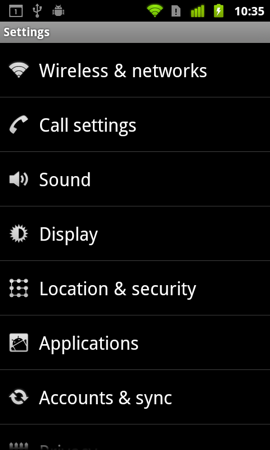 |
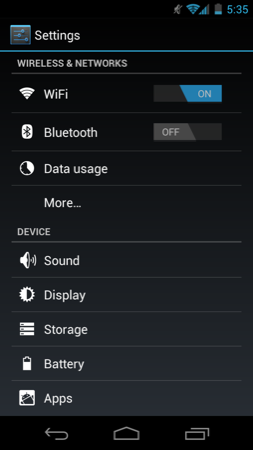 |
||
Location settings are now separate from security and there's now a dedicated backup & erase section. Subtle changes like these seem to make a lot more sense than the organization in Gingerbread. I find myself spending far less time staring blankly at the ICS settings menus than I did in Gingerbread. Let's hope Google's partners don't go in and shift things around too much.
ICS includes a complete set of cool developer options, above and beyond the ability to enable USB debugging. You can force GPU accelerated drawing system-wide, even in apps that don't explicitly request it. You can overlay CPU usage data on the screen, cause any part of the screen that has been redrawn to flash wildly and even mark up the screen with your last touch events:
Most of this isn't useful to an end user but for a developer or just someone who's curious, it's fun stuff. More generally applicable however is the ability to turn on a little circle that follows your finger around the touch screen similar to what's always used in touchscreen demo videos.
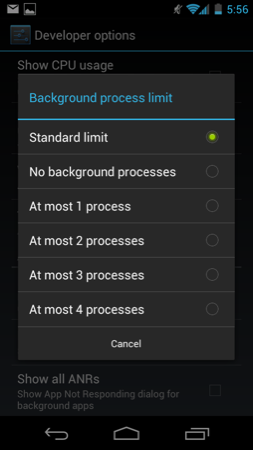

There's also official support for adjusting mouse pointer speed, an obvious inclusion for dockable tablets like the Transformer Prime.
Copying via MTP or PTP
With Honeycomb we saw Google treat tablets as Media Transfer Protocol (MTP) devices rather than traditional USB mass storage devices. For Windows users there was no difference as MTP is natively supported in Vista and 7. Mac users have to rely on third party support for MTP, which Google provided via its own free Android File Transfer application.
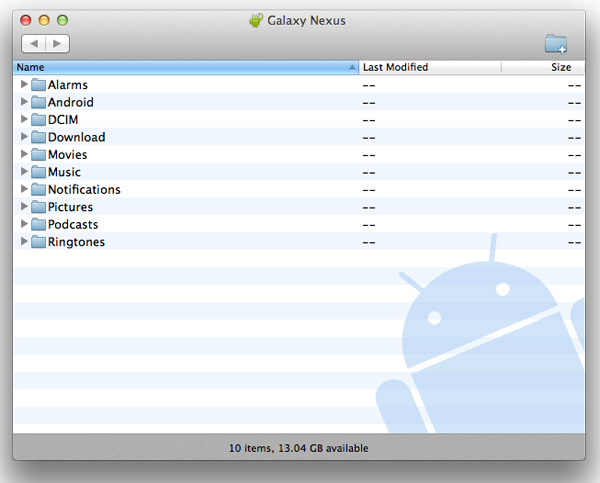
Given that Android exposes much of the file system to the end user, MTP is a safer bet for protecting against corruption from both Android and the connected Mac/PC modifying data on the NAND at the same time.
Business is as usual for Windows users as ICS based devices just appear as a drive letter thanks to native MTP support. If you want to access an ICS device as you would a camera (perhaps for a specific application), Google allows you to toggle between MTP and PTP (Picture Transfer Protocol).













185 Comments
View All Comments
zorxd - Wednesday, January 18, 2012 - link
The Skyrocket is also 1.5 GHz so the CPU helps.sprockkets - Wednesday, January 18, 2012 - link
There's a very small bit of lag on the bottom buttons. Quite frankly I think the delay is just the OS making sure you are holding down the home button for the task manager instead of just going home.Using ICS on a HTC Sensation. The status of it is beta - HTC still has work to do on it to make it as good as the 2.3.4 ROM.
webmastir - Wednesday, January 18, 2012 - link
Love my Galaxy Nexus. Best phone I've ever had & have no DOUBT in my mind that I'll be happy until my next Phone.Thanks Google!
OCedHrt - Wednesday, January 18, 2012 - link
Since I can't get the HTC keyboard working on AOSP ICS...I have to make this comment: I prefer the HTC keyboard much much more than even the ICS keyboard. It is ridiculously easy to mistype on the ICS keyboard.vithee05 - Wednesday, January 18, 2012 - link
Can you guys tell me how the accessibility is in ICS? It's supposed to be better for those of us who are visually impaired. I am debating between the galaxy nexus, the razr, or waiting on the droid 4 to get the keyboard. Do you think the accessibility is good enough to not need the keyboard?secretmanofagent - Friday, January 20, 2012 - link
I have a Droid RAZR (2.3.5) in my hands, and looking at the accessibility settings, it's pretty paltry. If you're considering a RAZR or Droid 4, I would wait until ICS shows for it.tipoo - Wednesday, January 18, 2012 - link
I agree that its worlds better than the Gingerbread browser, but scrolling on image heavy pages still lags a bit compared to Opera Mobile (not to be confused with Mini). AFAIK Opera Mobile uses GPU acceleration as well and seems to do it better than Google at their own game. Just an idea, but a comparison of all the Android browsers would be nice :)tipoo - Wednesday, January 18, 2012 - link
*on my Nexus S. Maybe on newer/faster phones it would be a toss up.bjacobson - Wednesday, January 18, 2012 - link
Really? interesting. Opera seems to get everything right. Their browser is blazing fast for Netbooks too. Everything in the UI and foreground tab gets processing priority, everything else (like background tabs rendering) gets delayed. It's a flawless design, much more responsive than Chrome when loading multiple tabs.tipoo - Thursday, January 19, 2012 - link
Yeah, and as far as I know its the only browser that dynamically adjusts its memory use depending on how much your using for other tasks, so it scales up or down to more powerful or less powerful systems, another reason its good on netbooks. It has addons now too which are rapidly gaining traction. If it wasn't for some compatibility niggles I would say its hands down the best browser, but I keep Chrome around for the 1 in 1000 site it might break. Oddly enough the Mobile version seems to be the opposite, its the only mobile browser that I've never seen break a site.