Samsung Galaxy Nexus & Ice Cream Sandwich Review
by Brian Klug & Anand Lal Shimpi on January 18, 2012 1:34 PM ESTThe Browser
The improvements to the Android web browser are some of the most noticeable in Ice Cream Sandwich. Browser performance both in JavaScript rendering and web page scrolling is worlds better than in Gingerbread. We've already explained why scrolling is smoother (full OpenGL ES render path), while the js performance improvements come courtesy of a newer V8 rendering engine in ICS.
The browser in 4.x also includes essentially everything that made the browser in 3.x smooth as well. As opposed to the Android 2.x browser's immediate rendering system - which would redraw the page in its entirety as you zoomed and panned around and seem choppy as a result - Android 3.x/4.x now render tiles into a backing store for webpages. This is the same system that iOS, webOS, and Samsung's custom browsers use, and as a result panning and translating around is now just as smooth as it is in those platforms. To be totally honest, this is probably one of the single largest and most welcome improvements over Android 2.x because of how dramatic the difference is.
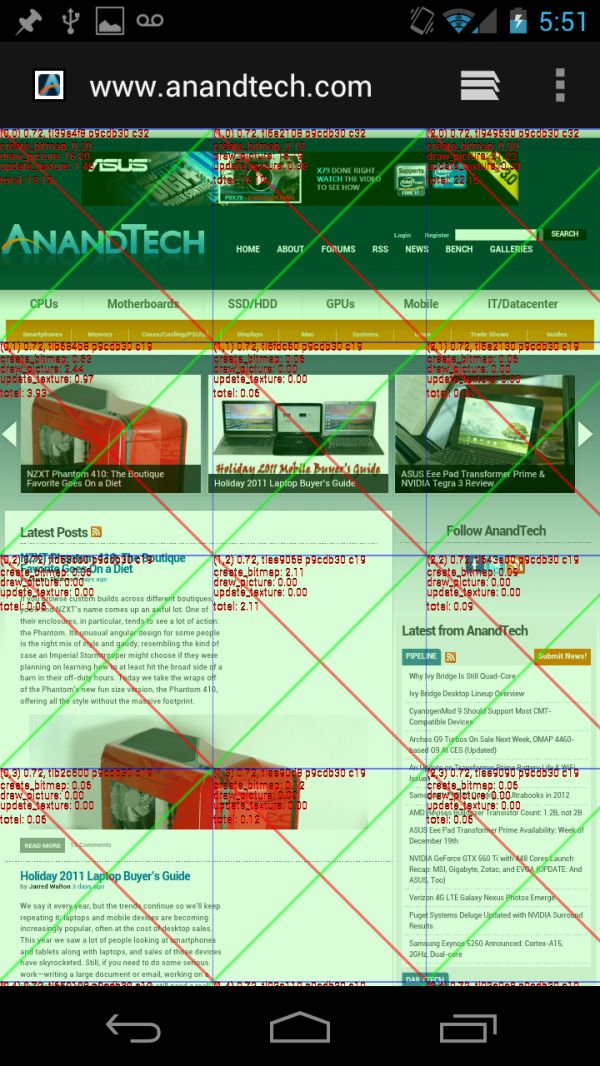
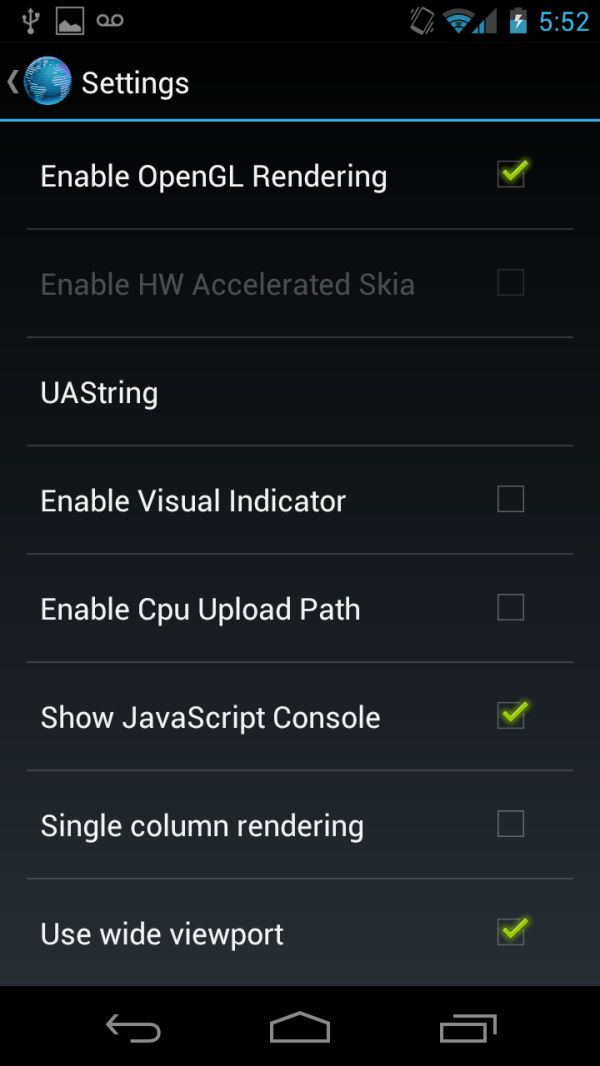
Android 4.0 browser with visual indicator enabled (left), debug settings (right)
In Android 4.0 you can actually go inside the debug settings for the browser (enter about:debug into the address bar, enter, then a new settings pane emerges) and enable or disable OpenGL assisted rendering for the browser. With it off, it feels just like 2.x's choppy stock browser, and with it on, it feels buttery smooth like 3.x. The difference is beyond dramatic. This is actually a feature that was present in Android 3.x as well.
A look at SunSpider and Browsermark performance tells us all we need to know about how the JavaScript V8 engine performance has changed under ICS:
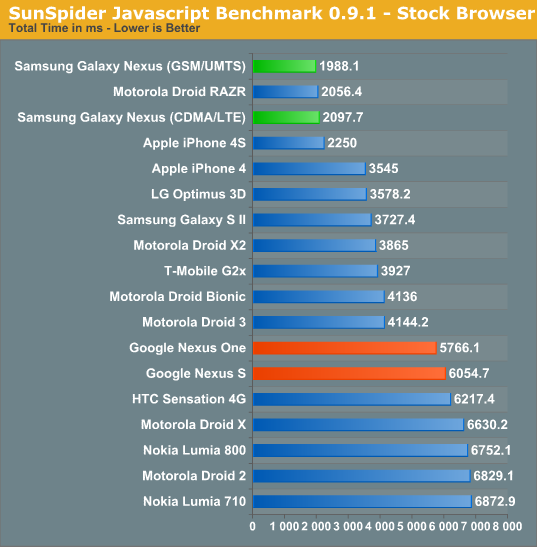
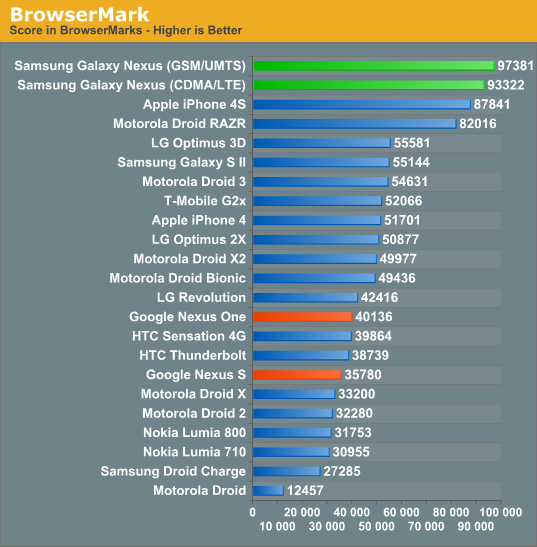
While companies like Motorola and Samsung backported parts of the Honeycomb browser to their own Gingerbread browsers, the stock Gingerbread browser needed work. ICS modernizes the Android web browser and finally removes the need for third party customizations, at least from a performance standpoint.
| Gingerbread vs. Ice Cream Sandwich | ||||
| Gingerbread | Ice Cream Sandwich | |||
| Browser |
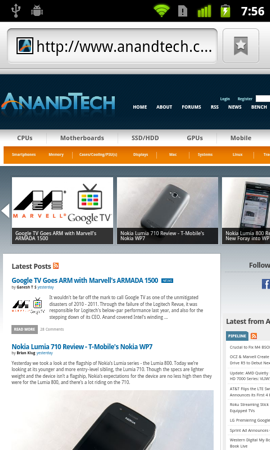 |
 |
||
The ICS browser is still WebKit based and uses a much newer version of WebKit than what you'll find in Android 2.3.6. Compared to the latest Honeycomb browser however there's not all that much difference in version number. The ICS browser does still use an older version of WebKit than Mobile Safari in iOS 5.0.1:
| User Agent String Comparison | |||||
| Device | OS | WebKit Version | UA String | ||
| Apple iPhone 4S | iOS 5.0.1 | 534.46 | Mozilla/5.0 (iPhone; CPU iPhone OS 5_0_1 like Mac OS X) AppleWebKit/534.46 (KHTML, like Gecko) Version/5.1 Mobile/9A405 Safari/7534.48.3 | ||
| Samsung Galaxy Nexus | Android 4.0.2 | 534.30 |
Mozilla/5.0 (Linux; U; Android 4.0.2; en-us; Galaxy Nexus Build/ICL53F) AppleWebKit/534.30 (KHTML, like Gecko) Version/4.0 Mobile Safari/534.30 |
||
| ASUS TF Prime | Android 3.2.1 | 534.13 |
Mozilla/5.0 (Linux; U; Android 3.2.1; en-us; Transformer Prime TF201 Build HTK75) AppleWebKit/534.13 (KHTML, like Gecko) Version/4.0 Safari/534.13 |
||
| Google Nexus One | Android 2.3.6 | 533.1 | Mozilla/5.0 (Linux; U; Android 2.3.6; en-us; Nexus One Build/GRK39F) AppleWebKit/533.1 (KHTML, like Gecko) Version/4.0 Mobile Safari/533.1 | ||
HTML5 compatibility is fairly similar to Honeycomb, although a significant improvement compared to Gingerbread. If you haven't had any experience with Honeycomb tablets, the ICS browser will feel like like brand new technology.
| The HTML5 Test | ||||||||
| Test | Apple iPhone 4S | Samsung Galaxy Nexus | Google Nexus One | ASUS Eee Pad Transformer | ASUS Eee Pad Transformer Prime | |||
| OS | iOS 5.0.1 | Android 4.0.2 | Android 2.3.6 | Android 3.2.1 | Android 3.2.1 | |||
| WebKit Version | 534.46 | 534.30 | 533.1 | 534.13 | 534.13 | |||
| Total Score | 305 (and 9 bonus points) | 256 (and 3 bonus points) | 182 (and 1 bonus point) | 222 (and 3 bonus points) | 233 (and 3 bonus points) | |||
| Parsing rules | 11 (2 bonus points) | 11 (2 bonus points) | 1/11 | 11 (2 bonus points) | 11 (2 bonus points) | |||
| Canvas | 20 | 20 | 20 | 20 | 20 | |||
| Video | 21/31 (4 bonus points) | 21/31 | 21/31 | 21/31 | 21/31 | |||
| Audio | 20 (3 bonus points) | 20 (1 bonus point) | 20 (1 bonus point) | 20 (1 bonus point) | 20 (1 bonus point) | |||
| Elements | 22/29 | 23/29 | 13/29 | 20/29 | 20/29 | |||
| Forms | 77/100 | 57/100 | 33/100 | 54/100 | 54/100 | |||
| User Interaction | 17/36 | 17/36 | 0/36 |
0/36 |
0/36 | |||
| History and navigation | 5 | 5 | 5 | 0/5 | 0/5 | |||
| Microdata | 0/15 | 0/15 | 0/15 | 0/15 | 0/15 | |||
| Web applications | 15/20 | 15/20 | 19/20 | 15/20 | 15/20 | |||
| Security | 5/10 | 5/10 | 5/10 | 5/10 | 5/10 | |||
| Geolocation | 15 | 15 | 15 | 15 | 15 | |||
| WebGL | 9/25 | 9/25 | 0/25 | 0/25 | 9/25 | |||
| Communication | 32/36 | 12/36 | 9/36 | 10/36 | 12/36 | |||
| Files | 0/20 | 10/20 | 0/20 | 10/20 | 10/20 | |||
| Storage | 15/20 | 15/20 | 15/20 | 15/20 | 15/20 | |||
| Workers | 15 | 0/15 | 0/15 | 0/15 | 0/15 | |||
| Local multimedia | 0/20 | 0/20 | 0/20 | 0/20 | 0/20 | |||
| Notifications | 0/10 | 0/10 | 0/10 | 0/10 | 0/10 | |||
| Other | 6/8 | 6/8 | 6/8 | 6/8 | 6/8 | |||
Performance and compatibility are obvious improvements, however there's much more to the ICS browser. For starters it implements tabbed browsing, a feature that has been available on Honeycomb but not in Gingerbread. Given the small screen size, tabs aren't immediately visible but are instead switched between after hitting the tabs button. The process makes sense and thanks to GPU accelerated drawing, scrolling through tabs is extremely smooth.

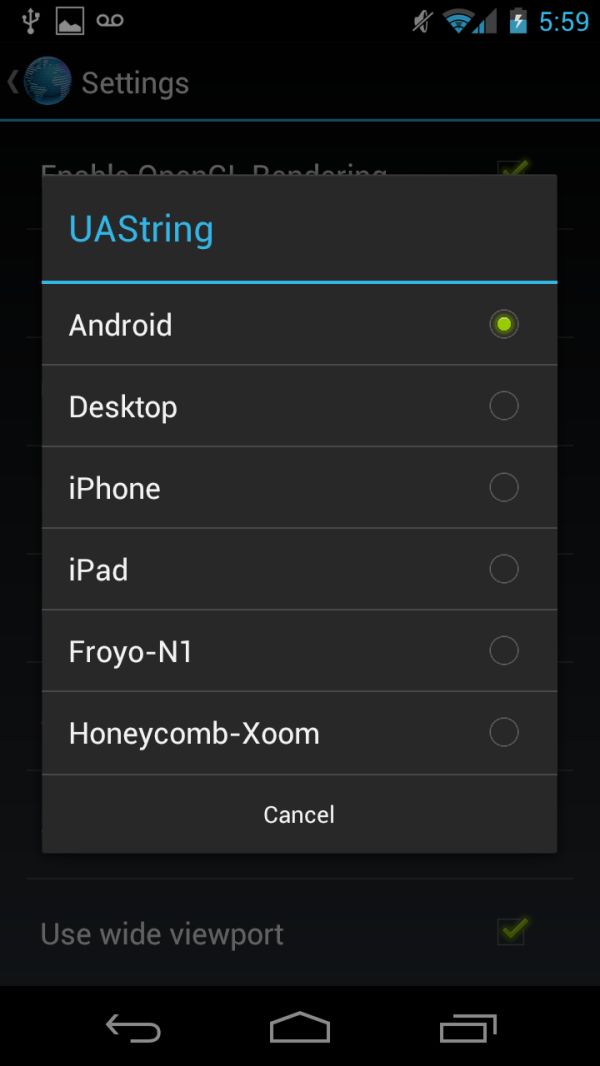
The normal desktop UA switcher (left), More options under developer settings (right)
Google added quick user agent switching to ask for desktop versions of websites vs. mobile by default through a checkbox under settings. Enabling the option changes the browser's UA string from representing itself as a mobile Safari browser to Chrome 11. There's also a menu inside debug settings to change your user agent (UAString) to look like the desktop, iPhone, iPad, Nexus One with Froyo, or a Xoom with Honeycomb.
| User Agent String Comparison | |||||
| Device | UA String | ||||
| Default |
Mozilla/5.0 (Linux; U; Android 4.0.2; en-us; Galaxy Nexus Build/ICL53F) AppleWebKit/534.30 (KHTML, like Gecko) Version/4.0 Mobile Safari/534.30 |
||||
| Desktop |
Mozilla/5.0 (X11; Linux x86_64) AppleWebKit 534.24 (KHTML, like Gecko) Chrome/11.0.696.34 Safari/534.24 |
||||
Prior to ICS, the browser was a serious limitation of the Android platform on smartphones - it was choppy, and something OEMs continually replaced with their own (sometimes worse, sometimes better) browser. Granted you could always download and replace the browser with one of your own choosing, but for the mainstream user the Gingerbread browser was a problem. In ICS the browser is a blessing to use. It's very fast, smooth and compatible. We've had no problems using the Honeycomb browser and the same can be thankfully said about the evolution of it in ICS.










185 Comments
View All Comments
Jingato - Friday, January 20, 2012 - link
Why even bother posting a review of a phone that is over a month old? If you want to be a real news /review site you should of had a review the next day. There is no reason not to. period.get your shit together
tipoo - Friday, January 20, 2012 - link
Because they go more in depth than most reviews out there. The ones that post reviews the day after a product launch don't find nearly as many flaws and details as the AT team. There are plenty of other sites for quickie reviews, I like Anandtech for in-depth.Omid.M - Sunday, January 22, 2012 - link
That's unnecessarily harsh. If you're used to the same day "reviews" of Engadget--i.e. NOTHING technical, totally subjective measurements of everything, in the name of being the "first" with a review--then go ahead and keep reading Engadget.Brian and Anand review EVERYTHING in depth: basebands, screens, software, they even have supercurio who is well known dev in Android community for his take on audio processing. Plus, Anand and Brian were covering CES.
Anand, Brian,
Great job as always. I have a chance to pick up a Nexus LTE for $500 (since I don't have an upgrade) but will hold off; might go with iPhone 4S until Krait or iPhone 5 comes out and (hopefully) blows me away.
-Omid
@moids
Harbler - Sunday, January 22, 2012 - link
Why even bother posting a comment if you're not going to read the review? A cursory perusal of the index alone would have answered your question.Anand & Co. take the time required to turn in top-notch, in-depth reviews, and they've been doing it for longer than your favorite gadget review site has even been in business. Anandtech is, in every sense, a *real* review site.
If wholly subjective reviews of devices (provided within hours of launch) are your idea of informative reading, then please return to Engadget or whatever site you strayed from. Unlike Anadtech, sites of the sort you're looking for are a dime a dozen, and you'll find them substantially better suited to your attention span.
vortmax2 - Friday, January 20, 2012 - link
Can Brian or Anand comment on why they believe Samsung used an OMAP 4460 when they only clocked it to 4430 levels? Also, devs at XDA are having a hard time overclocking it to the 1.5GHz/384MHz max values. Any ideas? Thanks! -JamieTripp1717 - Friday, January 20, 2012 - link
Ive had it for over a month now and i upgraded from a galaxy s (epic 4g on Sprint). Watching Blue ray movies i put on my phone are simply amazing. Ive never seen anything better and i work in the electronics dept at sears. Its better than the samsung 7000 led screen. Overall it took a few weeks to really get used to Andriod 4.02 but it is an amazing improvment from 2.3.5. I cant think of too many flaws here. LTE is SOOO much fater than WiMax! i get about 25-30 MB/s when using speedtest. Upload speeds are very fast too, ave. is around 10ish MB/s. Battery life is fantastic compared to my epic 4g. At work i set my ohone to data restrict so i only get calls and texts because in my store there is NO signal at all and after 8 hours from 100% it will drop to 85%. My Epic wouldnt make it through the work day. 720p Super AMOLED+ really makes this phone a winner. Google and samsung working together is a great combo. My ONLY complaint is i wish i had an 8 or higher megapixel camera. But with the added features its pretty darn decent. No complaints except there are a few programs that are still not compatible with 4.0+ (HBOGO). I highly recomend this over any phone out or anything slated to come out for awhile anyways.Amit P - Friday, January 20, 2012 - link
I'm waiting for my THIRD Nexus to come in. I had screen problems with the first two. The screen wasn't as bright as my brothers Nexus with the same settings. The colors weren't as vivid either.Bristecom - Friday, January 20, 2012 - link
Thats why I didnt exchange mine. Even though it has a dead pixel, aside from that, the screen looks great. So I fear getting one with no dead pixels but poor brightness or colors. This screen is the best Ive ever seen. Other super AMOLED plus displays Ive seen have off colors that bother me.Bristecom - Friday, January 20, 2012 - link
I have to say, mine has a dead green subpixel and it is very clear to me even from a distance with green or white screens. Regardless, I didnt bother exchanging it. -Sent from my Galaxy Nexusmedi01 - Saturday, January 21, 2012 - link
A question, I have Galaxy S so can't compare.Could you please comment on whether black is actually black on Nexus as it is on Galaxy's?
I'm asking because dear objective Anand managed to make a photo of it that makes it look gray ("Display" page)