Samsung Galaxy Nexus & Ice Cream Sandwich Review
by Brian Klug & Anand Lal Shimpi on January 18, 2012 1:34 PM ESTThe Keyboard
The stock Gingerbread keyboard was a significant step forward, but the ICS keyboard is really good. I don't know that there's much that's truly groundbreaking about the ICS keyboard, but it's at the point where short of Swype for those users who care about it, I would be very disappointed to see any third party keyboard replacements from HTC, Motorola or Samsung.
The basic layout hasn't changed from Gingerbread, although there are a few subtle differences. You get the same standard four row keyboard with two alternate modes (numerics and symbols). Where the Gingerbread/ICS keyboards differed from the standard iOS or Windows Phone keyboard is there's a fifth row of punctuation keys by default above the rest of the keyboard. This fifth (or first, depending on how you look at it) row actively changes into a list of predicted words. The word in the center is what the autocorrect engine believes you're typing, while the words on the left/right are alternates. While Gingerbread allowed you to scroll horizontally on this row, the items are fixed in ICS. As a consolation, you can bring up additional autocorrect suggestions by tapping and holding on a word in the prediction row. Accented characters are available by pressing and holding on keys that can be accented. Popup menus also exist for punctuation and the smiley key.
Keypresses are still accompanied by a magnified duplicate of the key itself. Unlike in Gingerbread where the magnified key hovered unconnected, the ICS keyboard connects the magnified key to the key itself. In my opinion this makes the keyboard look less chaotic when you're typing very quickly. Rather than giving the impression of random letters flying around everywhere, the animation serves its intended purpose better: letting you know what you just hit.
There's also a hidden Android Keyboard debug settings pane with some different themes that can be selected.
| Gingerbread vs. Ice Cream Sandwich - Keyboard & Autocorrect | ||||
| Gingerbread | Ice Cream Sandwich | |||
| Keyboard |
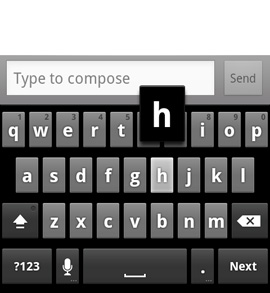 |
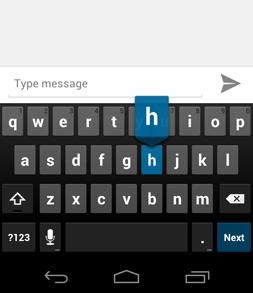 |
||
|
Quick Punctuation |
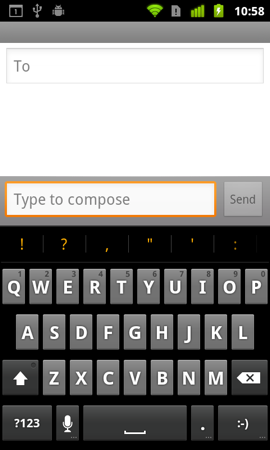 |
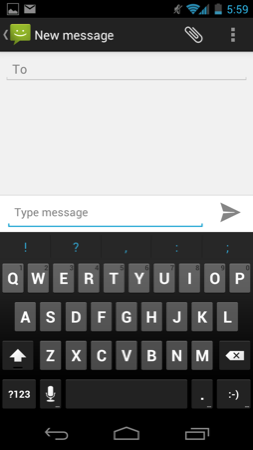 |
||
| Autocorrect |
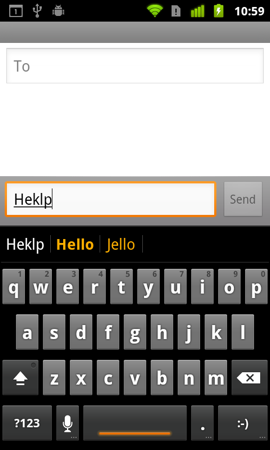 |
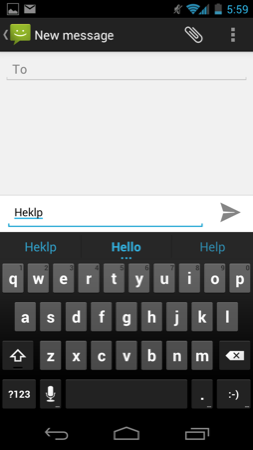 |
||
| Autocorrect |
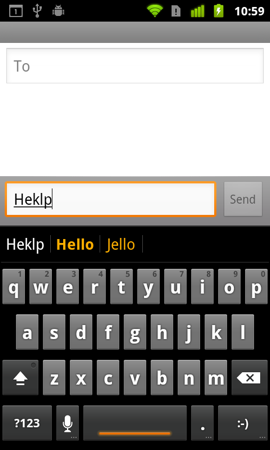 |
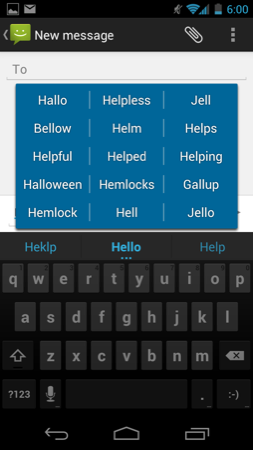 |
||
Facial Recognition
Android has historically offered multiple options to secure your phone or tablet. Ice Cream Sandwich continues the trend. You can choose a basic PIN with a minimum of four numbers and a maximum of 17. There's an alphanumeric password option, simple slide to unlock and no security at all. ICS adds a new option to the list: Face Unlock.
The feature is exactly what it sounds like. ICS can store a photo of your face and use it as authentication for unlocking your device. While you only need a single picture to start, Google recommends taking multiple photos in different lighting conditions, with/without glasses and with a clean vs. unshaven face if applicable. As a backup you have to provide ICS with a PIN in case it can't recognize your face (either due to lighting conditions or because of a recent tumble down some stairs).
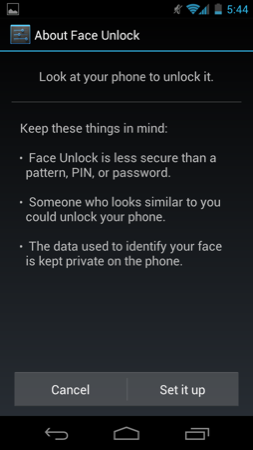
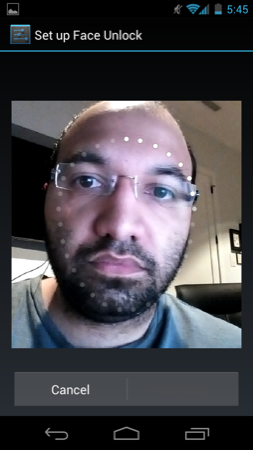
Google warns that someone who looks like you would be able to unlock your device, making Face Unlock less secure than a long PIN, pattern or password. Admittedly a thief would have to either be really lucky or know what you look like to fool the technology, but it is a valid point.
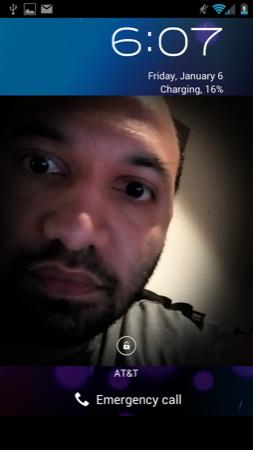
The feature actually works surprisingly well in practice. With Face Unlock enabled the lock screen has a front facing camera live view window that you're supposed to use to center your face. With the exception of really bright (with the light shining into the camera) or really dim scenarios, Face Unlock worked for me almost every time. When it works perfectly using your face to unlock the phone is extremely quick. In the right conditions I've seen ICS unlock itself a split second after I even saw my face on the screen. On average though the process is slower than typing in a PIN or using any of the other unlock methods. Furthermore, if you use your phone a lot at night (especially in cars) you have to hit the power/lock button then tap the lock icon to circumvent Face Unlock and go directly to your PIN/password/pattern. Finally, don't try to use Face Unlock to unlock your phone while driving - that's a recipe for bad, or worse, death.


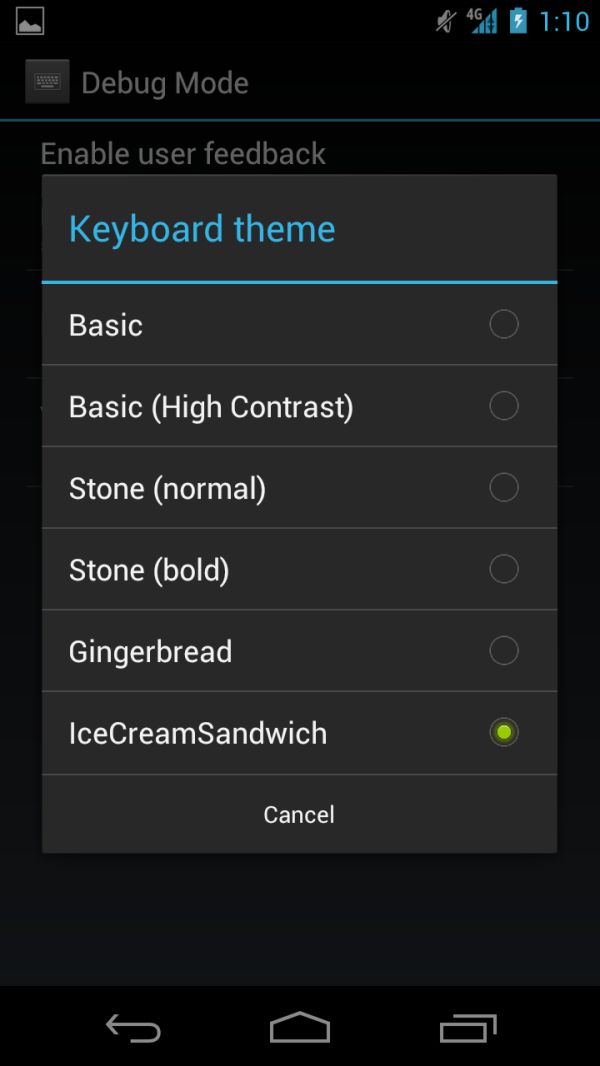
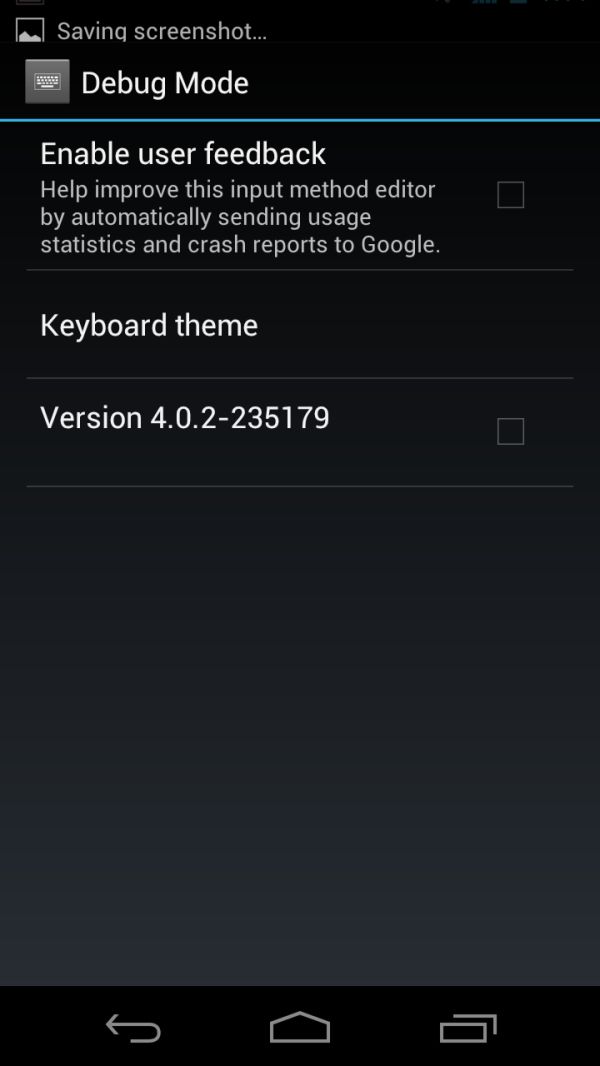








185 Comments
View All Comments
TedG - Wednesday, January 18, 2012 - link
I am looking forward to ICS on my RAZR. It seems similar in power and size to the Nexus.Jonathan Dum - Wednesday, January 18, 2012 - link
Any comments on the quality of the touch sensors? My biggest gripe with my Nexus One is the absolutely inane touch accuracy in comparison to an iPhone. If these new ICS phones have significantly improved touch sensors, I may be coaxed into sticking with Android.jalexoid - Wednesday, January 18, 2012 - link
Synaptics touchscreen controller on N1 was to blame. Even the HTC's "copy" Desire had a much better touchscreen experience due to a better touchscreen controller.All devices after that should have a really good controller.
tipoo - Thursday, January 19, 2012 - link
Same with my Nexus S. The locational accuracy is good, but it actually senses a tap with my finger a few millimeters above the screen, which can cause problems with the keyboard and other precise apps.Brian Klug - Thursday, January 19, 2012 - link
That was always my bug with the Nexus One as well, and it remains an unsolved problem to this day on that phone.I've seen no touch recognitions at all on the Galaxy Nexus. For the most part honestly these issues have gone away as the OEMs stopped being cheap with their capacitive layers and controllers. The Nexus One was especially bad.
I've seen some people complaining about issues with recognition in the bottom right corner - hardware swaps fix those problems.
-Brian
Skiddywinks - Wednesday, January 18, 2012 - link
... is the GN still going to be the best Android on the market? I upgrade in March, and it basically comes down to the S2 or the GN. Each has their advantages, but personally it largely comes down to the display and the GPU.I like to play emulated games on my phone, but I don't know how they work in terms of whether they are software only, or can GPU accelerate. The better GPU in the S2 doesn't really do much if the GN can play everything else on the market at no apparent deficit. Better display all the way in that case. GN wins.
I'm not liking the lack of mSD in the GN either, though.
BAH. Decisions, decisions.
tipoo - Thursday, January 19, 2012 - link
Yeah, the Mali 400 in the GS2 might benchmark way higher than the Galaxy Nexus, but there are no games that exclusively run on it, or even that have more features on it like Tegra phones. I'd guess that even with its relatively weak GPU the Galaxy Nexus will never leave you wanting in games for the next year or two, and its screen is better. My Nexus S can still play top end games like Shadowgun, and that was built for more powerful tablets. With Android developers aim for middling hardware.medi01 - Wednesday, January 18, 2012 - link
@Android is an OS that, although more closed than many would like, still allows more flexibility than iOS@And that comparing Open Source OS to something as closed as it gets. It is merely "still allows more than iOS", hilarious.
doobydoo - Thursday, January 19, 2012 - link
The openness of Android wasn't being compared to iOS, the flexibility was.Two separate points.
Gwynbleidd - Wednesday, January 18, 2012 - link
Two things, though:1. You wrote "Business is as usual for Windows users as ICS based devices just appear as a drive letter thanks to native MTP support." - that's not true, because of MTP Nexus appears in My Computer in Windows as a multimedia device and does not have a letter assigned, so sadly it's not possible to use traditional file managers like Total Commander to deal with files on it without additional plugins.
2. Did you notice any screen quality issues in your devices? Mine shows ugly pinkish smudges visibly especially on gray backgrounds, here's photo (it's out of focus on purpose, otherwise there would be a rainbow goo on screen):
http://img812.imageshack.us/img812/7794/nexussmudg...
So when scrolling webpages you can see that text is pinkish at the top, then white stripe, then pinkish again... Apparently I'm not the only one having this issue with Nexus, and there is a long thread on xda forum about the same problem with Galaxy Note Screens
http://forum.xda-developers.com/showthread.php?t=1...
A little investigation, maybe? ;)